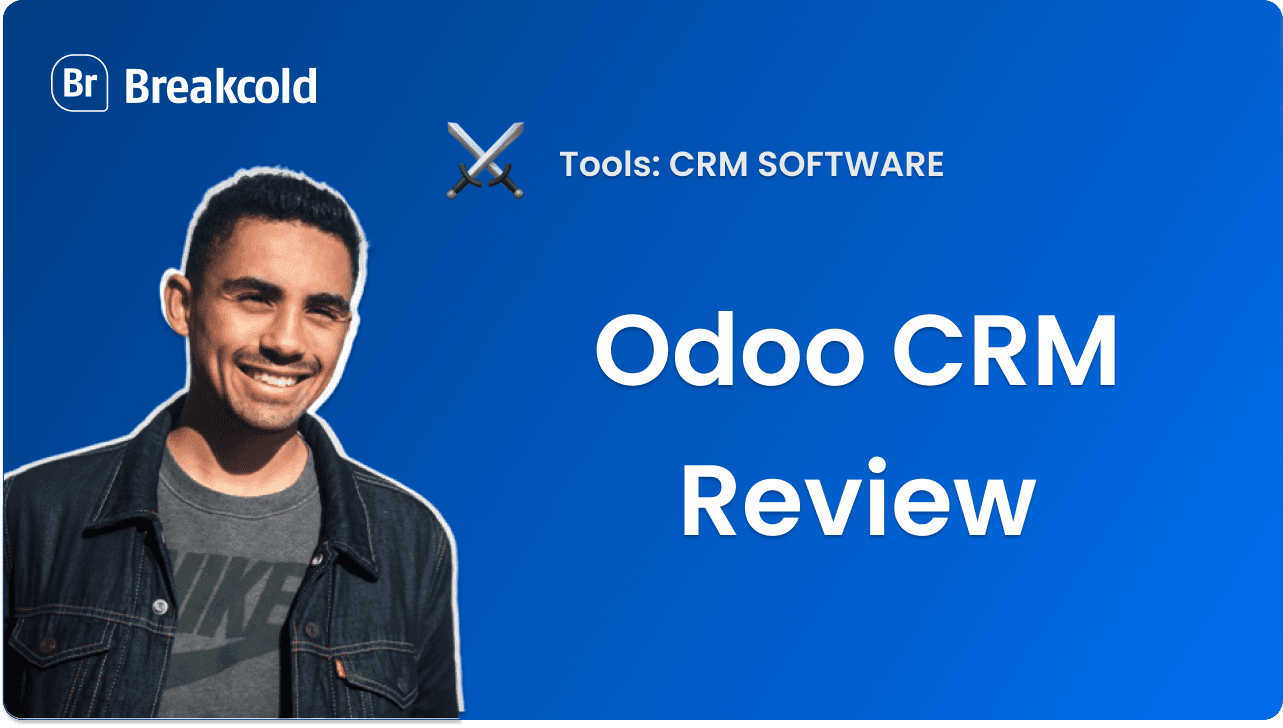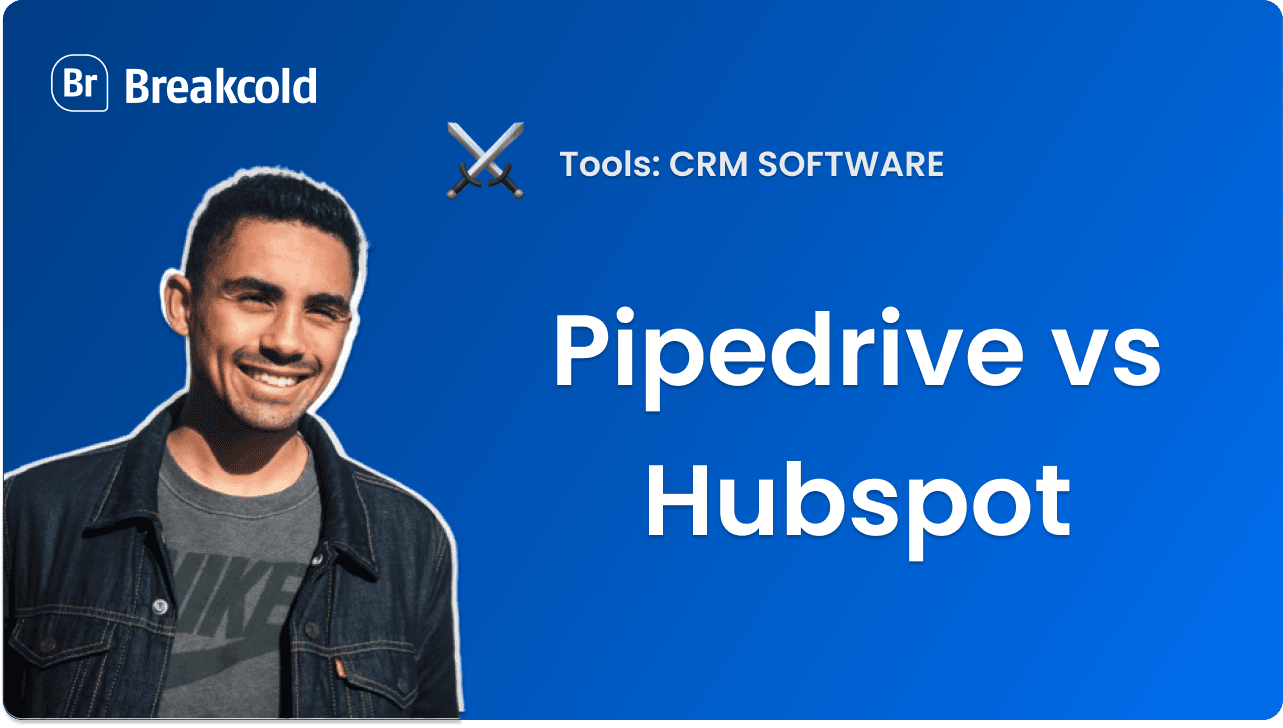Encontrar aquele “único” CRM às vezes parece um encontro — há muitas opções, mas a maioria não se encaixa bem. Alguns são complexos demais, outros muito básicos, e alguns simplesmente desaparecem quando você mais precisa deles.
Agora, se você é uma pequena empresa, provavelmente já rolou o dedo para o lado em OnePageCRM antes. Ele promete manter as coisas simples, focadas e orientadas para a ação — sem firulas, sem dramas. Mas como todos sabemos, as aparências podem enganar.
É por isso que, nesta crítica sobre OnePageCRM, estamos colocando-o à prova para ver se ele é realmente o tal em 2026 ou apenas mais uma situação de “não é você, sou eu”. Vamos cobrir seus preços, principais recursos, prós e contras e melhores casos de uso para ajudar você a decidir se ele merece um lugar na sua pilha de vendas.
Visão geral do OnePageCRM (Resumo) |
|---|
Ao contrário de CRMs em nível empresarial projetados para grandes equipes de vendas, o OnePageCRM é projetado para solopreneurs, freelancers e pequenas empresas que querem um CRM simples e focado em ação que mantenha os negócios em movimento sem a complexidade desnecessária.
|
📖 O que (e quem) é OnePageCRM?

OnePageCRM é uma ferramenta de vendas simples e focada em ações, criada para pessoas que preferem fazer vendas a gerenciar software. Ele transforma sua lista de clientes em uma lista de tarefas prioritárias, para você sempre saber o que fazer em seguida.
Em vez de lidar com recursos infinitos ou painéis complicados, o OnePageCRM mantém as coisas refrescantemente simples. Seu foco em fluxos de trabalho baseados em ações ajuda você a avançar nas negociações um passo de cada vez — sem a desordem dos CRMs tradicionais.
Quem deve usar o OnePageCRM?

OnePageCRM é ideal para solopreneurs, startups e pequenas empresas que procuram um sistema leve e simples que as mantenha organizadas e no caminho certo. Se você prefere passar seu tempo conversando com clientes a mexer com software, este CRM é para você.
De acordo com OnePageCRM, a plataforma atende a uma variedade de indústrias, incluindo:
Coaches & Mentores
Empresas de Serviço
Serviços de Software & TI
Manufatura
Imobiliário
Consultores Financeiros
Criativos & Designers
Freelancers
Vendedores de Seguros
Vendas de E-commerce
Sua simplicidade e fluxo de trabalho focado em ação o tornam especialmente adequado para equipes ou indivíduos que precisam de um CRM prático sem a complexidade de soluções de nível empresarial.
⚙️ Principais Recursos do OnePageCRM
O OnePageCRM mantém as coisas simples ao focar nos recursos que realmente ajudam você a fechar negócios, não apenas coletar dados. Aqui está o que se destaca:
Fluxo de Ações

O Fluxo de Ações é o recurso exclusivo do OnePageCRM e o molho secreto que o diferencia. Em vez de deixar leads acumularem poeira no seu pipeline, o Fluxo de Ações atua como um centro central onde cada contato se torna uma tarefa a fazer com um próximo passo claro.
Você pode utilizar o Fluxo de Ações para:
Rastrear acompanhamentos e ações de vendas
Enviar e-mails ou ligar para seus contatos do CRM
Criar e atualizar negócios
Organizar leads e contatos
Manter sua agenda em um só lugar

Fiel ao seu nome, o OnePageCRM mantém tudo visível num relance — desde atividades da equipe até detalhes de contato importantes. Esteja você gerenciando clientes, negócios ou tarefas diárias, tudo está claramente disposto em uma página simples e focada em ações.
Gestão de Contatos

No OnePageCRM, todos os seus Contatos e Organizações estão listados em ordem alfabética na aba Contatos — oferecendo uma visão instantânea sem bagunça. Mas não para por aí.

Clique em qualquer contato ou organização e você desbloqueará uma visão mais profunda: adicione-os a negócios, atribua próximas ações, escreva notas ou registre chamadas e reuniões. É particularmente inteligente como “ações” se duplicam como tarefas, transformando cada cartão de contato em sua própria mini lista de tarefas.
É um sistema limpo e direto que mantém seus relacionamentos organizados e seus acompanhamentos consistentes.
Gestão de Pipeline de Vendas

O OnePageCRM oferece duas opções de pipeline para gerenciar tanto seus negócios quanto seu trabalho pós-venda: o Pipeline de Vendas e o Pipeline de Entrega. Ambos utilizam o layout familiar kanban-style, drag-and-drop que você encontrará na maioria dos CRMs modernos — embora visualmente, sejam um pouco mais funcionais do que chamativos.

Aqui está o que cada pipeline é projetado para:
Pipeline de Vendas: Ajuda a rastrear seu ciclo de vendas desde o primeiro contato até o fechamento.
Pipeline de Entrega: Age como uma ferramenta leve de gestão de projetos para negócios conquistados (disponível apenas em planos de Negócios).
Embora os pipelines não ganhem prêmios de design, eles mantêm seus negócios em movimento e oferecem uma visão clara e direta do que está acontecendo em cada etapa.
Sincronização e Gestão de E-mail

Quando você conecta sua conta de e-mail ao OnePageCRM, você pode enviar e receber mensagens diretamente dentro do CRM. A caixa de entrada integrada é totalmente funcional, permitindo que você gerencie a comunicação sem precisar navegar entre abas. Com a sincronização de e-mail ativada, você pode:
Enviar e-mails em massa.
Rastrear aberturas e engajamentos.
Buscar e-mails históricos de antes da conexão (apenas plano de Negócios).
Endereco de Captura de Email para registrar sua comunicação por e-mail com seus clientes.
Um detalhe importante: os limites de envio de e-mails variam de acordo com o plano. Aqui está o que cada nível permite: | ||
|---|---|---|
| ||
Em geral, é uma configuração simples e eficiente — apenas certifique-se de que os limites de envio diários atendem às suas necessidades de divulgação.
Automação (Autoflow)

A ferramenta de automação do OnePageCRM, também conhecida como Autoflow, ajuda você a eliminar tarefas administrativas repetitivas que atrasam o seu processo de vendas. Em vez de atualizar manualmente rótulos de status, enviar e-mails rotineiros ou registrar ações de acompanhamento, o Autoflow permite que você automatize essas tarefas em apenas alguns cliques.
Aqui está como funciona em três etapas simples:
Identificar um gatilho: Um evento recorrente no seu fluxo de trabalho (por exemplo, um novo contato é criado).
Definir uma operação: O que deve acontecer após o gatilho (por exemplo, enviar automaticamente um e-mail de boas-vindas ou atribuir uma tarefa de acompanhamento).
Ativar autoflow: Uma vez habilitado, o OnePageCRM irá solicitar a confirmação da ação sempre que o gatilho ocorrer — assim você permanece no controle enquanto economiza tempo.
Sua capacidade de automatizar depende do seu plano: | ||
|---|---|---|
| ||

O OnePageCRM oferece um conjunto surpreendentemente flexível de gatilhos e ações personalizáveis, permitindo que você construa fluxos de trabalho que se ajustem exatamente ao seu processo de vendas. Nós detalhamos tudo isso para você na tabela abaixo.
Gatilhos | Operações |
|---|---|
|
|
Aplicativo Móvel

O OnePageCRM não prende você à mesa, o aplicativo móvel (disponível para iOS e Android) oferece às equipes de vendas a flexibilidade de gerenciar seu pipeline de qualquer lugar. Ele inclui todos os recursos essenciais que você precisa em movimento, incluindo a capacidade de:
Ficar em dia com seu Fluxo de Ações e Fluxo de Equipe, filtrar o que mais importa e concluir ou agendar Próximas Ações com facilidade.
Atualizar negócios em apenas alguns toques, movê-los através do seu pipeline ou fazer edições rápidas onde quer que você esteja.
Acessar perfis completos de contatos, incluindo notas, chamadas, tags e histórico de negócios. Adicionar novos contatos instantaneamente ou importá-los diretamente do seu telefone.
Realizar buscas rapidamente usando filtros salvos, status, tags ou fontes de lead.
Nunca perder um acompanhamento importante graças às notificações push para ações futuras.

Além do aplicativo móvel principal, o OnePageCRM também oferece um planejador de rotas impulsionado por IA criado para representantes de vendas de campo e visitas a clientes em pessoa.
Ele torna o planejamento do seu dia fácil:
Selecione os contatos que você deseja visitar.
O aplicativo cria automaticamente a rota ideal usando o tráfego em tempo real.
Obtenha horários de viagem precisos para você poder planejar de forma mais inteligente e aproveitar ao máximo o seu dia.
O Planejador de Rotas também inclui um discador rápido prático, permitindo que você faça chamadas rapidamente para contatos e registre instantaneamente os resultados da chamada ou notas — perfeito para representantes ocupados que gerenciam várias visitas.
Integrações

OnePageCRM conecta-se de forma transparente a muitas das ferramentas essenciais que pequenas empresas já dependem, incluindo: Google Workspace, Outlook, Mailchimp, QuickBooks, Xero, Zapier, além de suporte a API e Webhook para fluxos de trabalho personalizados.
Sua mercado de integrações abrange uma ampla gama de categorias, de vendas e geração de leads a contabilidade e finanças, oferecendo muitas maneiras de expandir o CRM sem adicionar complexidade.
Em resumo: OnePageCRM oferece as integrações-chave que você precisa para construir uma pilha de tecnologia eficiente e simplificada para uma pequena empresa em crescimento.
Relatórios & Análises

Fiel à filosofia do OnePageCRM, seus relatórios e análises são simples, diretos e fáceis de usar. Aqui está o que você obtém:
Painel de Controle: Obtenha uma visão rápida das atividades, negócios e KPIs da sua equipe de vendas — tudo em um só lugar.
Relatório de Atividades: Rastreie Notas, Chamadas, Reuniões, Negócios, Ações, E-mails e Logs (incluindo novos contatos, exclusões, atualizações de status e edições). Você pode filtrar por membro da equipe, filtros predefinidos e período de tempo.
Relatórios Personalizados: Crie relatórios personalizados para obter uma visão geral do alto nível de toda a atividade na sua conta OnePageCRM.
Embora essas ferramentas sejam úteis para monitorar a atividade da equipe e o desempenho básico de vendas, não espere insights profundos ou análises avançadas sobre seus processos ou ciclos de vendas.
💰 Preços do OnePageCRM + Prós & Contras (2026) ⭐️

Planos de Preços
Negócios | Profissional |
|---|---|
$29/usuário/mês | $15/usuário/mês |
|
|
Prós e Contras do OnePageCRM

Avaliações | |
|---|---|
G2 - 4.7/5 (231) | Capterra - 4.8/5 (71) |
Prós | Contras |
|
|
🔄 Alternativas ao OnePageCRM
Embora o OnePageCRM seja uma escolha sólida para pequenas empresas e equipes de vendas focadas em ação, ele não é a única opção disponível. Dependendo do seu fluxo de trabalho, tamanho da equipe ou necessidade de recursos adicionais, outros CRMs podem ser mais adequados.
Aqui está uma rápida olhada em três alternativas populares: Breakcold, Less Annoying CRM e noCRM.io — cada uma oferecendo forças únicas para diferentes tipos de usuários.
🥇 Breakcold – Melhor Alternativa Focada em Vendas com Automação Nativa AI

Resumo
Se o OnePageCRM é construído em torno de manter a organização através de fluxos de trabalho de próxima ação, o Breakcold leva essa ideia ainda mais longe combinando com automação nativa AI completa. Ele não só mantém seu pipeline limpo, como também automatiza grande parte do trabalho tedioso que o OnePageCRM ainda exige manualmente.
Breakcold enriquece contatos em tempo real, rastreia engajamento social através do LinkedIn e sugere proativamente as próximas melhores ações para cada lead. Ele pode mover negócios automaticamente, criar tarefas de acompanhamento e gerar divulgações personalizadas, permitindo que solopreneurs e pequenas equipes vendam mais com menos cliques.
Principais Recursos | |
|---|---|
| |
Avaliações | |
G2 - 4.7/5 (116) | Capterra - 4.8/5 (93) |
Prós | Contras |
|
|
Planos de Preços

Essenciais do CRM | CRM Pro | CRM Max |
|---|---|---|
$29/usuário/mês | $59/usuário/mês | $99/usuário/mês |
Principais recursos incluídos:
|
Todos os recursos do Essencial mais:
|
Todos os recursos do PRO mais:
|
🥈 Less Annoying CRM - A Alternativa Mais Simples e Sem Complicações

Resumo
Less Annoying CRM oferece uma experiência extremamente limpa e minimalista projetada para freelancers, solopreneurs e pequenas empresas que não precisam de automação ou recursos avançados de vendas.
Comparado ao OnePageCRM, que enfatiza vendas focadas em ação e fluxos de trabalho de próxima etapa estruturados, o Less Annoying CRM simplifica tudo até o essencial: gestão de contatos fácil, lembretes básicos de acompanhamento e um pipeline de vendas direto. Sem menus complexos, sem painéis desnecessários e praticamente sem configuração necessária.
É a escolha ideal se você gosta da simplicidade do OnePageCRM, mas quer algo ainda mais leve, barato e fácil de manter — sem recursos extras no seu caminho.
Principais Recursos | |
|---|---|
| |
Avaliações | |
G2 - 4.9/5 (640) | Capterra - 4.8/5 (636) |
Prós | Contras |
|
|
Planos de Preços

Less Annoying CRM |
|---|
$15/usuário/mês + impostos |
Inclui:
|
🥉 NoCRM.io – Uma Alternativa Mais Focada em Ações para Equipes Focadas em Negócios

Resumo
Fiel ao seu nome, noCRM.io é construído para equipes de vendas que consideram CRMs tradicionais muito rígidos ou pesados. Em vez de forçar representantes a preencher campos sem fim, ele centra o fluxo de trabalho em capturar leads rapidamente e manter os negócios em movimento, uma filosofia semelhante à abordagem de próxima ação do OnePageCRM, mas com um foco mais forte em momentum e visibilidade de pipeline.
Onde o OnePageCRM oferece vendas estruturadas baseadas em tarefas, noCRM.io se inclina para um fluxo de trabalho mais flexível e centrado em leads. Os representantes podem registrar prospects instantaneamente, rastrear progresso através de pipelines personalizáveis e manter foco total em fechar negócios sem as distrações de CRMs grandes e cheios de recursos.
É uma ótima escolha para equipes pequenas a médias que gostam do estilo orientado a ações do OnePageCRM, mas querem algo mais leve, mais centrado em vendas e menos dependente de entrada de dados em CRMs tradicionais.
Principais Recursos | |
|---|---|
| |
Avaliações | |
G2 - 4.7/5 (103) | Capterra - 4.6/5 (481) |
Prós | Contras |
|
|
Planos de Preços

Essenciais de Vendas | Equipe dos Sonhos | CRM Max |
|---|---|---|
$25/usuário/mês | $36/usuário/mês | $47/usuário/mês |
Criação e Gestão de Leads & Prospectos
Gestão de Processo de Vendas & Pós-Vendas
Gestão de Cotações & Faturas
Rastreamento de Desempenho de Vendas
Integrações
Serviços
| Todos os Essenciais de Vendas + Gestão Avançada de E-mail
Integrações de VoIP
Integração de WhatsApp
Gestão de Equipe, Configurações Avançadas de Privacidade & Segurança
Integrações Avançadas
Serviços
| Todos os Dream Team + Criação e Gestão de Campanhas de Chamadas
Gestão de Agentes de Chamadas
Gestão Avançada de Leads
|
🏁 Veredito Final: Vale a Pena OnePageCRM?
No geral, OnePageCRM é uma escolha excelente para pequenas empresas, freelancers e consultores que querem um CRM simples e focado em ações sem a complexidade (ou preço) de um software empresarial. Seu Fluxo de Ações, pipelines claros e aplicativos móveis tornam fácil manter os negócios em movimento e estar em cima dos acompanhamentos. Embora possa faltar recursos avançados, ele compensa com um plataforma simples e eficaz criada para vender.
Dito isso, se sua empresa precisa de relatórios avançados, automação pesada ou extensas integrações, o OnePageCRM pode não ser o mais adequado. Para aqueles que procuram capacidades mais robustas, Breakcold é uma alternativa sólida, e até oferece uma teste gratuito de 2 semanas para testar seus recursos – mas você não ouviu isso de nós. 😉





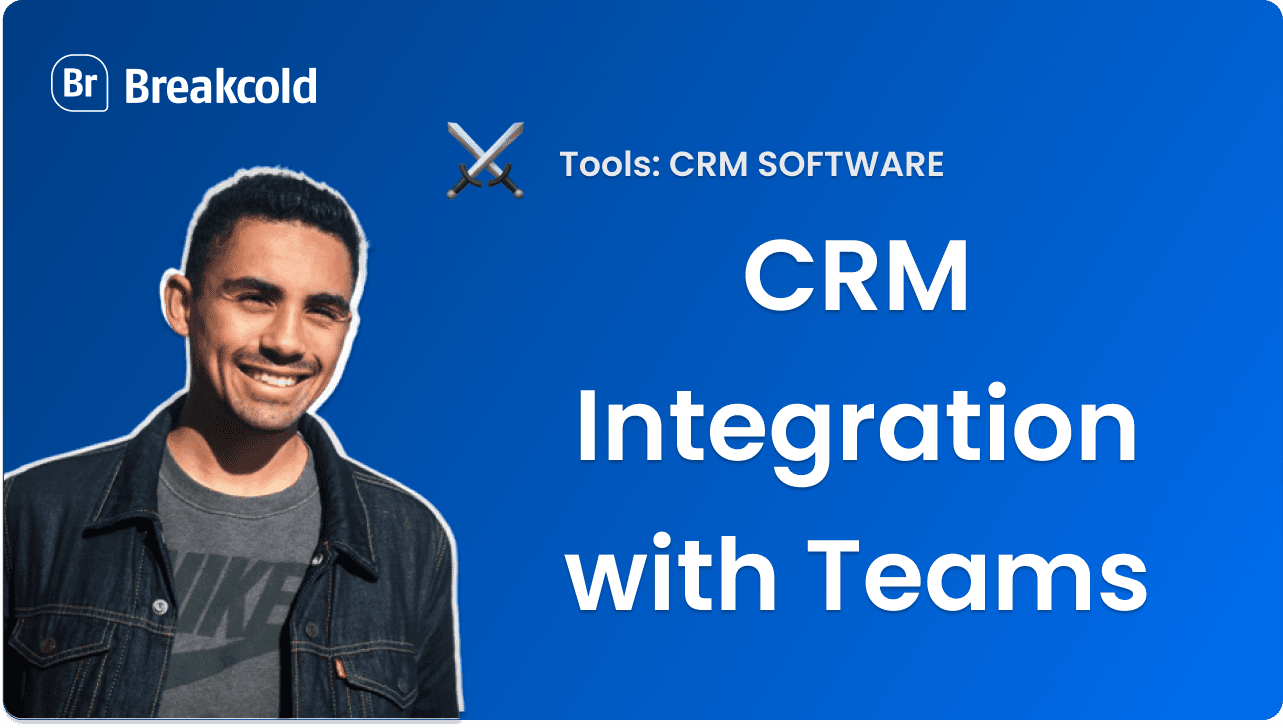
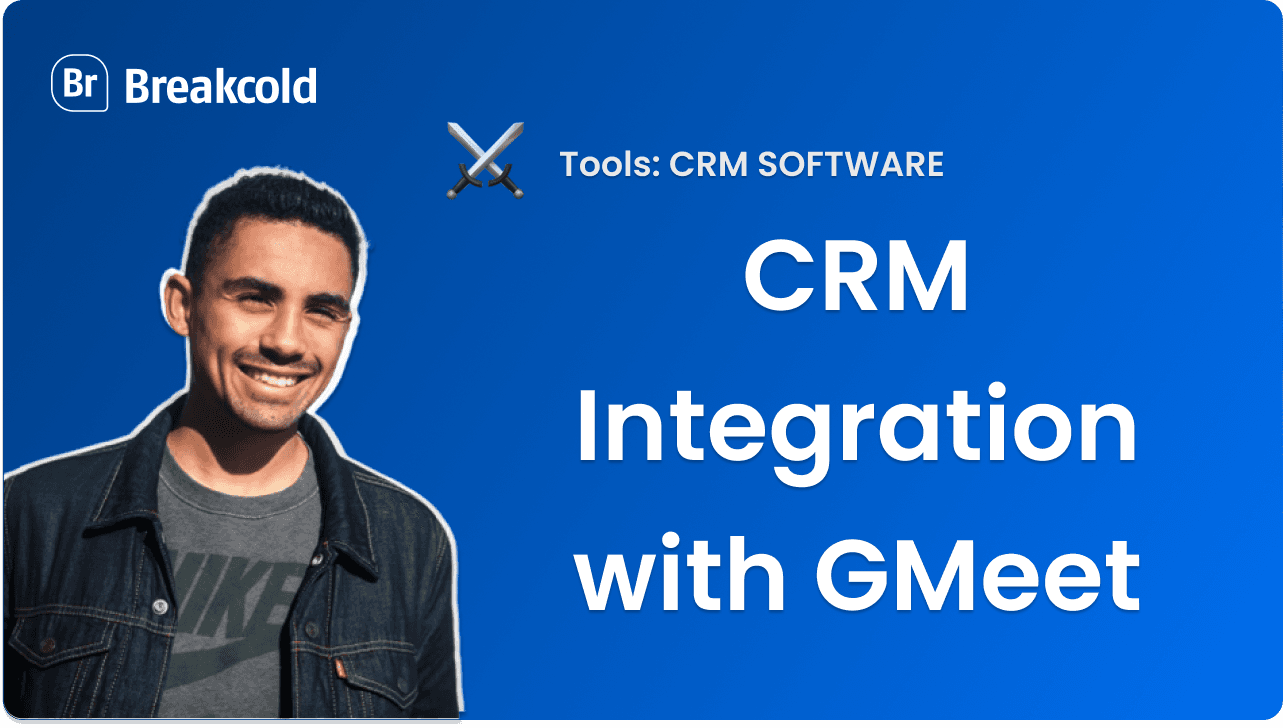








































![Os 8 Melhores Softwares de CRM Social em 2026 [Comparação]](https://framerusercontent.com/images/RYHyYapdgIi83BEWtMdX418.png?width=1280&height=720)
![Os 6 Melhores CRMs do LinkedIn em 2026 [Comparação]](https://framerusercontent.com/images/Luywfni7ZKjb19yghbhNPy4I4qQ.png?width=1280&height=720)