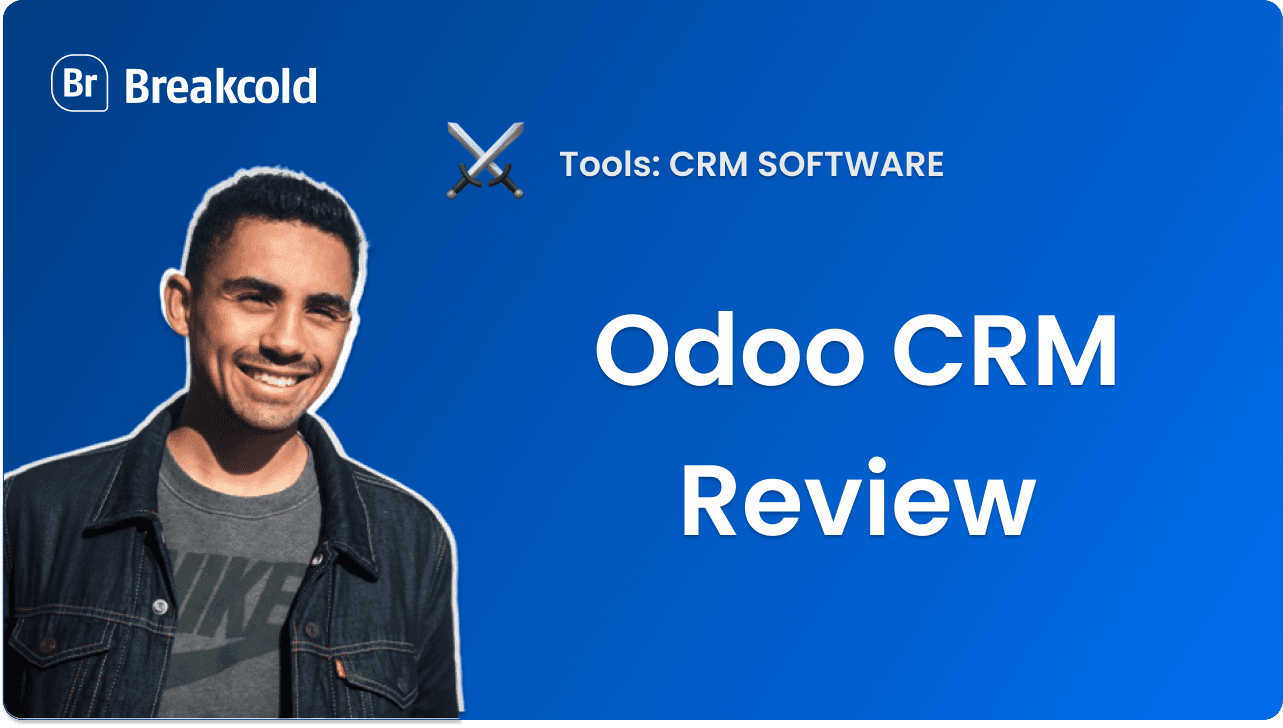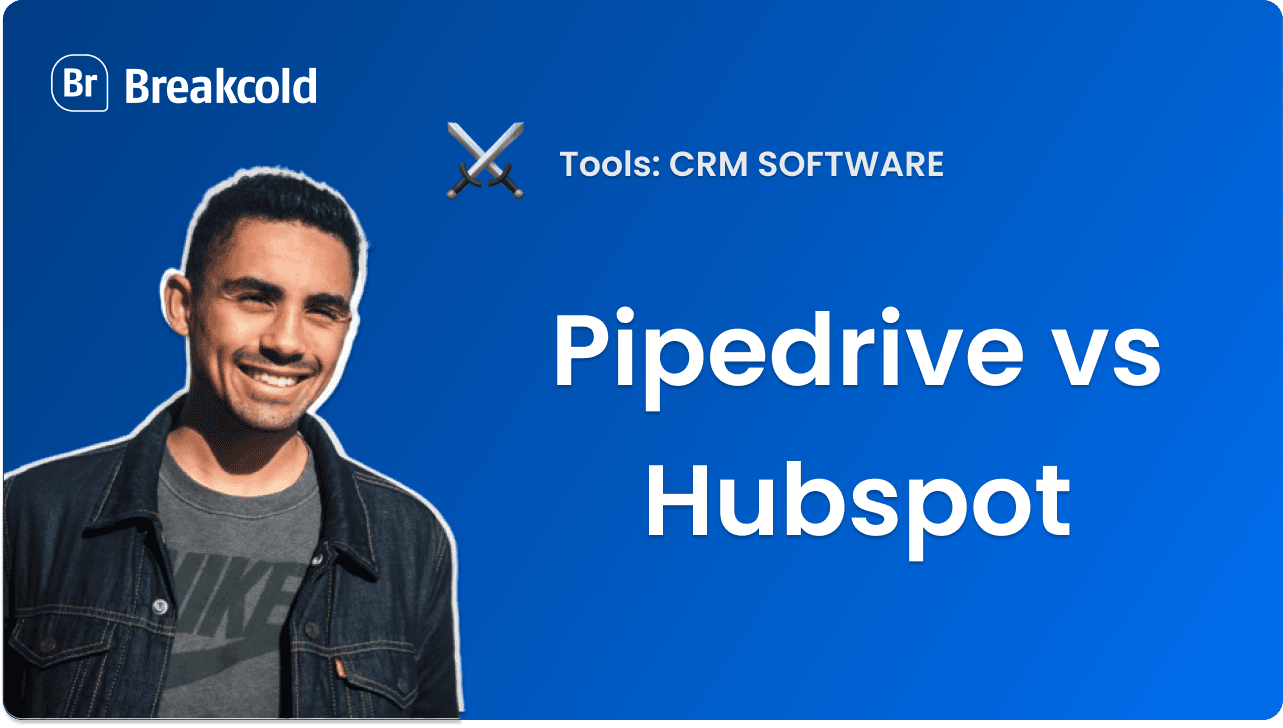Nem todos os negócios são feitos da mesma forma — e seu CRM não deve ser também.
Enquanto algumas empresas investem em CRMs totalmente personalizados para atender às suas necessidades exatas, a maioria depende de plataformas prontas. Esses ferramentas prontas não podem se dar ao luxo de personalizar a configuração de cada usuário sem comprometer sua própria escalabilidade.
Mas há uma solução inteligente: Campos Personalizados.
Eles dão às empresas a flexibilidade de personalizar a experiência do CRM — sem comprometer a plataforma ou a marca por trás dela.
🧩 O que são Campos Personalizados no CRM?

Dependendo da plataforma que você usa, os campos personalizados do CRM (ou atributos) são campos definidos pelo usuário que permitem adaptar seu CRM às necessidades específicas do seu negócio. Ao contrário dos campos padrão — que são integrados ao CRM (como Nome, E-mail ou Número de Telefone) — os campos personalizados dão a você total controle para rastrear os pontos de dados que mais importam para o seu processo.
Seja você da área de vendas, consultoria ou SaaS, campos personalizados permitem registrar e organizar informações que são exclusivas para o seu negócio ou setor.
⚖️ Objetos Personalizados do CRM vs. Campos Personalizados

À medida que sua configuração de CRM se torna mais sofisticada, você provavelmente se deparará com duas poderosas funcionalidades de personalização: campos personalizados e objetos personalizados. À primeira vista, podem parecer semelhantes — ambos permitem adaptar seu CRM ao seu negócio. Mas eles têm propósitos muito diferentes.
Campo Personalizado | Objeto Personalizado | |
|---|---|---|
Propósito | Adiciona um novo atributo a um objeto existente | Cria uma nova entidade ou categoria de dados |
Exemplo | Campo “Indústria” dentro de um registro de Contato | Objeto “Plano de Assinatura” vinculado a um Contato |
Onde fica | Dentro de registros existentes (por exemplo, Contatos) | Como sua própria seção com relações vinculadas |
Uso | Armazenando dados extras por registro | Gerenciando conjuntos de dados estruturados e relacionados (por ex., licenças, ativos, pedidos) |
Resumindo:
Campos Personalizados = Detalhes adicionais dentro de objetos de CRM existentes como Contatos, Empresas ou Negócios
Objetos Personalizados = Novos tipos de registros que podem ser relacionados a existentes

🚀 Por que os Campos Personalizados são Importantes

Campos personalizados não são apenas “algo bom de ter” — eles são a espinha dorsal de um CRM que realmente funciona para o seu negócio. Veja como eles trazem um valor significativo:
1. Personalize Cada Ponto de Contato 🎯
Rastreie os detalhes que realmente importam — como indústria, preferências ou estágio do negócio — para que sua abordagem pareça relevante e oportuna, não robótica.
✅ Exemplo: Segmentar leads por persona ou estágio do funil para fluxos de e-mail mais personalizados.
2. Libere Segmentação e Relatórios Poderosos 📊
Transforme dados brutos em insights. Campos personalizados permitem filtrar por qualquer coisa — região, interesse no produto, fonte e mais.
✅ Exemplo: Compare taxas de conversão por fonte de lead ou tamanho de negócio por indústria.
3. Automatize Workflows Inteligentes ⚙️
Use valores de campos personalizados para acionar ações, atribuir responsáveis ou priorizar tarefas sem levantar um dedo.
✅ Exemplo: Atribuir automaticamente leads para representantes com base em região ou tipo de produto.
4. Aumente a Adesão da Equipe 🤝
Quando seu CRM fala a linguagem da sua equipe, eles realmente vão querer usá-lo. Campos personalizados fazem o sistema parecer familiar, não forçado.
✅ Exemplo: Vendas, suporte e marketing têm os campos que importam para eles — sem desorganização, apenas clareza.
🗂️ Tipos Comuns de Campos Personalizados no CRM com Casos de Uso por Indústria

Diferentes tipos de campos personalizados atendem a diferentes propósitos. Aqui está uma análise dos tipos mais comuns — juntamente com exemplos do mundo real de como várias indústrias os utilizam:
Razão pela Qual Importa | Tipo de Campo Personalizado | Descrição | Casos de Uso de Exemplo |
|---|---|---|---|
Personalização da jornada de vendas | Texto de Linha Única | Texto livre para entradas curtas | Startups: Nome do investidor Consultores: Líder de projeto Agências: Título da campanha |
Melhor segmentação & relatórios | Dropdown / Selecione | Escolha única de uma lista predefinida | Startups: Estágio de financiamento SaaS: Plano de preços Consultores: Tipo de envolvimento |
Automação de workflows & filtragem | Data | Acompanha eventos ou prazos importantes | Agências: Data de lançamento Startups: Demonstração agendada SaaS: Data de renovação |
Eficiência operacional & visibilidade | Checkbox / Booleano | Campos de Sim/Não para status ou sinalizações | Consultores: NDA assinado? SaaS: Onboarding completo? Agências: Ativos aprovados? |
Adesão de toda a equipe ao CRM | Multi-seleção | Selecionar múltiplos valores de uma lista | Agências: Serviços oferecidos SaaS: Funcionalidades usadas Consultores: Pontos de dor |
Rastreamento avançado de dados & performance | Campo Calculado | Valores calculados automaticamente com base em dados de campo existentes | Startups: Dias desde a última reunião com investidor SaaS: MRR Agências: Estimativa de ROI |

🔧 Como Adicionar Campos Personalizados no Breakcold
Boa notícia — o Breakcold torna fácil criar campos personalizados (chamados de atributos na nossa plataforma) para que você possa adaptar seu CRM exatamente ao seu workflow.
Veja como configurá-los:
👉 Passo 1: Vá para Configurações
Vá para o ícone de Configurações. Na aba Dados, você verá opções para criar atributos personalizados para registros de Pessoa, Empresa ou Negócio.

👉 Passo 2: Escolha o que você quer personalizar
Digamos que você queira adicionar um atributo personalizado aos registros de Pessoa. Aqui, você pode visualizar e gerenciar tanto atributos definidos pelo sistema como personalizados.

👉 Passo 3: Clique em “Criar Atributo”
Clique no botão “Criar Atributo”. Uma janela de configuração aparecerá, permitindo que você escolha o tipo de atributo (por exemplo, Texto, Checkbox, Multi Seleção, etc.). Uma vez salvo, seu novo campo personalizado aparecerá sempre que você criar ou editar um registro no Breakcold.

Bastante simples, né? Se você gostaria de explorar dicas mais avançadas e casos de uso, visite nossa Base de Conhecimento para uma análise completa sobre atributos personalizados no Breakcold.
🔍 Campos Personalizados no CRM: Melhores Práticas e Armadilhas Comuns

Campos personalizados são incrivelmente poderosos — mas apenas se você usá-los da maneira certa. Se bem feitos, tornam seu CRM mais inteligente, rápido e intuitivo. Se mal feitos, desorganizam o sistema e confundem sua equipe.
Vamos quebrar o que fazer ✅ e o que evitar ❌ ao configurar seus campos personalizados.
Melhores Práticas
Mantenha-o simples 🧼
Não exagere. Crie apenas campos que têm um propósito real. Menos é mais!Use convenções de nomenclatura claras e consistentes 🏷️
Mantenha rótulos lógicos e fáceis de entender, como “Fonte do Lead” em vez de “Personalizado1” ou “FL_23”.Prefira dropdowns a texto livre 🎛️
Dropdowns mantêm os dados limpos e padronizados — nada de lidar com erros de digitação ou entradas aleatórias.Agrupe campos por estágio do workflow 🗂️
Organize seus campos por estágios de ciclo de vida (por exemplo, Lead, Negócio, Cliente) para manter a interface do CRM limpa e eficiente.Audite e faça limpeza regularmente 🧹
Revise seus campos personalizados a cada poucos meses. Se ninguém estiver usando um campo — exclua-o!Treine sua equipe 🧠
Um CRM bem construído só é útil se sua equipe souber como usá-lo. Certifique-se de que todos estejam na mesma página.
Armadilhas Comuns a Evitar
Criar muitos campos sobrepostos 🤯
“Indústria” vs. “Mercado” vs. “Setor”? Escolha um. A redundância leva à confusão.Usar rótulos vagos ou genéricos 😵💫
“Personalizado1” ou “Informação diversa” não ajudarão ninguém. Seja claro e específico.Negligenciar integrações 🔌
Não esqueça de sincronizar seus campos personalizados com outras ferramentas — como formulários web, ferramentas de automação ou sistemas de relatórios.Ignorar documentação 📄
Se ninguém sabe para que serve um campo, eles vão ignorá-lo ou usá-lo incorretamente. Mantenha documentos internos ou dicas atualizados.
💬 Considerações Finais
Agora que você sabe, campos personalizados são mais do que apenas um “algo bom de ter” — são o que transformam um CRM genérico em um sistema que realmente se adapta ao seu negócio. Se você está rastreando estágios de investidores em uma startup, detalhes de campanhas em uma agência, ou marcos de onboarding em uma empresa SaaS, campos personalizados permitem que você colete os dados que mais importam.
Quando usados com cuidado, melhoram a personalização, simplificam workflows, aumentam a precisão dos relatórios e aumentam a adesão da equipe. Apenas lembre-se de manter as coisas organizadas, evitar a desordem e treinar sua equipe ao longo do caminho.






































![Os 8 Melhores Softwares de CRM Social em 2026 [Comparação]](https://framerusercontent.com/images/RYHyYapdgIi83BEWtMdX418.png?width=1280&height=720)
![Os 6 Melhores CRMs do LinkedIn em 2026 [Comparação]](https://framerusercontent.com/images/Luywfni7ZKjb19yghbhNPy4I4qQ.png?width=1280&height=720)