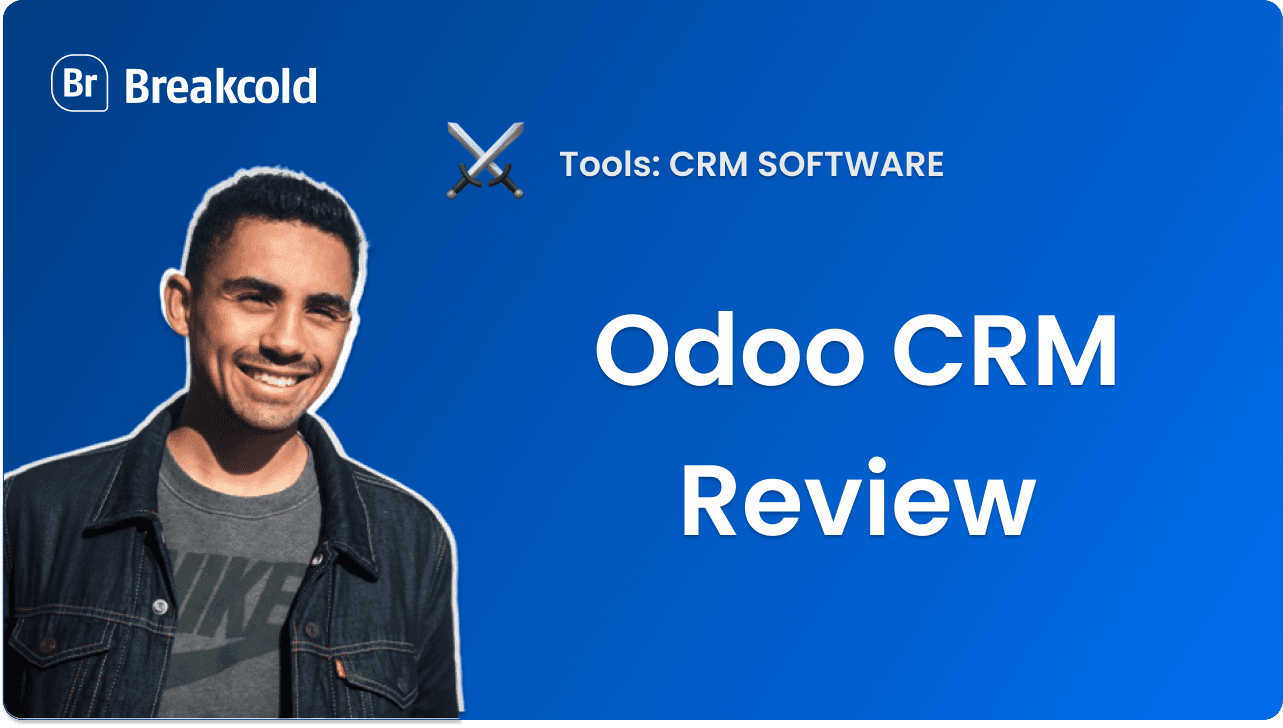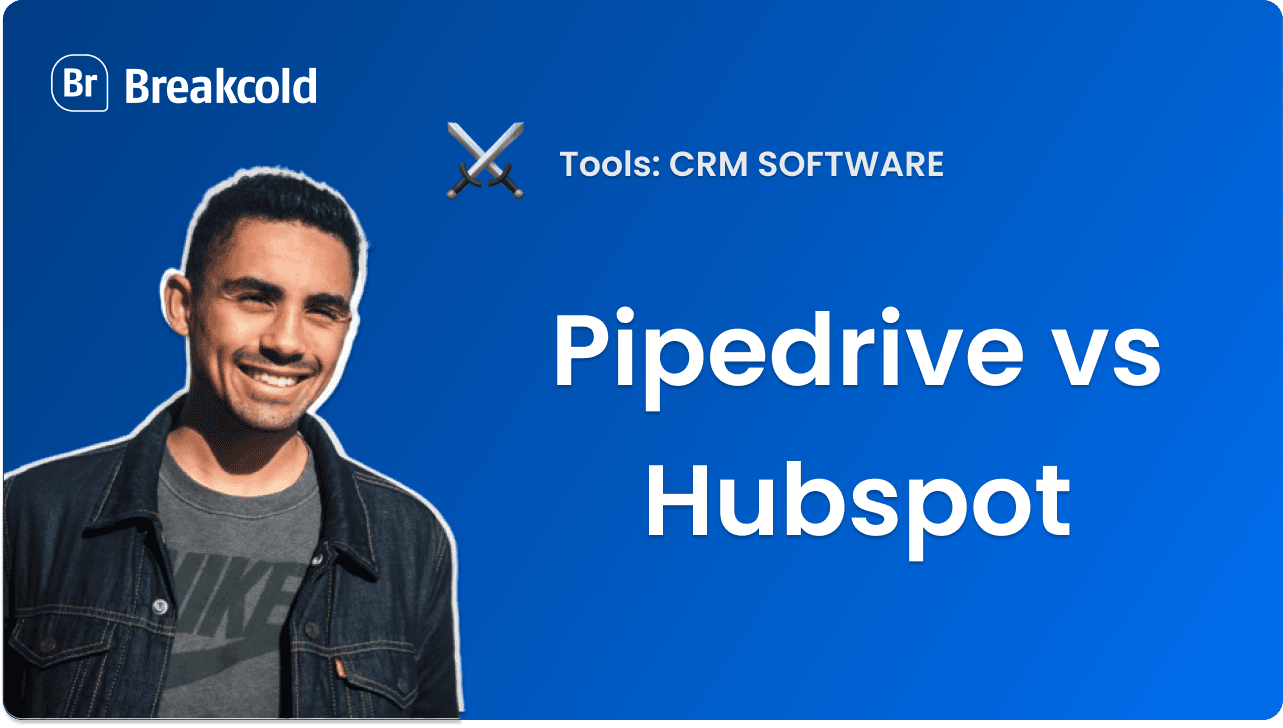Technology can be a wonderful thing… until it isn’t. And if you’re a sales rep wrestling with a “powerful” CRM that feels more like a full-time admin job, you already know the struggle. Even the most experienced CRM pros will admit: sales tools can be moody, time-consuming, and downright exhausting.
So if you’re one of the many reps who hate traditional CRMs, but still need something to keep your pipeline clean, your follow-ups sharp, and your quota within reach — noCRM.io might be exactly what you’ve been waiting for.
In this article, we’ll break down what noCRM.io actually does, who it’s built for, its standout features, pricing, pros and cons, and whether it deserves a place in your sales stack.
noCRM.io Overview (TL;DR) |
|---|
noCRM.io is a lead-management tool built for small outbound teams that want simplicity over complexity. Instead of overwhelming you with CRM fields and admin tasks, it focuses on fast lead capture, action-based workflows, and keeping reps moving from one follow-up to the next.
|
📖 What (And Who) Is noCRM.io?

noCRM.io is a lightweight, lead-focused sales tool designed to help reps spend less time managing data and more time closing deals. Unlike traditional CRMs, where you’re forced to log endless fields, manage complex records, and jump between tabs, noCRM.io keeps things simple: capture a lead, assign the next action, and move it through your pipeline.
The biggest difference?
Traditional CRMs are built around contacts and companies. noCRM.io is built around leads and actions. It removes the heavy admin typically required by larger CRM platforms and replaces it with a straightforward, next-step workflow that’s easy for any rep to follow.
Because of this simplicity, noCRM.io has become especially popular among:
Outbound SDR teams
SMBs that don’t need (or want) a full enterprise CRM
While the product has global users, noCRM.io has gained significant traction in Latin America, where teams value fast adoption, minimal admin, and tools that support quick outbound workflows.
In short: noCRM.io positions itself not as a full CRM, but as a lead management system. Its goal is to help reps capture leads faster, stay focused on follow-ups, and keep pipelines moving – without the complexity that slows down traditional CRMs.
⚙️ Key Features of noCRM.io
Below, we break down some of noCRM’s core features and how they support sales teams to take more actions and spend less time on admin-work.
Prospect & Lead Management

While noCRM.io is a lead-first platform, prospecting lists are where you manage, organize, and nurture your unqualified leads. These lists function like a built-in excel spreadsheet, with a few extra touches.
You can import existing prospect lists from Excel or CSV files, and noCRM.io’s configuration wizard automatically helps map the right columns. This ensures your data stays clean, consistent, and aligned with the workflows you already use, without breaking anything in your pipeline.
Once your prospecting list is live, you can:
Turn any row into a lead with a single click
Assign new leads to teammates during creation
Edit or update fields instantly
Sort columns for faster prioritization
Insert or delete rows/columns with a simple right-click
Deactivate rows when a contact is a dead end
Call prospects using the click-to-call feature
Email directly using the BCC-to-noCRM function
Customize columns to match your lead structure, tags, deal amounts, probabilities, and even estimated close dates
In short, prospecting lists give you a simple, flexible workspace to qualify leads before they enter your pipeline.

Creating new leads in noCRM.io is fast and flexible, almost as easy as pressing a button. You can generate leads from multiple sources, ensuring your pipeline stays full without adding unnecessary admin work. Here’s how:
From Prospect Lists: Qualify rows and convert them into leads with a single click.
Manually: Use the lead creation button to enter lead information manually.
From Emails: Forward emails directly to noCRM to create new leads automatically.
Scan Business Cards: Snap a business card, and noCRM extracts the information to create a lead.
From Contact Forms: Forward web form submissions to noCRM to generate leads.
From the Internet: Use the Lead Clipper Tool to push information from your browser directly into your lists.
Duplicating Leads: Duplicate an existing lead when a new opportunity involves the same customer.
From Your Information Systems: Automatically generate leads using data sent from your internal systems.
While you can create leads from all these different sources, note that merging leads is not supported.
Sales Pipeline Management

In noCRM, you’ll find that pipelines can be set up into 3 distinct views:
Kanban-style Pipeline: The standard drag-and-drop pipeline view for visualizing leads by stage.
Compact View: An Excel-like layout that lists your leads in a concise, organized format.
Extended View: Provides a more detailed perspective of your leads with larger cards than the standard pipeline.
Each sales stage is fully customizable, so you can tailor each pipeline to match your business workflow. Additionally, setting action reminders, whether for emails, phone calls, or appointments, is simple, ensuring no lead falls through the cracks.
All in all, noCRM’s pipelines are straightforward and very easy to use but don’t expect anything beyond that.
Activity & Task Management

Within each lead profile (and in your To-Do list) you can choose from a range of predefined sales activities that outline your next steps. These activities are fully customizable to match your sales process, and they appear across your lead profiles, to-do list, and pipelines to keep everything aligned.
You can add reminders, attach notes to each activity, and review the complete history of every lead. These features help keep your workflow organized and ensure nothing gets overlooked.
However, it’s worth noting that all of these actions must be updated manually. While the tools are functional and easy to use, they don’t significantly reduce admin work, one of the core promises noCRM aims to deliver.
Workflow Automations

The Automations module in noCRM.io lets you create rules that respond to specific events and trigger actions automatically – helping you save time, reduce manual updates, and minimize human error.
When certain events and conditions are met, you can trigger one or multiple actions, such as:
Notifying a user (via email, browser alert, or mobile notification)
Assigning the lead to a specific user
Distributing leads randomly across a user group (round-robin)
Adding tags to a lead
Sending an email using a predefined template (available when a personal email account is connected)
And more
These automations help streamline repetitive tasks, but the system is still relatively light compared to more advanced CRMs, but are best suited for teams who want basic workflow assistance without heavy complexity.
Integrations

Although noCRM.io is fully focused on lead management, it connects seamlessly with thousands of other tools to expand your workflow. Out of the box, it integrates with key platforms such as:
G Suite
FreshBooks
QuickBooks
PieSync
Zapier
RingCentral
Aircall
Xero
For teams needing deeper customization, noCRM.io also offers a well-documented open API, custom widgets for displaying external data, and custom menu actions for launching personalized workflows. This makes it flexible enough to slot into most sales stacks without adding complexity.

One standout integration is noCRM.io’s WhatsApp Chrome Extension, which bridges the gap between WhatsApp and the CRM. It allows sales reps to manage leads, log interactions, and streamline communication – all without leaving WhatsApp Web.
According to noCRM.io, the key benefits include:
One-Click Lead Management: Instantly convert WhatsApp conversations into noCRM leads with a single click, reducing manual entry.
Effortless Interaction Logging: Select and sync WhatsApp messages directly into lead timelines, ensuring every touchpoint is tracked.
Streamlined Communication: Use predefined message templates to send quick, personalized responses, which are automatically synced to the corresponding lead in noCRM.
This integration is particularly useful for teams in markets where WhatsApp is a primary communication channel – offering a fast, convenient way to keep conversations organized inside your CRM.
Mobile App

For sales teams constantly on the move, noCRM.io offers a fully featured mobile CRM for both iOS and Android. Reps can qualify new prospects, create leads, manage existing opportunities, and collaborate with colleagues — all while on the go.
Within the app, you can access:
Prospecting Lists
Leads (including views such as “All Leads” and “Your Leads”)
Pipeline View
Unassigned Leads
Client Folders
Activity Feed
WhatsApp Integration
While noCRM’s web app offers some offline functionality, the mobile app requires an internet connection to sign in.
Reporting & KPIs

noCRM.io’s Statistics section provides a variety of reports to help teams track performance, monitor activities, and optimize their sales process. Available reports include:
Company Performance
Team Performance
Team Activity
Sales Goals (Dream edition only)
Active Leads
Pipeline Performance
Lead Performance
Analysis by Prospecting List
Forecast
Email Template Performance (Solopreneur & Dream editions only)
Each report comes with flexible filters, allowing you to segment data by categories, tags, teams, users, and time periods. For time-based filters, you can either select dates manually from the calendar or use the “magic wand” icon to quickly choose preset ranges.
💰 noCRM.io Pricing + Pros & Cons ⭐

Pricing Plans
Starter | Expert | Dream |
|---|---|---|
$19/user/mo | $29/user/mo | $39/user/mo |
Key features:
| Everything in Starter +
| Everything in Expert +
|
Pros and Cons

Ratings | |
|---|---|
G2 - 4.7/5 (103) | Capterra - 4.6/5 (481) |
Pros | Cons |
|
|
🔄 noCRM.io Alternatives
While noCRM.io is a strong choice for lead-focused sales teams, it’s not the only option on the market. Depending on your workflow, team size, and automation needs, you might consider other tools that offer different strengths – from advanced automation to richer CRM features.
🥇 Breakcold – AI-native automation actually kills admin-work

Summary
Breakcold is an AI-native CRM built to automate repetitive tasks, minimize manual data entry, and let sales reps focus on selling. Unlike noCRM.io, which relies on manual updates for many activities, Breakcold can automatically move leads, assign tags, create follow-up tasks, and sync activity across Email, LinkedIn, and WhatsApp.
Key Features | |
|---|---|
| |
Ratings | |
G2 - 4.7/5 (116) | Capterra - 4.8/5 (93) |
Pros | Cons |
|
|
Pricing Plans

CRM Essentials | CRM Pro | CRM Max |
|---|---|---|
$29/user/mo | $59/user/mo | $99/user/mo |
Key features included:
|
All Essentials Features plus:
|
All PRO features plus:
|
🥈 OnePageCRM – similar action-based workflow

Summary
OnePageCRM is a sales-focused CRM designed around an action-driven workflow, ensuring reps always know the next step for every lead. Like noCRM.io, it emphasizes simplicity and helps teams move leads efficiently through the pipeline. While it lacks advanced automation and AI features, its clean interface and task-oriented approach make it ideal for small to mid-sized outbound sales teams that value speed, clarity, and minimal admin overhead.
Key Features | |
|---|---|
| |
Ratings | |
G2 - 4.7/5 (231) | Capterra - 4.8/5 (71) |
Pros | Cons |
|
|
Pricing Plans

Business | Professional |
|---|---|
$29/user/mo | $15/user/mo |
|
|
🥉 Pipedrive – more features, higher cost

Summary
Pipedrive is a full-featured CRM that combines visual pipelines with robust customization and reporting options. Unlike noCRM.io, it offers advanced features like multiple pipelines, workflow automations, revenue forecasting, and extensive integrations. While it provides more flexibility and analytics, Pipedrive comes at a higher price point and may require more setup and maintenance, making it better suited for teams that need a comprehensive CRM rather than a lightweight, lead-focused tool.
Key Features | |
|---|---|
| |
Rating | |
G2 - 4.3/5 (2,445) | Capterra - 4.5/5 (3047) |
Pros | Cons |
|
|
Pricing Plans

Lite | Growth |
|---|---|
$19/user/mo | $34/user/mo |
Key features:
| Lite plan +
|
Premium | Ultimate |
|---|---|
$64/user/mo | $89/user/mo |
Growth plan +
| Premium plan +
|
Pipedrive Add-ons

LeadBooster add-on | Projects add-on | Campaigns add-on |
|---|---|---|
Capture more leads Starting from $32.50 | Deliver projects and reach goals faster Starting from $6.67 | Send awesome email marketing campaigns Starting from $13.33 |
Web Visitors add-on | Smart Docs add-on | |
See who's browsing your site Starting from $41 | Manage all your documents in one place Starting from $32.50 | |
🏅 Salesflare – more automation + data enrichment

Summary
Salesflare is a CRM built for automation and smart data enrichment, automatically capturing emails, calendar events, LinkedIn activity, and other interactions to keep your pipeline up to date. Unlike noCRM.io, which relies on manual updates for many tasks, Salesflare reduces admin work by logging activity automatically and enriching contact data from multiple sources. It’s ideal for small to mid-sized B2B sales teams that want a more hands-off approach to data management while still benefiting from an action-oriented workflow.
Key Features | |
|---|---|
| |
Rating | |
G2 - 4.8/5 (295 reviews) | Capterra - 4.7/5 (139 reviews) |
Pros | Cons |
|
|
Pricing Plans

Growth | Pro | Enterprise |
|---|---|---|
$39/user/mo | $64/user/mo | $124/user/mo (with a minimum of 5 users) |
All CRM features you’d expect, plus:
| All features on the Growth plan, plus:
| All features on the Pro plan, plus:
|
💭 Final Verdict: Is noCRM.io Worth it?
So, is it worth it? Yes and no. It won’t break the bank, and it’s perfectly adequate if all you need is a simple lead management system.
That said, its simplicity comes with clear limitations. The platform can feel outdated, its automation is minimal, and its reporting capabilities fall short compared to modern CRMs. noCRM.io handles basic lead and client data well, but once you need deeper workflows, richer insights, or more advanced tools, you quickly start to feel the ceiling.
If you’re looking for a tool that genuinely removes admin work — not one that still relies heavily on manual updates — noCRM.io falls behind the pack.
Now, if you want TRUE automation, Breakcold’s AI-native Sales CRM is a much stronger option. It handles tasks, follow-ups, lead updates, and more, so you can focus entirely on selling. Still not convinced? Check out Breakcold and start your 2-week free trial to see what real automation feels like.




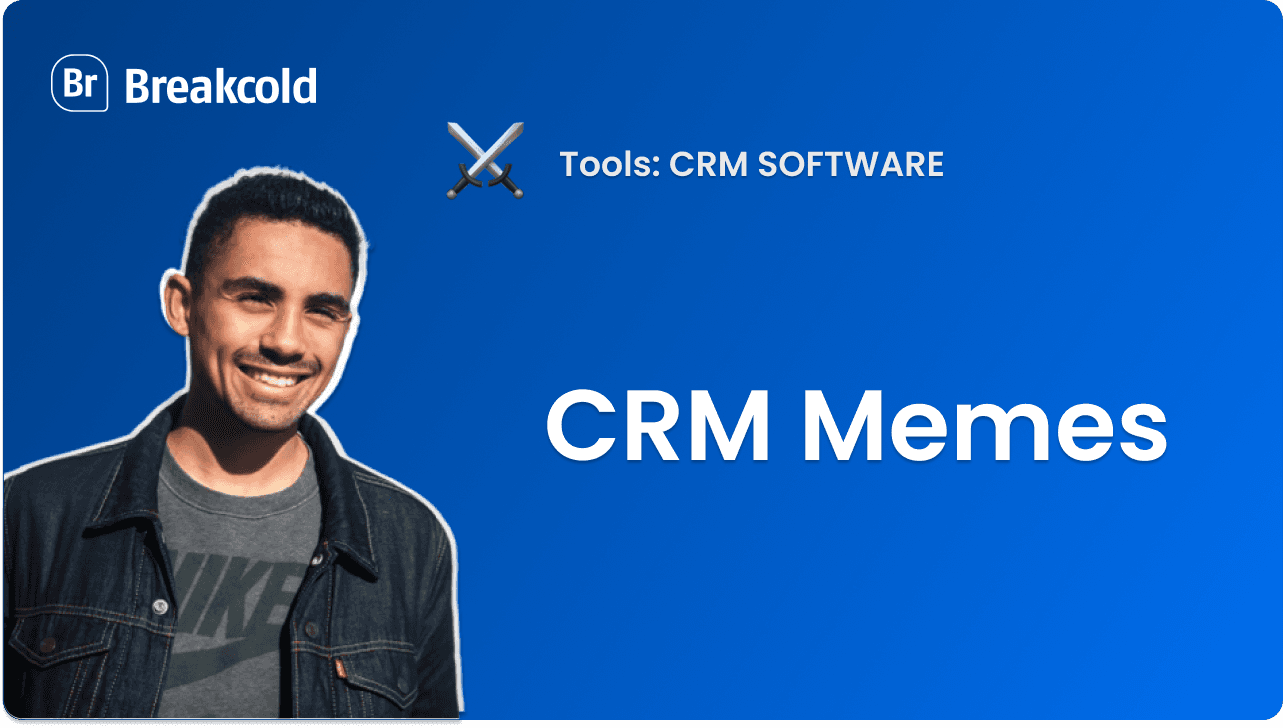

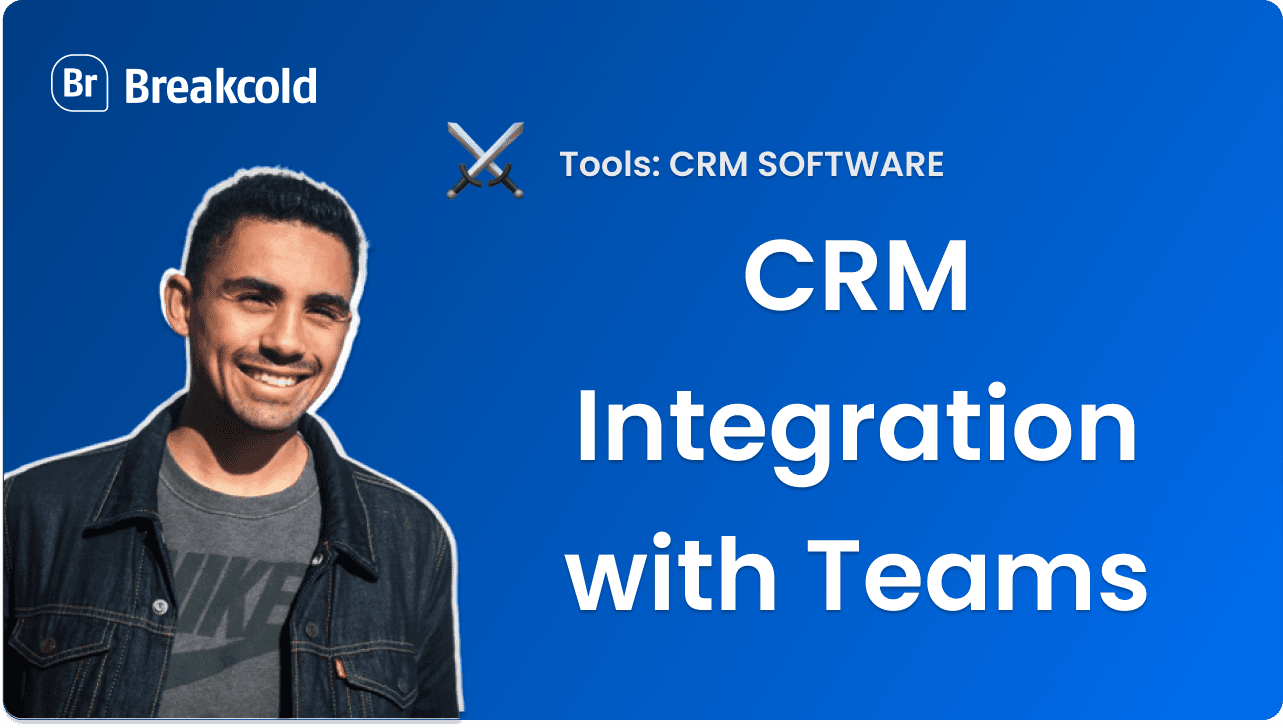
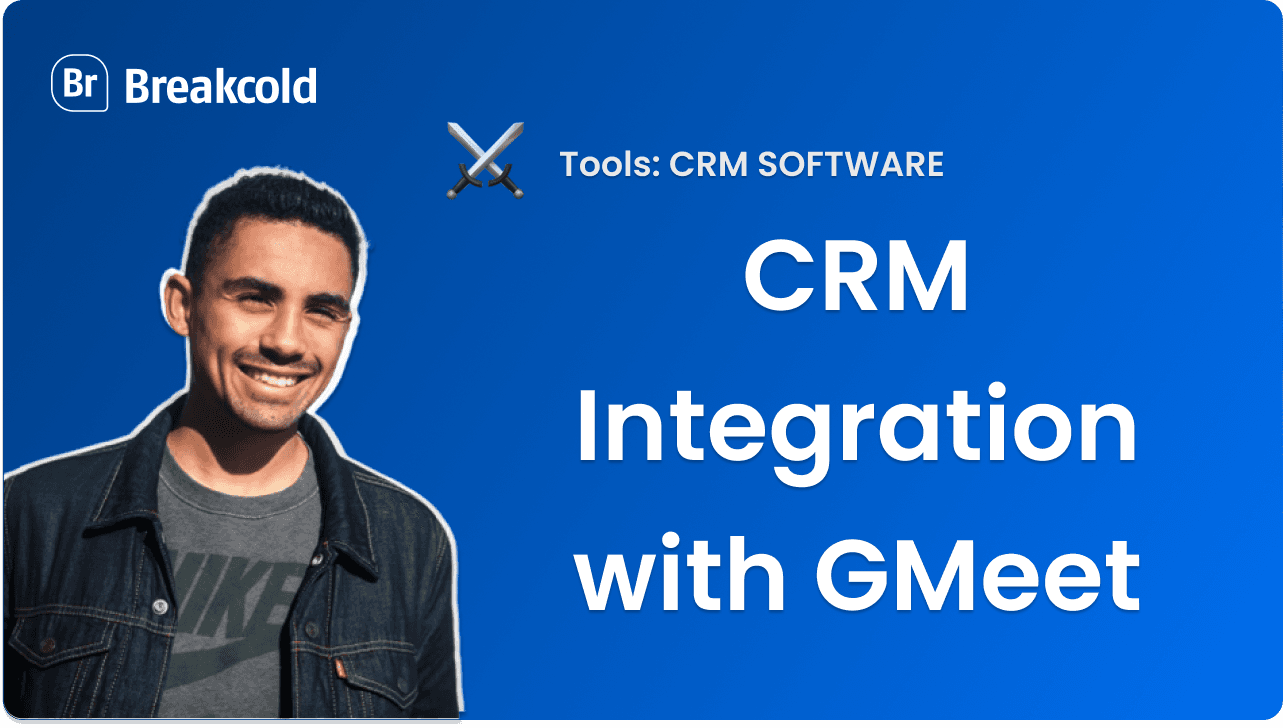

















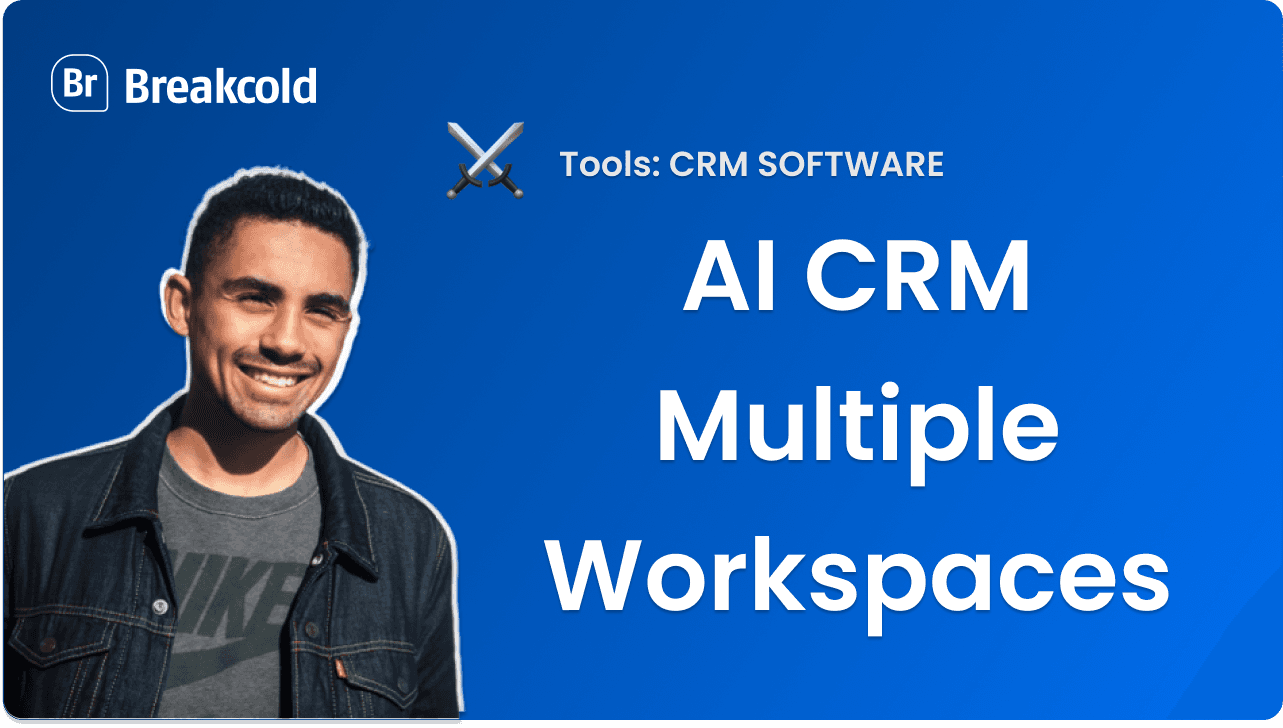
























![The 8 Best Social CRM Software in 2026 [Comparison]](https://framerusercontent.com/images/RYHyYapdgIi83BEWtMdX418.png?width=1280&height=720)
![The 6 Best LinkedIn CRM in 2026 [Comparison]](https://framerusercontent.com/images/Luywfni7ZKjb19yghbhNPy4I4qQ.png?width=1280&height=720)