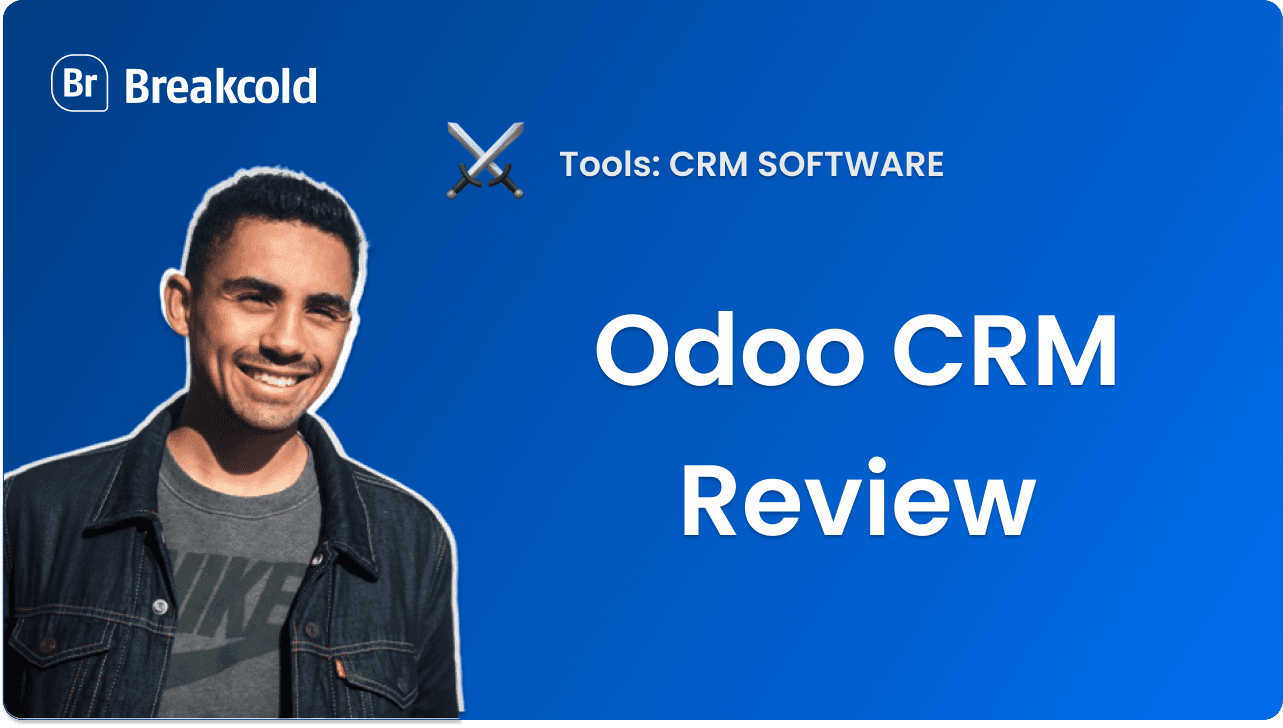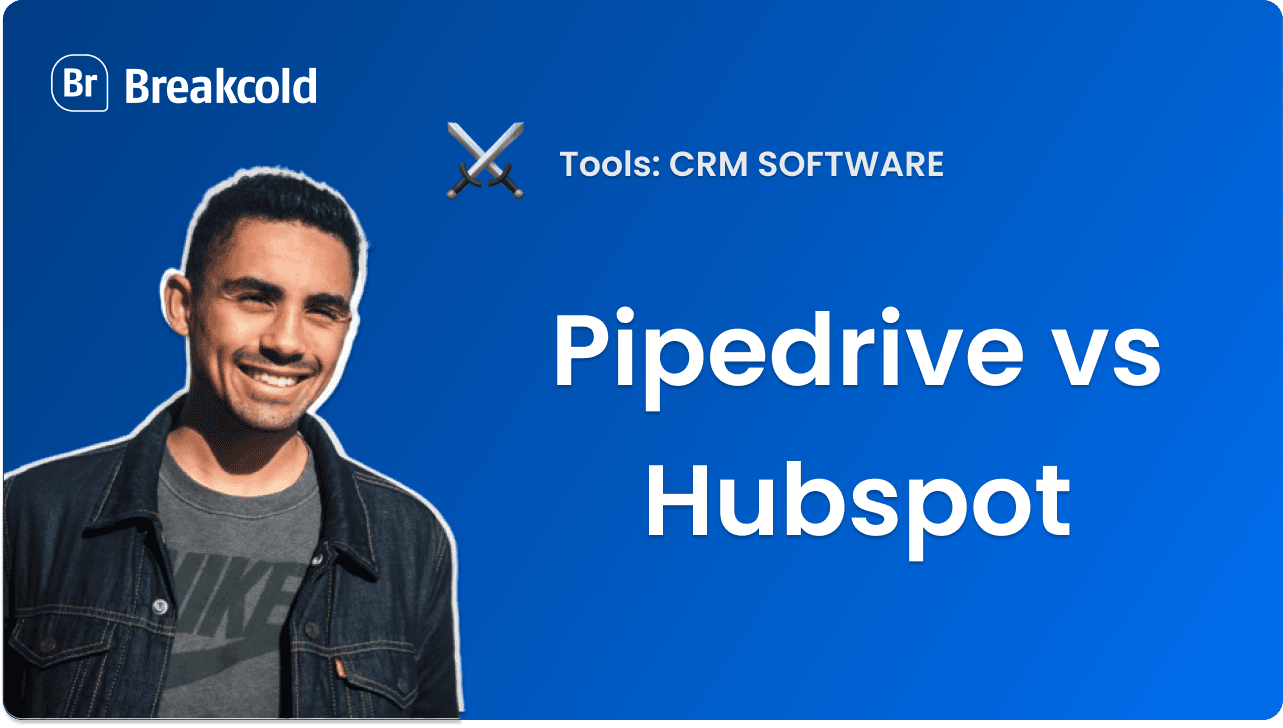AI CRM Agents are changing how sales teams work. Instead of just tracking leads, they act on them creating tasks, moving leads, and building your CRM automatically. Here’s how these agents save you hours every week.
AI CRM Agents: 5 Use Cases to Save Time(TL;DR) | ||
|---|---|---|
AI CRM Agents are autonomous AIs that run your CRM for you.
| ||
What are AI CRM Agents?
AI CRM Agents are AI Agents that are running a CRM.
Those kind of agents are built-in in AI native CRMs such as Breakcold.
Some people are also building AI agents to be used in CRMs via n8n and other tools like Sculpt from Clay but those are AI agents first but not AI CRM Agents first.
AI CRM agents are usually pre-built in AI Native CRMs but can also be built and customized directly in the CRM.
Use Case #1: create CRM tasks automatically to never miss a follow up
The first use case of AI CRM Agents are CRM tasks creation.
In a traditional CRM, salespeople are creating their CRM tasks manually. Some CRMs offer CRM workflows to auto-create tasks but the setup is quite cumbersome.
AI CRM agents help you solve this painpoint.
Essentially, AI CRM agents help you automate task creation without a crazy setup.
You just select an AI CRM agent with a specific personality and from there the AI will:
- create CRM tasks automatically
- give you the reasoning why the task has been created
- give you an action plan on what to do for the task

Basically, you don’t have to think.
You just have to show up on a dashboard and execute the tasks.
From there, they will re-create themselves depending the needs to follow up the CRM contacts or not.
For example, if you pick the « Agressive » AI CRM agent of Breakcold, the AI will automatically create CRM tasks if you haven’t replied to your leads in the past 3 days or if they didn’t reply to you in that timeframe.

On the other hand, if you pick the « Corporate » AI CRM Agent, tasks will only be auto-created every 14 days because it’s longer sales cycles so tasks don’t need to be recreated that often.
Obviously, all these personalities approach differently the name of the tasks, the AI suggested messages and emails that they generate as well.
Use Case #2: move leads automatically in the CRM
AI CRM Agents can also be used to move leads automatically in the CRM.
It’s arguable the BIGGEST pain point in traditional CRMs: moving leads manually.
Every time there’s a significant update like a meeting booked or a conversation that started with a lead, you need to update it in the pipeline.
Salespeople are losing HOURS in such process.
AI CRM agents can solve this problem.
How it works is that depending on how you named your CRM lists and you named your sales pipeline stages, AI CRM agents will be able to automatically move leads in the right list(s) and sales pipeline stages by analysing your interactions with them.
For example, let’s say you have a CRM list called « Prospect » and that you add someone in that list.
By default, the AI CRM Agent will put the lead in the first stage of the pipeline, so far easy.

Then let say you send a LinkedIn message to that person, the AI will move the lead automatically to 1st message sent stage.
If the person replies to you, the lead will be moved to conversation started stage.
Then if the person books a call on your calendly, the CRM will also be able to detect it and will move the lead to the Booked Call stage.
Finally, if throughout your email conversations and stripe activities, the CRM detects that the person is now a customer, it will move the lead to the closed deal stage and also add the person or company to the Customer list in the new customer stage.
All of that with you doing anything, that’s the magic of AI CRM Agents.

If you want to control the AI, you can still do it by using natural language and giving clear instructions on how you want the CRM contacts to be moved.
But like I said, by default there’s no setup required.
Use Case #3: create your CRM lists and sales pipeline stages automatically
In the past, new CRM users had to create their CRM lists and sales pipeline stages by themselves.
It could be a pain in most cases because some business owners and small sales teams are not CRM expert so it took them ages to setup the CRM (or they hired a CRM integrator to help them).
Once again, AI CRM agents can go to your rescue.

Those ones are invisible agents that run in the back-end of AI Native CRMs like Breakcold.
Essentially what they do is that during the onboarding you answer a set of questions. From there the CRM will understand your business and its AI CRM agents will create the most tailored lists and sales pipeline stages possible for your business.
Use Case #4: ask AI anything about your CRM contacts
This one is very easy to explain.
Think ChatGPT but for your CRM contacts.
When you’re navigating between your CRM contacts, you can ask an AI CRM Agent to explain to you anything about the contact you’re on.

This can be easy to prep calls faster or to do prospect research more rapidly.
By default AI Native CRMs only rely on the data in the leads themselves but can also do some web browsing.
Use Case #5: create CRM custom fields automatically
The final use case of AI CRM agents are to build your CRM custom fields for you.
Like CRM lists and sales pipeline stages, figuring out useful custom fields for your business can be cumbersome.
AI will create it automatically as it knows what your business is about.

The cool thing about it is that those specific informations can be used in other AI CRM agents like the ones moving leads or the one creating tasks as information in such custom fields can influence it all.
Everything is linked!
Best AI Native CRM with AI CRM Agents: Breakcold

Breakcold is the 1st AI Native CRM to have created AI CRM Agents.
I don’t know if we coined the term « AI CRM Agents » but we were the first ones using it heavily at list.
In the CRM, you can pick different AI CRM Agents or customize your own ones.
We tried to make it funny and not robotic by using a polar bear mascot that is changing depending on what you pick.
We’re still developing new types of AI CRM agents as we speak to explore even more use cases.
Key Features of Breakcold AI Native CRM | |
|---|---|
|




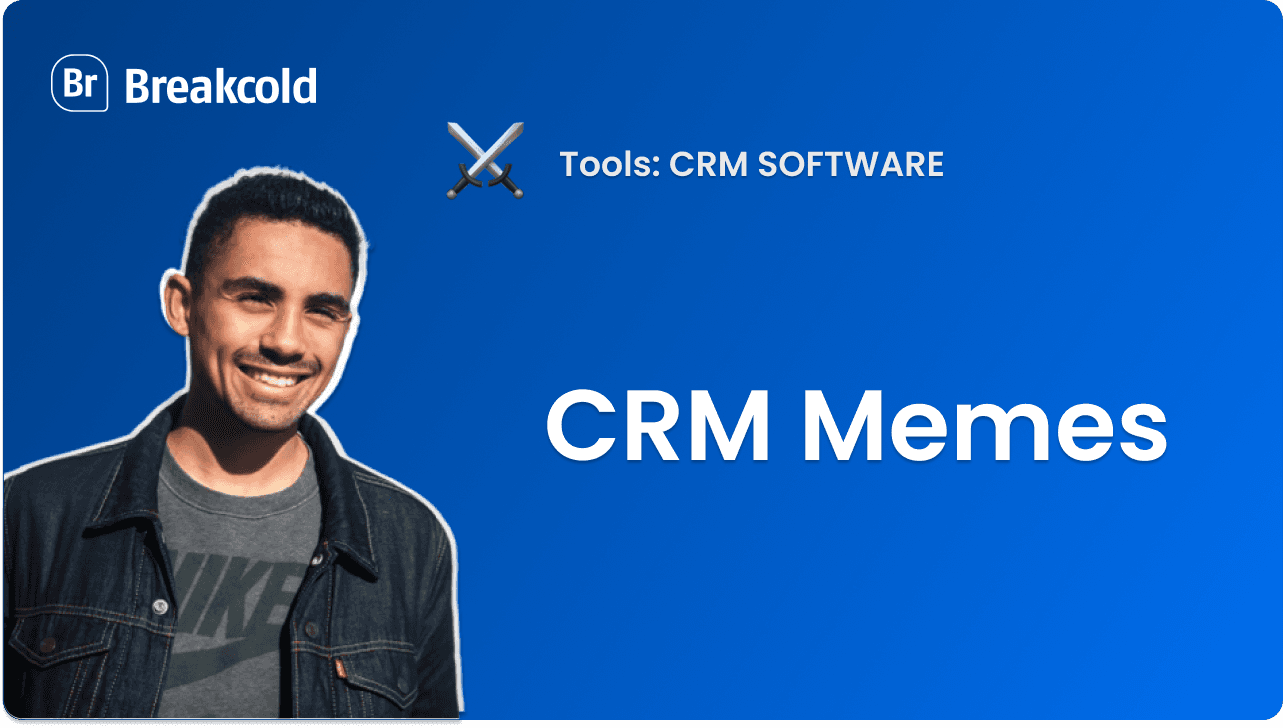

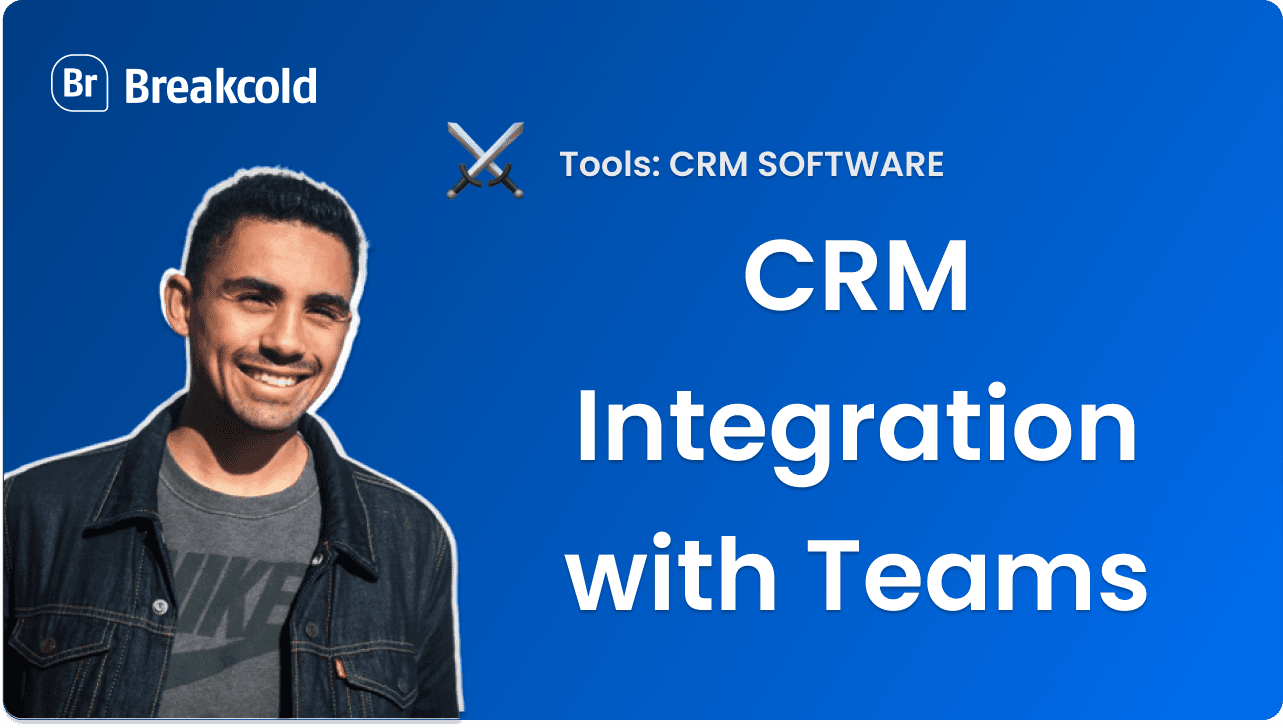
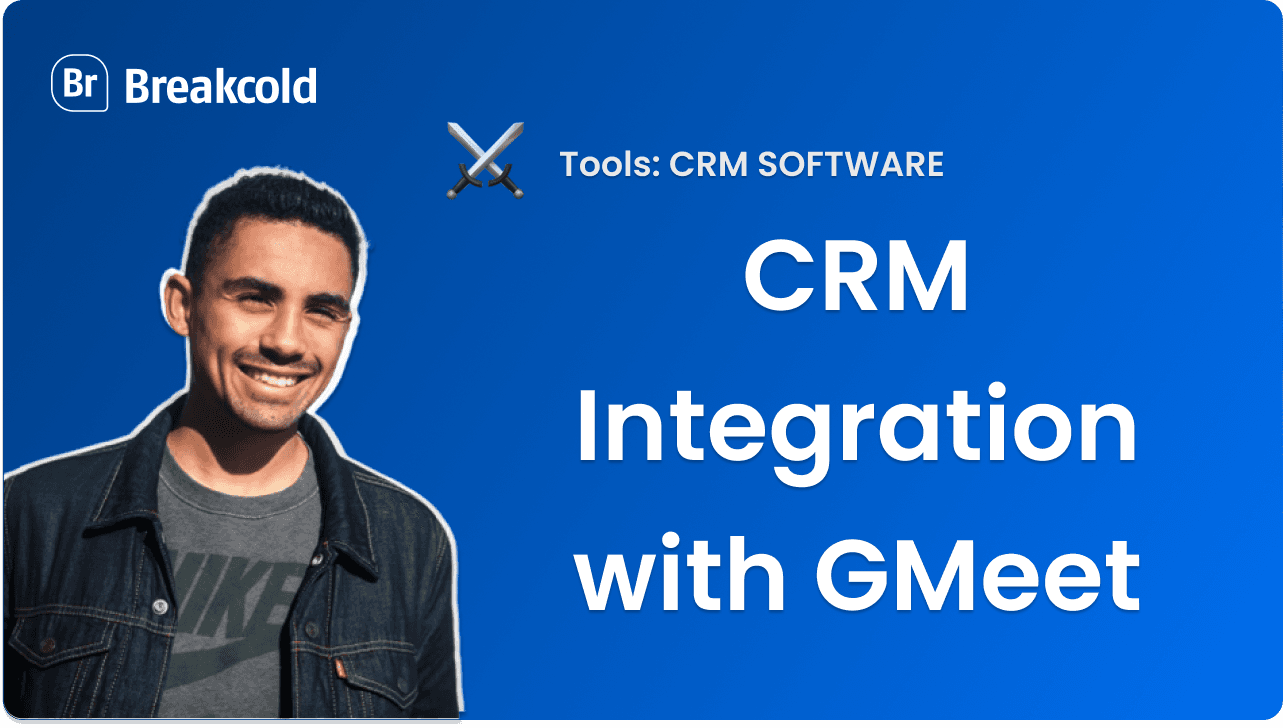

















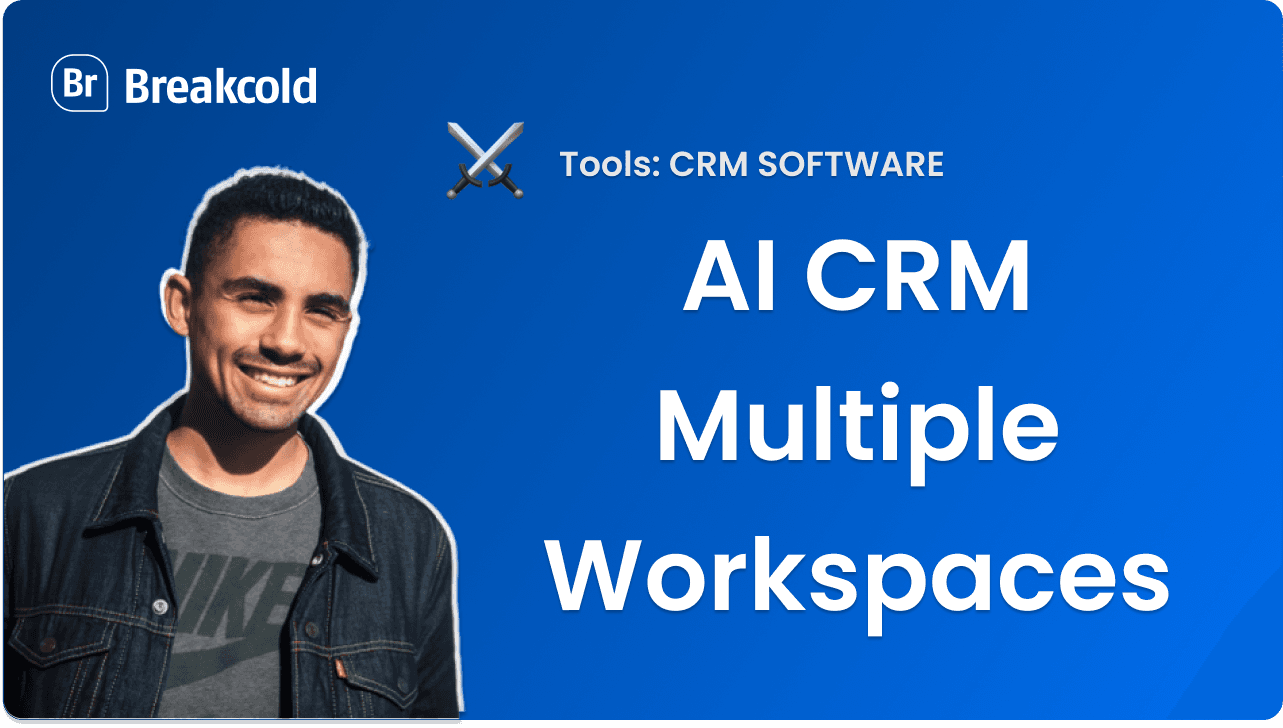
























![The 8 Best Social CRM Software in 2026 [Comparison]](https://framerusercontent.com/images/RYHyYapdgIi83BEWtMdX418.png?width=1280&height=720)
![The 6 Best LinkedIn CRM in 2026 [Comparison]](https://framerusercontent.com/images/Luywfni7ZKjb19yghbhNPy4I4qQ.png?width=1280&height=720)