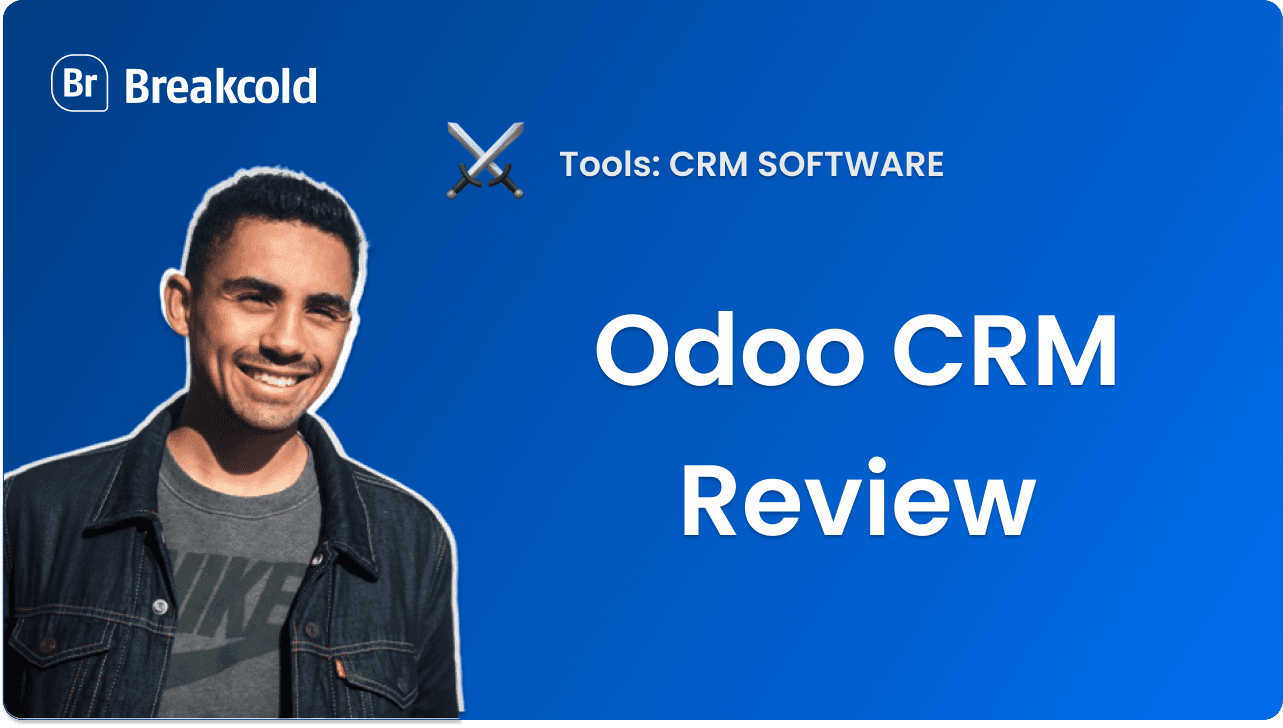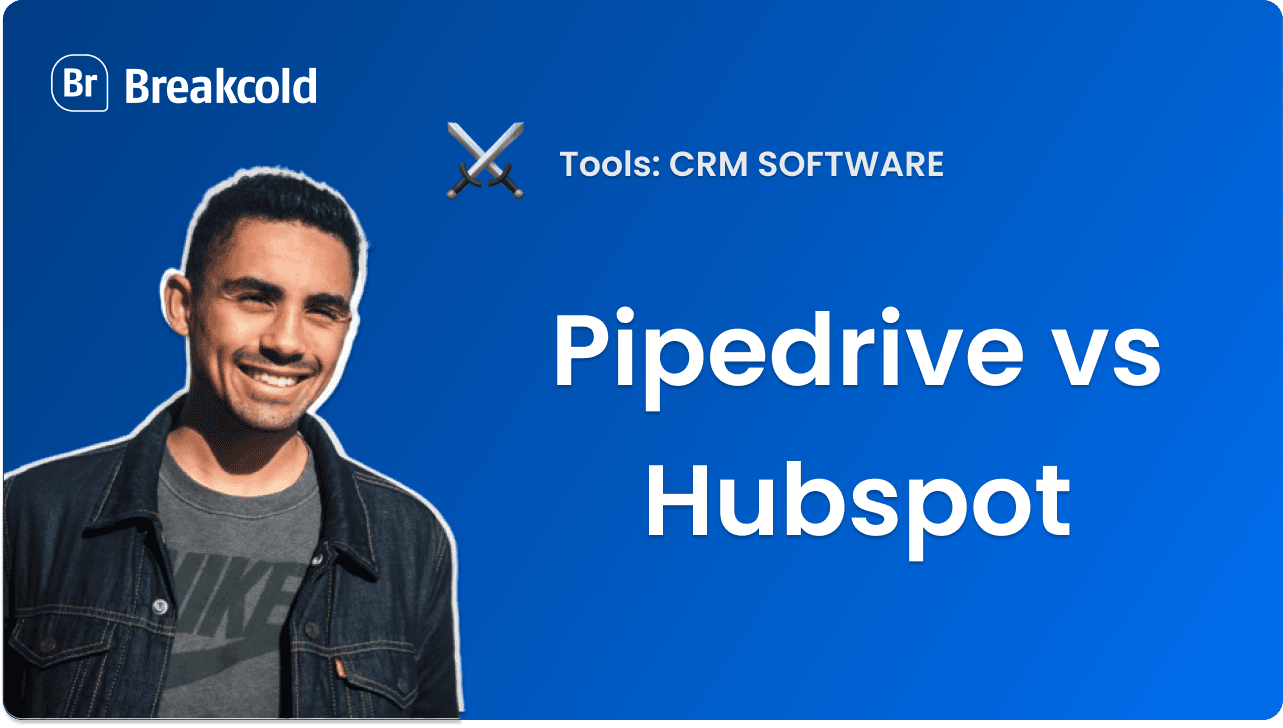Have you ever spent hours crafting the perfect sales workflow — one that moves leads through the pipeline before you can even say done deal — only to find out a new feature or tool just dropped and made it obsolete? If you’re one of the tech-savvy few who can keep up with the constant updates, congrats. But for the rest of us tech traditionalists trying to stay afloat in a sea of ever-evolving CRMs, you’re not alone.
As platforms evolve and new sales tools seem to appear out of thin air every other week, yesterday’s workflows quickly fall behind. Today’s teams need systems that are fast, flexible, and built to adapt.

In this guide, we’ll break down what CRM workflows are, why they matter, and how to use them to automate and scale your sales, marketing, and support. Plus, we’re sharing a few proven workflows (straight from our playbook) that you can plug directly into your own… or better yet, into Breakcold.
🔄 What Is a CRM Workflow?
Think of a CRM workflow as your behind-the-scenes assistant — automating the little things so your team can focus on closing deals, not clicking buttons. It’s a series of predefined steps that handle tasks, actions, and communications inside your CRM. These workflows are triggered by specific events — like when a lead fills out a form, a deal moves stages, or a support ticket is submitted.
Instead of relying on memory or sticky notes, your CRM springs into action for you. Like magic… but with logic.

Benefits of CRM Workflows
Let’s be real — manually chasing leads and sending reminder emails isn’t exactly scalable. CRM workflows take that off your plate. Here’s why they matter:
⏳ Save time by cutting out repetitive tasks like follow-ups and data entry
⚡ Speed up response times with instant, automated outreach
🎯 Keep your messaging consistent across sales, marketing, and support
🚀 Boost productivity by keeping reps focused on what matters most
Manual vs. Automated Workflows

Manual workflows = post-it notes, calendar reminders, and the occasional "Oops, forgot to follow up." 😬
Automated workflows = your CRM handling the heavy lifting for you. For example: A lead clicks your pricing link? Your CRM can instantly assign a sales task and bump their score. No more guesswork. No more gaps.
Where Workflows Fit Into a CRM
Workflows are the connective tissue of a great CRM. They tie together lead management, emails, pipeline stages, and support tickets into one smooth system.
Bottom line: They make your CRM work for you — not the other way around.
Common Types of CRM Workflows

CRM workflows automate repetitive tasks, keep teams aligned, and improve customer experience. Here are common examples across sales, marketing, and support:
🔹 Sales Workflows
1. Lead Qualification
📌 Scenario: A new lead fills out your form. Most CRMs (even Breakcold 😉) can enrich their profile — job title, company, LinkedIn activity — and check if they match your ICP. If yes? They’re tagged “Qualified” and routed to a senior rep. If not? Into a nurture sequence they go.2. Deal Stage Progression
📌 Scenario: Discovery call = done. Based on enriched data like company funding or role seniority, Breakcold moves the deal to “Qualified Opportunity” and creates a personalized proposal task.3. Automated Follow-Ups
📌 Scenario: A lead opens your email but goes quiet. After three days, send a follow-up — this time using actionable insights like recent LinkedIn activity or job changes to make it feel human, not robotic. Still nothing? A manual task is queued for a rep to step in.
🔹 Marketing Workflows
1. Lead Scoring
📌 Scenario: A contact downloads a whitepaper, joins your webinar, and visits the pricing page. The CRM keeps score. Once they hit a score of 70+, a “hot lead” alert pings sales.2. Email Nurturing Sequences
📌 Scenario: A new subscriber joins your list. They’re enrolled in a 5-part welcome sequence spaced over two weeks—built to educate, engage, and drive that first product demo.3. Re-Engagement Campaigns
📌 Scenario: A lead’s been MIA for 90+ days. Time to reel them back with a re-engagement email — maybe a limited-time offer or a quick “Still interested?” survey.
🔹 Customer Support Workflows
1. Ticket Routing
📌 Scenario: A user flags a billing issue. The CRM auto-assigns it to your finance team, marks it high-priority, and pings the right agent in Slack. Boom — faster resolution.2. Escalation Processes
📌 Scenario: A ticket’s been sitting unresolved for 48 hours. The CRM flags it as “At Risk,” escalates it to a manager, and notifies the customer that help is on the way.3. Feedback Collection
📌 Scenario: Once a ticket is marked resolved, the CRM auto-sends a feedback survey. If the rating’s low? Your CX team gets an alert to swoop in and make things right.

🧩 CRM Workflow Examples From Breakcold
Breakcold makes it easy to manage your leads — all from one streamlined platform. Below are real-world workflow examples we’ve put together ourselves (feel free to steal them — we won’t mind... just promise you’ll give them a shot in Breakcold 😉).
For context, the leads featured in these examples include both inbound and outbound prospects.
Friendly Reminder! Before you dive in, take a moment to consider your own sales stack and how it integrates with your CRM. Not all CRMs are created equal — and neither are their integration capabilities. Make sure your workflows align with the tools you actually use and WANT to use! |
|---|
1) Turning Interest Into Closed Deals

✅ Step-by-Step Breakdown
Step 1: A lead is marked as “interested” in a lead generation software (Lemlist, Smartlead, Instantly) or submits a form via Tally/Typeform → automatically enriched with LinkedIn + other contact info via Dataloader tools.
Step 2: The lead is added to your CRM (auto-merged/updated if they already exist).
Step 3: A social engagement task is created in Breakcold to connect via LinkedIn or other platforms.
Step 4: Discovery call is booked with Calendly or Cal.com → lead status updated in Breakcold.
Step 5: Prospect attends the discovery call.
Step 6:
If no deal is secured → schedule a follow-up email.
If it is secured → send a Slack message and mark the opportunity as created.
Step 7: Sales call is booked and won.
Step 8: Send a celebratory Slack message when the deal closes.
Step 9: Create a reminder in Breakcold to follow up in 2+ months for a video testimonial or future upsell opportunity.
2) A Workflow Designed (By Me!) For a Fellow Prospect

✅ Step-by-Step Breakdown
Step 1: When a lead is marked as interested, filter them through your outreach tools — then send them straight into Breakcold.
Step 2: Add the lead to a specific list in your CRM based on deal value and sales pipeline stage.
Step 3: Send a manual LinkedIn connection request to get on their radar.
Step 4: Assign the lead to your virtual assistant (VA) team and create a task to track the lead’s LinkedIn activity.
Step 5: Engage with the prospect organically in Breakcold’s Engagement Feed — liking, commenting, or reacting to their content for 30–60 minutes daily to stay top of mind.
Step 6: VAs continue nurturing the lead through a mix of LinkedIn conversations, thoughtful DMs, and engagement — keeping it personal, relevant, and tied to what they’re actually posting about.
Step 7: Repeat Steps 5 and 6 until the lead hits a natural stop (e.g., booked a discovery call, closed deal, or said “not interested”).
Step 8: If the lead turns out to be a bad fit, no stress. Untrack them and move on — start fresh with a new lead.
3) Sales CRM Workflow

✅ Step-by-Step Breakdown
Step 1: Import your lead list into Breakcold via CSV.
Step 2: Leads are auto-enriched inside Breakcold with BetterContact — think LinkedIn profiles, job titles, and more.
Step 3: Breakcold pulls in your prospect’s latest social posts to prep for engagement.
Step 4: Start engaging with their posts directly in Breakcold’s Social Engagement Feed — like, comment, and stay top of mind without being pushy.
Step 5: Once warmed up, leads are automatically pushed into an outbound campaign (using tools like Heyreach).
Step 6: Webhooks take over — tracking when invites are sent, accepted, and when the first message goes out.
Step 7: All engagement and campaign activity syncs back to Breakcold, and leads move through your pipeline automatically — no manual follow-up needed.
🛠️ Tools for CRM Workflow Automation
1) Breakcold

Summary
Breakcold is one of the first AI-Native Sales CRMs, purpose-built for how deals get done in 2026. By blending next-gen AI automation with modern social-selling features, Breakcold eliminates busywork and keeps you focused on what actually drives revenue: conversations and relationships.
It’s designed for agencies, consultants, and fast-growing teams who want the power of enterprise-grade CRM workflows without the complexity and bloat. Whether it’s auto-cleaning your data, enriching your leads, or generating your next follow-up message, Breakcold acts like your sales assistant inside a lean, AI-native CRM.
Key Features | |
|---|---|
| |
Ratings | |
G2 - 4.7/5 (116) | Capterra - 4.8/5 (93) |
Pros | Cons |
|
|
Pricing Plans

CRM Essentials | CRM Pro | CRM Max |
|---|---|---|
$29/user/mo | $59/user/mo | $99/user/mo |
What's included:
| All Essentials Features and:
| All Pro features and:
|
2) Close

Summary
Close is a no-nonsense CRM built for small and midsize teams that want to convert leads quickly. With built-in calling, email, and SMS all in one place, it cuts down on tool-switching and keeps your sales process tight and efficient — perfect for teams that value speed and simplicity.
Key Features | |
|---|---|
| |
Ratings | |
G2 – 4.7/5 (1,044) | Capterra - 4.7/5 (161) |
Pros | Cons |
|
|
Pricing Plans

Essentials | Growth | Scale |
|---|---|---|
$49/user/mo | $109/user/mo | $149/user/mo |
Included in all Close plans:
| Everything in Essentials plus:
| Everything in Growth plus:
|

Solo Plan | ||
|---|---|---|
$9/user/mo | ||
Includes everything in Essential, but:
|
3) Pipedrive

Summary
Pipedrive is a straightforward, sales-focused CRM built to keep your pipeline moving. It helps teams automate routine tasks, track every customer touchpoint, and maintain full visibility into the sales process. It’s a great fit for marketing agencies that need a clean, high-level overview to make sure top leads stay front and center — and no opportunity gets overlooked.
Key Features | |
|---|---|
| |
Rating | |
G2 - 4.3/5 (2,445) | Capterra - 4.5/5 (3047) |
Pros | Cons |
|
|
Pricing Plans

Lite | Growth |
|---|---|
$19/user/mo | $34/user/mo |
Key features:
| Lite plan +
|
Premium | Ultimate |
|---|---|
$64/user/mo | $89/user/mo |
Growth plan +
| Premium plan +
|
4) Hubspot

Summary
Since its start in 2006, HubSpot has become a go-to platform for growth-minded businesses. Originally built for marketers, it has evolved into a full-scale, AI-powered CRM that brings together marketing, sales, and customer support under one unified system — all designed with the customer experience at its core.
Key Features | |
|---|---|
| |
Ratings | |
G2 - 4.4/5 (12,404) | Capterra - 4.5/5 (4362) |
Pros | Cons |
|
|
Pricing plans

For Individuals & Small Teams
Free Tools | Starter Customer Platform | Smart CRM Professional |
|---|---|---|
$0/mo | $15/user/mo | $50/user/mo |
Includes:
| Free tools, plus:
| Starter CRM features, plus:
|

For Businesses & Enterprises
Smart CRM Professional | Smart CRM Enterprise |
|---|---|
$50/user/mo | $75/user/mo |
Starter CRM features, plus:
| Smart CRM Professional, plus:
|
💬 Final Thoughts
CRM workflows aren’t just about automation — they’re about working smarter. When done right, they streamline lead qualification, follow-ups, and customer engagement so your team can focus on what actually moves the needle.
If you’re just getting started, don’t overthink it. Start small with workflows that tackle your most repetitive tasks — like lead enrichment or follow-up emails — and build from there. The goal isn’t to automate everything, but to automate the right things.
Ready to simplify your sales process?
Give Breakcold a try — with AI-native features and social-selling capabilities, it’s everything you need to move leads through the pipeline, faster.














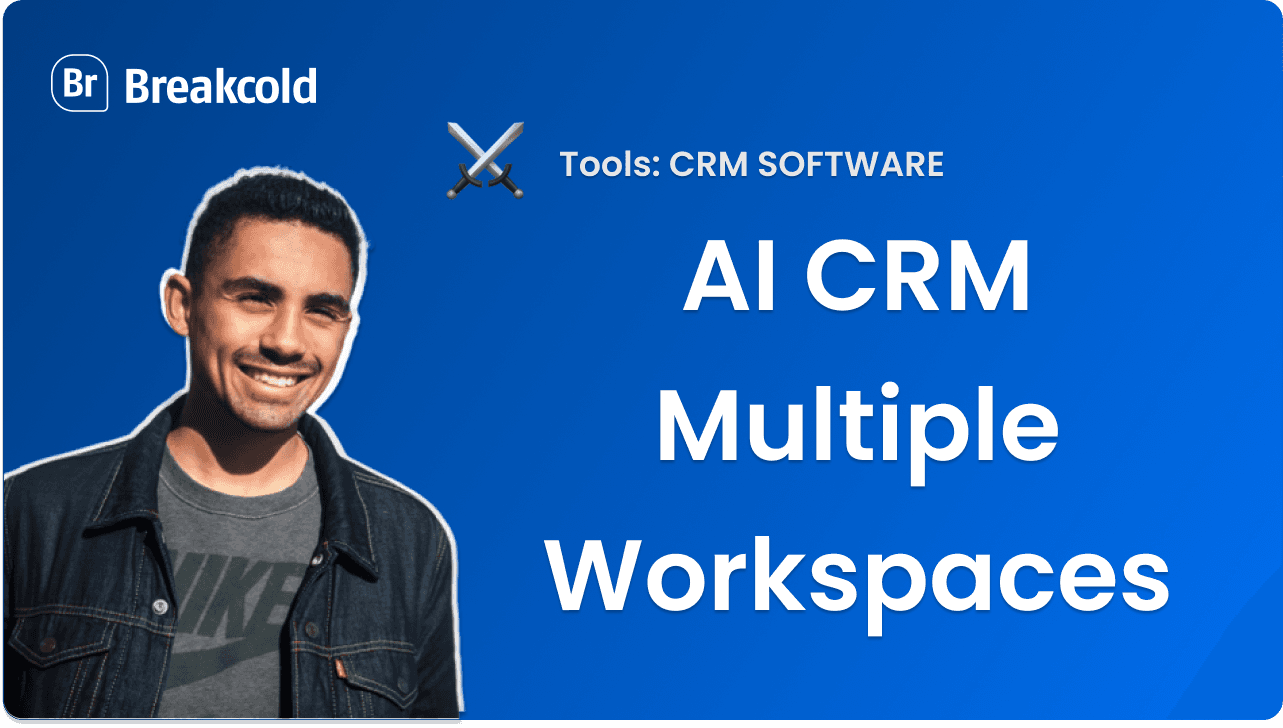























![The 8 Best Social CRM Software in 2026 [Comparison]](https://framerusercontent.com/images/RYHyYapdgIi83BEWtMdX418.png?width=1280&height=720)
![The 6 Best LinkedIn CRM in 2026 [Comparison]](https://framerusercontent.com/images/Luywfni7ZKjb19yghbhNPy4I4qQ.png?width=1280&height=720)