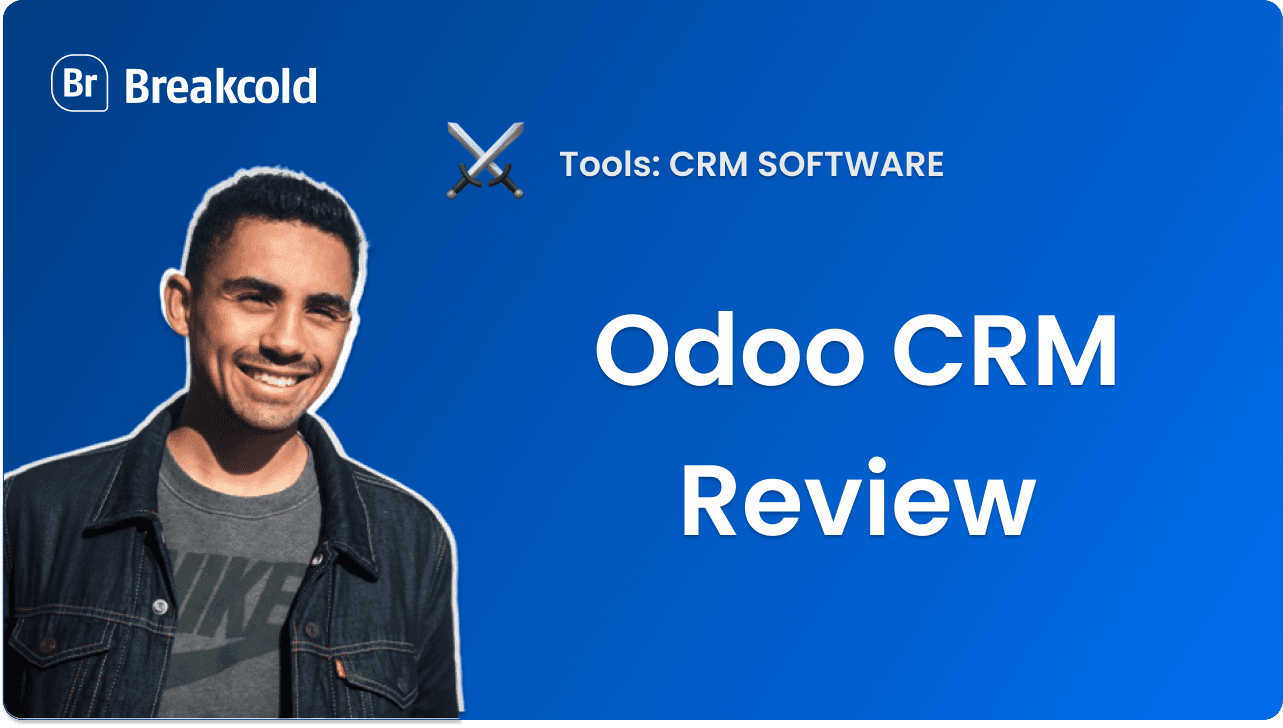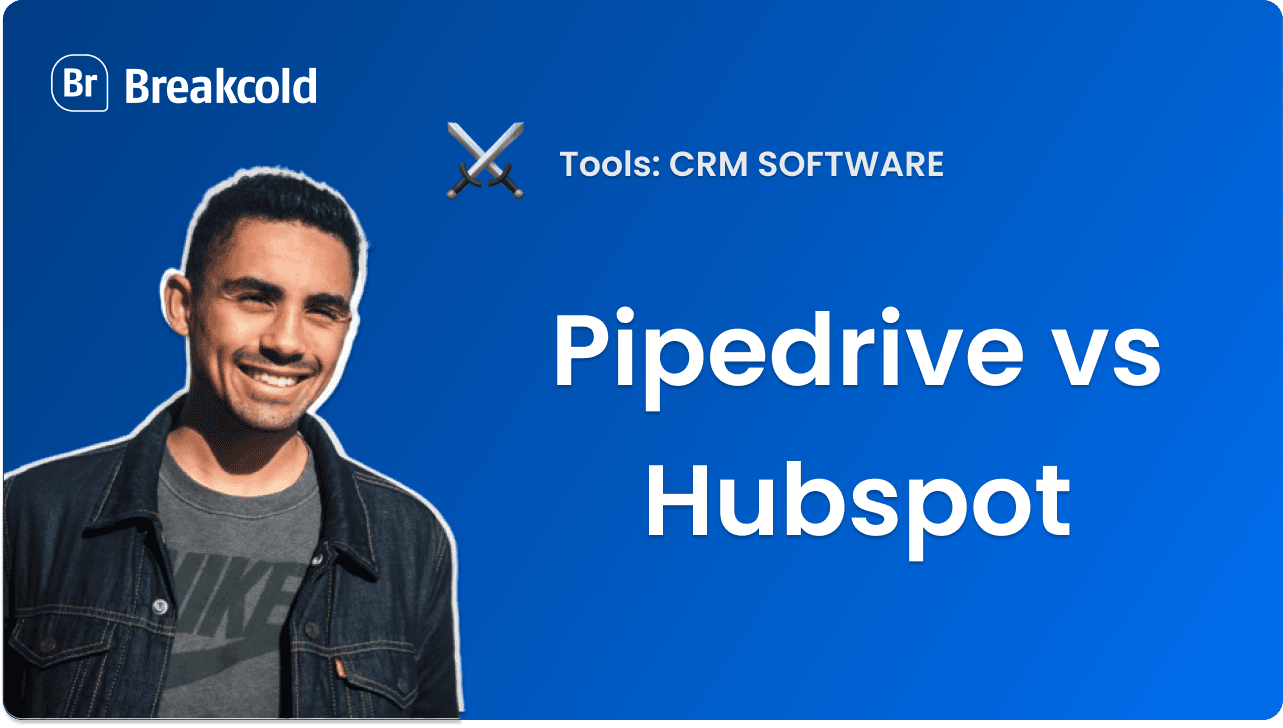For many sales teams, Mondays can feel downright terrifying. Deals you’ve spent weeks nurturing fall through, impossible sales quotas land on your desk, and your contact list seems to be haunted – making the start of the week a stressful ordeal.
Enter Monday CRM. Embracing the chaos that Mondays often bring, this tool might just be the answer you’re searching for when wondering, “Why do Mondays suck?”
In this article, we’ll break down who Monday CRM is, explore the features designed to make your Mondays easier, review pricing, and see how it stacks up against the competition.
Monday Sales CRM Overview (TL;DR) |
|---|
Unlike enterprise-grade CRMs built for massive sales teams, Monday CRM is designed for small to mid-sized businesses, startups, and agencies that want a flexible, visual, and customizable CRM to manage deals, pipelines, and workflows without unnecessary complexity.
|
📖 What is Monday CRM?

Monday CRM is the sales-focused version of Monday.com — a work operating system originally designed to help teams manage projects, workflows, and tasks in a visually intuitive way. Founded in 2012, Monday.com quickly grew into one of the most popular work management platforms in the world, used by teams across marketing, operations, HR, and customer success.
As demand increased for sales-specific functionality, Monday expanded its platform into the CRM space, creating Monday CRM (also known as Monday Sales CRM) in 2022. This version was built specifically to help sales teams manage deals, track contacts, and streamline every stage of the sales cycle — all within Monday’s signature visual, no-code interface.
At its core, Monday CRM helps teams:
Manage and visualize sales pipelines
Track leads, contacts, and accounts in one place
Automate repetitive admin tasks and follow-ups
Centralize communication and deal-related data
Monitor performance with reports and dashboards
Who Should Use Monday Sales CRM?

Monday CRM is ideal for small to mid-sized businesses, startups, agencies, and project-driven or account-based teams that want a highly customizable, visual CRM without the rigidity of traditional enterprise platforms. It works especially well for teams that already use Monday.com for project management or collaboration and want to extend that workflow into sales.
While larger enterprises may need advanced, highly specialized functionality, Monday CRM shines for teams that value flexibility, simplicity, and cross-team visibility in their sales process.
⚙️ Key Features of Monday CRM
Monday CRM is packed with tools designed to simplify the sales process, eliminate manual admin, and give your team a clear view of every deal in motion. Here’s a breakdown of the core features and how they help sales teams work smarter:
Sales Pipeline Management

In monday CRM, your sales pipeline offers a familiar, traditional view of your deals, while the connected entity boards organize contacts. From there, you can seamlessly switch between Table, Kanban, and Forecast views, or move between boards like Contacts, Deals, or Leads, allowing your team to manage opportunities in the format that best fits your workflow.
Each board comes pre-built with a set of helpful columns, including:
Stage – Shows exactly where the deal sits in your sales cycle.
Owner – Assigns responsibility to a specific team member, improving accountability.
Deal Value – Adds a monetary amount to each opportunity for clearer prioritization.
Contacts – Links directly to your Contacts and Accounts boards for quick access to client details.
Expected Close Date – Sets a target date for closing the deal.
Close Probability – Indicates the likelihood of closing (used in forecasting).
Forecast Value – Automatically calculated by multiplying Deal Value by Close Probability.
If you need more flexibility, Monday CRM gives you full control to add, remove, or customize columns based on your specific sales process.

Beyond the structure, your pipelines also come with built-in automations. Some automatically organize deals based on column values and stage changes, while others trigger notifications, set due dates, or reassign ownership — helping your team stay on top of every opportunity without manual follow-ups (more on automations later).
Automations & Workflow
Monday CRM includes a powerful, no-code automation builder that helps take your workflows to the next level. It stands out immediately for its ease of use, allowing teams to set up smart automations without any technical knowledge.
You can automate everyday manual tasks such as updating deal stages, assigning leads, sending reminders, or logging activities. This not only saves hours of repetitive admin work, but also keeps your processes consistent and error-free.
At its core, Monday’s automation builder is made up of three simple elements:
Trigger: the event that starts the automation (e.g. a deal moves to a new stage)
Condition: the rule that must be met for the automation to run (optional)
Action: what happens when the trigger and condition are met (e.g. assign a rep or send a notification)

It’s important to note that every plan comes with an action limit — one for automations and one for integrations. These limits vary depending on the pricing tier you choose, so larger or more complex workflows may require a higher plan.
AI Features

Monday CRM also brings AI into your workflows, helping sales teams simplify repetitive tasks and move faster with less manual effort. These AI tools are built directly into your boards and activities, making them easy to use without switching platforms.
With Monday CRM, AI can help you:
Assist with email writing in the Emails & Activities section.
Summarize timelines to quickly understand past conversations and deal progress.
Autofill columns with relevant information using smart suggestions.

When autofilling your columns there are severalI AI actions that are available to you across multiple column types, including:
Text columns: Detect sentiment, extract key information, improve writing, summarize, translate, use a writing assistant, or create a custom AI action
Date columns: Custom AI actions
Number columns: Custom AI actions
Dropdown columns: Automatically assign labels
Status columns: Automatically assign labels
People columns: Automatically assign team members
Benefit: These built-in AI capabilities reduce data entry, enhance communication quality, and help sales teams focus on relationship-building and closing deals rather than admin work.
Integrations

Used on its own, monday CRM is a capable and flexible solution — but it delivers the most value when connected to the wider monday ecosystem. That said, it still integrates smoothly with most modern sales tech stacks. Native integrations include Gmail and Outlook, Google Calendar, Slack, Zoom, Mailchimp, and QuickBooks, making it easy to keep your emails, meetings, and customer data in sync.
Beyond native connections, the integration marketplace and open API provide access to 200+ prebuilt apps, along with simple Zapier workflows for niche tools and custom automation.
Reporting & Analytics

Monday CRM gives you access to customizable dashboards that track pipeline status, team performance, and revenue forecasts by month or by rep. Prebuilt dashboards provide a clear overview of pipeline health, deal value by stage, and team activity from day one.
Reporting widgets update in real time as deals progress (no manual refresh needed) making them ideal for quick updates, pipeline reviews, or status check-ins where instant clarity is crucial.
Activity tracking is also robust, giving managers visibility into emails, calls, tasks, and overall pipeline activity. However, Monday CRM’s analytics are more operational than strategic: it delivers high-level insights but stops short of offering advanced, data-driven forecasting.
Mobile App

Monday CRM’s mobile app gives you on-the-go access to the four core boards in your CRM: Leads, Deals, Accounts, and Contacts. It allows you to quickly check pipeline status, update records, add notes, and stay connected to your sales activity wherever you are.
Rather than fully replacing the desktop experience, the app works as a natural extension of the web platform. It’s designed to bring the most important parts of your CRM into your pocket, helping you stay responsive and organized between meetings, on the road, or while working remotely.
💰 Monday CRM Pricing + Pros and Cons (2026) ⭐️
Before committing to any CRM, it’s crucial to understand exactly what you’re paying for and what you’re getting in return.
Pricing Plans

Basic | Standard |
|---|---|
$15/user/mo | $20/user/mo |
For individuals and small teams getting started with CRM. Limits
Advanced
| For growing business teams that need the essential toolkit. Limits
Advanced
AI-powered
|
Pro | Enterprise |
|---|---|
$33/user/mo | Contact Sales |
For growing teams ready to scale with advanced tools. Limits
Advanced
AI-powered
| For large teams with custom workflows and enterprise needs Limits
Everything in Pro, plus
Everything in Pro, plus
|
Ratings + Pros & Cons

Ratings | |
|---|---|
G2 - 4.6 /5 (921) | Capterra - 4.7/5 (406) |
Pros | Cons |
|
|
🔄 Monday CRM vs Competitors
When evaluating Monday CRM, it's useful to compare it with other popular CRM options to see where it shines — and where it may feel like overkill or underpowered.
🥇 Breakcold

Summary
Breakcold is THE AI-native CRM designed for modern, socially driven sales teams who want to spend less time on admin work and more time closing deals. Unlike Monday CRM, which requires setup and management of workflows and boards, Breakcold automates repetitive tasks, pushes leads with AI, and unifies email and LinkedIn communication into a single, self-driving platform.
It’s ideal for sales teams, freelancers, and small-to-mid-sized businesses that rely heavily on outreach and social selling. By prioritizing the hottest leads and streamlining follow-ups, Breakcold offers a faster, smarter, and more efficient way to manage modern sales compared to traditional CRMs.
Key Features | |
|---|---|
| |
Ratings | |
G2 - 4.7/5 (116) | Capterra - 4.8/5 (93) |
Pros | Cons |
|
|
Pricing Plans

CRM Essentials | CRM Pro | CRM Max |
|---|---|---|
$29/user/mo | $59/user/mo | $99/user/mo |
Key features included:
|
All Essentials Features plus:
|
All PRO features plus:
|
🥈 Less Annoying CRM

Summary
Less Annoying CRM is a clean, no-frills CRM built for simplicity and ease of use. For small businesses, solopreneurs, and consultants, it offers core contact and task management at a predictable flat rate — with far less setup and ongoing maintenance than Monday CRM.
While Monday CRM is powerful and highly customizable, Less Annoying CRM’s minimal learning curve and straightforward functionality make it a faster, more cost‑effective choice for teams that don’t need advanced automations or complex dashboards.
Key Features | |
|---|---|
| |
Ratings | |
G2 - 4.9/5 (640) | Capterra - 4.8/5 (636) |
Pros | Cons |
|
|
Pricing Plans

Less Annoying CRM |
|---|
$15/user/month + tax |
Includes:
|
🥉 Notion & Airtable

Summary
Notion and Airtable aren’t traditional CRMs, but their flexible, customizable databases make them ideal for small teams, freelancers, and solopreneurs who want full control over their workflows.
Unlike Monday CRM, which can feel complex with its extensive features and setup, Notion and Airtable let you build a lightweight, tailored contact database that matches your exact process — perfect for teams that value flexibility and simplicity over built-in automation and dashboards.
Key Features | |
|---|---|
| |
Ratings | |
G2 - 4.9/5 (640) | Capterra - 4.8/5 (636) |
Pros | Cons |
|
|
Pricing Plans

Free | Plus | Business | Enterprise |
|---|---|---|---|
$0/user/mo | $12/user/mo | $24/user/mo | Custom Pricing |
Free includes:
| Everything in Free:
| Everything in Plus:
| Everything in Business:
|

Free | Team | Business | Enterprise Scale |
|---|---|---|---|
$0 | $20/user/mo | $45/user/mo | Custom Pricing |
Free includes:
| Everything in Free, plus:
Available add-ons:
| Everything in Team, plus:
Available add-ons:
| Everything in Business, plus:
Available add-ons:
|
🏁 Final Verdict: Is Monday CRM Worth It?
While Monday CRM is a powerful and highly visual CRM, it truly shines when used alongside the monday Work OS. Its custom dashboards, automations, and integrations make managing pipelines, tasks, and team workflows seamless — especially if you’re already using monday for projects or operations.
That said, if you’re not embedded in the monday ecosystem, it may feel more complex and feature-heavy than necessary. If your priority is spending less time on admin work and more time closing, Breakcold is a strong alternative to explore — with a 14-day free trial to experience the difference yourself.







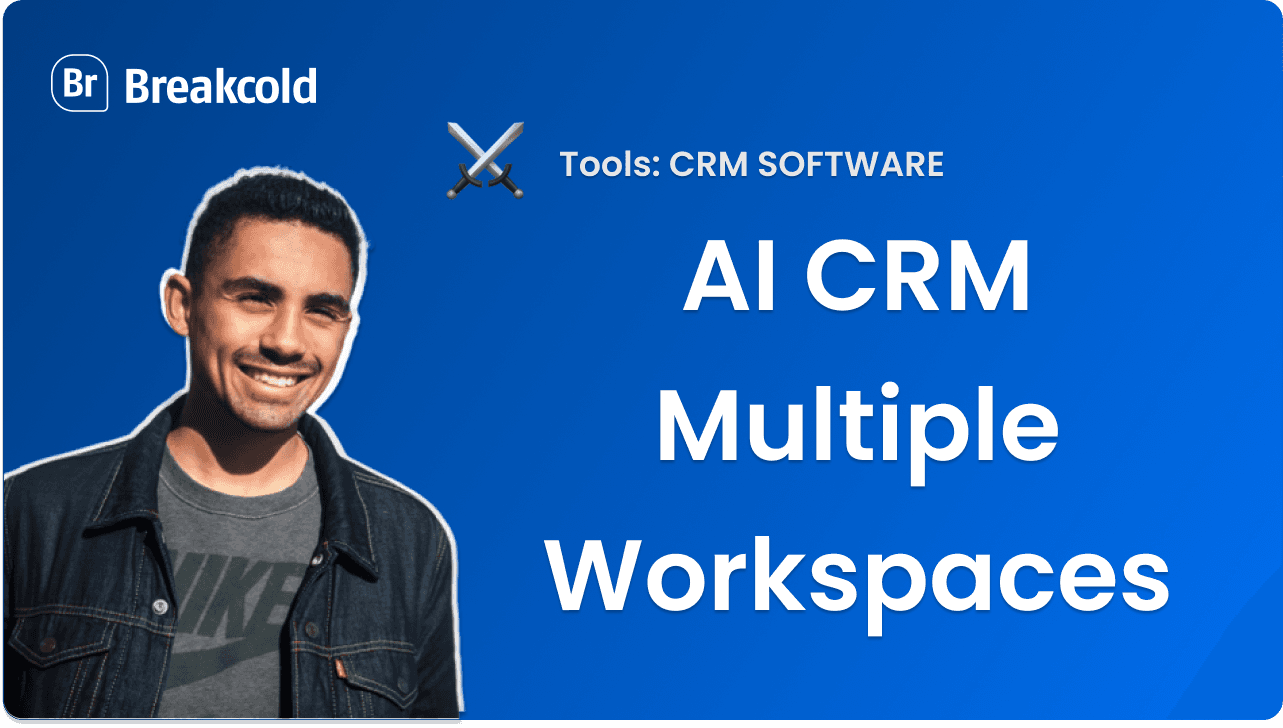
























![The 8 Best Social CRM Software in 2026 [Comparison]](https://framerusercontent.com/images/RYHyYapdgIi83BEWtMdX418.png?width=1280&height=720)
![The 6 Best LinkedIn CRM in 2026 [Comparison]](https://framerusercontent.com/images/Luywfni7ZKjb19yghbhNPy4I4qQ.png?width=1280&height=720)