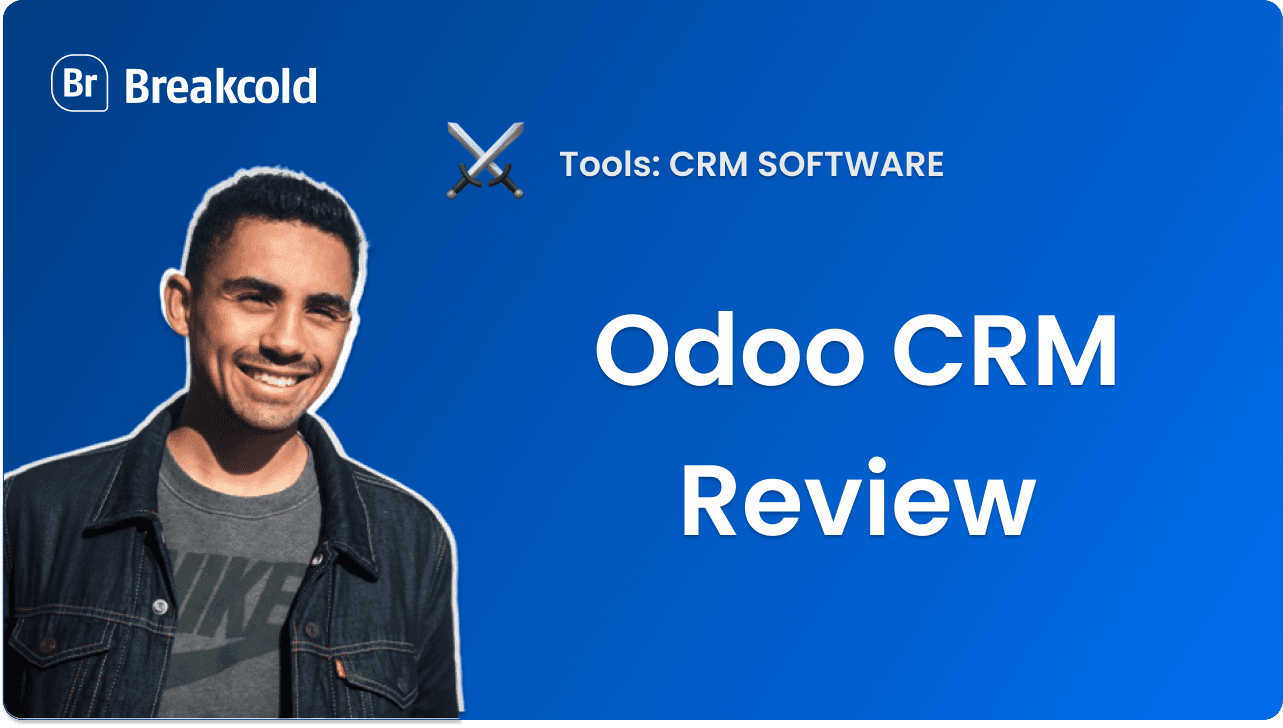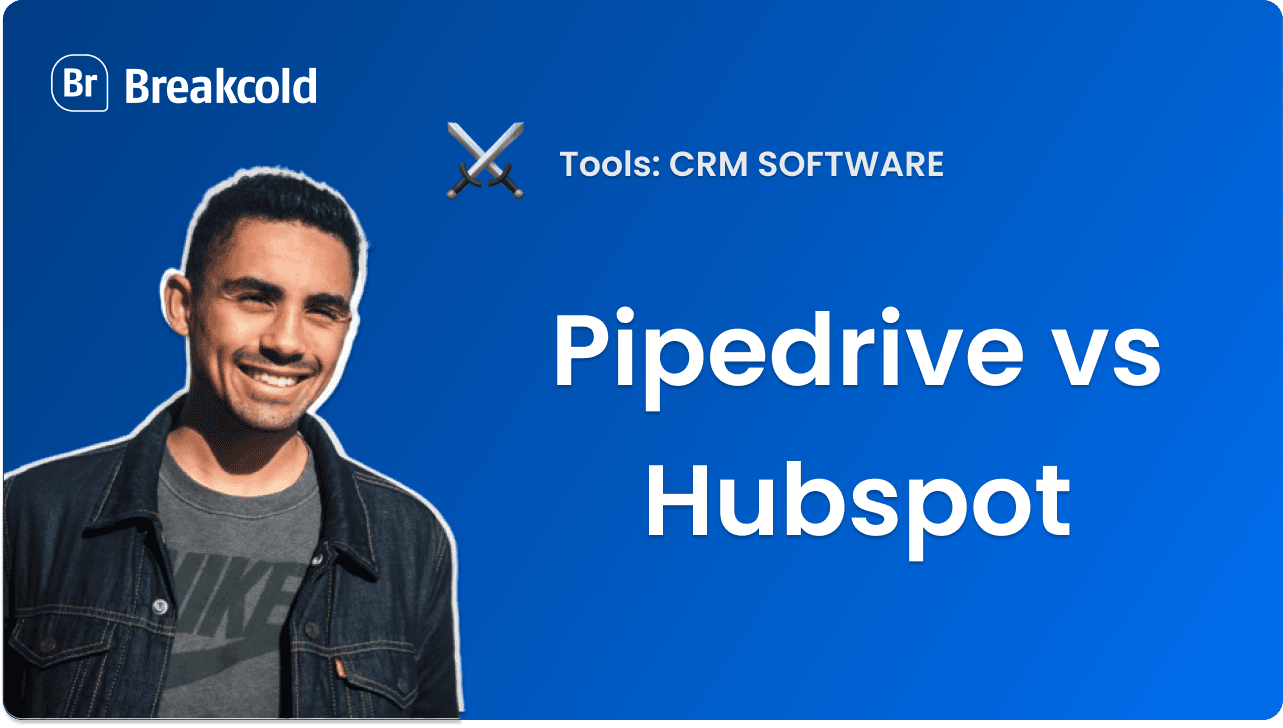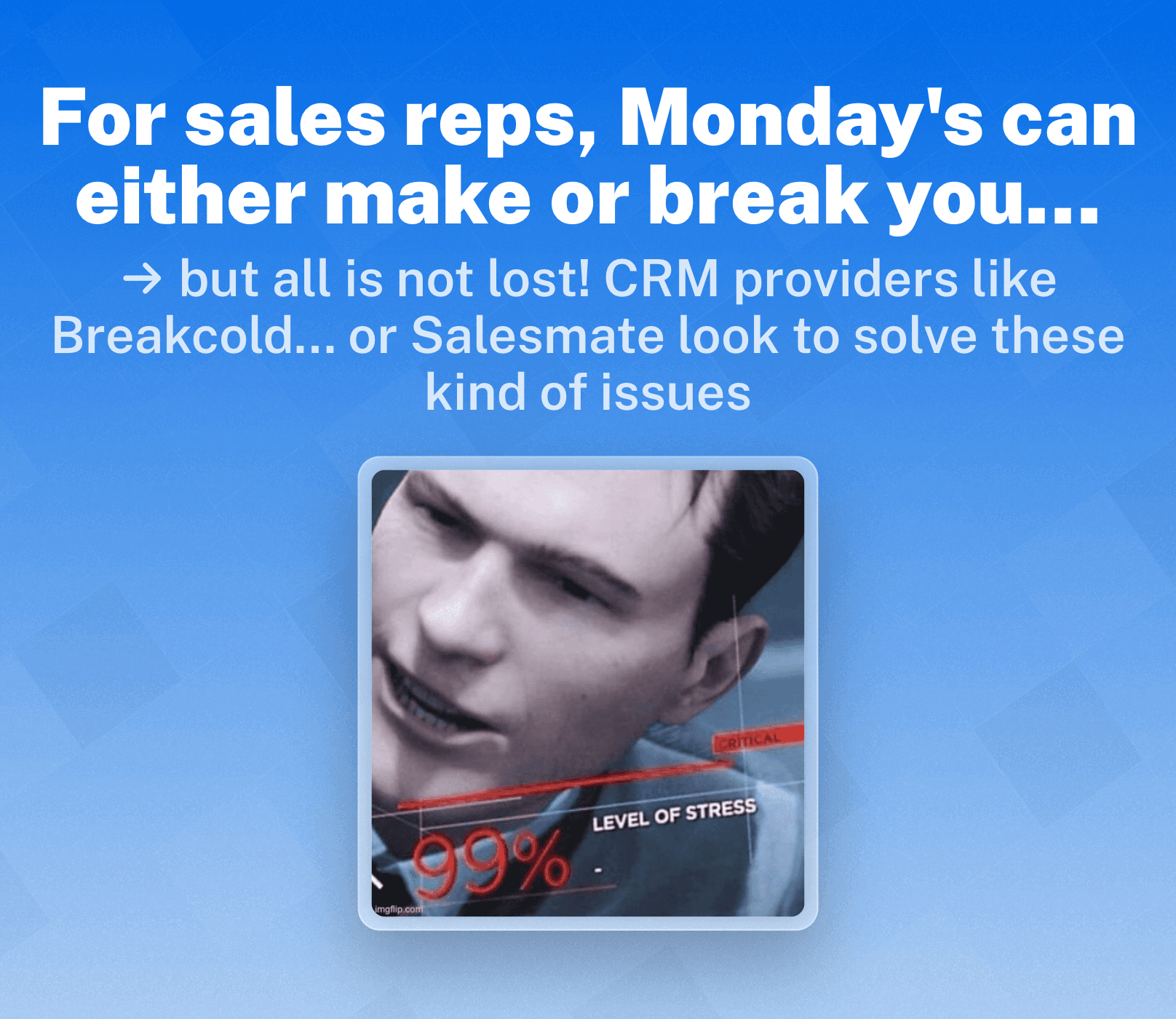
Forestill deg: Det er mandag morgen. Innboksen din klager, og dine leads er spredt over tre regneark, mens teamet ditt jager etter avtaler fra en app som ikke har blitt oppdatert siden 2018. Innen middag har du mistet oversikten over hvem som svarte, hvem som ignorert, og hvem som angivelig "kommer tilbake til saken."
Høres det kjent ut?
Det er den nøyaktige typen kaos Salesmate CRM ble bygget for å fikse.
I denne anmeldelsen skal vi bryte ned Salesmates nøkkelfunksjoner, priser, fordeler og ulemper, og de beste alternativene for å hjelpe deg med å avgjøre om det fortsatt er riktig CRM for teamet ditt i 2026.
Salesmate CRM Oversikt (TL;DR) |
|---|
Salesmate er en salgsfokusert CRM designet for å forenkle pipelinehåndtering, automatisere oppfølginger og sentralisere kommunikasjon via e-post, samtaler og SMS — alt i én enkel dashbord.
|
📖 Hva er Salesmate CRM?

For å fullt ut forstå hvem Salesmate er i dag, må vi først forstå deres opprinnelse.
I 2016 drev tre venner — Jayesh, Samir, og Dipesh — en konsulentvirksomhet og ønsket å skalere med hjelp av riktige verktøy. Problemet? Hvert verktøy for Customer Relationship Management (CRM) de brukte var enten for komplisert å sette opp eller for grunnleggende til å skalere. I stedet for å nøye seg, bestemte de seg for å ta saken i egne hender — en CRM som kombinerte kraftige funksjoner med forfriskende enkelhet, designet for å vokse med virksomheter i stedet for å komme i veien.
Denne ideen ble til Salesmate, en plattform bygget for å hjelpe selskaper med å selge, markedsføre, og støtte kunder uten å komplisere deres teknologistabel. Den har utviklet seg fra et lidenskapsprosjekt til et verktøy som er betrodd av tusenvis av bedrifter over hele verden — spesielt SMBs, byråer, SaaS-team, og feltsalgsrepresentanter som verdsetter automatisering og brukervennlighet i likt mål.
Hvem Salesmate passer best for: | ||
|---|---|---|
| ||
⚙️ Salesmate’s Nøkkelfunksjoner
Nå som du vet hva Salesmate er og hvor det kommer fra, la oss snakke om hva det faktisk kan gjøre for ditt team:
Kontaktadministrasjon & Pipelines
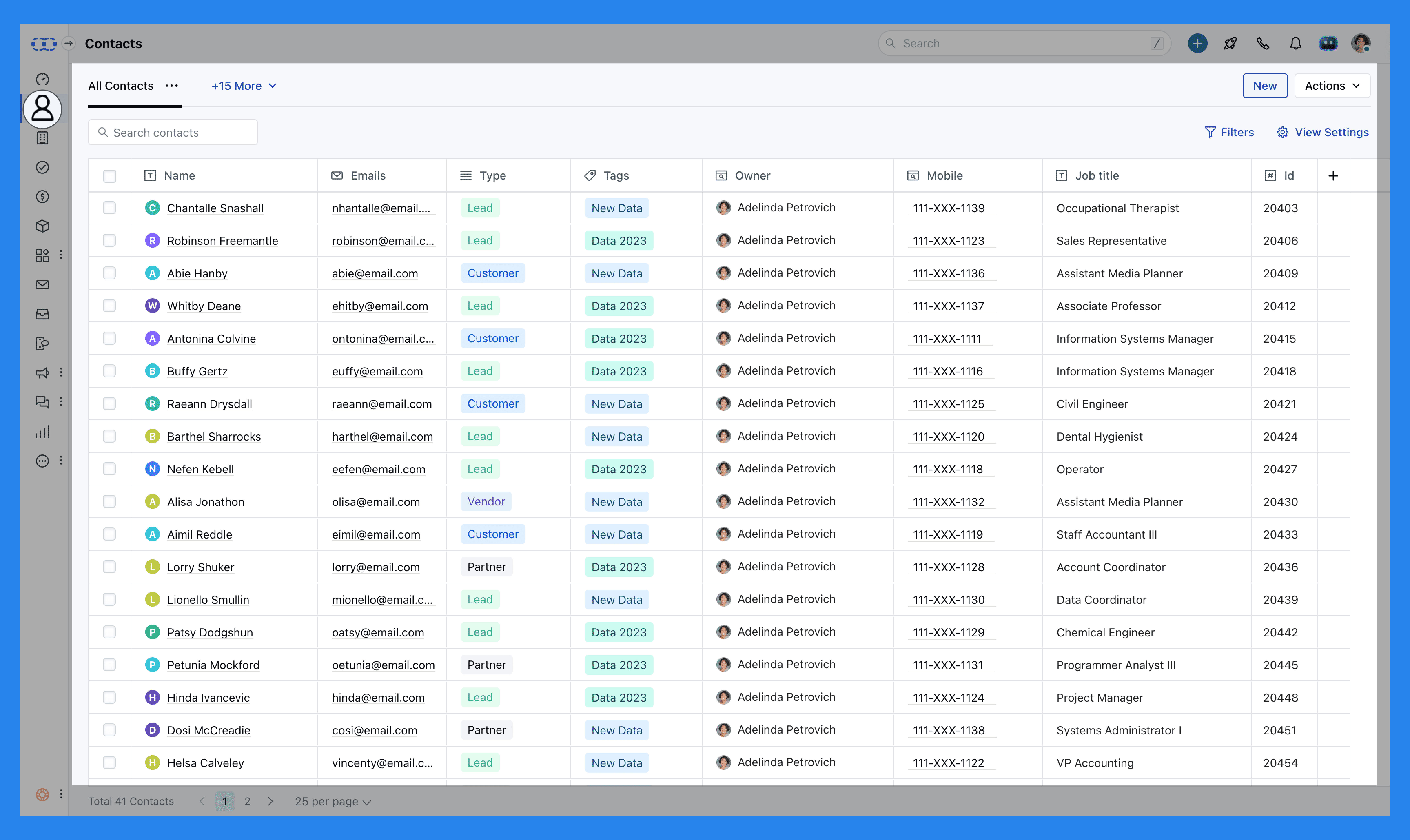
Salesmate gjør rotete lead-lister om til en visual, enkel å følge pipeline som gir teamet ditt umiddelbar klarhet om hvor hver avtale står. Du kan dra og slippe avtaler gjennom stadier, tildele dem til teammates, og få en rask fornemmelse av hva som beveger seg — og hva som står fast.
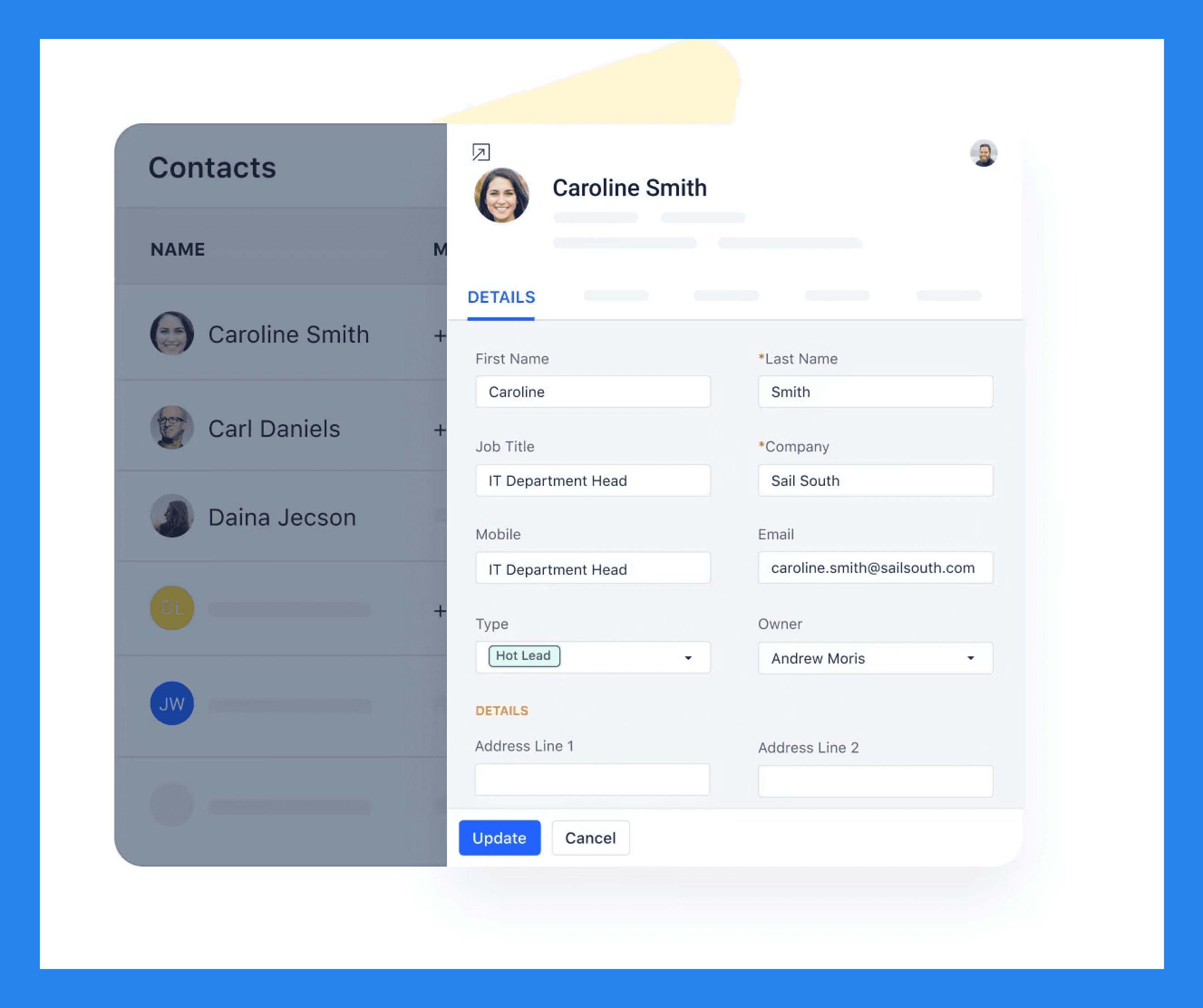
Hver kontaktprofil føles som et mini kontrollsenter. Du kan se hver e-post, samtale, notat og aktivitet på ett sted, som gjør oppfølginger mindre gjetning og mer strategi. Det er bygget for samarbeid også — teamet ditt kan legge igjen notater, tagge hverandre, og holde alle på samme side uten endeløse Slack-meldinger.
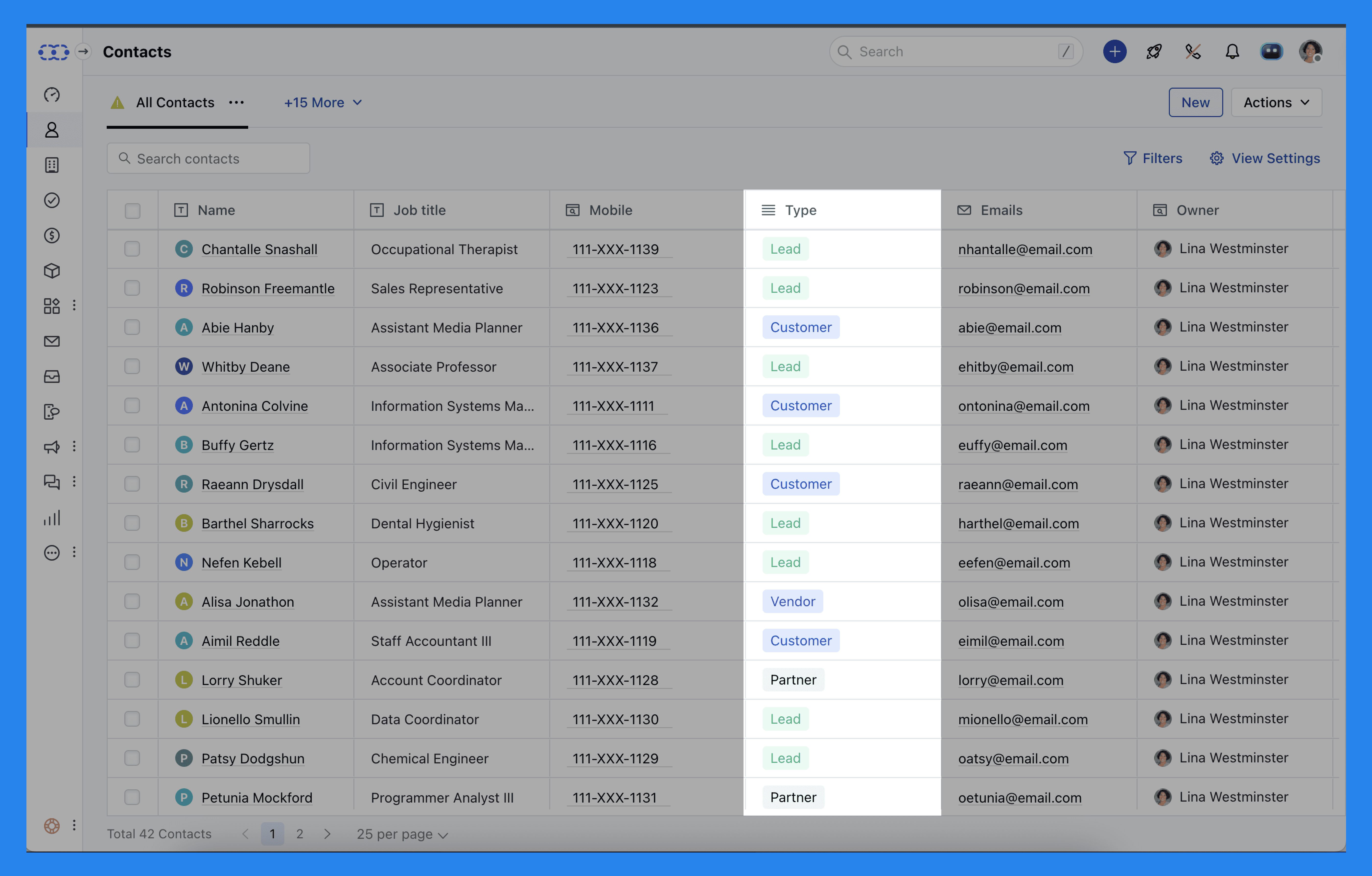
Salesmate legger til et ekstra lag av organisasjon til kontaktadministrasjon med Kontakt Typer — en enkel men kraftig måte å kategorisere og filtrere de personene du gjør forretninger med.
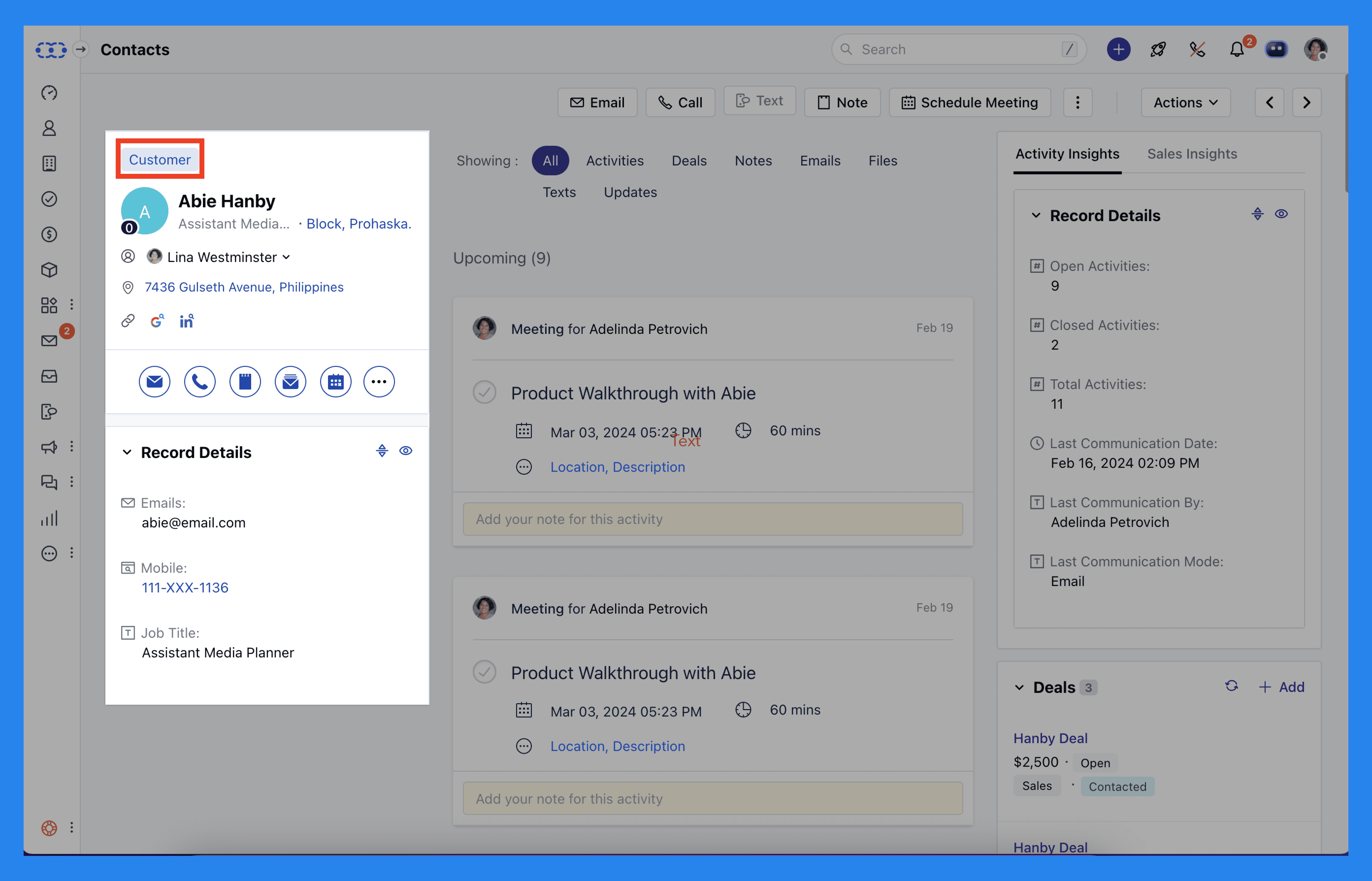
I stedet for å samle alle sammen i én stor liste, kan du gruppere kontakter basert på deres forhold til virksomheten din — noe som gjør kommunikasjon, segmentering, og avtalesporing mye mer effektivt.
Her er typene du kan tildele:
Kunde
Lead
Leverandør
Partner
Konkurrent
Forhandler
Distributør
Prospekt
Andre
Denne lille men smarte funksjonen hjelper deg umiddelbart med å se hvem som er hvem i CRM-en din — så du ikke ved et uhell pitche ditt nye tilbud til en konkurrent eller følge opp med en eksisterende kunde som om de fortsatt er en lead.
Visste du det? |
|---|
Breakcold gir deg også en sentralisert visning av hver kundes nøkkeldetaljer — men tar det et skritt videre. I stedet for å oppdatere lead-stadier manuelt, Breakcold’s AI flytter automatisk dine leads basert på dine ekte interaksjoner med dem.  Ingen manuell oppsett, ingen regler som skal lages — AI-en skjønner det og oppdaterer din pipeline for deg. |
Salgsautomatisering
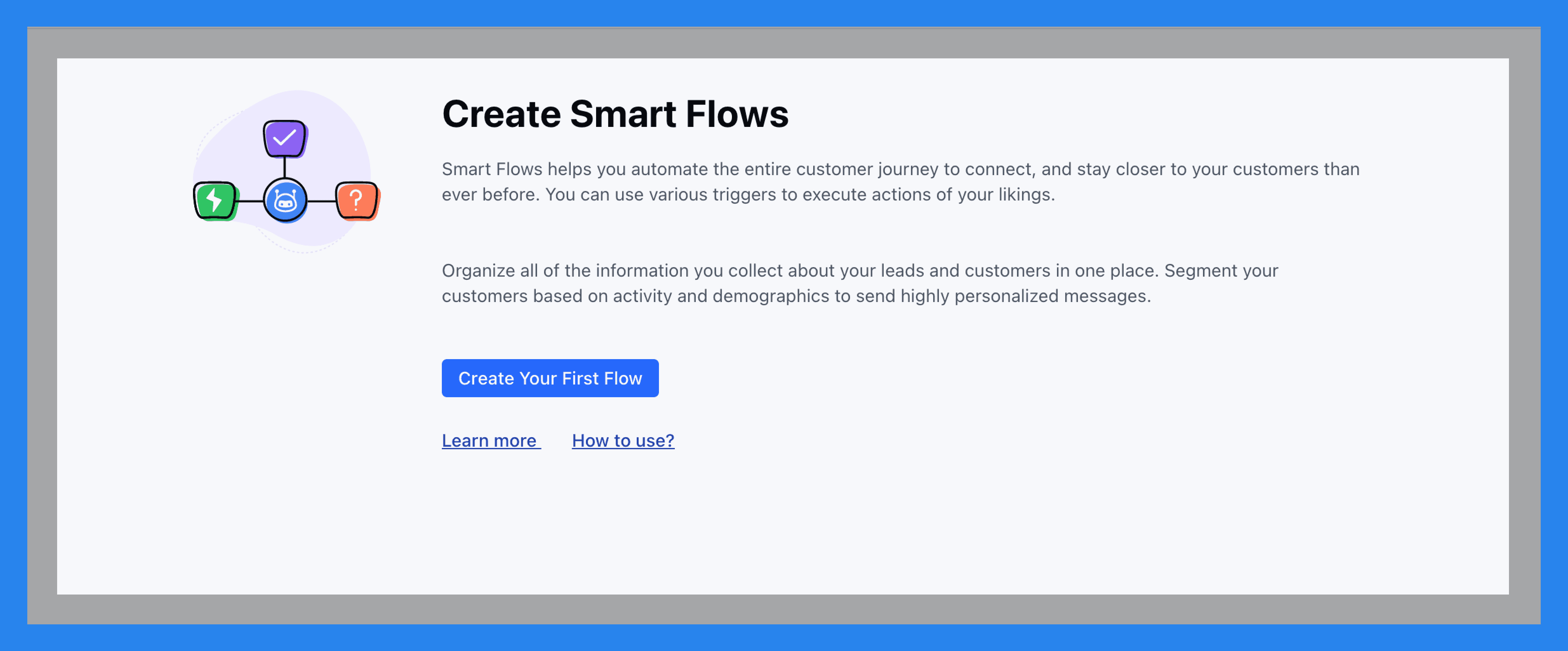
Salesmate fjerner "travelt" fra travelt arbeid med arbeidsflyt-automatisering, e-postsekvenser, og påminnelser om oppfølging — alt uten å berøre en eneste linje med kode.
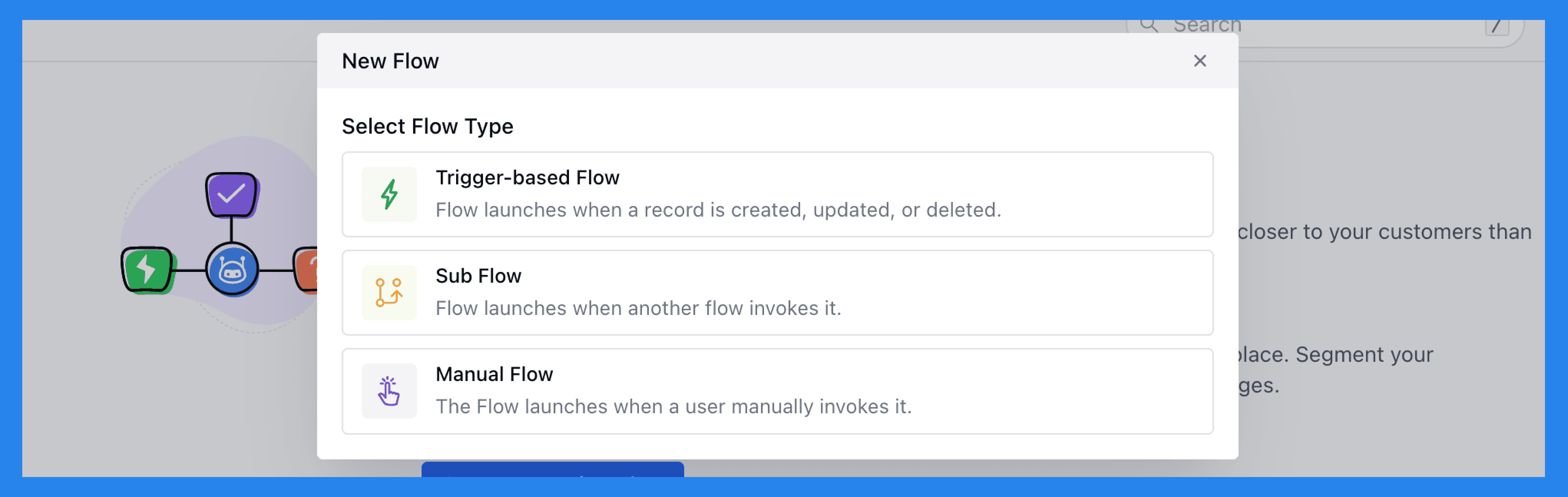
Med Smart Flows (Salesmates navn for sin kraftige, kodefrie automasjonsmotor), kan du sette opp automatiserte prosesser som går som klokken. Disse kan være Trigger-baserte Flows, Manuelle Flows, eller Sub Flows — alle designet for å starte når noe skjer, som oppretting, oppdatering, eller sletting av en post.
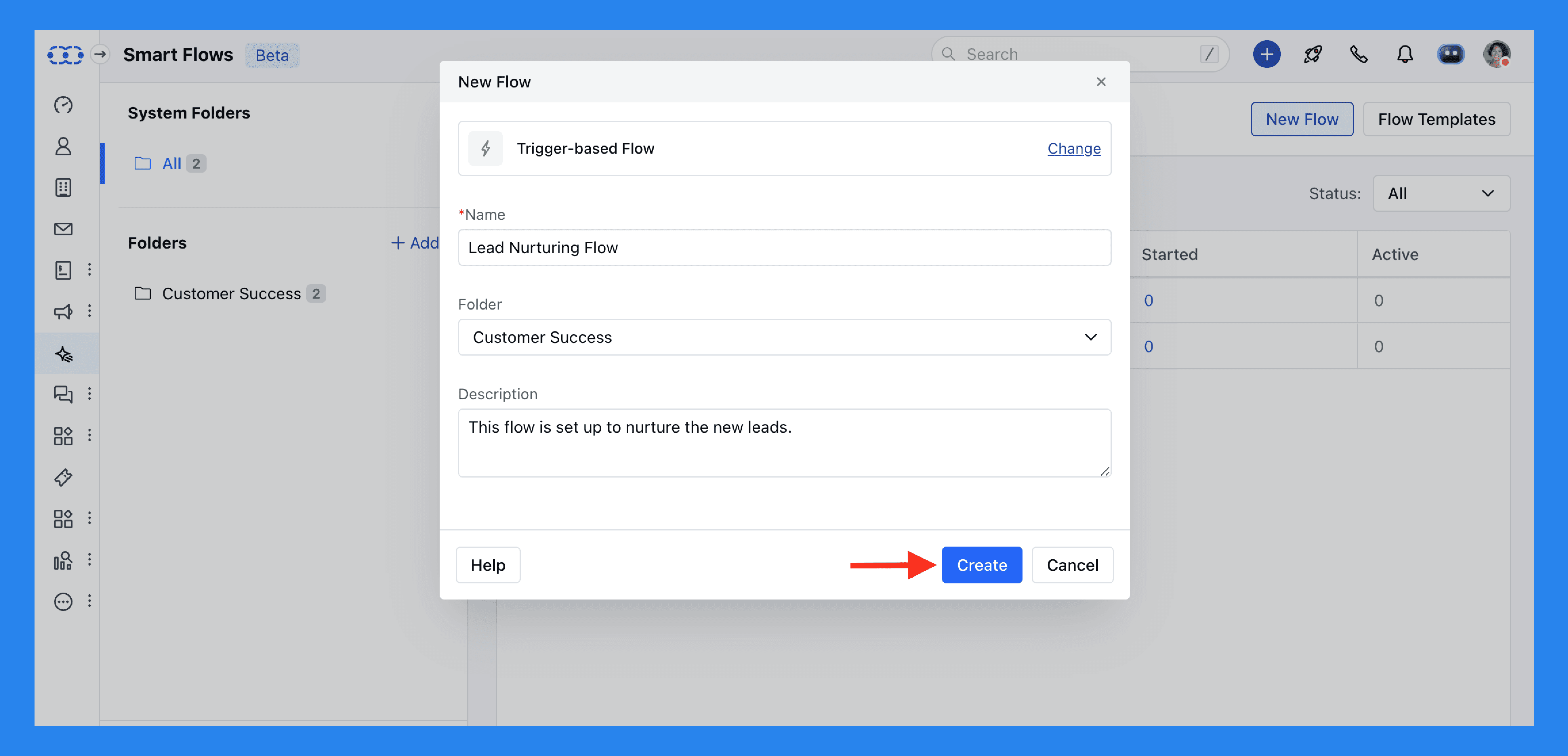
Eksempel:
La oss si at en ny abonnent registrerer seg på nettstedet ditt. Du kan automatisk sende dem en varm velkomst-e-post som introduserer dine tjenester, tagge dem som en "Ny Abonnent" for fremtidig segmentering, og til og med planlegge en oppfølgings-e-post en uke senere med nyttige ressurser eller et spesialtilbud.
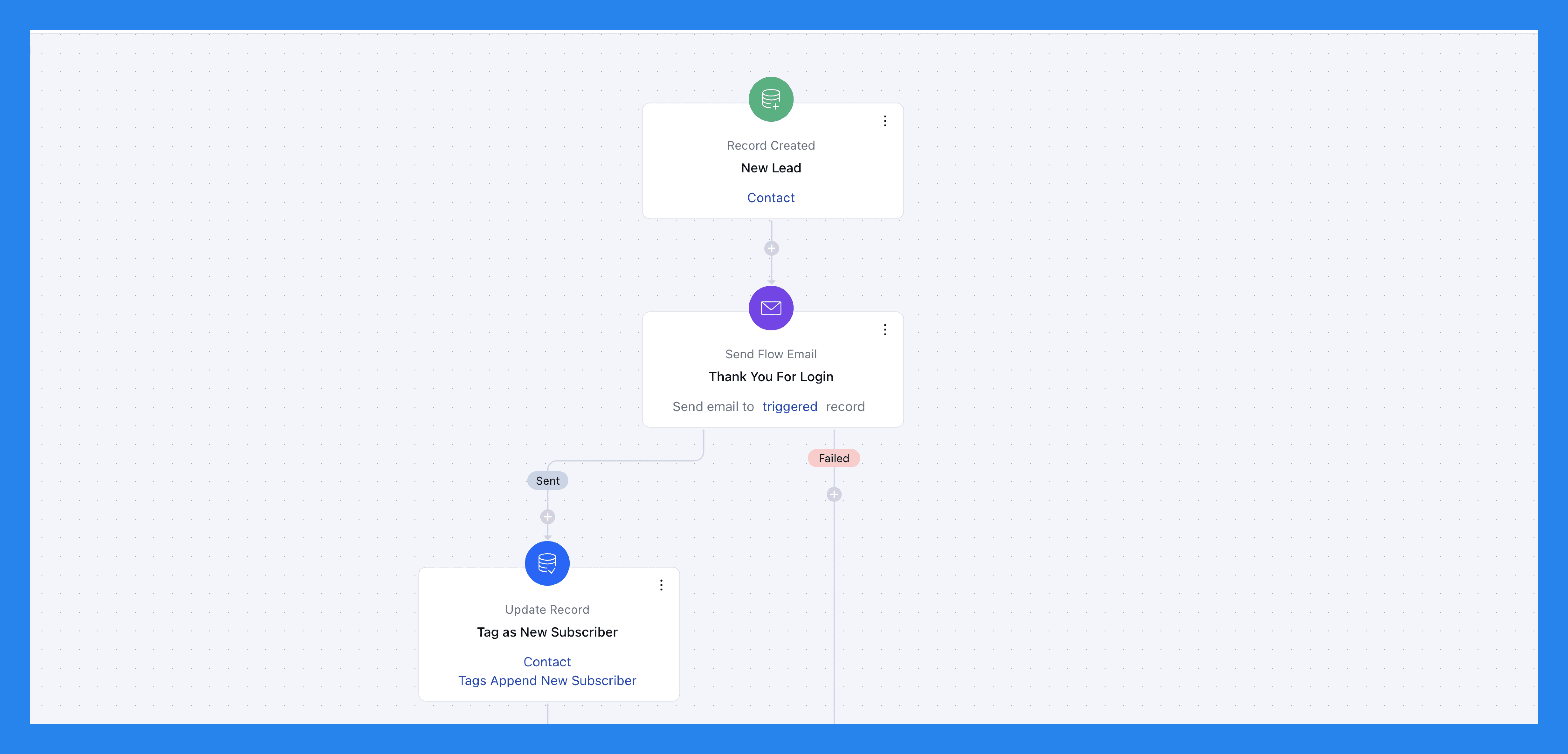
Andre praktiske brukstilfeller for Smart Flows inkluderer:
Leadadministrasjon: Kvalifisere leads, tildele dem til representanter, og sende oppfølgingssekvenser automatisk.
Mulighetssporing: Hold avtaler i gang med automatiserte påminnelser og stadieoppdateringer.
Kundestøtte: Rute forespørsler til riktig team og utløse oppfølgingsundersøkelser etter løsning.
Markedsføringsautomatisering: Sende målrettede kampanjer og nøre leads uten manuell innsats.
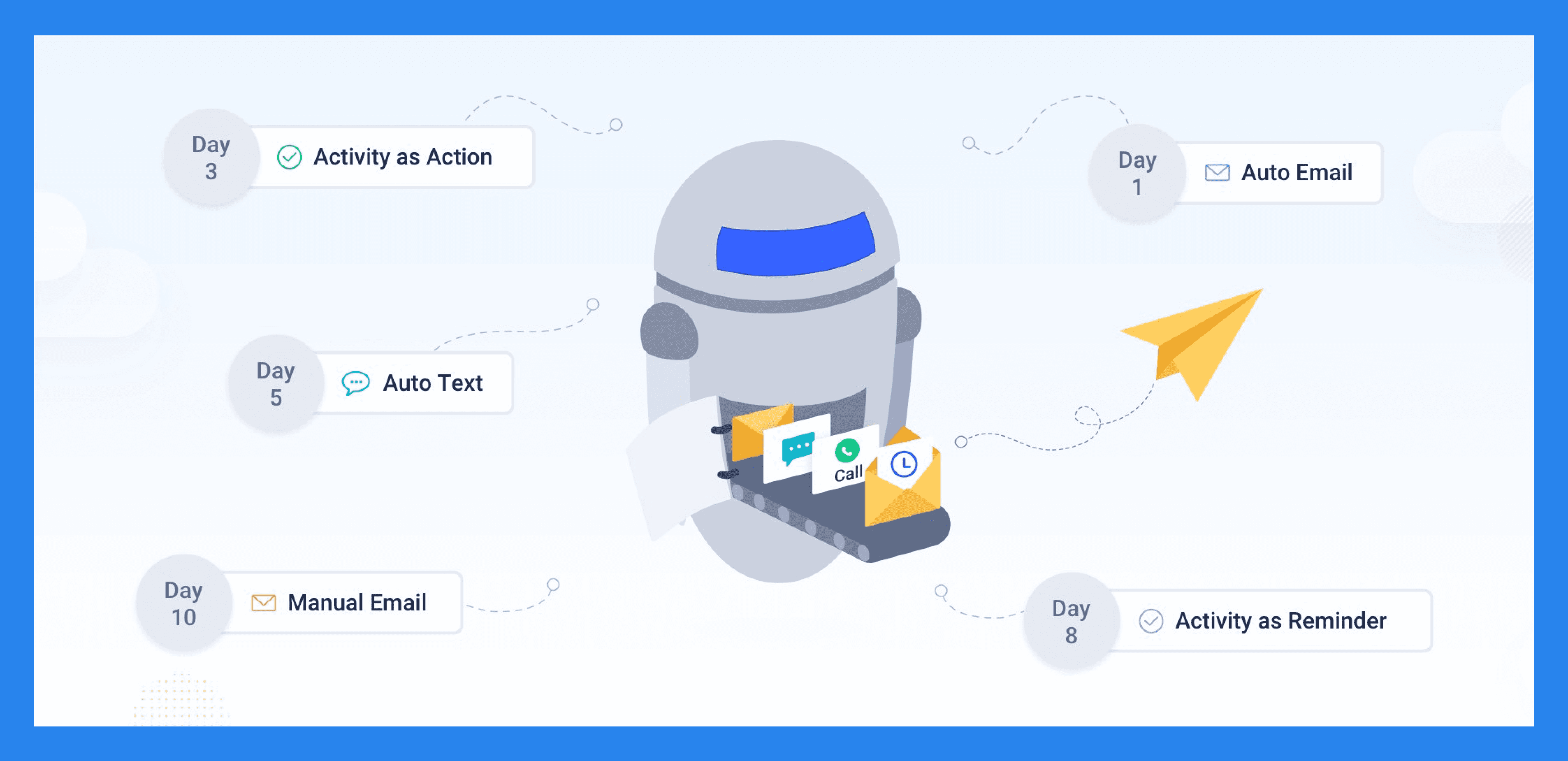
Så har vi e-post og meldingsekvenser, de er i hovedsak strukturerte kampanjer laget av tidsbestemte e-poster, samtaler, eller tekster — automatisk sendt til din lead svarer eller tar handling. Perfekt for oppfølging etter hendelser eller drypp-nurturing.
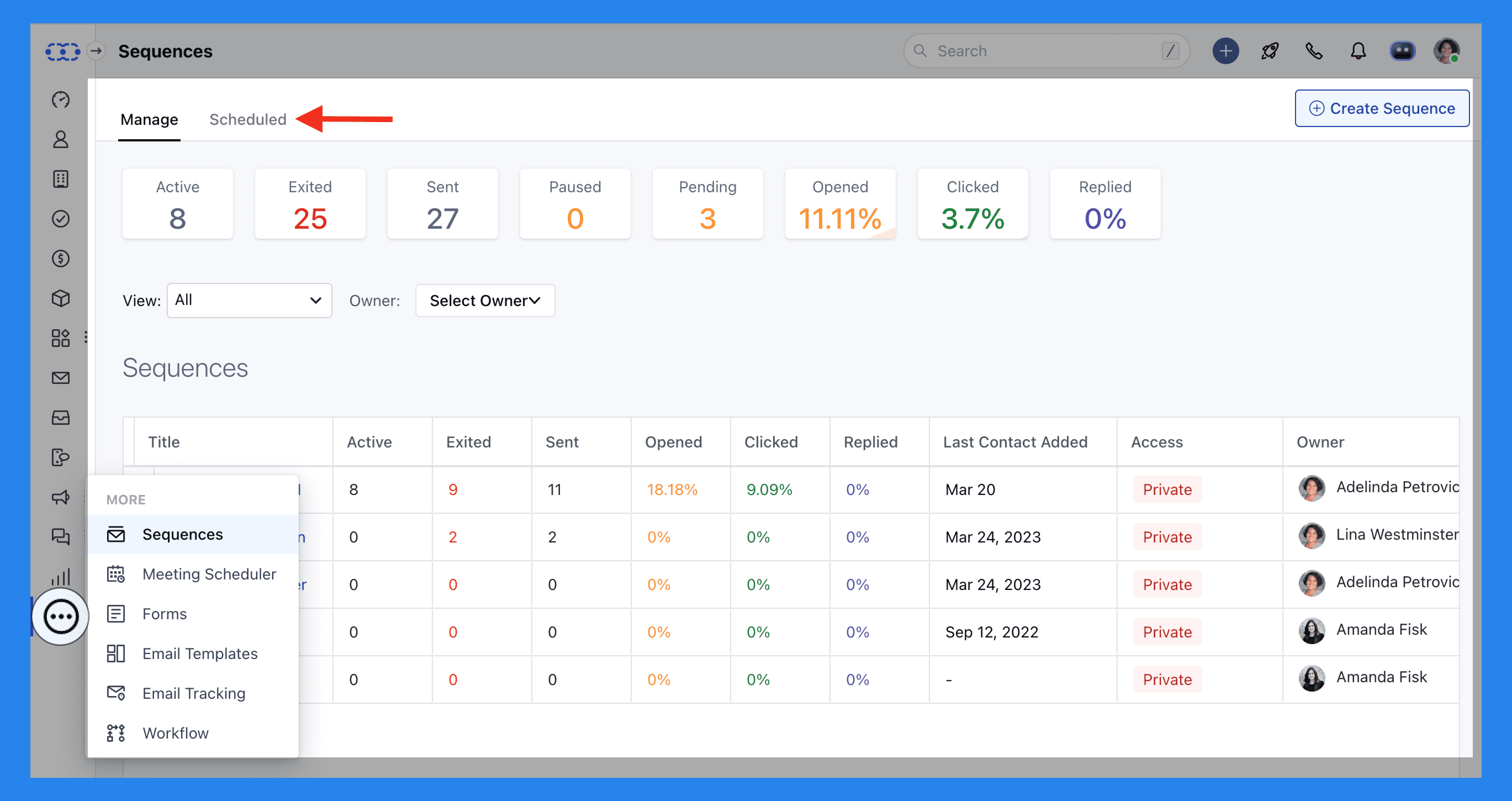
For eksempel, hvis du har en liste over 100 leads fra en konferanse, plasser dem i en sekvens — Salesmate vil sende dine forhåndsskrevede meldinger med intervaller og stoppe automatisk når noen svarer eller bestiller en samtale.
Fordeler med sekvenser:
E-postmaler kan spare tid.
Tilpasse meldinger før du melder inn kontakter.
Auto-derollering når noen svarer — ingen pinlige doble oppfølginger.
Legg til manuelle trinn for personlige kontaktpunkter.
Oppdager ut-av-kontoret svar og justerer automatisk.
Sporer åpninger, klikk, og svar slik at du vet hva som fungerer.
Visste du det? |
|---|
Salesmate’s arbeidsflythåndtering er enkelt nok — men det å få mest ut av salgsautomatiseringen kan kreve litt oppsett og kunnskap.  Breakcold, derimot, gjør automatisering problemfri. Du kan lage hele pipeliner og arbeidsflyter bare ved å skrive enkle tekstprompt eller beskrive din virksomhet — og AI-en tar hånd om resten. |
Sandy AI
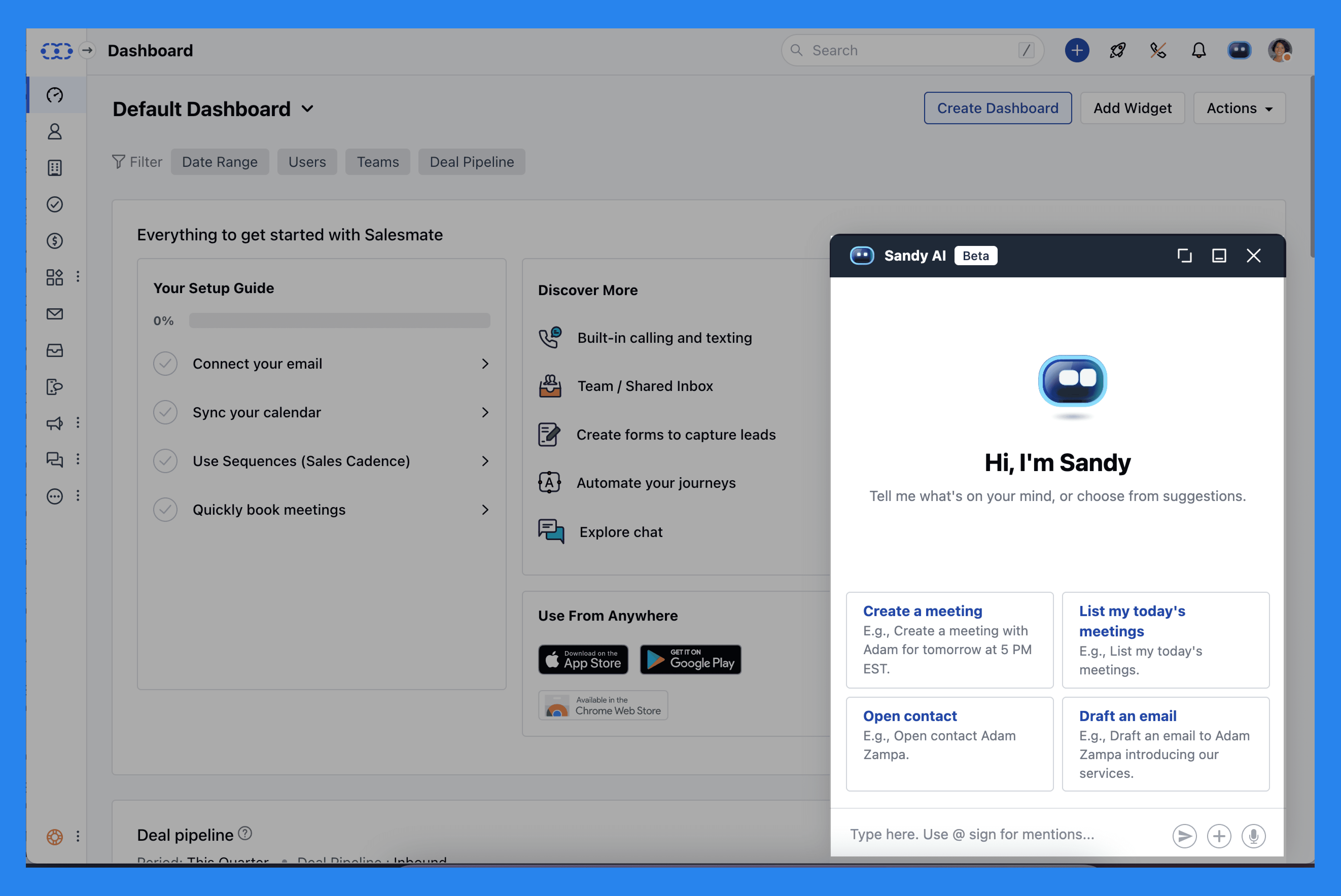
AI har gjort bølger over CRM-rommet — og i Salesmate’s tilfelle kommer det i form av Sandy AI, deres innebygde virtuelle assistent.
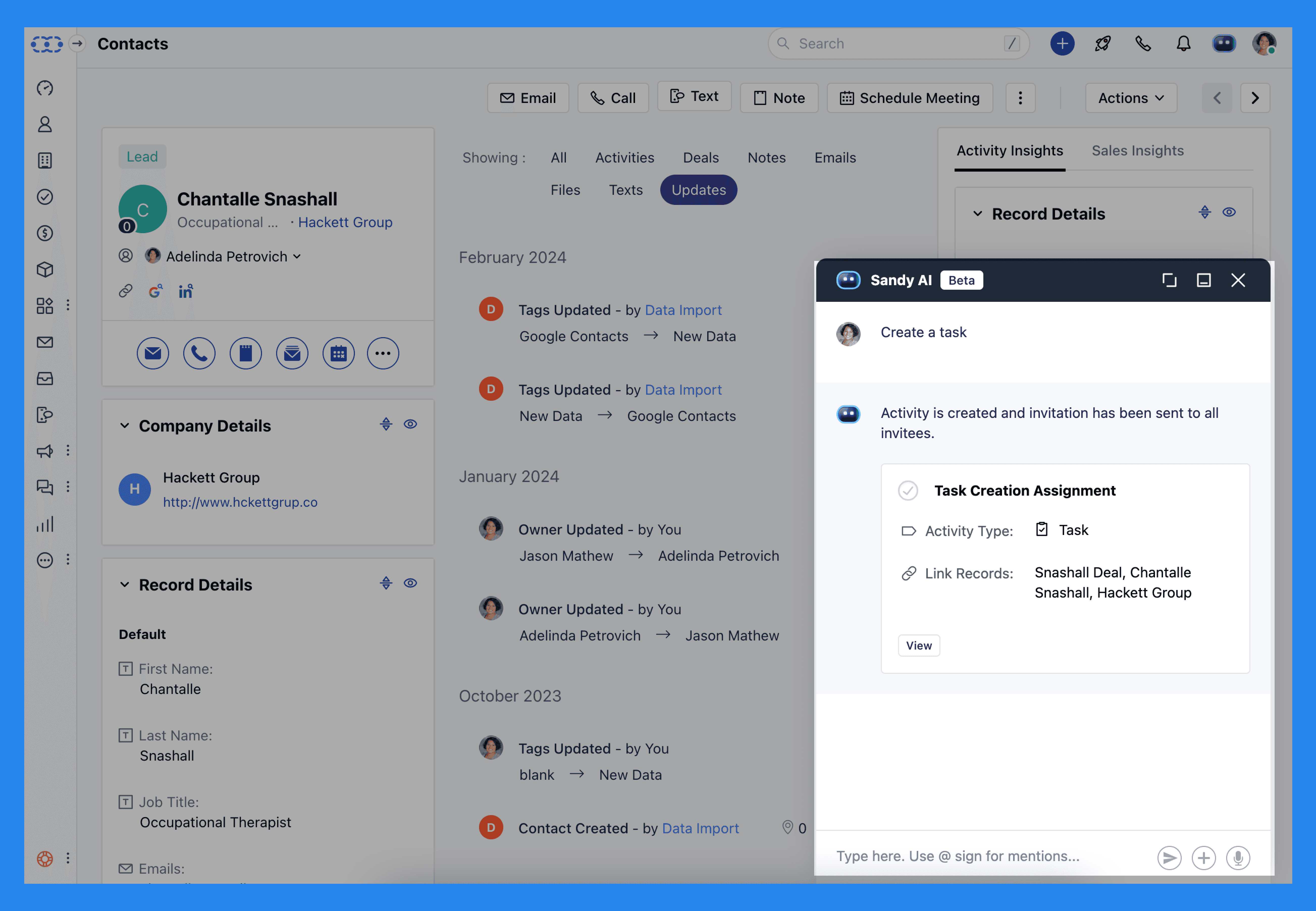
Selv om Sandy fortsatt er i beta, med bare noen få ord eller klikk, kan Sandy planlegge møter, skrive eller svare på e-poster, legge til notater eller aktivitetsbeskrivelser, og til og med assistere i chat-samtaler.
Visste du det? |
|---|
Breakcold kommer med sin egen innebygde AI — Breakcold Vision — designet for å gjøre salg smartere, ikke vanskeligere. Det foreslår ikke bare hvem du skal følge opp med neste; det forklarer også hvorfor og til og med skriver en tilpasset melding som følger med.  Kort sagt, Breakcold Vision aktivt guider din salgprosess fra start til slutt — hjelper deg å fokusere på de riktige leads på det riktige tidspunktet. |
Omnikanals kommunikasjon
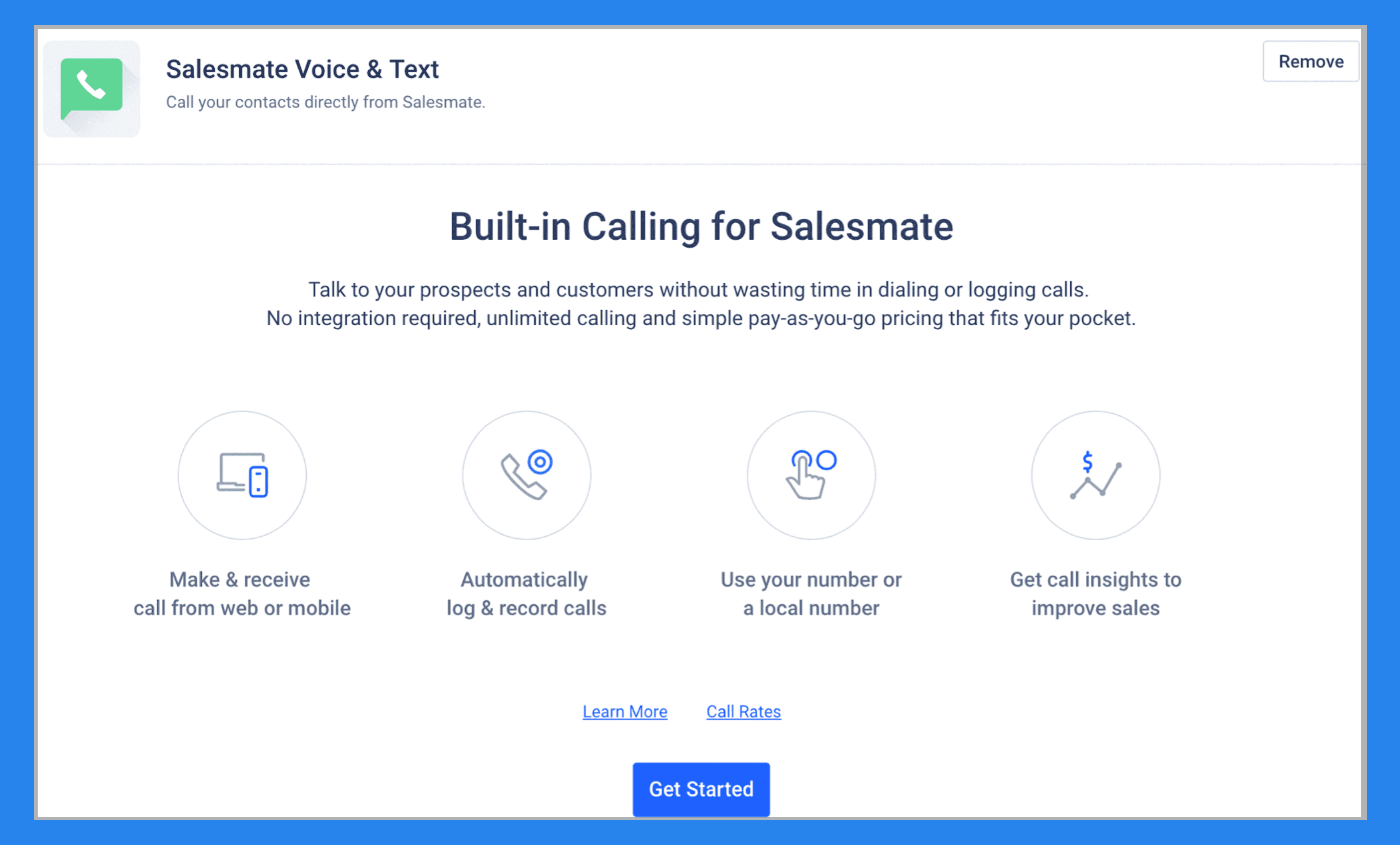
Moderne salgsteam lever ikke bare i innboksen lenger — de jonglerer e-poster, samtaler, tekster, og chat hele dagen lang. Salesmate samler alle de kanalene sammen i ett rent dashbord, slik at du kan kommunisere med leads og kunder uten å bytte faner (eller miste forstanden).
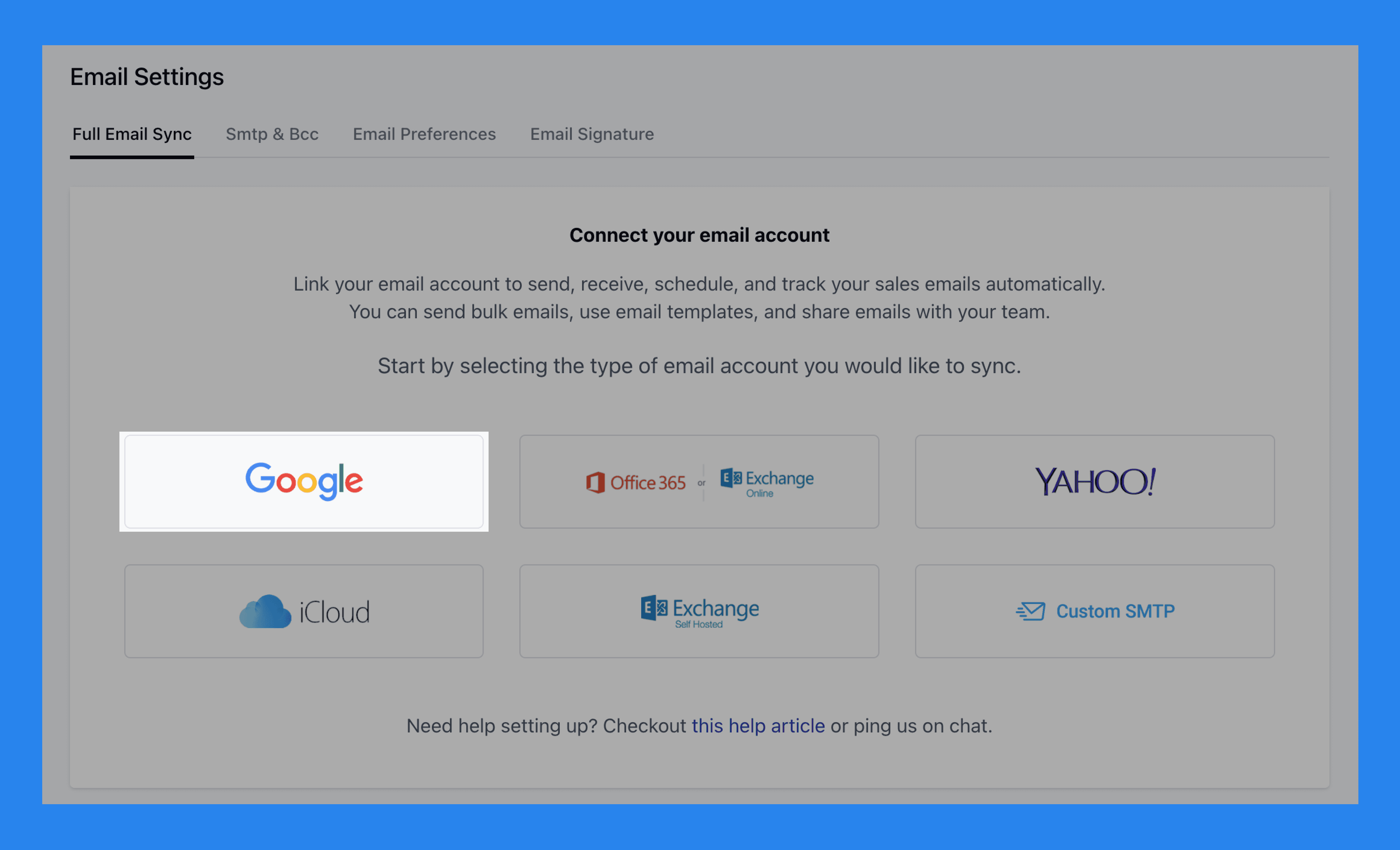
Salesmate støtter to-veis e-postsynkronisering med alle større leverandører — pluss tilpasset SMTP hvis du foretrekker din egen oppsett. Det betyr at du kan sende e-poster direkte fra Salesmate og ha alle svar logget automatisk i din CRM.
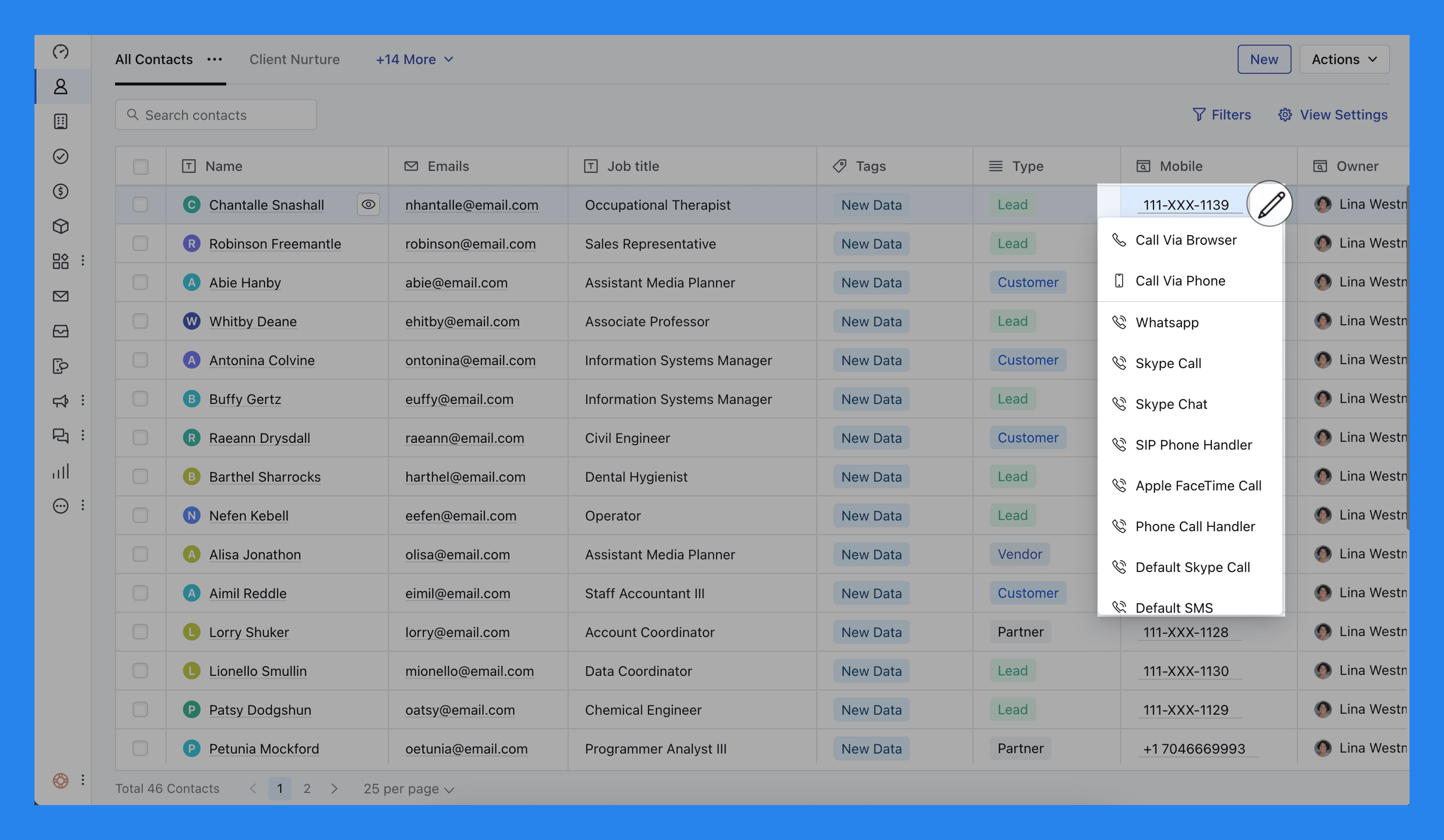
I tillegg inkluderer Salesmate et innebygget VoIP-telefonsystem, som lar deg ringe kunder fra hvor som helst via nett eller mobil-app — også tilbyr en powerdialer hvis du trenger det.
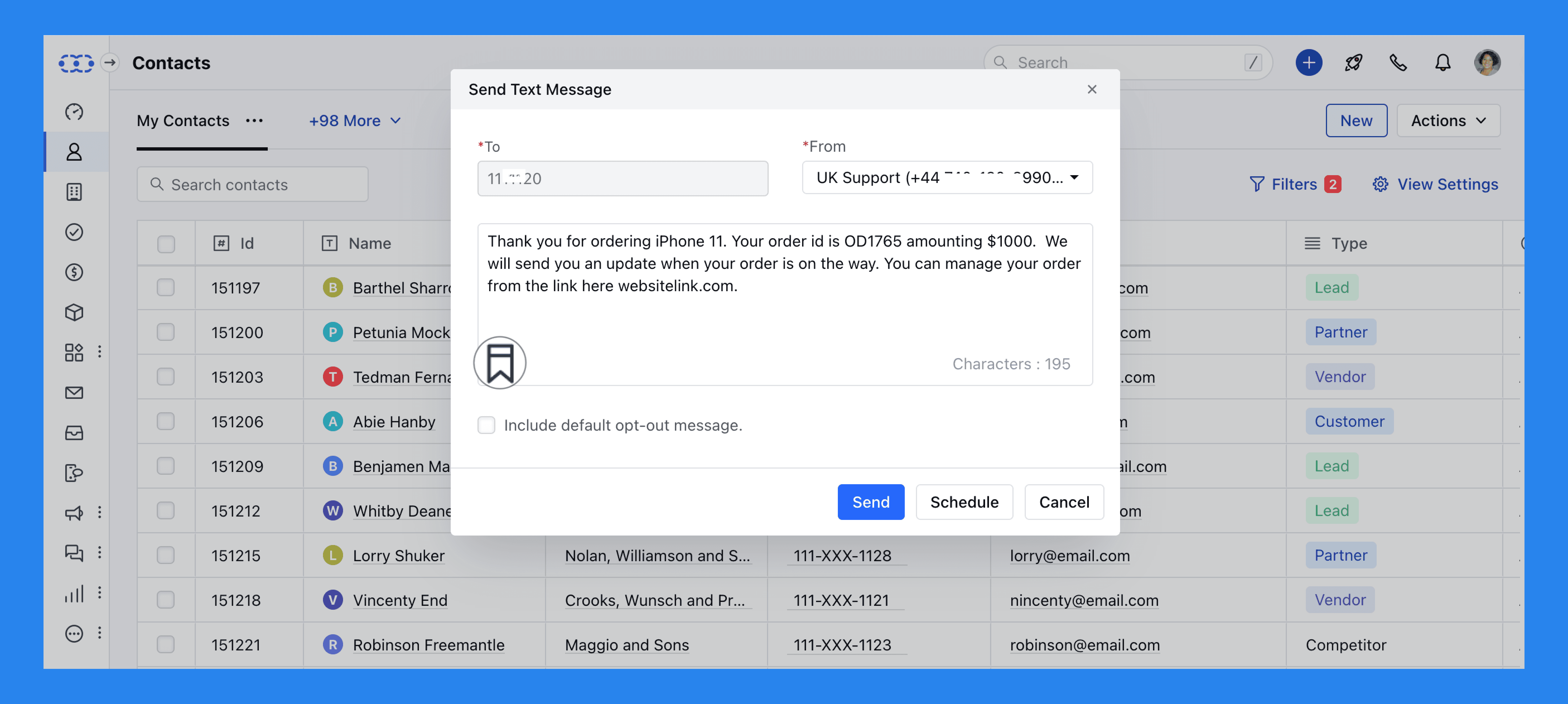
For team som ønsker en ekte multikanalopplevelse, tilbyr Salesmate også et Unified Inbox tillegg ($15/user/måned). Det sentraliserer alle dine samtaler over plattformer som:
Salesmate Chat
Facebook Messenger
Instagram
WhatsApp (via Vonage eller Twilio)
Det er en praktisk oppgradering for team som administrerer flere kommunikasjonskanaler, selv om den ekstra kostnaden kan gjøre det mindre attraktivt for mindre team.
Visste du det? |
|---|
Før de gikk all-in med AI-native funksjoner, var Breakcold allerede kjent for sin sømløse integrering med LinkedIn, WhatsApp, Telegram, og (snart) telefon. I dag forblir de samme integreringene — men nå er de forbedret med en full pakke av AI-drevne verktøy designet for å gjøre sosialt salg og avslutninger smartere enn noensinne. Her hos Breakcold tar vi det ett steg videre og tilbyr data berikelse for både e-poster og telefonnumre!  |
Mobil CRM App
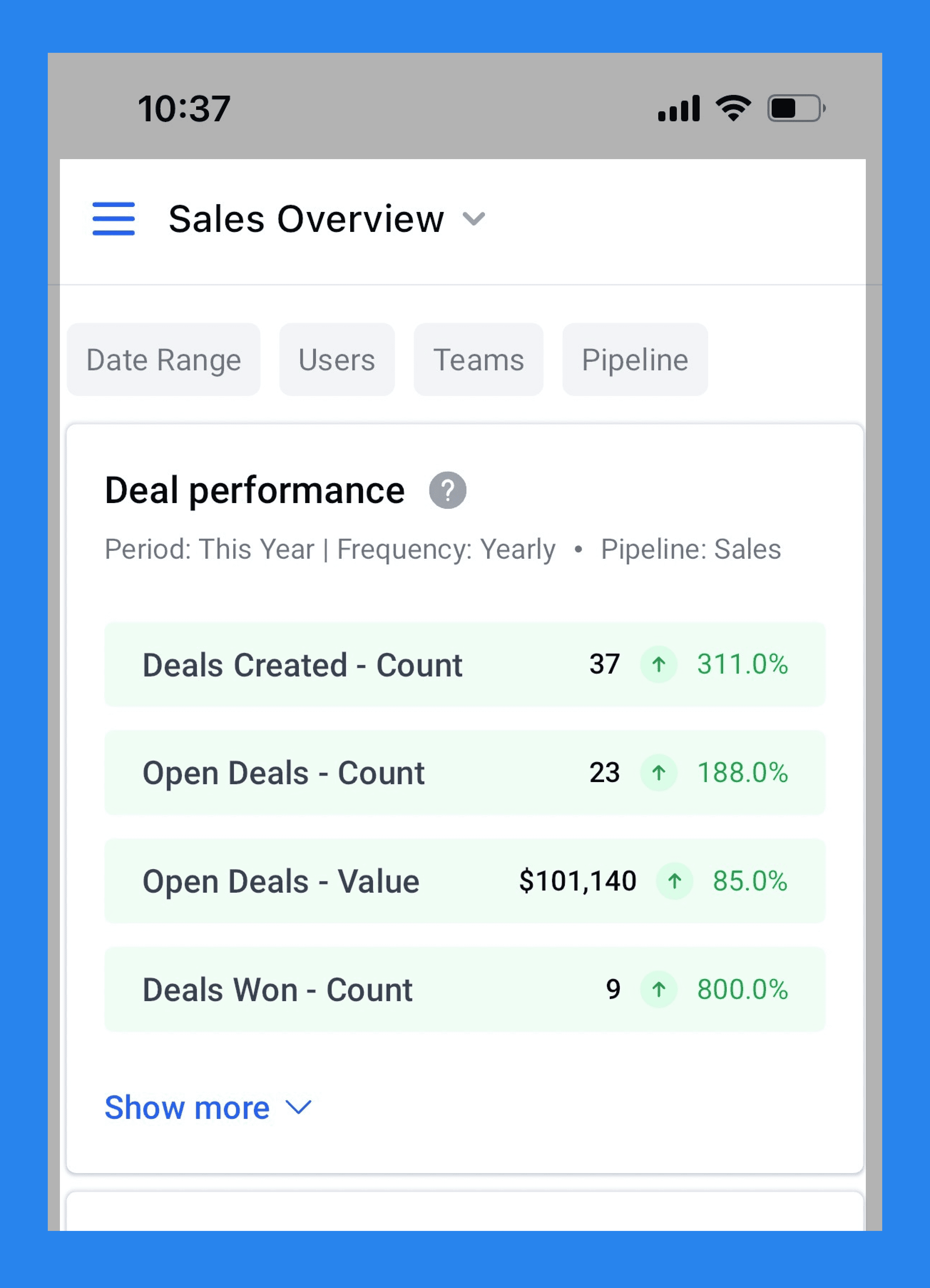
Salesmate mener at din smarttelefon er det ultimate salgsverktøyet — og deres mobilapp beviser poenget. Tilgjengelig på både iOS og Android, gir appen representanter full kontroll over deres pipeliner, slik at de kan e-maile, ringe, og tekste prospekter, samarbeide med teammedlemmer, spore fremgang, og nære relasjoner på farten.
En fremtredende funksjon er visittkortskanneren, som lar deg kvitte deg med bunken av papirkort fra nettverkshendelser. Bare ta et bilde, og Salesmate fanger automatisk detaljene og lagrer dem som kontakter i appen — ingen manuell inntasting kreves.
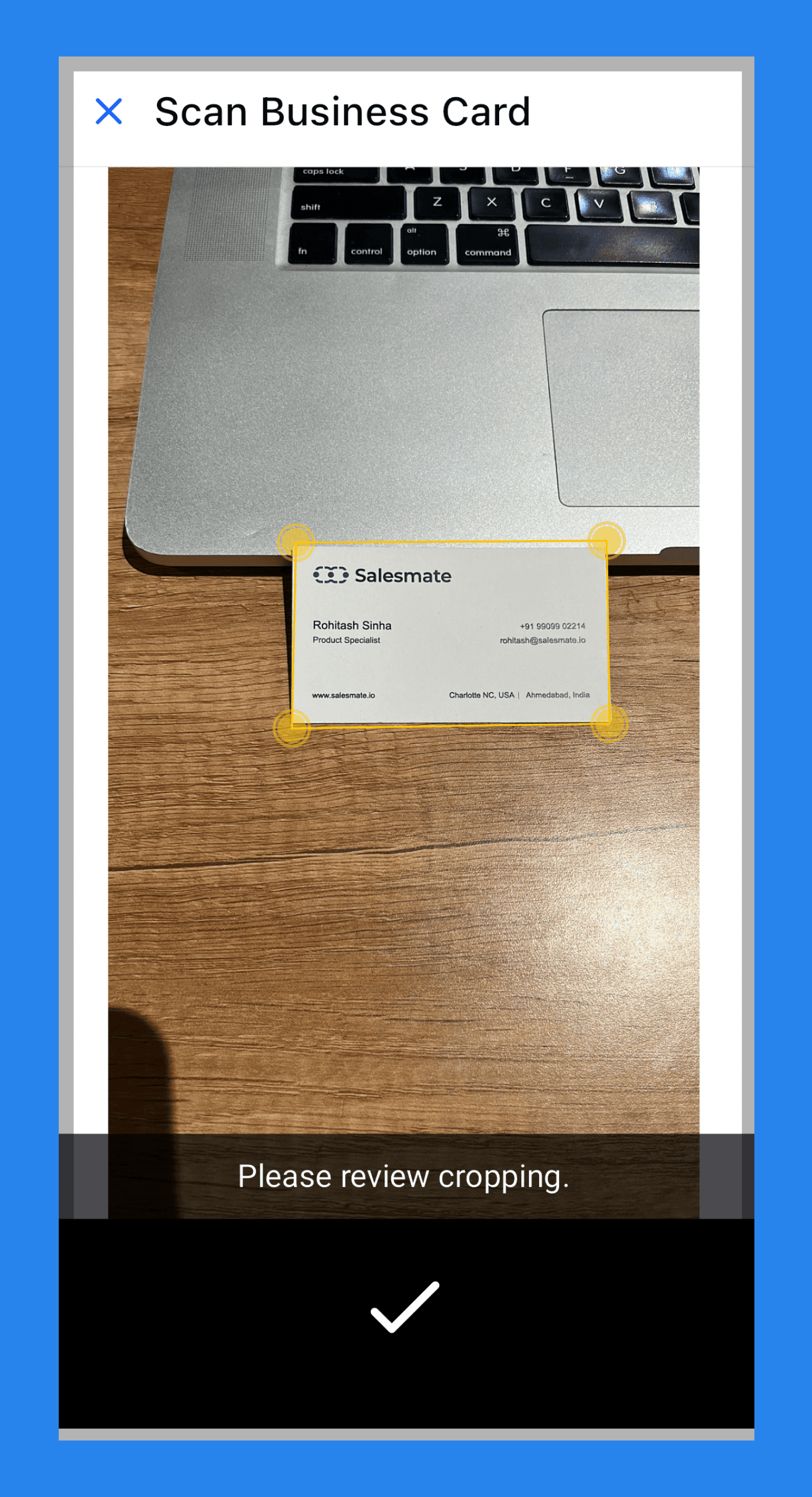
Det er en gjennomtenkt tillegg for feltsalgrepresentanter og team på farten som lever ut av sine telefoner og trenger en CRM som beveger seg så raskt som de gjør.
Rapportering & Dashboards
Ingen CRM er komplett uten rapportering — og Salesmate leverer det essensielle med et visuelt, lettfordøyelig dashbord.
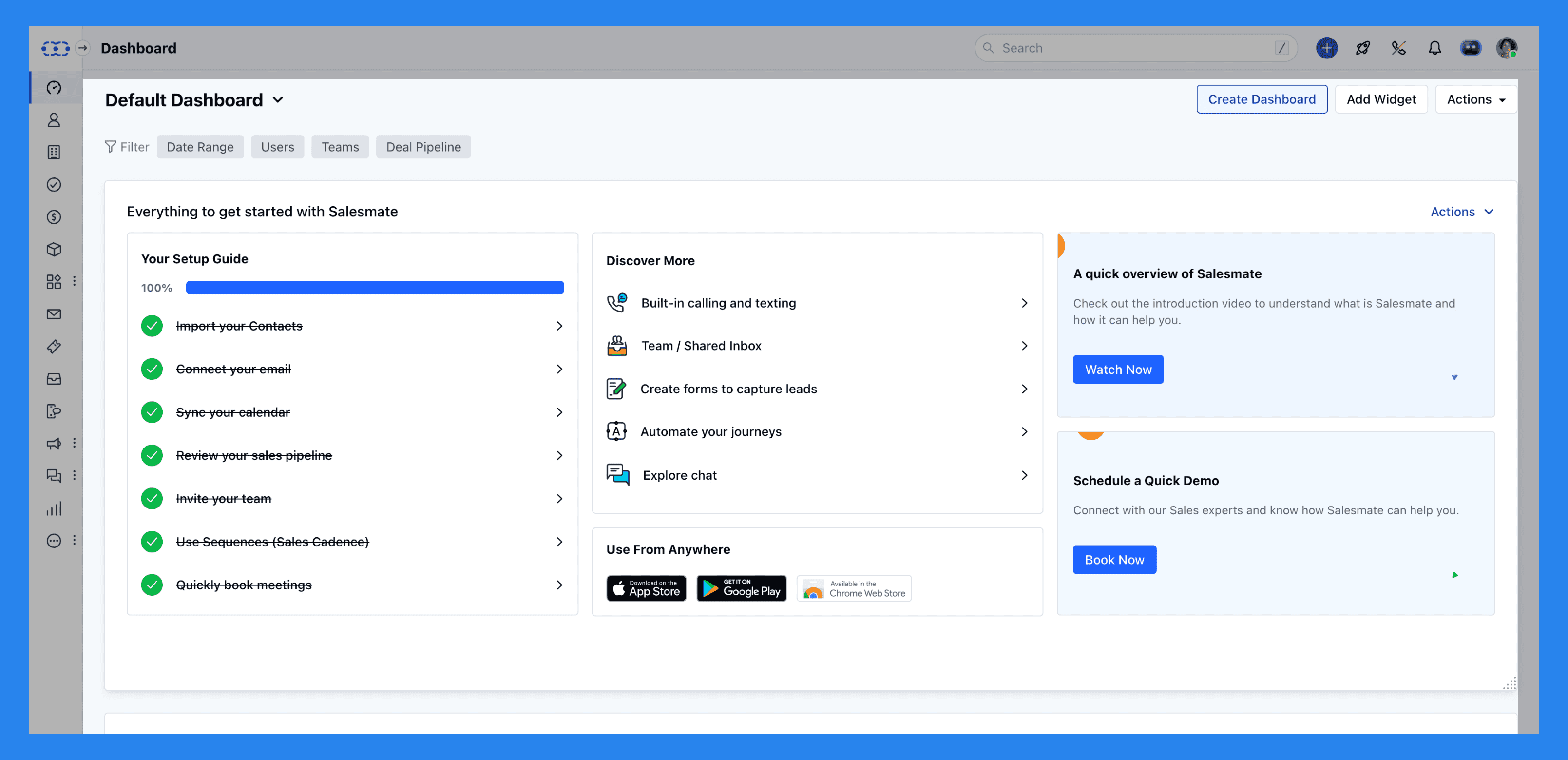
Når du logger inn, blir du møtt med et onboarding-dashbord — et nyttig oppsettsenter som bruker velkomne widgets for å guide deg gjennom grunnleggende for konfigurering av din CRM. Når du er oppe og går, lar Salesmate deg tilpasse din hoveddashbord, som kommer forhåndslastet med flere praktiske widgets som gir deg et øyeblikksbilde av ditt teams ytelse og aktivitet:
Onboarding Widget – Sporer din oppsett fremgang og hjelper deg med å fullføre viktige trinn.
Deal Pipeline View – Viser pågående avtaler, deres verdi, og hvilket stadie de befinner seg i for hver pipeline.
Mitt Agenda – Lister opp kommende aktiviteter, sekvens-e-post og tekster som trenger oppmerksomhet.
Deal Performance – Oppsummerer avtaler opprettet og vunnet i løpet av en valgt tidsperiode.
Aktivitetsytelsesoversikt – Viser alle aktiviteter fullført av ditt salgsteam innenfor en gitt tidsramme.
Nylig Oppdaterte Kontakter – Fremhever de 25 mest nylig oppdaterte kontaktene fra de siste 30 dagene.
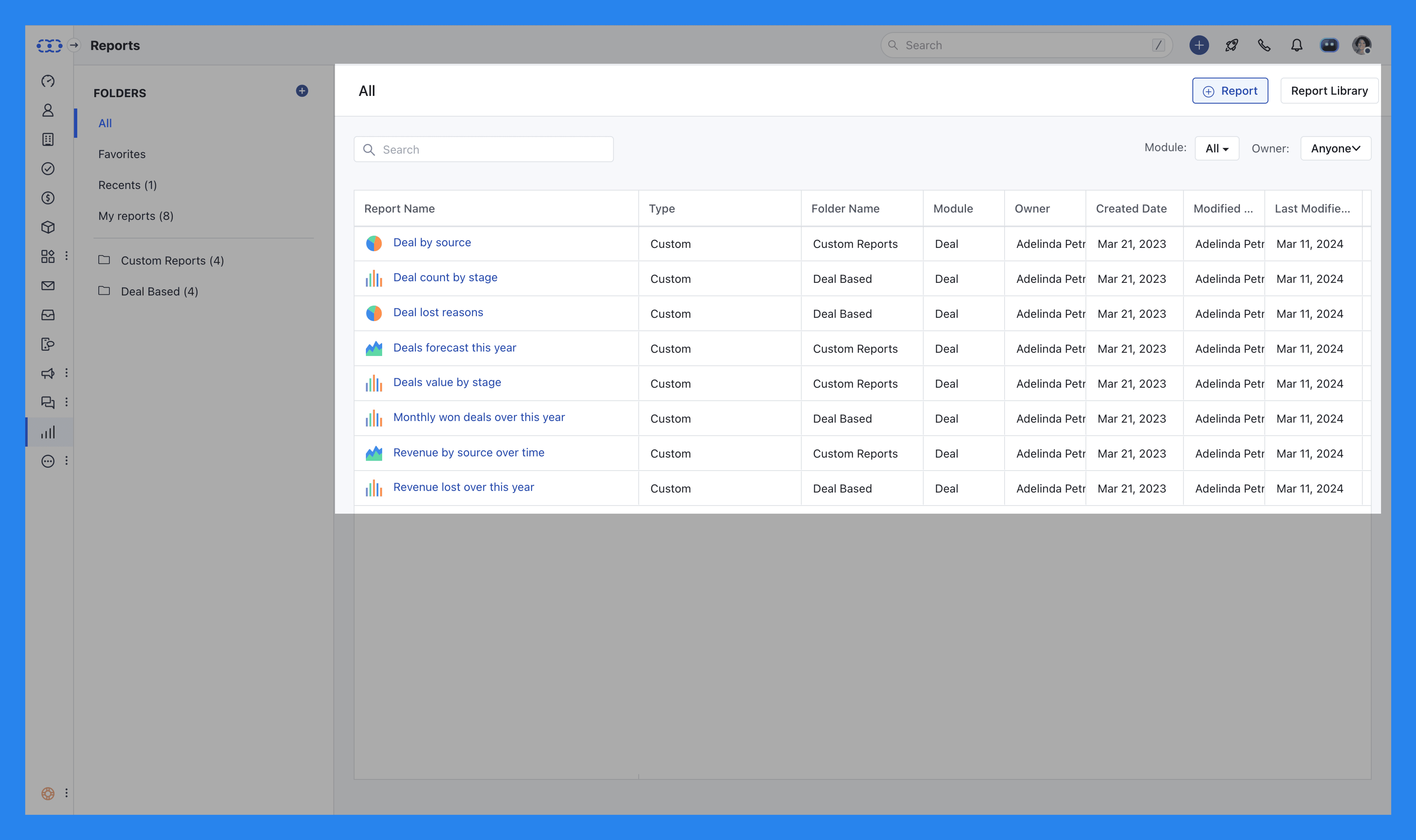
Utover standardoppsett, gir Salesmate’s dashbord et solid grunnlag for analyser, med muligheten til å tilpasse rapporter så mye du vil. Du kan bryte ned innsikter etter aktivitet, avtale stadie, eller pipeline for å identifisere hva som driver konverteringer (og hva som holder dem tilbake).
Plattformen inkluderer også samtaleloggrapporter, e-postanalyse, og e-postmal bruksdata — som gir deg den synligheten du trenger for å forstå hvor godt dine outreach og kommunikasjonsinnsats utfører.
Visste du det? |
|---|
Breakcold har et selv-oppdaterende, AI-powered dashbord som tilpasser seg hvordan du jobber. Avhengig av hvilken AI agent-personlighet du velger, vil din CRM automatisk justere frekvensen av oppgaver, oppfølginger, og påminnelser for å matche din salgsstil.  Breakcold kommer med noen forhåndslastede AI-personligheter ut av boksen — men du kan også lage dine egne fra bunnen av for å perfekt passe din virksomhet. |
Integreringer & API
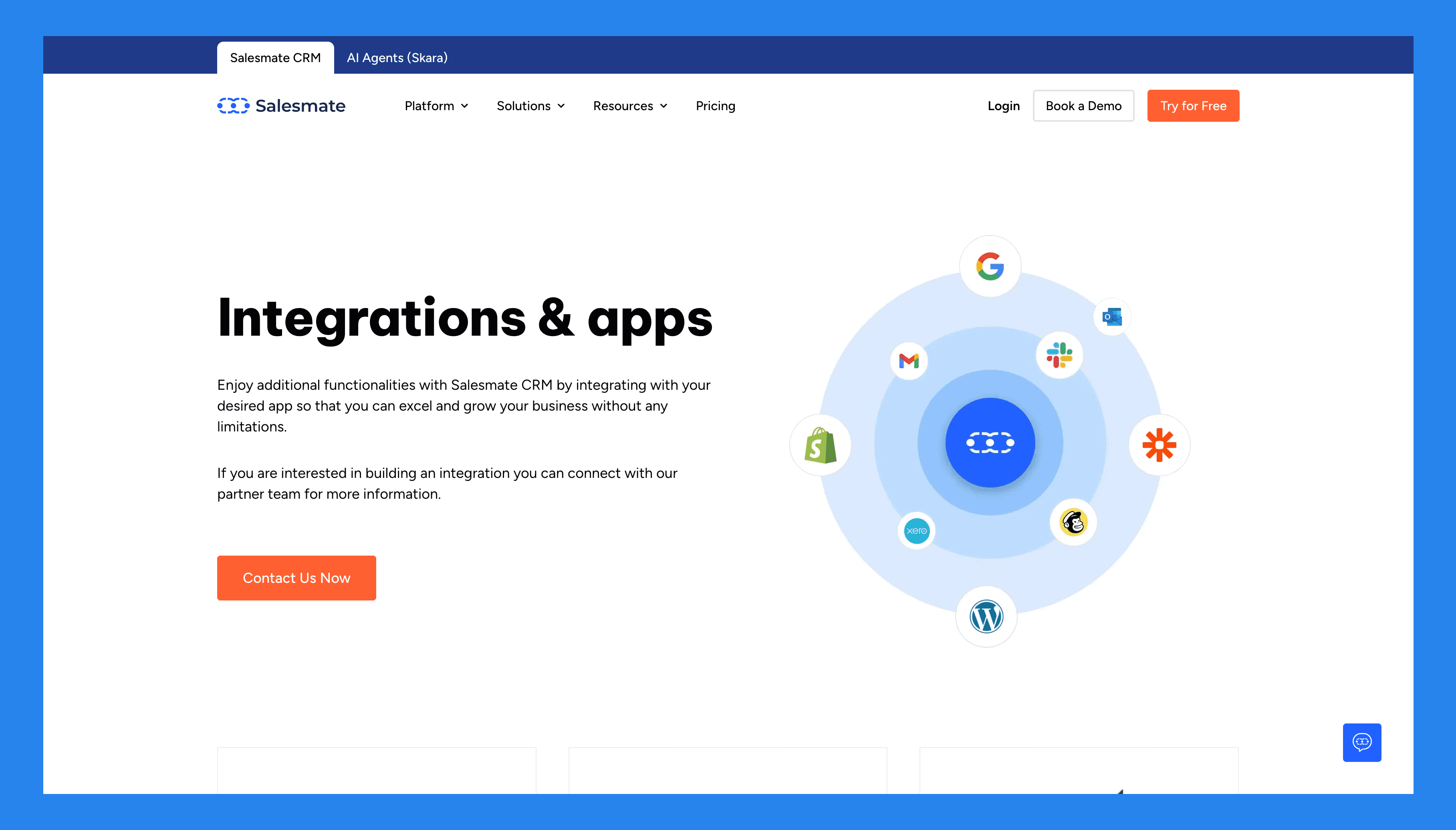
Salesmate’s integreringsøkosystem er noe begrenset sammenlignet med større CRMs, men det dekker fortsatt de fleste av de viktige verktøyene moderne team er avhengige av — inkludert Slack, WordPress, Mailchimp, og mer.
For de som trenger dypere tilpasning, lar Salesmate’s API deg bygge videre på plattformen og koble til andre verktøy i din stabel. Plus, Zapier-integrering utvider rekkevidden enda lenger.
Salesmate tilbyr også en Google Chrome-utvidelse som bringer CRM-funksjonalitet direkte inn i innboksen din — slik at du kan identifisere kontakter, lage nye poster på farten, spore e-postaktivitet, og få tilgang til en rask 360° oversikt over hver kontakt uten å bytte faner.
💰 Prisplaner + Fordeler & Ulemper av Salesmate CRM

Grunnleggende | Pro | Forretning |
|---|---|---|
$29/br/mo | $49/br/mo | $79/br/mo |
Nøkkelfunksjoner
Salgs- og markedsføringsautomatisering (Smart flows)
| Alt i Grunnleggende pluss…
Salgs- og markedsføringsautomatisering (Smart flows)
| Alt i Pro, pluss...
Salgs- og markedsføringsautomatisering (Smart flows)
|

Vurderinger | |
|---|---|
G2 - 4.6/5 (105) | Capterra - 4.7/5 (101) |
Fordeler | Ulemper |
|
|
⁉️ Bør du fortsatt bruke Salesmate CRM i 2026?
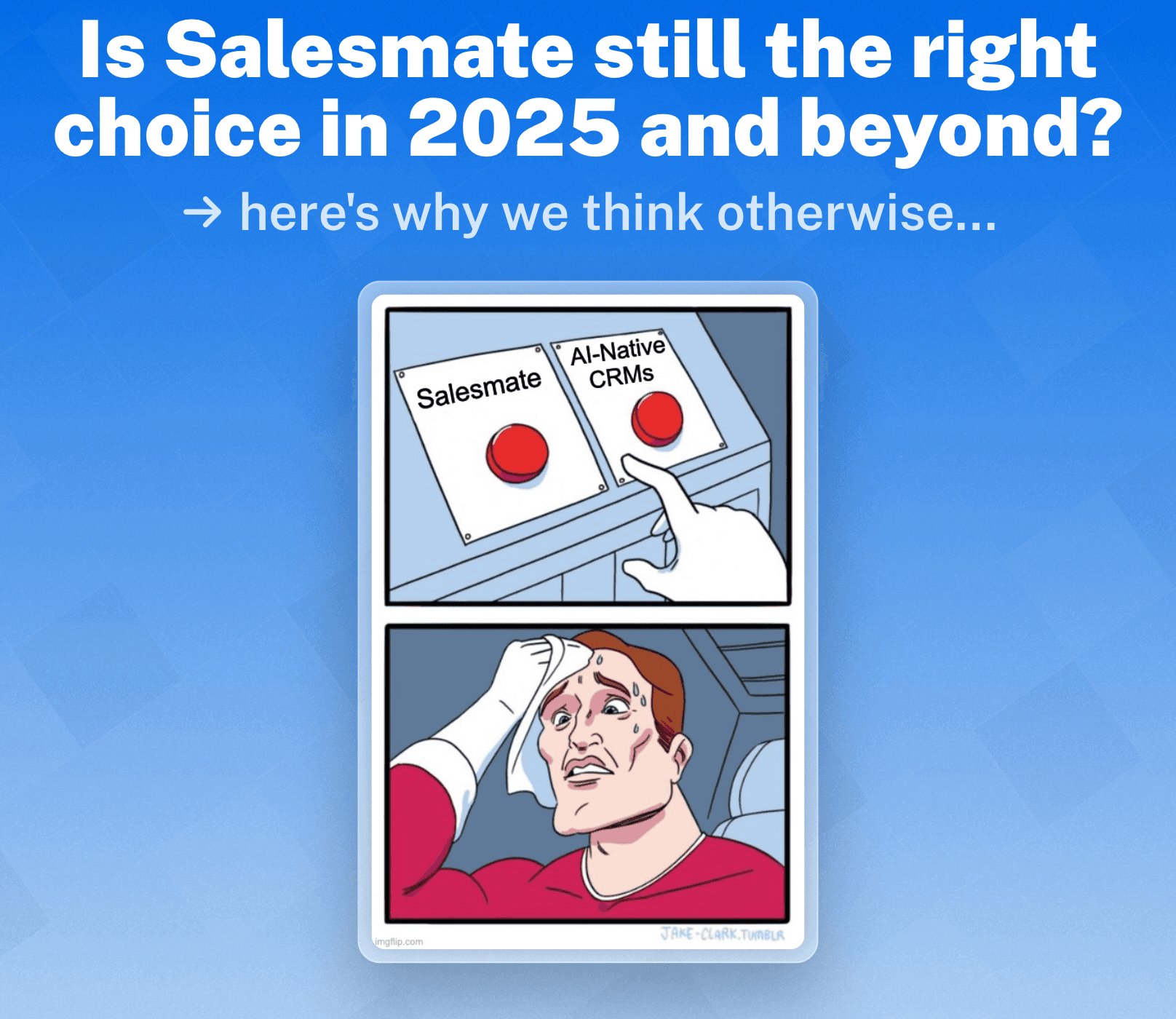
Salesmate holder fortsatt stand i 2026 som en pålitelig, salgsfokusert CRM bygget for team som ønsker automatisering og multikanals kommunikasjon uten å betale enterprise priser. Plattformen fortsetter å utvikle seg, med jevne oppdateringer til sin arbeidsflyt-automatisering, rapportering, og kommunikasjonsfunksjoner — gjøre det til et sterkt valg for små til mellomstore salgsteam.
Sagt en gang til, hvis teamet ditt ser etter dypere AI-native evner — som automatisk prospektering, data-berikelse, eller intelligente avtaleinnsikter — Salesmate er ikke helt der ennå. Automatiseringen er kapabel men fortsatt i stor grad regelbasert, ikke virkelig AI-drevet.
Kort sagt: Salesmate er et flott valg hvis du trenger en ren, automatiseringsklar CRM som hjelper deg å selge smartere — men hvis du er etter til neste generasjons AI arbeidsflyter, kan du finne det et skritt bak verktøy som Breakcold.
🔁 Salesmate Alternativer
Hvis Salesmate ikke helt sjekker hver boks for teamet ditt, ikke vær bekymret — det er mange moderne CRMs som skyver automatisering, AI, og integrering enda lenger.
🥇 Breakcold – Beste AI-native Salgs CRM

Sammendrag
Breakcold – den AI-native CRM for moderne selgere – gjør mer enn bare å spore avtaler — den flytter leads automatisk, tilordner tagger, og lager oppgave for oppfølging på tvers av E-post, LinkedIn, WhatsApp, Telegram, og snart, Telefon.
Med AI-native funksjoner innebygd i sin kjerne, kan du beskrive din virksomhet gjennom en enkel tekstprompt eller stemmeopptak, og Breakcold Vision vil designe arbeidsflyter og pipeliner skreddersydd til dine eksakte behov.
Fra et selv-oppdaterende dashbord som fremhever hvilke leads trenger oppfølgings (og hvorfor), til en sosial engasjement stream som holder deg tilkoblet til hver viktig lead mulighet — Breakcold bringer klarhet og automatisering sammen på ett sted.
Nøkkelfunksjoner | |
|---|---|
| |
Vurderinger | |
G2 - 4.7/5 (116) | Capterra - 4.8/5 (93) |
Fordeler | Ulemper |
|
|
Prisplaner

CRM Essentials | CRM Pro | CRM Max |
|---|---|---|
$29/br/mo | $59/br/mo | $99/br/mo |
Hva som er inkludert:
| Alle Essentials funksjoner og:
| Alle Pro funksjoner og:
|
🥈 Nutshell – Alt-i-ett CRM og Markedsføringsautomatisering
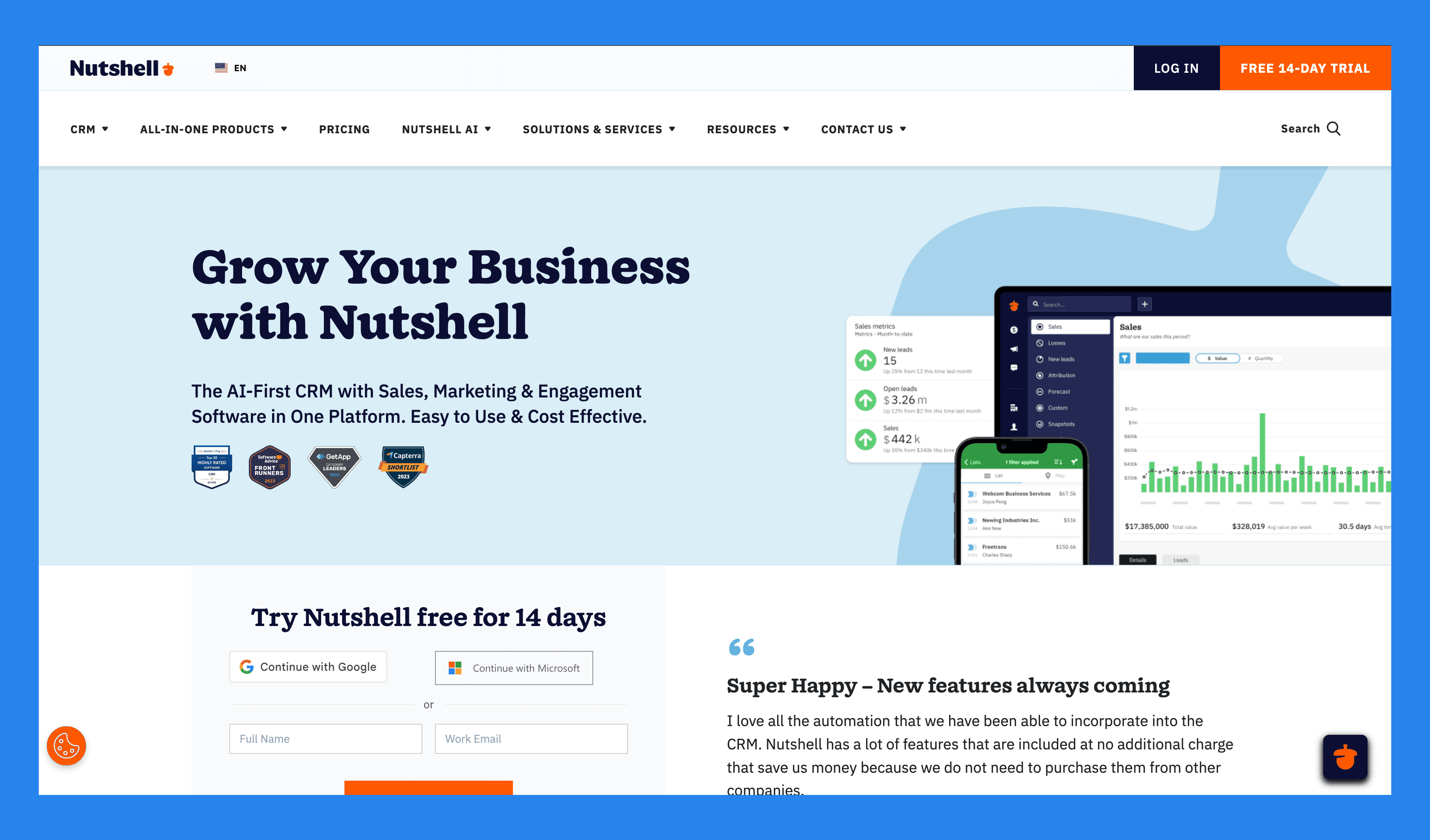
Sammendrag
Nutshell er en ukomplisert men overraskende kapabel CRM designet for små bedrifter og solosalgsteam som ønsker klarhet uten kompleksitet. Det blander kontaktadministrasjon, pipelinetracking, og innebygde e-postmarkedsføring for å hjelpe brukere med å se — og administrere — hvert trinn av kundereisen, fra første kontakt til lukket avtale.
Dens rene grensesnitt og automatisk aktivitets tracking gjør det enkelt å holde seg på toppen av oppfølginger og lead fremgang, mens rapporteringen holder ting enkelt og handlingsrettet. Hvis du er etter en CRM som er enkel å lære, lettvekts, og ikke overdøvende deg med innstillinger eller funksjoner, Nutshell er et pålitelig valg — spesielt for team som foretrekker effektivitet over dybde på enterprise-nivå.
Nøkkelfunksjoner | |
|---|---|
| |
Vurderinger | |
G2 - 4.3/5 (1,248) | Capterra - 4.3/5 (551) |
Fordeler | Ulemper |
|
|
Prisplaner
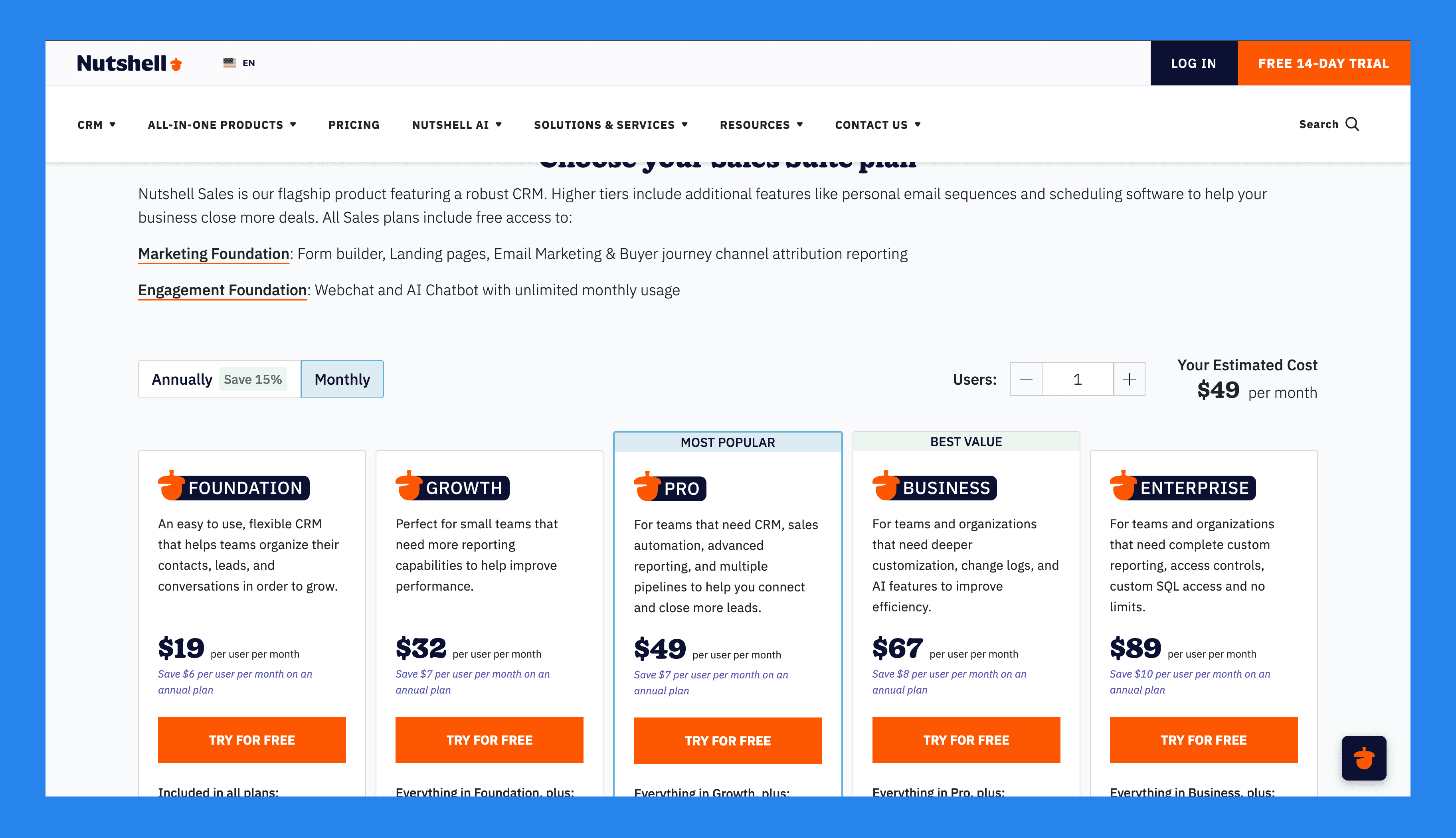
Foundation | Vekst | Profesjonell |
|---|---|---|
$19/br/mo | $32/br/mo | $49/br/mo |
Inkludert i alle planer:
| Alt i Fundament, pluss:
| Alt i Vekst, pluss:
|
Forretning | Enterprise |
|---|---|
$67/br/mo | $89/br/mo |
Alt i Pro, pluss:
| Alt i Forretning, pluss:
|
🥉 Nimble – Beste Alternativ for Mobile CRMs

Sammendrag
Nimble er en relasjonsfokusert CRM som blander kontaktadministrasjon, kommunikasjon, og sosiale innsikter i en enkel plattform. Den integreres sømløst med Google Workspace og Microsoft 365, automatisk berikende kontaktprofiler med data fra e-post, kalender og sosiale medier.
Det er ideelt for konsulenter, solopreneurs, og små team som verdsetter personlige forbindelser over komplekse pipeliner.
Nøkkelfunksjoner | |
|---|---|
| |
Vurderinger | |
G2 - 4.5/5 (1,102) | Capterra - 4.4/5 (1883) |
Fordeler | Ulemper |
|
|
Prisplaner

Funksjoner | Nimble CRM-plan |
|---|---|
Prising | $29.90 |
Relasjonsadministrasjon | |
Kontaktadministrasjon | ✅ |
Sosial profil matching & berikelse | ✅ |
Nettleser & E-post utvidelser | ✅ |
Agenda & Aktiviteter | ✅ |
Dagens Side | ✅ |
Markedsføring & Outreach | |
Webskjemaer & Lead Fanger | ✅ |
E-postmarkedsføring | ✅ |
E-postmaler | ✅ |
Gruppemeldinger | ✅ |
E-post Sekvenser | ✅ |
Salg, Pipeliner, Rapportering | |
Prospektering | ✅ |
Salgs Engasjement | ✅ |
Pipelineadministrasjon | ✅ |
Prospekt Markedsføring & Outreach | ✅ |
Arbeidsflyter | ✅ |
Arbeidsflyter Automatisering | ✅ |
Fungerer overalt | |
Microsoft 365 Integrering | ✅ |
Google Workspace Integrering | ✅ |
Apple Mail Integrering | ✅ |
Integrasjoner | |
App Integrasjonspartnere | 100 + Integrasjonspartnere |
PhoneBurner Integrasjon | ✅ |
Zapier Integrasjon | 120 + App Integrasjoner |
API Tilgang | ✅ |
Mobilapper | |
IOS | ✅ |
Android | ✅ |
Kundestøtte | |
Online & E-poststøtte | ✅ |
Omfattende support senter | ✅ |
Daglige Live Q&A Økter | ✅ |
Ukentlige Trenings Webinarer | ✅ |
Gratis 1:1 Samtaler | ✅ |
💭 Sluttord
Salesmate forblir en solid kandidat i 2026 for voksende salgsteam som verdsetter brukervennlighet, automatisering, og rimelighet. Det balanserer komfortabelt mellom å være kraftig nok for seriøs pipelinehåndtering og enkelt nok at teamet ditt faktisk vil bruke det.
Styrkene ligger i salgsautomatisering, mobil tilgjengelighet, og omnikanals kommunikasjon — alt pakket inn i et intuitivt grensesnitt. Imidlertid, dens begrensete integreringsøkosystem og mangel på virkelig AI-drevne funksjoner kan gjøre det føles et stykke bak nyere, AI-native CRMs.
Vår ÆRLIG meninger: Hvis du er ute etter en ren, salgsfokusert CRM som strømlinjeformer din dag-til-dag uten å overvelde teamet ditt, Salesmate er et pålitelig valg. Men hvis du er klar til å level up med ekte AI prospektering, automatisk data berikelse, og sosial salg arbeidsflyter — det kan være på tide å prøve Breakcold.
👉 Prøv Breakcold’s 2-ukers gratis prøveperiode og se hvordan en AI-native CRM føles i aksjon.





































![De 8 beste sosiale CRM-programvarene i 2026 [Sammenligning]](https://framerusercontent.com/images/RYHyYapdgIi83BEWtMdX418.png?width=1280&height=720)
![De 6 beste LinkedIn CRM i 2026 [Sammenligning]](https://framerusercontent.com/images/Luywfni7ZKjb19yghbhNPy4I4qQ.png?width=1280&height=720)