Gjennom årene har innboksene våre utviklet seg fra enkle e-postarkiver til nervesentrene i våre personlige og profesjonelle liv, der de lagrer avtaler, oppfølginger, kundesamtaler og den sporadiske
CRM-bruk
Streak CRM 2026-anmeldelse: Hvorfor det kan være på tide å bytte
Streak CRM 2026-anmeldelse: Hvorfor det kan være på tide å bytte
Streak CRM 2026-anmeldelse: Hvorfor det kan være på tide å bytte
2. jan. 2026
2. jan. 2026
Tilbakevendende spørsmål om Streak
Er Streak CRM virkelig gratis?
Nei — Streak tilbyr ikke lenger en helt gratis plan. Dens inngangsplan inkluderer kjerne-CRM-funksjoner som pipeline og grunnleggende sporing, men du må oppgradere til høyere nivåer for å låse opp avanserte verktøy som automasjoner, rapportering og team samarbeid.
Kan du bruke Streak CRM uten Gmail?
Dessverre, nei. Streak er bygget utelukkende for Gmail og integreres direkte i innboksen din. Hvis teamet ditt bruker Outlook, Apple Mail eller andre plattformer, må du se etter en annen CRM som støtter flerkanals e-postintegrasjon.
Fungerer Streak CRM på mobil?
Ja. Streak har både en mobilapp og et Gmail-tillegg for iOS og Android. Mobilappen lar deg administrere pipelines, oppdatere bokser og logge samtaler, mens Gmail-tillegget gir deg tilgang til viktige CRM-data direkte i Gmail-appen.
Hvor sikkert er Streak CRM?
Streak tar datasikkerhet på alvor. Den bruker Googles autentiseringssystem (OAuth) for innlogging, benytter SSL-kryptering for datatransmisjon, og oppfyller GDPR-standarder. Siden det opererer innen Gmail, drar dataene dine fordel av Googles robuste infrastruktur og sikkerhetspraksis.
Tilbakevendende spørsmål om Streak
Er Streak CRM virkelig gratis?
Nei — Streak tilbyr ikke lenger en helt gratis plan. Dens inngangsplan inkluderer kjerne-CRM-funksjoner som pipeline og grunnleggende sporing, men du må oppgradere til høyere nivåer for å låse opp avanserte verktøy som automasjoner, rapportering og team samarbeid.
Kan du bruke Streak CRM uten Gmail?
Dessverre, nei. Streak er bygget utelukkende for Gmail og integreres direkte i innboksen din. Hvis teamet ditt bruker Outlook, Apple Mail eller andre plattformer, må du se etter en annen CRM som støtter flerkanals e-postintegrasjon.
Fungerer Streak CRM på mobil?
Ja. Streak har både en mobilapp og et Gmail-tillegg for iOS og Android. Mobilappen lar deg administrere pipelines, oppdatere bokser og logge samtaler, mens Gmail-tillegget gir deg tilgang til viktige CRM-data direkte i Gmail-appen.
Hvor sikkert er Streak CRM?
Streak tar datasikkerhet på alvor. Den bruker Googles autentiseringssystem (OAuth) for innlogging, benytter SSL-kryptering for datatransmisjon, og oppfyller GDPR-standarder. Siden det opererer innen Gmail, drar dataene dine fordel av Googles robuste infrastruktur og sikkerhetspraksis.
Relaterte artikler
Relaterte artikler
Relaterte artikler




CRM-bruk
De 3 BESTE CRM-ene med Møterekorder (2026)
De 3 BESTE CRM-ene med Møterekorder (2026)
De 3 BESTE CRM-ene med Møterekorder (2026)
De 3 BESTE CRM-ene med Møterekorder (2026)
Oppdag mer
Oppdag mer




CRM-bruk
Hvordan sette opp CRM-en din KORREKT (Fungerer for ALLE CRM-er)
Hvordan sette opp CRM-en din KORREKT (Fungerer for ALLE CRM-er)
Hvordan sette opp CRM-en din KORREKT (Fungerer for ALLE CRM-er)
Hvordan sette opp CRM-en din KORREKT (Fungerer for ALLE CRM-er)
Oppdag mer
Oppdag mer




CRM-bruk
De 5 BESTE lette CRM-ene (2026)
De 5 BESTE lette CRM-ene (2026)
De 5 BESTE lette CRM-ene (2026)
De 5 BESTE lette CRM-ene (2026)
Oppdag mer
Oppdag mer




CRM-bruk
De 2 BESTE og virkelig selvoppdaterende CRM-ene (2026)
De 2 BESTE og virkelig selvoppdaterende CRM-ene (2026)
De 2 BESTE og virkelig selvoppdaterende CRM-ene (2026)
De 2 BESTE og virkelig selvoppdaterende CRM-ene (2026)
Oppdag mer
Oppdag mer




CRM-bruk
CRM-demo: 10 CRM-er med deres demonstrasjoner (INGEN PÅMELDING KREVD)
CRM-demo: 10 CRM-er med deres demonstrasjoner (INGEN PÅMELDING KREVD)
CRM-demo: 10 CRM-er med deres demonstrasjoner (INGEN PÅMELDING KREVD)
CRM-demo: 10 CRM-er med deres demonstrasjoner (INGEN PÅMELDING KREVD)
Oppdag mer
Oppdag mer




CRM-bruk
Hvordan ØKE Beholdningen for byrået ditt for leadgenerering? (Reduser Churn)
Hvordan ØKE Beholdningen for byrået ditt for leadgenerering? (Reduser Churn)
Hvordan ØKE Beholdningen for byrået ditt for leadgenerering? (Reduser Churn)
Hvordan ØKE Beholdningen for byrået ditt for leadgenerering? (Reduser Churn)
Oppdag mer
Oppdag mer




CRM-bruk
Hvordan velge et CRM for salgsteamet ditt som en TRAVAL CEO
Hvordan velge et CRM for salgsteamet ditt som en TRAVAL CEO
Hvordan velge et CRM for salgsteamet ditt som en TRAVAL CEO
Hvordan velge et CRM for salgsteamet ditt som en TRAVAL CEO
Oppdag mer
Oppdag mer




CRM-bruk
Hvordan finne flere B2B-e-poster og telefonnumre (70 %+ berikningsrate)
Hvordan finne flere B2B-e-poster og telefonnumre (70 %+ berikningsrate)
Hvordan finne flere B2B-e-poster og telefonnumre (70 %+ berikningsrate)
Hvordan finne flere B2B-e-poster og telefonnumre (70 %+ berikningsrate)
Oppdag mer
Oppdag mer




CRM-bruk
Jeg bygde min DRØM CRM (lær HVORDAN og HVORFOR jeg gjorde det)
Jeg bygde min DRØM CRM (lær HVORDAN og HVORFOR jeg gjorde det)
Jeg bygde min DRØM CRM (lær HVORDAN og HVORFOR jeg gjorde det)
Jeg bygde min DRØM CRM (lær HVORDAN og HVORFOR jeg gjorde det)
Oppdag mer
Oppdag mer




CRM-bruk
2 AI CRM-er for LinkedIn automatiseringsbyråer som bruker HeyReach
2 AI CRM-er for LinkedIn automatiseringsbyråer som bruker HeyReach
2 AI CRM-er for LinkedIn automatiseringsbyråer som bruker HeyReach
2 AI CRM-er for LinkedIn automatiseringsbyråer som bruker HeyReach
Oppdag mer
Oppdag mer




CRM-bruk
3 AI CRM-er for et kald e-postbyrå som bruker Smartlead eller Instantly
3 AI CRM-er for et kald e-postbyrå som bruker Smartlead eller Instantly
3 AI CRM-er for et kald e-postbyrå som bruker Smartlead eller Instantly
3 AI CRM-er for et kald e-postbyrå som bruker Smartlead eller Instantly
Oppdag mer
Oppdag mer




CRM-bruk
Apollo.io anmeldelse (2026): den BESTE B2B-salgsdatabaseprogramvaren?
Apollo.io anmeldelse (2026): den BESTE B2B-salgsdatabaseprogramvaren?
Apollo.io anmeldelse (2026): den BESTE B2B-salgsdatabaseprogramvaren?
Apollo.io anmeldelse (2026): den BESTE B2B-salgsdatabaseprogramvaren?
Oppdag mer
Oppdag mer




CRM-bruk
Fireflies.ai anmeldelse (2026): AI søppel eller AI gjort riktig?
Fireflies.ai anmeldelse (2026): AI søppel eller AI gjort riktig?
Fireflies.ai anmeldelse (2026): AI søppel eller AI gjort riktig?
Fireflies.ai anmeldelse (2026): AI søppel eller AI gjort riktig?
Oppdag mer
Oppdag mer




CRM-bruk
Fireflies.ai anmeldelse (2026): AI søppel eller AI gjort riktig?
Fireflies.ai anmeldelse (2026): AI søppel eller AI gjort riktig?
Fireflies.ai anmeldelse (2026): AI søppel eller AI gjort riktig?
Fireflies.ai anmeldelse (2026): AI søppel eller AI gjort riktig?
Oppdag mer
Oppdag mer




CRM-bruk
HubSpot Sales Hub Anmeldelse (2026): Bygget for å Skala eller Bygget for Stort?
HubSpot Sales Hub Anmeldelse (2026): Bygget for å Skala eller Bygget for Stort?
HubSpot Sales Hub Anmeldelse (2026): Bygget for å Skala eller Bygget for Stort?
HubSpot Sales Hub Anmeldelse (2026): Bygget for å Skala eller Bygget for Stort?
Oppdag mer
Oppdag mer




CRM-bruk
GoHighLevel anmeldelse 2026: Høy-nivå løsning eller DiSaaSter?
GoHighLevel anmeldelse 2026: Høy-nivå løsning eller DiSaaSter?
GoHighLevel anmeldelse 2026: Høy-nivå løsning eller DiSaaSter?
GoHighLevel anmeldelse 2026: Høy-nivå løsning eller DiSaaSter?
Oppdag mer
Oppdag mer




CRM-bruk
Less Annoying CRM-anmeldelse: Irriterende god eller irriterende dårlig?
Less Annoying CRM-anmeldelse: Irriterende god eller irriterende dårlig?
Less Annoying CRM-anmeldelse: Irriterende god eller irriterende dårlig?
Less Annoying CRM-anmeldelse: Irriterende god eller irriterende dårlig?
Oppdag mer
Oppdag mer




CRM-bruk
Capsule CRM-anmeldelse 2026: Enkelt, men fortsatt verdt det?
Capsule CRM-anmeldelse 2026: Enkelt, men fortsatt verdt det?
Capsule CRM-anmeldelse 2026: Enkelt, men fortsatt verdt det?
Capsule CRM-anmeldelse 2026: Enkelt, men fortsatt verdt det?
Oppdag mer
Oppdag mer




CRM-bruk
Pipedrive vurdering: Er det fortsatt en GOD CRM i 2026?
Pipedrive vurdering: Er det fortsatt en GOD CRM i 2026?
Pipedrive vurdering: Er det fortsatt en GOD CRM i 2026?
Pipedrive vurdering: Er det fortsatt en GOD CRM i 2026?
Oppdag mer
Oppdag mer




CRM-bruk
Clarify AI CRM-anmeldelse: Autonom CRM eller falsk AI-nativ?
Clarify AI CRM-anmeldelse: Autonom CRM eller falsk AI-nativ?
Clarify AI CRM-anmeldelse: Autonom CRM eller falsk AI-nativ?
Clarify AI CRM-anmeldelse: Autonom CRM eller falsk AI-nativ?
Oppdag mer
Oppdag mer




CRM-bruk
Det beste CRM for SaaS i 2026 for å øke MRR og redusere churn
Det beste CRM for SaaS i 2026 for å øke MRR og redusere churn
Det beste CRM for SaaS i 2026 for å øke MRR og redusere churn
Det beste CRM for SaaS i 2026 for å øke MRR og redusere churn
Oppdag mer
Oppdag mer




CRM-bruk
CRM Dashboards i 2026: Hemmeligheten du ikke kan ignorere
CRM Dashboards i 2026: Hemmeligheten du ikke kan ignorere
CRM Dashboards i 2026: Hemmeligheten du ikke kan ignorere
CRM Dashboards i 2026: Hemmeligheten du ikke kan ignorere
Oppdag mer
Oppdag mer




CRM-bruk
CRM for oppstartsselskaper: Ikke skaler UTEN disse CRM-ene i 2026
CRM for oppstartsselskaper: Ikke skaler UTEN disse CRM-ene i 2026
CRM for oppstartsselskaper: Ikke skaler UTEN disse CRM-ene i 2026
CRM for oppstartsselskaper: Ikke skaler UTEN disse CRM-ene i 2026
Oppdag mer
Oppdag mer




CRM-bruk
Breakcold – Hvorfor denne AI-native CRM-en er drømmen for CRM-brukere?
Breakcold – Hvorfor denne AI-native CRM-en er drømmen for CRM-brukere?
Breakcold – Hvorfor denne AI-native CRM-en er drømmen for CRM-brukere?
Breakcold – Hvorfor denne AI-native CRM-en er drømmen for CRM-brukere?
Oppdag mer
Oppdag mer




CRM-bruk
CRM Tilpassede Felt: Hva de er, hvorfor de betyr noe, og hvordan du bruker dem
CRM Tilpassede Felt: Hva de er, hvorfor de betyr noe, og hvordan du bruker dem
CRM Tilpassede Felt: Hva de er, hvorfor de betyr noe, og hvordan du bruker dem
CRM Tilpassede Felt: Hva de er, hvorfor de betyr noe, og hvordan du bruker dem
Oppdag mer
Oppdag mer




CRM-bruk
CRM Anrop Sporing Forklart: Funksjoner, Bruksområder & Verktøy
CRM Anrop Sporing Forklart: Funksjoner, Bruksområder & Verktøy
CRM Anrop Sporing Forklart: Funksjoner, Bruksområder & Verktøy
CRM Anrop Sporing Forklart: Funksjoner, Bruksområder & Verktøy
Oppdag mer
Oppdag mer




CRM-bruk
Den ultimate guiden til CRM arbeidsflyter (med ekte eksempler)
Den ultimate guiden til CRM arbeidsflyter (med ekte eksempler)
Den ultimate guiden til CRM arbeidsflyter (med ekte eksempler)
Den ultimate guiden til CRM arbeidsflyter (med ekte eksempler)
Oppdag mer
Oppdag mer




CRM-bruk
De 5 beste LinkedIn-integrasjonene for Pipedrive du TRENGER i 2026
De 5 beste LinkedIn-integrasjonene for Pipedrive du TRENGER i 2026
De 5 beste LinkedIn-integrasjonene for Pipedrive du TRENGER i 2026
De 5 beste LinkedIn-integrasjonene for Pipedrive du TRENGER i 2026
Oppdag mer
Oppdag mer




CRM-bruk
Copper CRM anmeldelse - Jeg testet det i over 10 timer, så du slipper.
Copper CRM anmeldelse - Jeg testet det i over 10 timer, så du slipper.
Copper CRM anmeldelse - Jeg testet det i over 10 timer, så du slipper.
Copper CRM anmeldelse - Jeg testet det i over 10 timer, så du slipper.
Oppdag mer
Oppdag mer




CRM-bruk
De 14 beste CRM-ene for salgsteam med salgsrepresentanter (2026)
De 14 beste CRM-ene for salgsteam med salgsrepresentanter (2026)
De 14 beste CRM-ene for salgsteam med salgsrepresentanter (2026)
De 14 beste CRM-ene for salgsteam med salgsrepresentanter (2026)
Oppdag mer
Oppdag mer




CRM-bruk
10-trinns guide om hvordan du lager en vellykket CRM-strategi (2026)
10-trinns guide om hvordan du lager en vellykket CRM-strategi (2026)
10-trinns guide om hvordan du lager en vellykket CRM-strategi (2026)
10-trinns guide om hvordan du lager en vellykket CRM-strategi (2026)
Oppdag mer
Oppdag mer




CRM-bruk
De 14 beste CRM-bøkene å lese i 2026 [Klassifisert etter anmeldelser og relevans]
De 14 beste CRM-bøkene å lese i 2026 [Klassifisert etter anmeldelser og relevans]
De 14 beste CRM-bøkene å lese i 2026 [Klassifisert etter anmeldelser og relevans]
De 14 beste CRM-bøkene å lese i 2026 [Klassifisert etter anmeldelser og relevans]
Oppdag mer
Oppdag mer
![De 8 beste sosiale CRM-programvarene i 2026 [Sammenligning]](https://framerusercontent.com/images/RYHyYapdgIi83BEWtMdX418.png?width=1280&height=720)
![De 8 beste sosiale CRM-programvarene i 2026 [Sammenligning]](https://framerusercontent.com/images/RYHyYapdgIi83BEWtMdX418.png?width=1280&height=720)
![De 8 beste sosiale CRM-programvarene i 2026 [Sammenligning]](https://framerusercontent.com/images/RYHyYapdgIi83BEWtMdX418.png?width=1280&height=720)
![De 8 beste sosiale CRM-programvarene i 2026 [Sammenligning]](https://framerusercontent.com/images/RYHyYapdgIi83BEWtMdX418.png?width=1280&height=720)
CRM-bruk
De 8 beste sosiale CRM-programvarene i 2026 [Sammenligning]
De 8 beste sosiale CRM-programvarene i 2026 [Sammenligning]
De 8 beste sosiale CRM-programvarene i 2026 [Sammenligning]
De 8 beste sosiale CRM-programvarene i 2026 [Sammenligning]
Oppdag mer
Oppdag mer
![De 6 beste LinkedIn CRM i 2026 [Sammenligning]](https://framerusercontent.com/images/Luywfni7ZKjb19yghbhNPy4I4qQ.png?width=1280&height=720)
![De 6 beste LinkedIn CRM i 2026 [Sammenligning]](https://framerusercontent.com/images/Luywfni7ZKjb19yghbhNPy4I4qQ.png?width=1280&height=720)
![De 6 beste LinkedIn CRM i 2026 [Sammenligning]](https://framerusercontent.com/images/Luywfni7ZKjb19yghbhNPy4I4qQ.png?width=1280&height=720)
![De 6 beste LinkedIn CRM i 2026 [Sammenligning]](https://framerusercontent.com/images/Luywfni7ZKjb19yghbhNPy4I4qQ.png?width=1280&height=720)
CRM-bruk
De 6 beste LinkedIn CRM i 2026 [Sammenligning]
De 6 beste LinkedIn CRM i 2026 [Sammenligning]
De 6 beste LinkedIn CRM i 2026 [Sammenligning]
De 6 beste LinkedIn CRM i 2026 [Sammenligning]
Oppdag mer
Oppdag mer




CRM-bruk
4 måter å bygge en hyper-kvalifisert leadsliste og engasjere dem
4 måter å bygge en hyper-kvalifisert leadsliste og engasjere dem
4 måter å bygge en hyper-kvalifisert leadsliste og engasjere dem
4 måter å bygge en hyper-kvalifisert leadsliste og engasjere dem
Oppdag mer
Oppdag mer




CRM-bruk
5 CRM-er med WhatsApp-integrasjon (Utvalg)
5 CRM-er med WhatsApp-integrasjon (Utvalg)
5 CRM-er med WhatsApp-integrasjon (Utvalg)
5 CRM-er med WhatsApp-integrasjon (Utvalg)
Oppdag mer
Oppdag mer
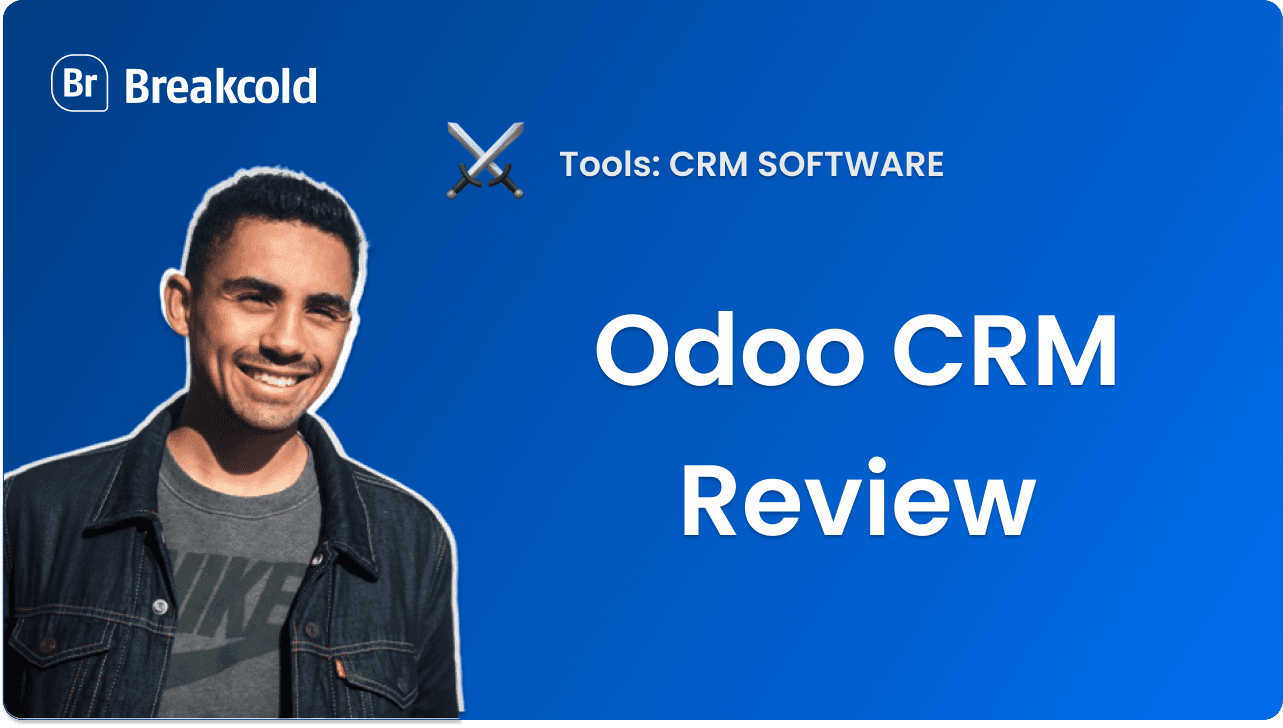
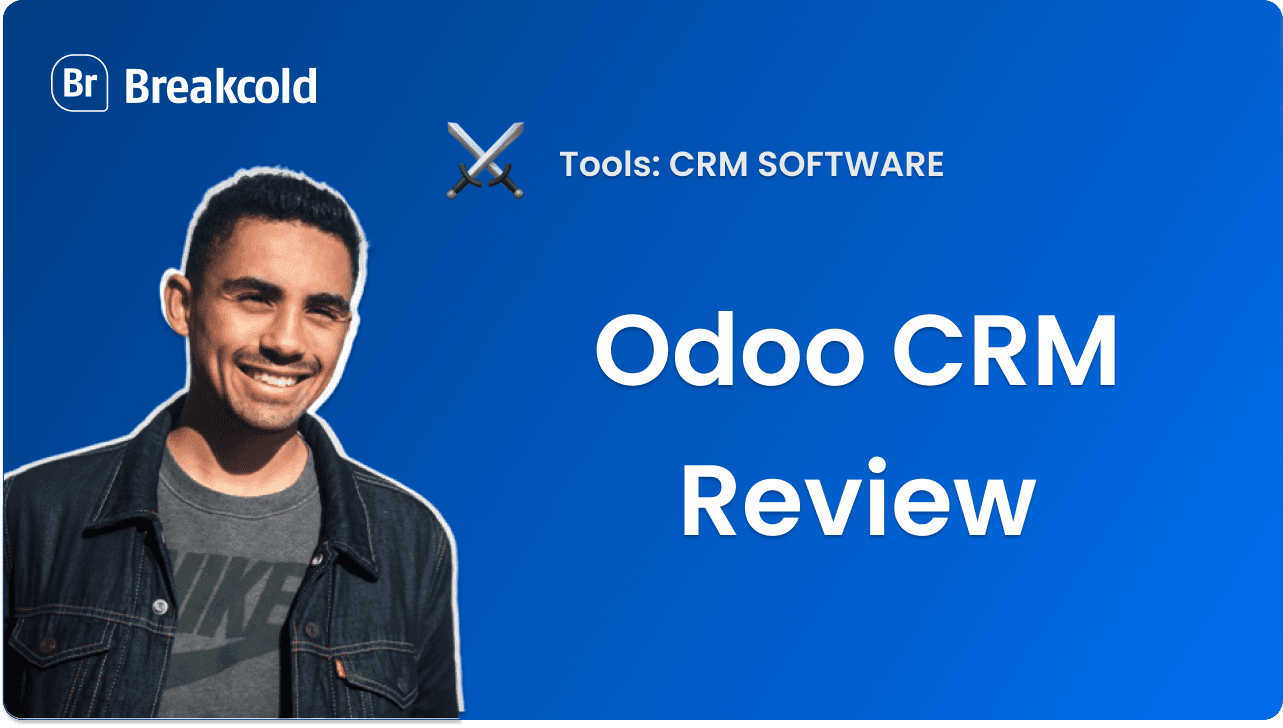
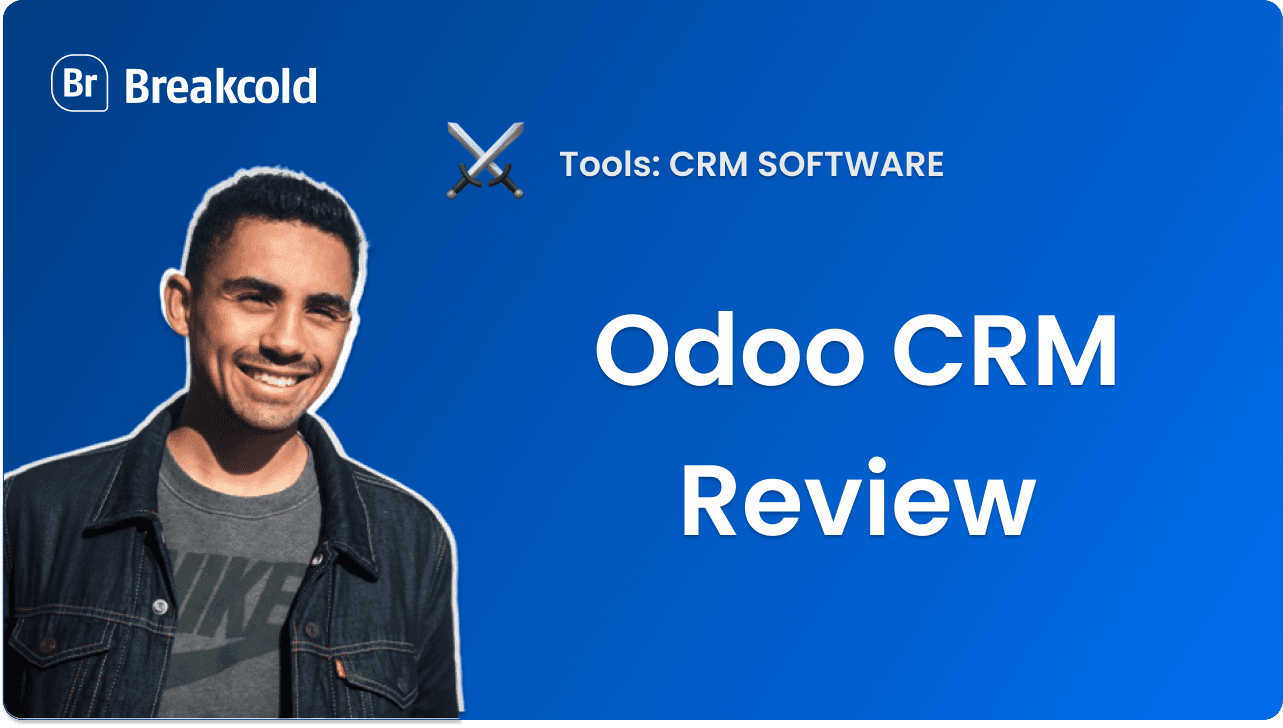
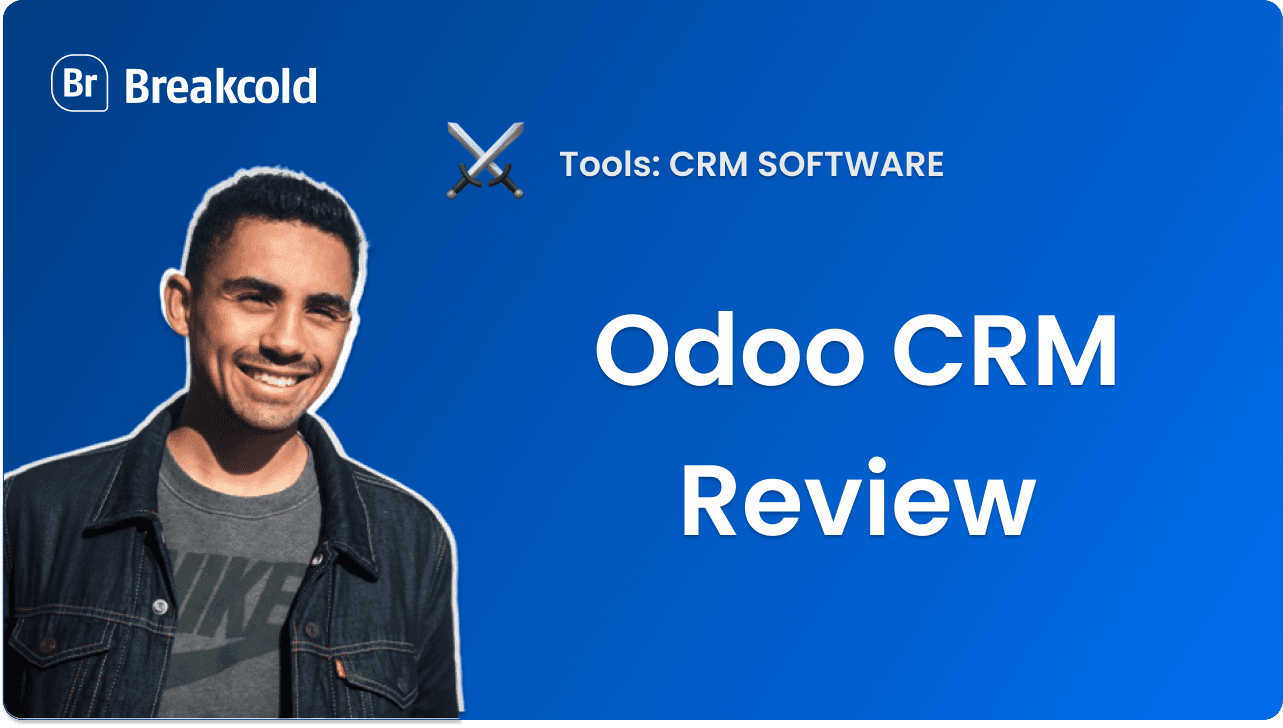
CRM-bruk
Odoo CRM anmeldelse (2026): Kraftig ERP eller overkill CRM?
Odoo CRM anmeldelse (2026): Kraftig ERP eller overkill CRM?
Odoo CRM anmeldelse (2026): Kraftig ERP eller overkill CRM?
Odoo CRM anmeldelse (2026): Kraftig ERP eller overkill CRM?
Oppdag mer
Oppdag mer




CRM-bruk
15 verktøy for ledelse av potensielle kunder som faktisk lukker flere avtaler
15 verktøy for ledelse av potensielle kunder som faktisk lukker flere avtaler
15 verktøy for ledelse av potensielle kunder som faktisk lukker flere avtaler
15 verktøy for ledelse av potensielle kunder som faktisk lukker flere avtaler
Oppdag mer
Oppdag mer




CRM-bruk
De beste 3 AI CRM-alternativene til Hubspot
De beste 3 AI CRM-alternativene til Hubspot
De beste 3 AI CRM-alternativene til Hubspot
De beste 3 AI CRM-alternativene til Hubspot
Oppdag mer
Oppdag mer




CRM-bruk
5 Alternativer til kald samtale
5 Alternativer til kald samtale
5 Alternativer til kald samtale
5 Alternativer til kald samtale
Oppdag mer
Oppdag mer




CRM-bruk
De beste 3 AI CRM-alternativene til Close CRM
De beste 3 AI CRM-alternativene til Close CRM
De beste 3 AI CRM-alternativene til Close CRM
De beste 3 AI CRM-alternativene til Close CRM
Oppdag mer
Oppdag mer




CRM-bruk
3 AI CRM-er som flytter leads automatisk
3 AI CRM-er som flytter leads automatisk
3 AI CRM-er som flytter leads automatisk
3 AI CRM-er som flytter leads automatisk
Oppdag mer
Oppdag mer




CRM-bruk
4 måter AI CRM-er reduserer administrasjonsarbeid
4 måter AI CRM-er reduserer administrasjonsarbeid
4 måter AI CRM-er reduserer administrasjonsarbeid
4 måter AI CRM-er reduserer administrasjonsarbeid
Oppdag mer
Oppdag mer




CRM-bruk
3 AI CRM-er for tidlige B2B-startups (Pre-Seed til Series A)
3 AI CRM-er for tidlige B2B-startups (Pre-Seed til Series A)
3 AI CRM-er for tidlige B2B-startups (Pre-Seed til Series A)
3 AI CRM-er for tidlige B2B-startups (Pre-Seed til Series A)
Oppdag mer
Oppdag mer




CRM-bruk
Nye AI NCRMs vs Gamle CRM-er: hva er forskjellen og hvem vinner?
Nye AI NCRMs vs Gamle CRM-er: hva er forskjellen og hvem vinner?
Nye AI NCRMs vs Gamle CRM-er: hva er forskjellen og hvem vinner?
Nye AI NCRMs vs Gamle CRM-er: hva er forskjellen og hvem vinner?
Oppdag mer
Oppdag mer




CRM-bruk
3 AI CRM-er for flermedialt salg (sosiale medier + e-post + telefon)
3 AI CRM-er for flermedialt salg (sosiale medier + e-post + telefon)
3 AI CRM-er for flermedialt salg (sosiale medier + e-post + telefon)
3 AI CRM-er for flermedialt salg (sosiale medier + e-post + telefon)
Oppdag mer
Oppdag mer




CRM-bruk
De beste 3 AI CRM-alternativene til Pipedrive
De beste 3 AI CRM-alternativene til Pipedrive
De beste 3 AI CRM-alternativene til Pipedrive
De beste 3 AI CRM-alternativene til Pipedrive
Oppdag mer
Oppdag mer




CRM-bruk
Den ideelle salgspipeline mal for markedsføring
Den ideelle salgspipeline mal for markedsføring
Den ideelle salgspipeline mal for markedsføring
Den ideelle salgspipeline mal for markedsføring
Oppdag mer
Oppdag mer




CRM-bruk
10 Gmail-hacks for å mestre Gmail
10 Gmail-hacks for å mestre Gmail
10 Gmail-hacks for å mestre Gmail
10 Gmail-hacks for å mestre Gmail
Oppdag mer
Oppdag mer




CRM-bruk
Den ideelle salgspipeline-malen for digitale markedsføringsbyråer
Den ideelle salgspipeline-malen for digitale markedsføringsbyråer
Den ideelle salgspipeline-malen for digitale markedsføringsbyråer
Den ideelle salgspipeline-malen for digitale markedsføringsbyråer
Oppdag mer
Oppdag mer




CRM-bruk
Den ideelle salgspipeline-malen for regnskapsfirmaer
Den ideelle salgspipeline-malen for regnskapsfirmaer
Den ideelle salgspipeline-malen for regnskapsfirmaer
Den ideelle salgspipeline-malen for regnskapsfirmaer
Oppdag mer
Oppdag mer




CRM-bruk
Den ideelle salgsrørledningen malen for Instagram-influensere
Den ideelle salgsrørledningen malen for Instagram-influensere
Den ideelle salgsrørledningen malen for Instagram-influensere
Den ideelle salgsrørledningen malen for Instagram-influensere
Oppdag mer
Oppdag mer




CRM-bruk
Hubspot vs Salesforce: Hvilket CRM er best?
Hubspot vs Salesforce: Hvilket CRM er best?
Hubspot vs Salesforce: Hvilket CRM er best?
Hubspot vs Salesforce: Hvilket CRM er best?
Oppdag mer
Oppdag mer




CRM-bruk
Streak CRM vs Trello: Hvilken CRM er best?
Streak CRM vs Trello: Hvilken CRM er best?
Streak CRM vs Trello: Hvilken CRM er best?
Streak CRM vs Trello: Hvilken CRM er best?
Oppdag mer
Oppdag mer




CRM-bruk
Den ideelle salgspipelinemalen for frilanserne
Den ideelle salgspipelinemalen for frilanserne
Den ideelle salgspipelinemalen for frilanserne
Den ideelle salgspipelinemalen for frilanserne
Oppdag mer
Oppdag mer




CRM-bruk
Den ideelle salgpipeline-malen for eiendomsmegler
Den ideelle salgpipeline-malen for eiendomsmegler
Den ideelle salgpipeline-malen for eiendomsmegler
Den ideelle salgpipeline-malen for eiendomsmegler
Oppdag mer
Oppdag mer




CRM-bruk
Beste CRM AI Notatverktøy og Integrasjoner for Salgsteam
Beste CRM AI Notatverktøy og Integrasjoner for Salgsteam
Beste CRM AI Notatverktøy og Integrasjoner for Salgsteam
Beste CRM AI Notatverktøy og Integrasjoner for Salgsteam
Oppdag mer
Oppdag mer




CRM-bruk
Expandi.io anmeldelse - Min ENDGILDE DOM etter 7 timer
Expandi.io anmeldelse - Min ENDGILDE DOM etter 7 timer
Expandi.io anmeldelse - Min ENDGILDE DOM etter 7 timer
Expandi.io anmeldelse - Min ENDGILDE DOM etter 7 timer
Oppdag mer
Oppdag mer




CRM-bruk
AI CRM-agenter: 5 bruksområder for å spare tid
AI CRM-agenter: 5 bruksområder for å spare tid
AI CRM-agenter: 5 bruksområder for å spare tid
AI CRM-agenter: 5 bruksområder for å spare tid
Oppdag mer
Oppdag mer




CRM-bruk
De 4 BESTE AI CRM-ene for leadgenereringsbyråer
De 4 BESTE AI CRM-ene for leadgenereringsbyråer
De 4 BESTE AI CRM-ene for leadgenereringsbyråer
De 4 BESTE AI CRM-ene for leadgenereringsbyråer
Oppdag mer
Oppdag mer




CRM-bruk
De 2 BESTE AI CRM-ene med LinkedIn-integrasjon
De 2 BESTE AI CRM-ene med LinkedIn-integrasjon
De 2 BESTE AI CRM-ene med LinkedIn-integrasjon
De 2 BESTE AI CRM-ene med LinkedIn-integrasjon
Oppdag mer
Oppdag mer




CRM-bruk
De 2 BESTE AI CRM for GTM-ingeniører
De 2 BESTE AI CRM for GTM-ingeniører
De 2 BESTE AI CRM for GTM-ingeniører
De 2 BESTE AI CRM for GTM-ingeniører
Oppdag mer
Oppdag mer




CRM-bruk
Slutt å tape salg: Hvordan CRM-avtaler kan redde din pipeline
Slutt å tape salg: Hvordan CRM-avtaler kan redde din pipeline
Slutt å tape salg: Hvordan CRM-avtaler kan redde din pipeline
Slutt å tape salg: Hvordan CRM-avtaler kan redde din pipeline
Oppdag mer
Oppdag mer




CRM-bruk
Den ideelle salgspipeline-malen for Web 3-selskaper
Den ideelle salgspipeline-malen for Web 3-selskaper
Den ideelle salgspipeline-malen for Web 3-selskaper
Den ideelle salgspipeline-malen for Web 3-selskaper
Oppdag mer
Oppdag mer




CRM-bruk
Hva er avkastningen på å implementere et CRM?
Hva er avkastningen på å implementere et CRM?
Hva er avkastningen på å implementere et CRM?
Hva er avkastningen på å implementere et CRM?
Oppdag mer
Oppdag mer




CRM-bruk
Pipedrive vs Infusionsoft: Hvilket CRM er best?
Pipedrive vs Infusionsoft: Hvilket CRM er best?
Pipedrive vs Infusionsoft: Hvilket CRM er best?
Pipedrive vs Infusionsoft: Hvilket CRM er best?
Oppdag mer
Oppdag mer




CRM-bruk
Pipedrive vs Activecampaign: Hvilken CRM er den beste?
Pipedrive vs Activecampaign: Hvilken CRM er den beste?
Pipedrive vs Activecampaign: Hvilken CRM er den beste?
Pipedrive vs Activecampaign: Hvilken CRM er den beste?
Oppdag mer
Oppdag mer




CRM-bruk
Nettverksknep: Mine 25 teknikker for å komme inn i noens hode
Nettverksknep: Mine 25 teknikker for å komme inn i noens hode
Nettverksknep: Mine 25 teknikker for å komme inn i noens hode
Nettverksknep: Mine 25 teknikker for å komme inn i noens hode
Oppdag mer
Oppdag mer




CRM-bruk
5 CRM-er med Instagram-integrasjon (Utvalg)
5 CRM-er med Instagram-integrasjon (Utvalg)
5 CRM-er med Instagram-integrasjon (Utvalg)
5 CRM-er med Instagram-integrasjon (Utvalg)
Oppdag mer
Oppdag mer




CRM-bruk
Hubspot vs noCRM: Hvilken CRM er best?
Hubspot vs noCRM: Hvilken CRM er best?
Hubspot vs noCRM: Hvilken CRM er best?
Hubspot vs noCRM: Hvilken CRM er best?
Oppdag mer
Oppdag mer




CRM-bruk
Den ideelle salgspipeline-malen for PPC-byråer
Den ideelle salgspipeline-malen for PPC-byråer
Den ideelle salgspipeline-malen for PPC-byråer
Den ideelle salgspipeline-malen for PPC-byråer
Oppdag mer
Oppdag mer




CRM-bruk
Den ideelle salgsrørledningsmalen for SMMA
Den ideelle salgsrørledningsmalen for SMMA
Den ideelle salgsrørledningsmalen for SMMA
Den ideelle salgsrørledningsmalen for SMMA
Oppdag mer
Oppdag mer




CRM-bruk
Salesmate vs Monday Sales CRM: Hvilket CRM er best?
Salesmate vs Monday Sales CRM: Hvilket CRM er best?
Salesmate vs Monday Sales CRM: Hvilket CRM er best?
Salesmate vs Monday Sales CRM: Hvilket CRM er best?
Oppdag mer
Oppdag mer




CRM-bruk
Hubspot vs Copper: Hvilket CRM er best?
Hubspot vs Copper: Hvilket CRM er best?
Hubspot vs Copper: Hvilket CRM er best?
Hubspot vs Copper: Hvilket CRM er best?
Oppdag mer
Oppdag mer




CRM-bruk
Den Ideelle Salgsrørledningen Mal for Livsforsikringsagenter
Den Ideelle Salgsrørledningen Mal for Livsforsikringsagenter
Den Ideelle Salgsrørledningen Mal for Livsforsikringsagenter
Den Ideelle Salgsrørledningen Mal for Livsforsikringsagenter
Oppdag mer
Oppdag mer




CRM-bruk
Den ideelle salgspipeline malen for tjenesteytende virksomhet
Den ideelle salgspipeline malen for tjenesteytende virksomhet
Den ideelle salgspipeline malen for tjenesteytende virksomhet
Den ideelle salgspipeline malen for tjenesteytende virksomhet
Oppdag mer
Oppdag mer




CRM-bruk
Go High Level vs Lemlist: Hvilken er best for B2B-salg?
Go High Level vs Lemlist: Hvilken er best for B2B-salg?
Go High Level vs Lemlist: Hvilken er best for B2B-salg?
Go High Level vs Lemlist: Hvilken er best for B2B-salg?
Oppdag mer
Oppdag mer




CRM-bruk
Den ideelle salgspipeline-malen for helsemessige trenere
Den ideelle salgspipeline-malen for helsemessige trenere
Den ideelle salgspipeline-malen for helsemessige trenere
Den ideelle salgspipeline-malen for helsemessige trenere
Oppdag mer
Oppdag mer




CRM-bruk
Hvorfor du ikke bør bruke ClickUp som CRM
Hvorfor du ikke bør bruke ClickUp som CRM
Hvorfor du ikke bør bruke ClickUp som CRM
Hvorfor du ikke bør bruke ClickUp som CRM
Oppdag mer
Oppdag mer




CRM-bruk
LinkedIn Recruiter Lite Prising (Full Oversikt)
LinkedIn Recruiter Lite Prising (Full Oversikt)
LinkedIn Recruiter Lite Prising (Full Oversikt)
LinkedIn Recruiter Lite Prising (Full Oversikt)
Oppdag mer
Oppdag mer




CRM-bruk
Den ideelle salgsrørledningsmalen for leadgenerering
Den ideelle salgsrørledningsmalen for leadgenerering
Den ideelle salgsrørledningsmalen for leadgenerering
Den ideelle salgsrørledningsmalen for leadgenerering
Oppdag mer
Oppdag mer




CRM-bruk
Salesforce vs Sugar CRM: Hvilket CRM er best?
Salesforce vs Sugar CRM: Hvilket CRM er best?
Salesforce vs Sugar CRM: Hvilket CRM er best?
Salesforce vs Sugar CRM: Hvilket CRM er best?
Oppdag mer
Oppdag mer




CRM-bruk
Outreach vs Gong: Hvilken er best for B2B-salg?
Outreach vs Gong: Hvilken er best for B2B-salg?
Outreach vs Gong: Hvilken er best for B2B-salg?
Outreach vs Gong: Hvilken er best for B2B-salg?
Oppdag mer
Oppdag mer




CRM-bruk
Hvorfor du ikke bør bruke Notion som CRM
Hvorfor du ikke bør bruke Notion som CRM
Hvorfor du ikke bør bruke Notion som CRM
Hvorfor du ikke bør bruke Notion som CRM
Oppdag mer
Oppdag mer




CRM-bruk
LinkedIn Innboksadministrasjon (3 teknikker og 5 verktøy for det)
LinkedIn Innboksadministrasjon (3 teknikker og 5 verktøy for det)
LinkedIn Innboksadministrasjon (3 teknikker og 5 verktøy for det)
LinkedIn Innboksadministrasjon (3 teknikker og 5 verktøy for det)
Oppdag mer
Oppdag mer




CRM-bruk
Jakt vs Bonde Salg: Hvilken Modell Har Den Beste Avkastningen?
Jakt vs Bonde Salg: Hvilken Modell Har Den Beste Avkastningen?
Jakt vs Bonde Salg: Hvilken Modell Har Den Beste Avkastningen?
Jakt vs Bonde Salg: Hvilken Modell Har Den Beste Avkastningen?
Oppdag mer
Oppdag mer




CRM-bruk
CRM-automatisering: fra 0 til PRO på 5 minutter
CRM-automatisering: fra 0 til PRO på 5 minutter
CRM-automatisering: fra 0 til PRO på 5 minutter
CRM-automatisering: fra 0 til PRO på 5 minutter
Oppdag mer
Oppdag mer




CRM-bruk
5 CRM-er med Telegram-integrasjon (Utvalg)
5 CRM-er med Telegram-integrasjon (Utvalg)
5 CRM-er med Telegram-integrasjon (Utvalg)
5 CRM-er med Telegram-integrasjon (Utvalg)
Oppdag mer
Oppdag mer
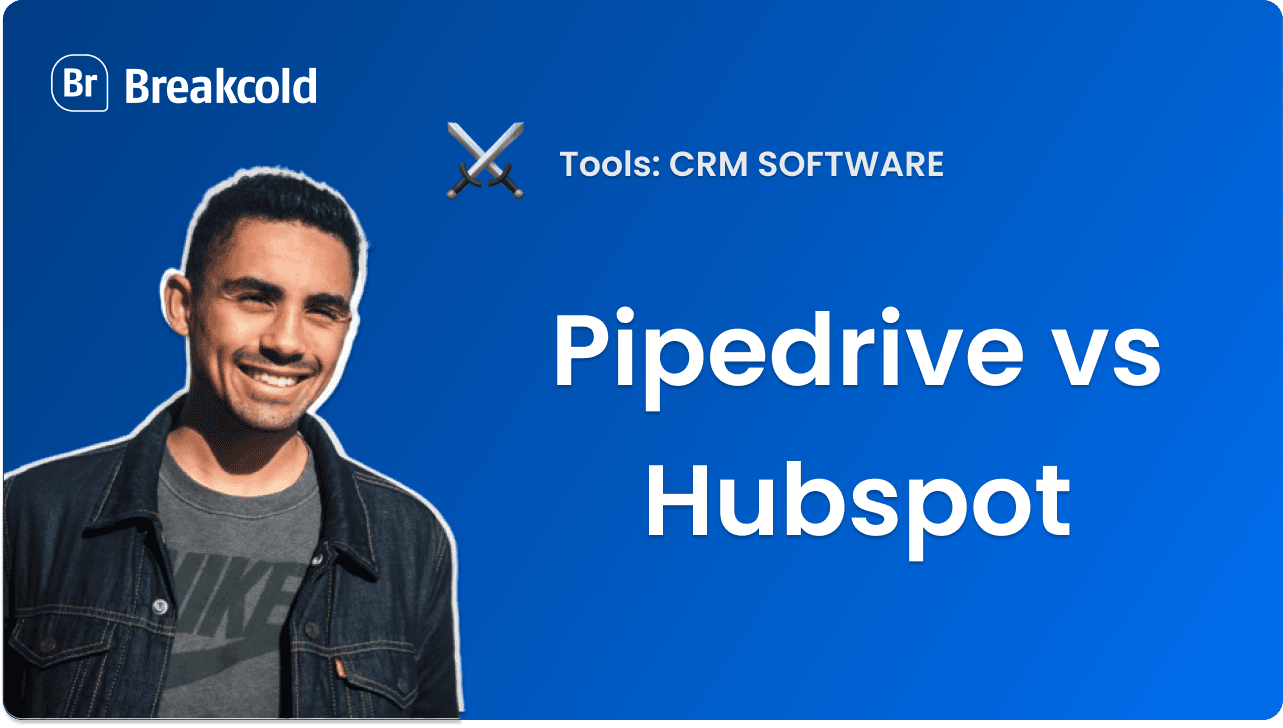
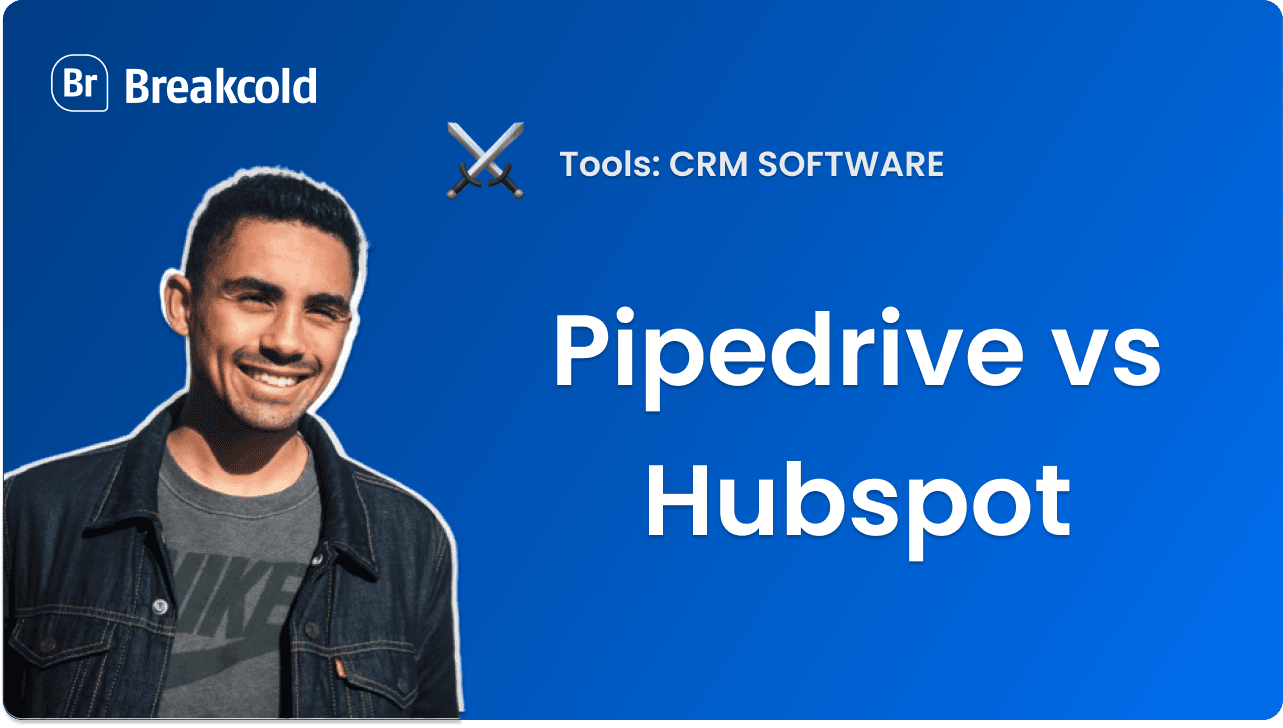
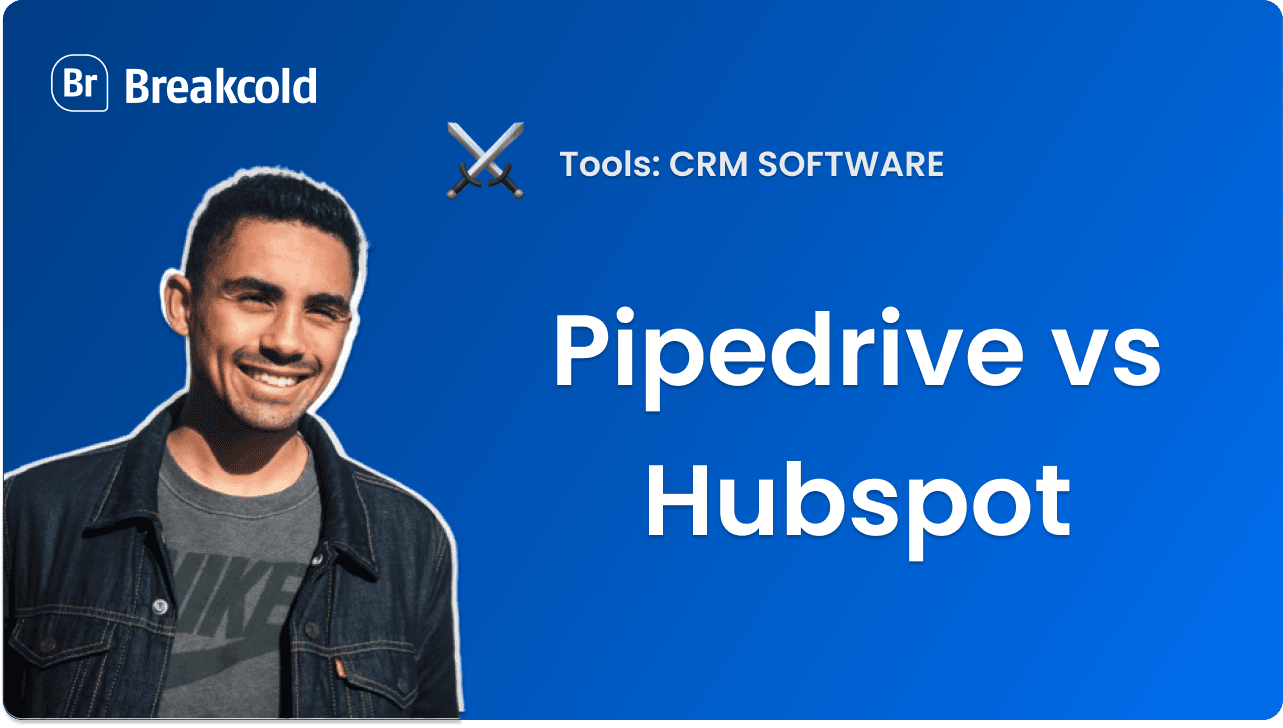
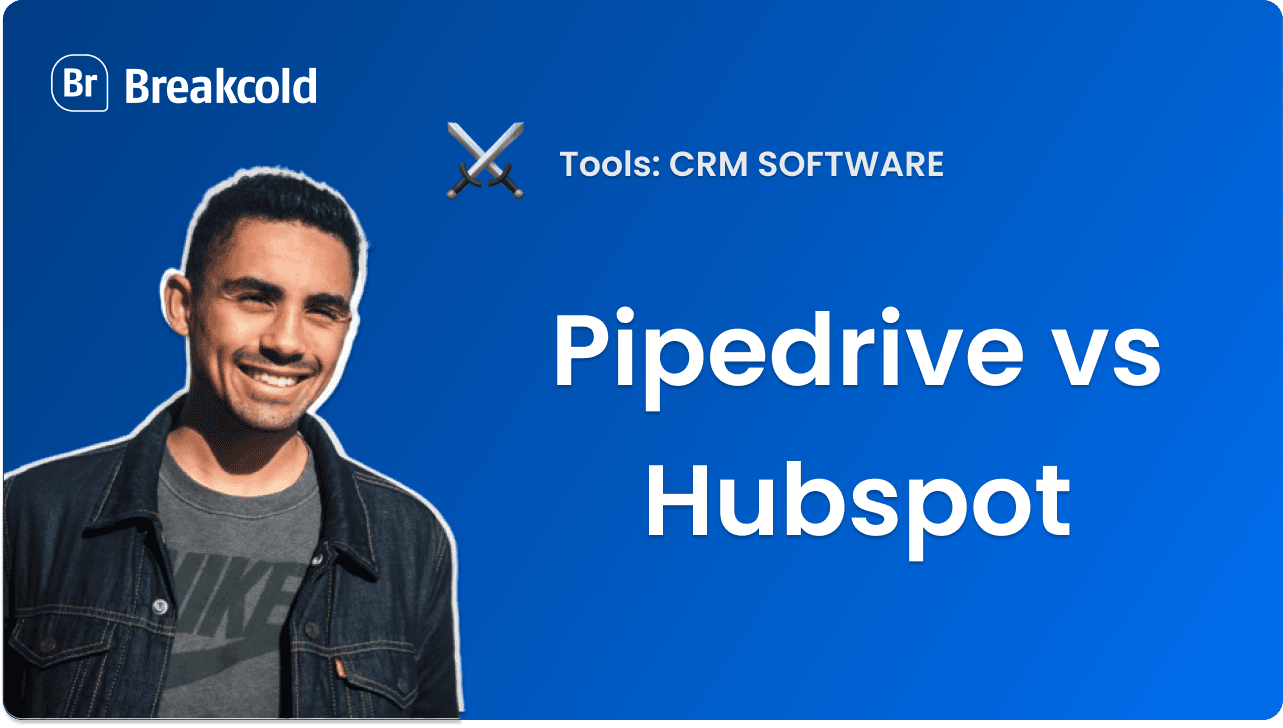
CRM-bruk
Pipedrive vs HubSpot (2026): Hvilken er den BESTE CRM-en?
Pipedrive vs HubSpot (2026): Hvilken er den BESTE CRM-en?
Pipedrive vs HubSpot (2026): Hvilken er den BESTE CRM-en?
Pipedrive vs HubSpot (2026): Hvilken er den BESTE CRM-en?
Oppdag mer
Oppdag mer




CRM-bruk
4 måter CRM-programvare vil revolusjonere virksomheten din
4 måter CRM-programvare vil revolusjonere virksomheten din
4 måter CRM-programvare vil revolusjonere virksomheten din
4 måter CRM-programvare vil revolusjonere virksomheten din
Oppdag mer
Oppdag mer




CRM-bruk
5 CRM-er med nettsideintegrasjon (Utvalg)
5 CRM-er med nettsideintegrasjon (Utvalg)
5 CRM-er med nettsideintegrasjon (Utvalg)
5 CRM-er med nettsideintegrasjon (Utvalg)
Oppdag mer
Oppdag mer




CRM-bruk
Pipedrive vs Trello: Hvilken CRM er den beste?
Pipedrive vs Trello: Hvilken CRM er den beste?
Pipedrive vs Trello: Hvilken CRM er den beste?
Pipedrive vs Trello: Hvilken CRM er den beste?
Oppdag mer
Oppdag mer




CRM-bruk
Salesforce vs regneark: Hvilken CRM er best?
Salesforce vs regneark: Hvilken CRM er best?
Salesforce vs regneark: Hvilken CRM er best?
Salesforce vs regneark: Hvilken CRM er best?
Oppdag mer
Oppdag mer




CRM-bruk
5 Supermenneskelige E-postalternativer
5 Supermenneskelige E-postalternativer
5 Supermenneskelige E-postalternativer
5 Supermenneskelige E-postalternativer
Oppdag mer
Oppdag mer




CRM-bruk
Outreach vs Salesloft: Hvilken er best for B2B-salg?
Outreach vs Salesloft: Hvilken er best for B2B-salg?
Outreach vs Salesloft: Hvilken er best for B2B-salg?
Outreach vs Salesloft: Hvilken er best for B2B-salg?
Oppdag mer
Oppdag mer




CRM-bruk
Når er de beste tidene for kaldt å ringe?
Når er de beste tidene for kaldt å ringe?
Når er de beste tidene for kaldt å ringe?
Når er de beste tidene for kaldt å ringe?
Oppdag mer
Oppdag mer




CRM-bruk
Kostnader for Copper CRM-abonnement forklart
Kostnader for Copper CRM-abonnement forklart
Kostnader for Copper CRM-abonnement forklart
Kostnader for Copper CRM-abonnement forklart
Oppdag mer
Oppdag mer




CRM-bruk
5 CRM-er med API-integrasjon (Utvalg)
5 CRM-er med API-integrasjon (Utvalg)
5 CRM-er med API-integrasjon (Utvalg)
5 CRM-er med API-integrasjon (Utvalg)
Oppdag mer
Oppdag mer




CRM-bruk
5 CRM-er med Facebook-integrasjon (Utvalg)
5 CRM-er med Facebook-integrasjon (Utvalg)
5 CRM-er med Facebook-integrasjon (Utvalg)
5 CRM-er med Facebook-integrasjon (Utvalg)
Oppdag mer
Oppdag mer




CRM-bruk
5 CRM-er med Gmail-integrasjon (Utvalg)
5 CRM-er med Gmail-integrasjon (Utvalg)
5 CRM-er med Gmail-integrasjon (Utvalg)
5 CRM-er med Gmail-integrasjon (Utvalg)
Oppdag mer
Oppdag mer




CRM-bruk
5 CRM-er med LinkedIn Sales Navigator-integrasjon (Utvalg)
5 CRM-er med LinkedIn Sales Navigator-integrasjon (Utvalg)
5 CRM-er med LinkedIn Sales Navigator-integrasjon (Utvalg)
5 CRM-er med LinkedIn Sales Navigator-integrasjon (Utvalg)
Oppdag mer
Oppdag mer




CRM-bruk
5 CRM-er med LinkedIn-integrasjon (Utvalg)
5 CRM-er med LinkedIn-integrasjon (Utvalg)
5 CRM-er med LinkedIn-integrasjon (Utvalg)
5 CRM-er med LinkedIn-integrasjon (Utvalg)
Oppdag mer
Oppdag mer




CRM-bruk
5 CRM-er med Outlook-integrasjon (Utvalg)
5 CRM-er med Outlook-integrasjon (Utvalg)
5 CRM-er med Outlook-integrasjon (Utvalg)
5 CRM-er med Outlook-integrasjon (Utvalg)
Oppdag mer
Oppdag mer




CRM-bruk
5 CRM-er med integrasjoner for sosiale medier (inkl. LinkedIn)
5 CRM-er med integrasjoner for sosiale medier (inkl. LinkedIn)
5 CRM-er med integrasjoner for sosiale medier (inkl. LinkedIn)
5 CRM-er med integrasjoner for sosiale medier (inkl. LinkedIn)
Oppdag mer
Oppdag mer




CRM-bruk
5 CRM-er med Twitter-integrasjon (Utvalg)
5 CRM-er med Twitter-integrasjon (Utvalg)
5 CRM-er med Twitter-integrasjon (Utvalg)
5 CRM-er med Twitter-integrasjon (Utvalg)
Oppdag mer
Oppdag mer




CRM-bruk
7 CRM-teknikker for å hjelpe deg med å håndtere B2B-kontakter bedre
7 CRM-teknikker for å hjelpe deg med å håndtere B2B-kontakter bedre
7 CRM-teknikker for å hjelpe deg med å håndtere B2B-kontakter bedre
7 CRM-teknikker for å hjelpe deg med å håndtere B2B-kontakter bedre
Oppdag mer
Oppdag mer




CRM-bruk
20 Gmail-gjenveier du trenger for produktivitet
20 Gmail-gjenveier du trenger for produktivitet
20 Gmail-gjenveier du trenger for produktivitet
20 Gmail-gjenveier du trenger for produktivitet
Oppdag mer
Oppdag mer




CRM-bruk
Go High Level vs Gong: Hvilken er best for B2B-salg?
Go High Level vs Gong: Hvilken er best for B2B-salg?
Go High Level vs Gong: Hvilken er best for B2B-salg?
Go High Level vs Gong: Hvilken er best for B2B-salg?
Oppdag mer
Oppdag mer




CRM-bruk
Go High Level vs Mailshake: Hvilken er best for B2B-salg?
Go High Level vs Mailshake: Hvilken er best for B2B-salg?
Go High Level vs Mailshake: Hvilken er best for B2B-salg?
Go High Level vs Mailshake: Hvilken er best for B2B-salg?
Oppdag mer
Oppdag mer




CRM-bruk
Go High Level vs Outreach: Hvilken Er Den Beste For B2B Salg?
Go High Level vs Outreach: Hvilken Er Den Beste For B2B Salg?
Go High Level vs Outreach: Hvilken Er Den Beste For B2B Salg?
Go High Level vs Outreach: Hvilken Er Den Beste For B2B Salg?
Oppdag mer
Oppdag mer




CRM-bruk
Go High Level vs Salesloft: Hvilken Er Best For B2B Salg?
Go High Level vs Salesloft: Hvilken Er Best For B2B Salg?
Go High Level vs Salesloft: Hvilken Er Best For B2B Salg?
Go High Level vs Salesloft: Hvilken Er Best For B2B Salg?
Oppdag mer
Oppdag mer




CRM-bruk
Go High Level vs Woodpecker: Hvilken er best for B2B-salg?
Go High Level vs Woodpecker: Hvilken er best for B2B-salg?
Go High Level vs Woodpecker: Hvilken er best for B2B-salg?
Go High Level vs Woodpecker: Hvilken er best for B2B-salg?
Oppdag mer
Oppdag mer




CRM-bruk
Gong vs Lemlist: Hvilken er best for B2B-salg?
Gong vs Lemlist: Hvilken er best for B2B-salg?
Gong vs Lemlist: Hvilken er best for B2B-salg?
Gong vs Lemlist: Hvilken er best for B2B-salg?
Oppdag mer
Oppdag mer




CRM-bruk
Gong vs Mailshake: Hvilken er best for B2B-salg?
Gong vs Mailshake: Hvilken er best for B2B-salg?
Gong vs Mailshake: Hvilken er best for B2B-salg?
Gong vs Mailshake: Hvilken er best for B2B-salg?
Oppdag mer
Oppdag mer




CRM-bruk
Gong vs Woodpecker: Hvilken Er Den Beste For B2B Salg?
Gong vs Woodpecker: Hvilken Er Den Beste For B2B Salg?
Gong vs Woodpecker: Hvilken Er Den Beste For B2B Salg?
Gong vs Woodpecker: Hvilken Er Den Beste For B2B Salg?
Oppdag mer
Oppdag mer




CRM-bruk
Forklaring av Hubspot-abonnementskostnader
Forklaring av Hubspot-abonnementskostnader
Forklaring av Hubspot-abonnementskostnader
Forklaring av Hubspot-abonnementskostnader
Oppdag mer
Oppdag mer




CRM-bruk
Hubspot vs Activecampaign: Hvilken CRM er best?
Hubspot vs Activecampaign: Hvilken CRM er best?
Hubspot vs Activecampaign: Hvilken CRM er best?
Hubspot vs Activecampaign: Hvilken CRM er best?
Oppdag mer
Oppdag mer




CRM-bruk
Hubspot vs Close CRM: Hvilket CRM er best?
Hubspot vs Close CRM: Hvilket CRM er best?
Hubspot vs Close CRM: Hvilket CRM er best?
Hubspot vs Close CRM: Hvilket CRM er best?
Oppdag mer
Oppdag mer




CRM-bruk
Hubspot vs Freshsales: Hvilken CRM er best?
Hubspot vs Freshsales: Hvilken CRM er best?
Hubspot vs Freshsales: Hvilken CRM er best?
Hubspot vs Freshsales: Hvilken CRM er best?
Oppdag mer
Oppdag mer




CRM-bruk
Hubspot vs Infusionsoft: Hvilken CRM er best?
Hubspot vs Infusionsoft: Hvilken CRM er best?
Hubspot vs Infusionsoft: Hvilken CRM er best?
Hubspot vs Infusionsoft: Hvilken CRM er best?
Oppdag mer
Oppdag mer




CRM-bruk
Hubspot vs Insightly CRM: Hvilken CRM er den beste?
Hubspot vs Insightly CRM: Hvilken CRM er den beste?
Hubspot vs Insightly CRM: Hvilken CRM er den beste?
Hubspot vs Insightly CRM: Hvilken CRM er den beste?
Oppdag mer
Oppdag mer




CRM-bruk
Hubspot vs Monday Sales CRM: Hvilket CRM er best?
Hubspot vs Monday Sales CRM: Hvilket CRM er best?
Hubspot vs Monday Sales CRM: Hvilket CRM er best?
Hubspot vs Monday Sales CRM: Hvilket CRM er best?
Oppdag mer
Oppdag mer




CRM-bruk
Hubspot vs Nimble CRM: Hvilket CRM er best?
Hubspot vs Nimble CRM: Hvilket CRM er best?
Hubspot vs Nimble CRM: Hvilket CRM er best?
Hubspot vs Nimble CRM: Hvilket CRM er best?
Oppdag mer
Oppdag mer




CRM-bruk
Hubspot vs Notion: Hvilken CRM er best?
Hubspot vs Notion: Hvilken CRM er best?
Hubspot vs Notion: Hvilken CRM er best?
Hubspot vs Notion: Hvilken CRM er best?
Oppdag mer
Oppdag mer




CRM-bruk
Hubspot vs Salesmate: Hvilket CRM er best?
Hubspot vs Salesmate: Hvilket CRM er best?
Hubspot vs Salesmate: Hvilket CRM er best?
Hubspot vs Salesmate: Hvilket CRM er best?
Oppdag mer
Oppdag mer




CRM-bruk
Hubspot vs Regneark: Hvilket CRM er best?
Hubspot vs Regneark: Hvilket CRM er best?
Hubspot vs Regneark: Hvilket CRM er best?
Hubspot vs Regneark: Hvilket CRM er best?
Oppdag mer
Oppdag mer




CRM-bruk
Hubspot vs Streak CRM: Hvilket CRM er best?
Hubspot vs Streak CRM: Hvilket CRM er best?
Hubspot vs Streak CRM: Hvilket CRM er best?
Hubspot vs Streak CRM: Hvilket CRM er best?
Oppdag mer
Oppdag mer




CRM-bruk
Hubspot vs Sugar CRM: Hvilken CRM er best?
Hubspot vs Sugar CRM: Hvilken CRM er best?
Hubspot vs Sugar CRM: Hvilken CRM er best?
Hubspot vs Sugar CRM: Hvilken CRM er best?
Oppdag mer
Oppdag mer




CRM-bruk
Hubspot vs Trello: Hvilken CRM er best?
Hubspot vs Trello: Hvilken CRM er best?
Hubspot vs Trello: Hvilken CRM er best?
Hubspot vs Trello: Hvilken CRM er best?
Oppdag mer
Oppdag mer




CRM-bruk
Hubspot vs Zoho CRM: Hvilken CRM er best?
Hubspot vs Zoho CRM: Hvilken CRM er best?
Hubspot vs Zoho CRM: Hvilken CRM er best?
Hubspot vs Zoho CRM: Hvilken CRM er best?
Oppdag mer
Oppdag mer




CRM-bruk
Mindre irriterende CRM vs Pipedrive: Hvilket CRM er best?
Mindre irriterende CRM vs Pipedrive: Hvilket CRM er best?
Mindre irriterende CRM vs Pipedrive: Hvilket CRM er best?
Mindre irriterende CRM vs Pipedrive: Hvilket CRM er best?
Oppdag mer
Oppdag mer




CRM-bruk
LinkedIn Premium Priser (Full Oversikt)
LinkedIn Premium Priser (Full Oversikt)
LinkedIn Premium Priser (Full Oversikt)
LinkedIn Premium Priser (Full Oversikt)
Oppdag mer
Oppdag mer




CRM-bruk
LinkedIn Sales Navigator Priser (Full oversikt)
LinkedIn Sales Navigator Priser (Full oversikt)
LinkedIn Sales Navigator Priser (Full oversikt)
LinkedIn Sales Navigator Priser (Full oversikt)
Oppdag mer
Oppdag mer




CRM-bruk
Mailshake vs Lemlist: Hvilken er best for B2B-salg?
Mailshake vs Lemlist: Hvilken er best for B2B-salg?
Mailshake vs Lemlist: Hvilken er best for B2B-salg?
Mailshake vs Lemlist: Hvilken er best for B2B-salg?
Oppdag mer
Oppdag mer




CRM-bruk
Nethunt CRM-abonnementskostnader forklart
Nethunt CRM-abonnementskostnader forklart
Nethunt CRM-abonnementskostnader forklart
Nethunt CRM-abonnementskostnader forklart
Oppdag mer
Oppdag mer




CRM-bruk
Forklaringer av kostnadene for Nimble CRM-abonnement
Forklaringer av kostnadene for Nimble CRM-abonnement
Forklaringer av kostnadene for Nimble CRM-abonnement
Forklaringer av kostnadene for Nimble CRM-abonnement
Oppdag mer
Oppdag mer




CRM-bruk
Nimble CRM vs Activecampaign: Hvilket CRM er best?
Nimble CRM vs Activecampaign: Hvilket CRM er best?
Nimble CRM vs Activecampaign: Hvilket CRM er best?
Nimble CRM vs Activecampaign: Hvilket CRM er best?
Oppdag mer
Oppdag mer




CRM-bruk
Nimble CRM vs Freshsales: Hvilken CRM er best?
Nimble CRM vs Freshsales: Hvilken CRM er best?
Nimble CRM vs Freshsales: Hvilken CRM er best?
Nimble CRM vs Freshsales: Hvilken CRM er best?
Oppdag mer
Oppdag mer




CRM-bruk
Nimble CRM vs Infusionsoft: Hvilket CRM er best?
Nimble CRM vs Infusionsoft: Hvilket CRM er best?
Nimble CRM vs Infusionsoft: Hvilket CRM er best?
Nimble CRM vs Infusionsoft: Hvilket CRM er best?
Oppdag mer
Oppdag mer




CRM-bruk
Nimble CRM vs Insightly CRM: Hvilket CRM er best?
Nimble CRM vs Insightly CRM: Hvilket CRM er best?
Nimble CRM vs Insightly CRM: Hvilket CRM er best?
Nimble CRM vs Insightly CRM: Hvilket CRM er best?
Oppdag mer
Oppdag mer




CRM-bruk
Nimble CRM vs Monday Sales CRM: Hvilket CRM er best?
Nimble CRM vs Monday Sales CRM: Hvilket CRM er best?
Nimble CRM vs Monday Sales CRM: Hvilket CRM er best?
Nimble CRM vs Monday Sales CRM: Hvilket CRM er best?
Oppdag mer
Oppdag mer




CRM-bruk
Nimble CRM vs noCRM: Hvilken CRM er best?
Nimble CRM vs noCRM: Hvilken CRM er best?
Nimble CRM vs noCRM: Hvilken CRM er best?
Nimble CRM vs noCRM: Hvilken CRM er best?
Oppdag mer
Oppdag mer




CRM-bruk
Nimble CRM vs Notion: Hvilket CRM er best?
Nimble CRM vs Notion: Hvilket CRM er best?
Nimble CRM vs Notion: Hvilket CRM er best?
Nimble CRM vs Notion: Hvilket CRM er best?
Oppdag mer
Oppdag mer




CRM-bruk
Nimble CRM vs Regneark: Hvilket CRM er best?
Nimble CRM vs Regneark: Hvilket CRM er best?
Nimble CRM vs Regneark: Hvilket CRM er best?
Nimble CRM vs Regneark: Hvilket CRM er best?
Oppdag mer
Oppdag mer




CRM-bruk
Nimble CRM vs Sugar CRM: Hvilken CRM er best?
Nimble CRM vs Sugar CRM: Hvilken CRM er best?
Nimble CRM vs Sugar CRM: Hvilken CRM er best?
Nimble CRM vs Sugar CRM: Hvilken CRM er best?
Oppdag mer
Oppdag mer




CRM-bruk
Nimble CRM vs Trello: Hvilken CRM er best?
Nimble CRM vs Trello: Hvilken CRM er best?
Nimble CRM vs Trello: Hvilken CRM er best?
Nimble CRM vs Trello: Hvilken CRM er best?
Oppdag mer
Oppdag mer




CRM-bruk
Nimble CRM vs Zoho CRM: Hvilket CRM er best?
Nimble CRM vs Zoho CRM: Hvilket CRM er best?
Nimble CRM vs Zoho CRM: Hvilket CRM er best?
Nimble CRM vs Zoho CRM: Hvilket CRM er best?
Oppdag mer
Oppdag mer




CRM-bruk
noCRM vs Activecampaign: Hvilken CRM er best?
noCRM vs Activecampaign: Hvilken CRM er best?
noCRM vs Activecampaign: Hvilken CRM er best?
noCRM vs Activecampaign: Hvilken CRM er best?
Oppdag mer
Oppdag mer




CRM-bruk
noCRM vs Freshsales: Hvilket CRM er best?
noCRM vs Freshsales: Hvilket CRM er best?
noCRM vs Freshsales: Hvilket CRM er best?
noCRM vs Freshsales: Hvilket CRM er best?
Oppdag mer
Oppdag mer




CRM-bruk
noCRM vs Infusionsoft: Hvilket CRM er best?
noCRM vs Infusionsoft: Hvilket CRM er best?
noCRM vs Infusionsoft: Hvilket CRM er best?
noCRM vs Infusionsoft: Hvilket CRM er best?
Oppdag mer
Oppdag mer




CRM-bruk
noCRM vs Insightly CRM: Hvilket CRM er best?
noCRM vs Insightly CRM: Hvilket CRM er best?
noCRM vs Insightly CRM: Hvilket CRM er best?
noCRM vs Insightly CRM: Hvilket CRM er best?
Oppdag mer
Oppdag mer




CRM-bruk
noCRM vs Monday Sales CRM: Hvilken CRM er best?
noCRM vs Monday Sales CRM: Hvilken CRM er best?
noCRM vs Monday Sales CRM: Hvilken CRM er best?
noCRM vs Monday Sales CRM: Hvilken CRM er best?
Oppdag mer
Oppdag mer




CRM-bruk
noCRM vs Notion: Hvilken CRM er best?
noCRM vs Notion: Hvilken CRM er best?
noCRM vs Notion: Hvilken CRM er best?
noCRM vs Notion: Hvilken CRM er best?
Oppdag mer
Oppdag mer




CRM-bruk
noCRM vs regneark: Hvilken CRM er den beste?
noCRM vs regneark: Hvilken CRM er den beste?
noCRM vs regneark: Hvilken CRM er den beste?
noCRM vs regneark: Hvilken CRM er den beste?
Oppdag mer
Oppdag mer




CRM-bruk
noCRM vs Sugar CRM: Hvilket CRM er best?
noCRM vs Sugar CRM: Hvilket CRM er best?
noCRM vs Sugar CRM: Hvilket CRM er best?
noCRM vs Sugar CRM: Hvilket CRM er best?
Oppdag mer
Oppdag mer




CRM-bruk
noCRM vs Trello: Hvilken CRM er den beste?
noCRM vs Trello: Hvilken CRM er den beste?
noCRM vs Trello: Hvilken CRM er den beste?
noCRM vs Trello: Hvilken CRM er den beste?
Oppdag mer
Oppdag mer




CRM-bruk
noCRM vs Zoho CRM: Hvilket CRM er best?
noCRM vs Zoho CRM: Hvilket CRM er best?
noCRM vs Zoho CRM: Hvilket CRM er best?
noCRM vs Zoho CRM: Hvilket CRM er best?
Oppdag mer
Oppdag mer




CRM-bruk
Outreach vs Lemlist: Hvilken er best for B2B-salg?
Outreach vs Lemlist: Hvilken er best for B2B-salg?
Outreach vs Lemlist: Hvilken er best for B2B-salg?
Outreach vs Lemlist: Hvilken er best for B2B-salg?
Oppdag mer
Oppdag mer




CRM-bruk
Outreach vs Mailshake: Hvilken er best for B2B-salg?
Outreach vs Mailshake: Hvilken er best for B2B-salg?
Outreach vs Mailshake: Hvilken er best for B2B-salg?
Outreach vs Mailshake: Hvilken er best for B2B-salg?
Oppdag mer
Oppdag mer




CRM-bruk
Outreach vs Woodpecker: Hvilken er best for B2B-salg?
Outreach vs Woodpecker: Hvilken er best for B2B-salg?
Outreach vs Woodpecker: Hvilken er best for B2B-salg?
Outreach vs Woodpecker: Hvilken er best for B2B-salg?
Oppdag mer
Oppdag mer




CRM-bruk
Forklaring av kostnader for Pipedrive-abonnement
Forklaring av kostnader for Pipedrive-abonnement
Forklaring av kostnader for Pipedrive-abonnement
Forklaring av kostnader for Pipedrive-abonnement
Oppdag mer
Oppdag mer




CRM-bruk
Pipedrive vs Close CRM: Hvilket CRM er best?
Pipedrive vs Close CRM: Hvilket CRM er best?
Pipedrive vs Close CRM: Hvilket CRM er best?
Pipedrive vs Close CRM: Hvilket CRM er best?
Oppdag mer
Oppdag mer




CRM-bruk
Pipedrive vs Copper: Hvilket CRM er best?
Pipedrive vs Copper: Hvilket CRM er best?
Pipedrive vs Copper: Hvilket CRM er best?
Pipedrive vs Copper: Hvilket CRM er best?
Oppdag mer
Oppdag mer




CRM-bruk
Pipedrive vs Freshsales: Hvilken CRM er best?
Pipedrive vs Freshsales: Hvilken CRM er best?
Pipedrive vs Freshsales: Hvilken CRM er best?
Pipedrive vs Freshsales: Hvilken CRM er best?
Oppdag mer
Oppdag mer




CRM-bruk
Pipedrive vs Insightly CRM: Hvilket CRM er best?
Pipedrive vs Insightly CRM: Hvilket CRM er best?
Pipedrive vs Insightly CRM: Hvilket CRM er best?
Pipedrive vs Insightly CRM: Hvilket CRM er best?
Oppdag mer
Oppdag mer




CRM-bruk
Pipedrive vs Monday Sales CRM: Hvilket CRM er best?
Pipedrive vs Monday Sales CRM: Hvilket CRM er best?
Pipedrive vs Monday Sales CRM: Hvilket CRM er best?
Pipedrive vs Monday Sales CRM: Hvilket CRM er best?
Oppdag mer
Oppdag mer




CRM-bruk
Pipedrive vs Nimble CRM: Hvilket CRM er best?
Pipedrive vs Nimble CRM: Hvilket CRM er best?
Pipedrive vs Nimble CRM: Hvilket CRM er best?
Pipedrive vs Nimble CRM: Hvilket CRM er best?
Oppdag mer
Oppdag mer




CRM-bruk
Pipedrive vs noCRM: Hvilket CRM er best?
Pipedrive vs noCRM: Hvilket CRM er best?
Pipedrive vs noCRM: Hvilket CRM er best?
Pipedrive vs noCRM: Hvilket CRM er best?
Oppdag mer
Oppdag mer




CRM-bruk
Pipedrive vs Notion: Hvilket CRM er best?
Pipedrive vs Notion: Hvilket CRM er best?
Pipedrive vs Notion: Hvilket CRM er best?
Pipedrive vs Notion: Hvilket CRM er best?
Oppdag mer
Oppdag mer




CRM-bruk
Pipedrive vs Salesforce: Hvilket CRM er best?
Pipedrive vs Salesforce: Hvilket CRM er best?
Pipedrive vs Salesforce: Hvilket CRM er best?
Pipedrive vs Salesforce: Hvilket CRM er best?
Oppdag mer
Oppdag mer




CRM-bruk
Pipedrive vs Salesmate: Hvilken CRM er den beste?
Pipedrive vs Salesmate: Hvilken CRM er den beste?
Pipedrive vs Salesmate: Hvilken CRM er den beste?
Pipedrive vs Salesmate: Hvilken CRM er den beste?
Oppdag mer
Oppdag mer




CRM-bruk
Pipedrive vs Regneark: Hvilket CRM er best?
Pipedrive vs Regneark: Hvilket CRM er best?
Pipedrive vs Regneark: Hvilket CRM er best?
Pipedrive vs Regneark: Hvilket CRM er best?
Oppdag mer
Oppdag mer




CRM-bruk
Pipedrive vs Streak CRM: Hvilket CRM er best?
Pipedrive vs Streak CRM: Hvilket CRM er best?
Pipedrive vs Streak CRM: Hvilket CRM er best?
Pipedrive vs Streak CRM: Hvilket CRM er best?
Oppdag mer
Oppdag mer




CRM-bruk
Pipedrive vs Sugar CRM: Hvilken CRM er den beste?
Pipedrive vs Sugar CRM: Hvilken CRM er den beste?
Pipedrive vs Sugar CRM: Hvilken CRM er den beste?
Pipedrive vs Sugar CRM: Hvilken CRM er den beste?
Oppdag mer
Oppdag mer




CRM-bruk
Pipedrive vs Zoho CRM: Hvilket CRM er best?
Pipedrive vs Zoho CRM: Hvilket CRM er best?
Pipedrive vs Zoho CRM: Hvilket CRM er best?
Pipedrive vs Zoho CRM: Hvilket CRM er best?
Oppdag mer
Oppdag mer




CRM-bruk
Reply.io vs Go High Level: Hvilken er best for B2B-salg?
Reply.io vs Go High Level: Hvilken er best for B2B-salg?
Reply.io vs Go High Level: Hvilken er best for B2B-salg?
Reply.io vs Go High Level: Hvilken er best for B2B-salg?
Oppdag mer
Oppdag mer




CRM-bruk
Reply.io vs Gong: Hvilken er best for B2B-salg?
Reply.io vs Gong: Hvilken er best for B2B-salg?
Reply.io vs Gong: Hvilken er best for B2B-salg?
Reply.io vs Gong: Hvilken er best for B2B-salg?
Oppdag mer
Oppdag mer




CRM-bruk
Reply.io vs Lemlist: Hvilken er best for B2B-salg?
Reply.io vs Lemlist: Hvilken er best for B2B-salg?
Reply.io vs Lemlist: Hvilken er best for B2B-salg?
Reply.io vs Lemlist: Hvilken er best for B2B-salg?
Oppdag mer
Oppdag mer




CRM-bruk
Reply.io vs Mailshake: Hvilken er best for B2B-salg?
Reply.io vs Mailshake: Hvilken er best for B2B-salg?
Reply.io vs Mailshake: Hvilken er best for B2B-salg?
Reply.io vs Mailshake: Hvilken er best for B2B-salg?
Oppdag mer
Oppdag mer




CRM-bruk
Reply.io vs Outreach: Hvilken er best for B2B-salg?
Reply.io vs Outreach: Hvilken er best for B2B-salg?
Reply.io vs Outreach: Hvilken er best for B2B-salg?
Reply.io vs Outreach: Hvilken er best for B2B-salg?
Oppdag mer
Oppdag mer




CRM-bruk
Reply.io vs Salesloft: Hvilken er best for B2B-salg?
Reply.io vs Salesloft: Hvilken er best for B2B-salg?
Reply.io vs Salesloft: Hvilken er best for B2B-salg?
Reply.io vs Salesloft: Hvilken er best for B2B-salg?
Oppdag mer
Oppdag mer




CRM-bruk
Reply.io vs Woodpecker: Hvilken er best for B2B-salg?
Reply.io vs Woodpecker: Hvilken er best for B2B-salg?
Reply.io vs Woodpecker: Hvilken er best for B2B-salg?
Reply.io vs Woodpecker: Hvilken er best for B2B-salg?
Oppdag mer
Oppdag mer




CRM-bruk
Den ideelle salgsrørledningsmalen for byråer
Den ideelle salgsrørledningsmalen for byråer
Den ideelle salgsrørledningsmalen for byråer
Den ideelle salgsrørledningsmalen for byråer
Oppdag mer
Oppdag mer




CRM-bruk
Den ideelle salgstrakten mal for B2B oppstartsbedrifter
Den ideelle salgstrakten mal for B2B oppstartsbedrifter
Den ideelle salgstrakten mal for B2B oppstartsbedrifter
Den ideelle salgstrakten mal for B2B oppstartsbedrifter
Oppdag mer
Oppdag mer




CRM-bruk
Den ideelle salgspipeline-malen for forretningsutviklere (BDR-er)
Den ideelle salgspipeline-malen for forretningsutviklere (BDR-er)
Den ideelle salgspipeline-malen for forretningsutviklere (BDR-er)
Den ideelle salgspipeline-malen for forretningsutviklere (BDR-er)
Oppdag mer
Oppdag mer




CRM-bruk
Den ideelle salgspipeline-malen for forretningsutvikling
Den ideelle salgspipeline-malen for forretningsutvikling
Den ideelle salgspipeline-malen for forretningsutvikling
Den ideelle salgspipeline-malen for forretningsutvikling
Oppdag mer
Oppdag mer




CRM-bruk
Den ideelle salgspipeline-malen for coacher
Den ideelle salgspipeline-malen for coacher
Den ideelle salgspipeline-malen for coacher
Den ideelle salgspipeline-malen for coacher
Oppdag mer
Oppdag mer




CRM-bruk
Den ideelle salgsrørledningen mal for konsulenter
Den ideelle salgsrørledningen mal for konsulenter
Den ideelle salgsrørledningen mal for konsulenter
Den ideelle salgsrørledningen mal for konsulenter
Oppdag mer
Oppdag mer




CRM-bruk
Den ideelle salgsrørledningen mal for direkte salg
Den ideelle salgsrørledningen mal for direkte salg
Den ideelle salgsrørledningen mal for direkte salg
Den ideelle salgsrørledningen mal for direkte salg
Oppdag mer
Oppdag mer




CRM-bruk
Den ideelle salgsrørledningen mal for feltbesøk
Den ideelle salgsrørledningen mal for feltbesøk
Den ideelle salgsrørledningen mal for feltbesøk
Den ideelle salgsrørledningen mal for feltbesøk
Oppdag mer
Oppdag mer




CRM-bruk
Den ideelle salgspipe-malen for innsamling
Den ideelle salgspipe-malen for innsamling
Den ideelle salgspipe-malen for innsamling
Den ideelle salgspipe-malen for innsamling
Oppdag mer
Oppdag mer




CRM-bruk
Den ideelle salgspipeline-malen for livscoacher
Den ideelle salgspipeline-malen for livscoacher
Den ideelle salgspipeline-malen for livscoacher
Den ideelle salgspipeline-malen for livscoacher
Oppdag mer
Oppdag mer




CRM-bruk
Den Ideelle Salgsrørledningen Mal for LinkedIn Influensere
Den Ideelle Salgsrørledningen Mal for LinkedIn Influensere
Den Ideelle Salgsrørledningen Mal for LinkedIn Influensere
Den Ideelle Salgsrørledningen Mal for LinkedIn Influensere
Oppdag mer
Oppdag mer




CRM-bruk
Den ideelle salgspipeline-malen for nettverksbygging
Den ideelle salgspipeline-malen for nettverksbygging
Den ideelle salgspipeline-malen for nettverksbygging
Den ideelle salgspipeline-malen for nettverksbygging
Oppdag mer
Oppdag mer




CRM-bruk
Den ideelle salgsrørledningen malen for personlig bruk
Den ideelle salgsrørledningen malen for personlig bruk
Den ideelle salgsrørledningen malen for personlig bruk
Den ideelle salgsrørledningen malen for personlig bruk
Oppdag mer
Oppdag mer




CRM-bruk
Den ideelle salgspipeline-mal for salgspersoner (SDR-er)
Den ideelle salgspipeline-mal for salgspersoner (SDR-er)
Den ideelle salgspipeline-mal for salgspersoner (SDR-er)
Den ideelle salgspipeline-mal for salgspersoner (SDR-er)
Oppdag mer
Oppdag mer




CRM-bruk
Den ideelle salgspipeline-malen for salg
Den ideelle salgspipeline-malen for salg
Den ideelle salgspipeline-malen for salg
Den ideelle salgspipeline-malen for salg
Oppdag mer
Oppdag mer




CRM-bruk
Den ideelle salgstrakten for SEO-byråer
Den ideelle salgstrakten for SEO-byråer
Den ideelle salgstrakten for SEO-byråer
Den ideelle salgstrakten for SEO-byråer
Oppdag mer
Oppdag mer




CRM-bruk
Den ideelle salgspipe-malen for små bedrifter
Den ideelle salgspipe-malen for små bedrifter
Den ideelle salgspipe-malen for små bedrifter
Den ideelle salgspipe-malen for små bedrifter
Oppdag mer
Oppdag mer




CRM-bruk
Den ideelle salgspipeline-malen for soloprenører
Den ideelle salgspipeline-malen for soloprenører
Den ideelle salgspipeline-malen for soloprenører
Den ideelle salgspipeline-malen for soloprenører
Oppdag mer
Oppdag mer
Prøv Breakcold NÅ
Er du klar til å akselerere salgstrakten din?
Bli med over +1000 byråer, oppstartsselskaper og konsulenter som avslutter avtaler med Breakcold Sales CRM

Salgs CRM-funksjoner
Breakcold fungerer for mange bransjer
Salgs CRM og salgs pipeline-tutorials
EN

Salgs CRM-funksjoner
Breakcold fungerer for mange bransjer
Salgs CRM og salgs pipeline-tutorials
EN

Salgs CRM-funksjoner
Breakcold fungerer for mange bransjer
Salgs CRM og salgs pipeline-tutorials
EN

Salgs CRM-funksjoner
Breakcold fungerer for mange bransjer
Salgs CRM og salgs pipeline-tutorials
EN



