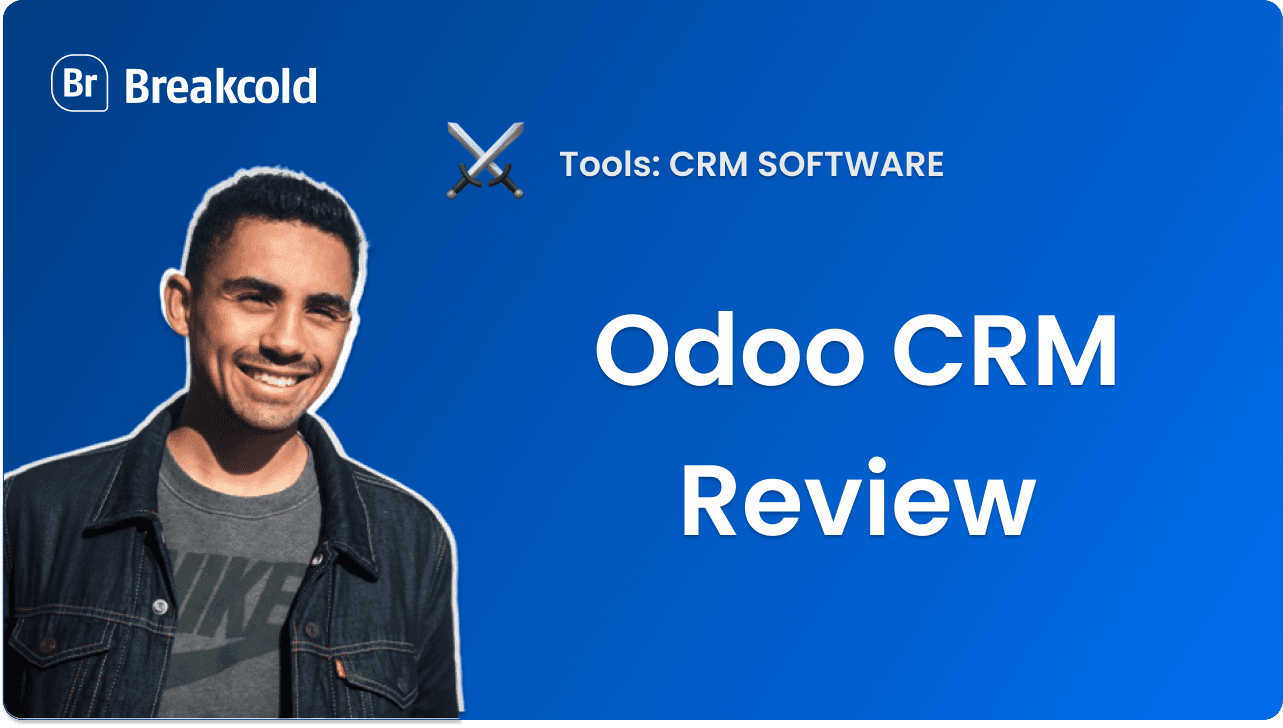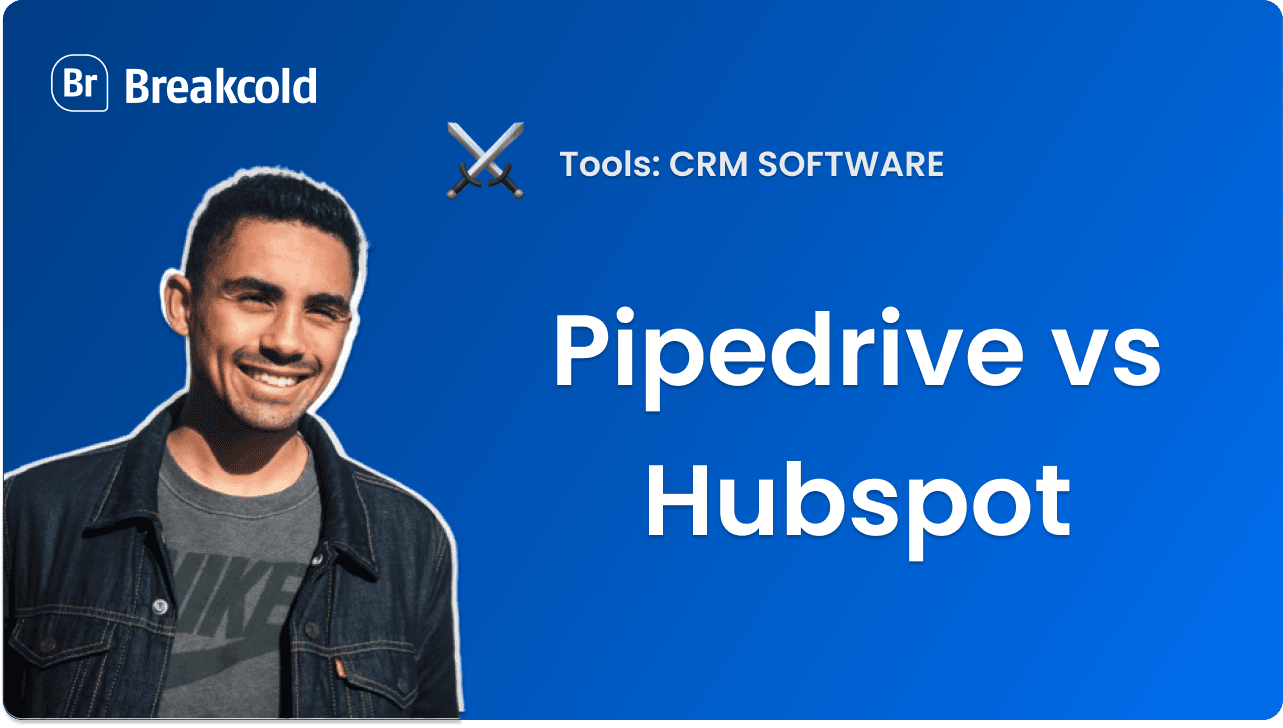Se sei in un piccolo o medio team di vendita, è probabile che tu abbia sentito parlare di Salesflare. Da non confondere con Salesforce, è uno di quegli strumenti che spesso emergono quando stai costruendo (o ricostruendo) il tuo stack tecnologico di vendita. Ma con così tante opzioni CRM sul mercato, non è sempre facile sapere se Salesflare è adatto al tuo team.
In questa recensione, esploreremo cosa rende Salesflare speciale, le sue caratteristiche chiave, prezzi, pro e contro, e come si confronta con altri CRM di punta sul mercato.
Panoramica di Salesflare (TL;DR) |
|---|
Salesflare è un CRM orientato alle vendite costruito per piccoli team B2B che desiderano l'automazione senza il mal di testa amministrativo. Preleva automaticamente i dati da email, calendari e profili social — quindi passi meno tempo ad aggiornare il tuo CRM e più tempo a vendere effettivamente.
|
📖 Cosa è Salesflare (e chi lo usa)?

Fondato nel 2014 da Jeroen Corthout e Lieven Janssen, Salesflare è stato costruito per risolvere un problema comune per la maggior parte dei piccoli team di vendita: CRM che sono troppo complicati e troppo dispendiosi in termini di tempo per essere mantenuti aggiornati. I fondatori hanno progettato Salesflare per essere un CRM "zero-input" — uno che si riempie di dati dalle tue email, calendario, telefono e connessioni social.
Alla sua base, Salesflare è costruito per aziende che si basano su vendite basate su relazioni. È particolarmente utile per team che vendono tramite email, LinkedIn e contatti personali piuttosto che funnel di lead ad alto volume.
Dove i CRM tradizionali come HubSpot o Salesforce richiedono un setup estensivo, inserimento manuale dei dati, e personalizzazione, Salesflare automatizza gran parte di ciò. Funziona come tuo assistente alle vendite, catturando automaticamente i dati dei lead e ricordandoti quando seguire — rendendolo ideale per i piccoli team che hanno bisogno di un sistema che "funzioni" subito.
Chi dovrebbe usare Salesflare?

Salesflare è più adatto per:
Startup B2B e PMI che vogliono gestire le relazioni in modo efficiente senza una curva di apprendimento ripida.
Imprenditori singoli e piccoli team di vendita che si affidano a email, LinkedIn e contatti personali.
Consulenti e agenzie che necessitano di automazione leggera e chiara visibilità della pipeline.
Salesflare potrebbe non essere ideale per:
Grandi organizzazioni di vendita aziendale con complesse esigenze di reportistica, gestione dei territori o gerarchie multi-team.
Attività pesanti nel marketing che si basano su automazioni di campagne approfondite o necessitano di integrazione stretta con strumenti di marketing avanzati.
Se sei una piccola attività alla ricerca di un CRM che automatizza il lavoro amministrativo, mantiene la tua pipeline pulita e ti aiuta a chiudere le trattative più velocemente, Salesflare merita uno sguardo serio.
⚙️ Caratteristiche chiave di Salesflare
Ciò che distingue Salesflare dagli altri CRM è la quantità di lavoro manuale che ti toglie dalle spalle. Di seguito sono elencate alcune delle caratteristiche chiave che rendono Salesflare un favorito tra i team di vendita moderni.
Software CRM di Vendita

Alla sua base, Salesflare è un CRM di vendita costruito per gestire la maggior parte delle tue esigenze di gestione delle relazioni con i clienti — dandoti una visione intelligente e organizzata di ogni trattativa in corso.
Salesflare struttura i tuoi dati in tre segmenti:
Account: Le aziende o organizzazioni a cui vendi.
Esempio: "OpenAI".
Contatti: Le persone che lavorano all'interno di questi Account.
Esempio: "Sam Altman".
Opportunità: Le trattative e i progetti associati a questi Account.
Esempio: "Progetto di integrazione AI".
Tracciamento delle vendite & Collaborazione del team

Con Salesflare, ottieni una panoramica completa di tutte le interazioni con i clienti in un unico posto. Ogni email, chiamata, riunione e nota sono registrati automaticamente e visibili al tuo team — così chiunque può vedere immediatamente chi ha contattato per ultimo un lead, cosa è stato discusso e tramite quale canale. Questa trasparenza aiuta i team a rimanere allineati e garantisce che nessuna opportunità si perda.
Oltre al semplice tracciamento, Salesflare ti mantiene proattivo con notifiche in tempo reale e suggerimenti smart per il follow-up. Riceverai avvisi quando un lead apre un'email, clicca su un link o quando è il momento di seguire — tutto personalizzabile per adattarsi al tuo flusso di lavoro.
Ecco alcune delle notifiche che puoi abilitare in Salesflare:
Nuova email: Ricevi una notifica quando ricevi un nuovo messaggio in un account.
Email aperta / cliccata: Sapere esattamente quando un lead apre o interagisce con la tua email.
Aggiornamenti delle riunioni: Avvisi per riunioni pianificate, appuntamenti imminenti e note delle riunioni in sospeso.
Chiamate telefoniche: Vedi quando un collega registra una chiamata con un account condiviso.
Aggiornamenti delle opportunità: Ricevi notifiche quando ti viene assegnata un opportunità o quando una trattativa cambia fase.
Visite al sito web: Ricevi notifiche quando un lead tracciato visita il tuo sito.
Attività del team: Scegli tra vedere tutti i messaggi interni o solo quelli che ti menzionano direttamente.
"Calore" del lead: Avvisi quando un account diventa attivo, "caldo", o "in fiamme".
Gestione delle attività: Notifiche per compiti in scadenza, compiti assegnati o suggerimenti di follow-up basati sull'inattività.
Progresso del setup: Rimani aggiornato sui passaggi di onboarding del tuo CRM con notifiche sui progressi.
In generale, Salesflare agisce come un centro di comando intelligente e centralizzato per il tuo team di vendita — combinando un indirizzario dinamico con strumenti di collaborazione e tracciamento approfonditi che rendono il lavoro di squadra senza soluzione di continuità ed efficiente.
Pipeline & Dashboard

Salesflare ti offre molta flessibilità quando si tratta di costruire e visualizzare il tuo processo di vendita.
Con le pipeline, puoi partire da zero e personalizzare ogni fase per adattarla al flusso di lavoro del tuo team. Salesflare ti permette di creare pipeline e fasi illimitate, quindi se stai gestendo più linee di prodotto o segmenti di clienti, puoi facilmente adattare ogni pipeline per adattarsi esattamente al tuo ciclo di vendite.

Oltre alla personalizzazione della pipeline, Salesflare offre anche Sales Funnel Analytics — una potente funzione di reportistica che ti aiuta a comprendere come stanno progredendo le trattative nel tuo funnel.
Queste analisi rivelano:
Quante opportunità chiuse sono passate con successo attraverso tutte le fasi.
Il tempo medio che le opportunità trascorrono in ogni fase.
Nomi delle fasi e tassi di conversione, mostrando la percentuale di trattative che avanzano alla fase successiva.
Il tasso di vincita delle opportunità che hanno raggiunto fasi specifiche.

Sebbene Salesflare venga pre-confezionato con tutti i report che la maggior parte delle aziende desidera e ha bisogno, hai anche la libertà di crearti il tuo da zero. È importante notare che le dashboard personalizzate sono disponibili solo per gli utenti del piano Pro e oltre. Pur non offrendo le analisi più approfondite, può aiutare a concentrarsi sulle trattative o sui rappresentanti di vendita più promettenti, tra altri casi d'uso.
Workflow Email

Workflow Email è il modo in cui Salesflare ti aiuta ad automatizzare il tuo outreach su larga scala. Che si tratti di un follow-up una tantum o di una campagna a goccia con più passaggi, questa funzione facilita il mantenimento della mente dei tuoi lead — senza dover inviare manualmente ogni messaggio.

Salesflare rende facile il setup e ti offre un elenco completo di opzioni di configurazione per affinare le tue sequenze. Ecco una breve panoramica di ciò che puoi personalizzare:
Workflow una tantum o ricorrenti: Puoi costruire automazioni con singole email o intere sequenze, e persino applicare automaticamente workflow esistenti a nuovi contatti che corrispondono ai tuoi filtri scelti.
Obiettivi: Definisci cosa vuoi ottenere con ciascun workflow — ad esempio, ottenere una risposta o un clic/apertura delle email.
Condizioni di uscita: Assicurati che nessun contatto resti bloccato. Salesflare rimuove automaticamente i contatti da un workflow quando:
Raggiungono l'obiettivo che hai impostato
Un'email viene respinta
Si disiscrivono
Non avanzano entro un numero prestabilito di giorni
Pianificazione: Controlla esattamente quando i tuoi workflow iniziano a funzionare per adattarsi alla tempistica del tuo team e al comportamento del pubblico.
Software di Intelligenza di Vendita
Arricchimento dei dati

Fin dal primo momento, Salesflare rende l'inserimento dei dati e l'arricchimento dei contatti semplice. Nel momento in cui ti iscrivi, Salesflare si sincronizza con la tua email e calendario per costruire automaticamente il tuo CRM. Mentre invii email o scheduli riunioni, vengono creati nuovi contatti in tempo reale — senza input manuale richiesto.
Che tipo di informazioni sui contatti raccoglie Salesflare?
Informazioni pubbliche: Dai social media e altre fonti — incluse foto profilo, titoli di lavoro, dettagli aziendali e aggiornamenti recenti.
Firme delle email: Estrae automaticamente numeri di telefono, titoli di lavoro, indirizzi e altri dettagli rilevanti dalla tua cronologia di comunicazione.
Tutti i contatti generati automaticamente appaiono sotto "I Miei Contatti" — un elenco privato che ti offre una panoramica completa di chiunque tu abbia interagito tramite email o riunioni. È completamente ricercabile e visibile solo a te.
Una volta assegnati questi contatti a specifiche aziende o account, appariranno anche sotto "Clienti", dove il tuo team può vedere e collaborare sui dati condivisi. Questa automazione senza soluzioni di continuità garantisce che il tuo CRM sia sempre pulito, completo e aggiornato — senza che tu debba muovere un dito.
Sapevi che? |
|---|
Breakcold offre anche arricchimento dei lead per informazioni di contatto essenziali come numeri di telefono e indirizzi email. Tutto alimentato da BetterContact, Breakcold utilizza l'arricchimento a cascata per trovare dati verificati completati e azionabili.  |
Intelligenza delle Relazioni

Per ogni contatto e account, puoi vedere esattamente quanto forte è la relazione del tuo team — e chi la sta guidando. Queste metriche di relazione rendono facile identificare quali lead sono impegnati, quali sono diventati silenziosi, e dove potrebbero essere necessari follow-up.
All'interno di ciascun profilo, puoi monitorare dettagli come:
Quale membro del team ha la relazione più forte con il contatto/account.
Quanto un lead è "caldo" o attivo.
Il numero totale di email/chiamate inviate e ricevute, insieme allo scambio più recente.
Il numero totale di riunioni, inclusa l'ultima tenuta e la prossima programmata.
Sapevi che? |
|---|
A seconda dell'Agente AI che scegli in Breakcold, non dovrai mai fare più il lavoro investigativo. Breakcold Vision porterà in superficie i task più importanti fornendo contesto e potenziali prossimi passi.  |
Salesflare AI

Secondo il co-fondatore Jeroen Corthout, Salesflare è un CRM intelligente costruito per team B2B che inietta intelligenza ogni volta che è possibile. Quando si tratta di funzionalità di modelli di linguaggio ampio (LLM) — il tipo di AI che ci aspettiamo dagli strumenti come ChatGPT — Salesflare l'ha integrato direttamente nelle timeline dei tuoi contatti. Con un solo clic, puoi:
Riassumere le conversazioni o la storia delle attività.
Definire i prossimi passi per una trattativa o un lead.
Fare domande o redigere domante rapide sulla tua pipeline
Creare riunioni, una volta pianificate.
Creare chiamate telefoniche quando accadono.
Oltre a queste funzionalità integrate, Salesflare ti dà anche il controllo su come si comporta la tua AI. Sotto "Impostazioni > Personalizza AI", puoi inserire informazioni chiave sulla tua attività — come la tua industria, obiettivi e tono — così che l'AI comprenda meglio il tuo contesto e possa fornire raccomandazioni più pertinenti.
Ecco un esempio di come Salesflare si definisce utilizzando questa funzione di personalizzazione:
Nome: Salesflare
Riassunto: Salesflare è un CRM di vendita intelligente progettato per piccoli e medi team B2B. Arricchisce e registra automaticamente i dettagli dei contatti, email, riunioni e interazioni sociali da Gmail, Outlook, calendari, e database aziendali, poi presenta tutto in pipeline visive e timeline automatizzate - quindi trascorri il tuo tempo vendendo, non inserendo dati. Oltre alla cattura automatica dei dati, offre sequenze di email integrate, promemoria di follow-up, punteggi di lead, e integrazioni con oltre 5.000 app, aiutando i team a mantenere le trattative in movimento e collaborare senza soluzione di continuità su web, mobile e plugin di inbox/Chrome.
In breve, l'AI in Salesflare è progettata per agire come un assistente alle vendite intelligente che comprende la tua attività e ti aiuta a prendere decisioni in modo più efficiente.
Sapevi che? |
|---|
Durante il processo di onboarding per Breakcold puoi descrivere la tua azienda a parole tue. Da lì, Breakcold Vision considera le sfumature uniche dei tuoi obiettivi e bisogni, adattando le sue raccomandazioni e azioni per aiutarti a raggiungerli.  |
App Mobile & Integrazioni
Integrazione con Email & LinkedIn
Salesflare sa che non lavorerai sempre direttamente nel CRM — ed è per questo che le sue app mobile e integrazioni sono progettate per portare la piattaforma ovunque lavori.
Uno degli strumenti più utili è la barra laterale di Salesflare, che agisce come un'estensione mini-CRM per le piattaforme che già utilizzi. Puoi collegarla al tuo provider di email — Gmail o Outlook — per tracciare email, registrare attività, e accedere ai dettagli dei contatti senza cambiare app.
C'è anche una barra laterale LinkedIn, che ti permette di visualizzare e arricchire informazioni sui contatti direttamente mentre navighi i profili. È un modo intelligente per trovare nuovi lead e catturare dettagli importanti in modo fluido dal mondo degli affari online, il tutto senza uscire dal tuo flusso di lavoro.

Se sei spesso in movimento o incontri frequentemente clienti sul campo, Salesflare offre un'app mobile sia per iOS che Android (telefoni e tablet). Anche lontano dalla scrivania, puoi rimanere al corrente delle tue attività di vendita — ricevere notifiche in tempo reale, registrare automaticamente chiamate, e accedere a quasi tutte le funzionalità di Salesflare direttamente dal tuo dispositivo mobile.
Mercato delle Integrazioni

Salesflare viene fornito con un set di integrazioni incorporate per aiutarti a connettere i punti nel tuo stack tecnologico di vendita. Sebbene le offerte native siano in qualche modo limitate, puoi comunque estendere in modo significativo la piattaforma. Grazie a piattaforme di terze parti come Zapier, Salesflare può connettersi con migliaia di altri strumenti aziendali, facilitando l'automatizzazione dei flussi di lavoro, la sincronizzazione dei dati, e mantenendo tutti i tuoi strumenti di vendita che lavorano insieme.
💰 Prezzi di Salesflare + Pro e Contro ⭐
Piani Tariffari

Ora sappiamo cosa può fare Salesflare, è ora di scoprire quanto costa.
Crescita | Pro | Enterprise |
|---|---|---|
$39/utente/mese | $64/utente/mese | $124/utente/mese (con un minimo di 5 utenti) |
Tutte le funzionalità CRM che ti aspetti, più:
| Tutte le funzionalità del piano Crescita oltre a:
| Tutte le funzionalità del piano Pro, oltre a:
|
Pro e Contro di Salesflare

Valutazioni | |
|---|---|
G2 - 4.8/5 (295 recensioni) | Capterra - 4.7/5 (139 recensioni) |
Pro | Contro |
|
|
🆚 Salesflare vs. Concorrenti
Ecco un confronto di Salesflare rispetto a tre forti alternative — fornendoti una panoramica rapida di come ciascuna si confronta.
CRM | Punto di forza chiave | Cosa fa meglio Salesflare | Cosa fanno meglio le Alternative |
|---|---|---|---|
Breakcold | CRM orientato alle vendite con caratteristiche AI-native orientate alla vendita sociale | A Breakcold manca un'app mobile intuitiva per supportare i team di vendita in movimento | Breakcold eccelle nell'eliminare il lavoro amministrativo tedioso a un prezzo inferiore |
OnePageCRM | CRM orientato alle attività e azioni progettato per muovere le trattative con focus "prossime azioni" | Migliore automazione, integrazioni e arricchimento dati assistito da AI | Estremamente semplice, leggero, e focalizzato sui compiti di vendita piuttosto che sulla profondità dei dati CRM |
noCRM.io | CRM minimalista costruito per team che non amano i CRM tradizionali | Più integrazioni, automazione, e arricchimento dei lead con AI | Leggero, veloce e estremamente facile da usare; ottimo per piccoli team e startup |
🥇 Breakcold – Miglior CRM orientato alle vendite con caratteristiche AI-native

Riassunto
Breakcold adotta un approccio diverso rispetto a Salesflare: invece di fare pesante affidamento sull'automazione delle email, si concentra sulla vendita sociale AI-native. Breakcold arricchisce automaticamente i contatti, traccia l'attività su LinkedIn, e raccomanda le migliori azioni successive — aiutando i piccoli team a far avanzare le trattative senza ricerca manuale o compiti amministrativi.
È ideale per i venditori che si affidano all'engagement sociale quanto all'outreach via email.
Caratteristiche principali | |
|---|---|
| |
Valutazioni | |
G2 - 4.7/5 (116) | Capterra - 4.8/5 (93) |
Pro | Contro |
|
|
Piani Tariffari

CRM Essentials | CRM Pro | CRM Max |
|---|---|---|
$29/utente/mese | $59/utente/mese | $99/utente/mese |
Caratteristiche incluse:
|
Tutte le caratteristiche Essentials più:
|
Tutte le caratteristiche PRO più:
|
🥈 OnePageCRM – Ideale per team di vendita focalizzati sull'azione

Riassunto
OnePageCRM è costruito per team che vogliono slancio, non complessità. Invece di sovrapporre automazione come Salesflare, dà a ciascun lead una prossima azione definita quindi nulla scivola tra le mani. L'interfaccia è pulita, intuitiva e costruita per la produttività — rendendola perfetta per piccole aziende e consulenti che vogliono un sistema leggero e strutturato senza il rumore di un CRM completo.
Caratteristiche principali | |
|---|---|
| |
Valutazioni | |
G2 - 4.7/5 (231) | Capterra - 4.8/5 (71) |
Pro | Contro |
|
|
Piani Tariffari

Business | Professional |
|---|---|
$29/utente/mese | $15/utente/mese |
|
|
🥉 NoCRM.io – Ideale per team di vendita che odiano i CRM tradizionali

Riassunto
noCRM.io è costruito per team che trovano i CRM tradizionali, specialmente quelli pesanti di dati come Salesflare, troppo rigidi o dispendiosi in termini di tempo. Invece di concentrarsi su campi e moduli, concentra tutto sulla rapida cattura dei lead e il loro movimento attraverso una semplice pipeline. Il risultato è uno strumento leggero e orientato all'azione ideale per piccoli e medi team che vogliono velocità e slancio oltre alla profondità dell'automazione.
Caratteristiche principali | |
|---|---|
| |
Valutazioni | |
G2 - 4.7/5 (103) | Capterra - 4.6/5 (481) |
Pro | Contro |
|
|
Piani Tariffari

Essenziali per le Vendite | Dream Team | CRM Max |
|---|---|---|
$25/utente/mese | $36/utente/mese | $47/utente/mese |
Creazione & Gestione di Lead e Prospect
Gestione del Processo di Vendita & Post-Vendita
Gestione di Preventivi & Fatture
Tracciamento della Performance di Vendita
Integrazioni
Servizi
| Tutti i Sales Essentials + Gestione avanzata delle email
Integrazioni VoIP
Integrazione WhatsApp
Gestione del team, Impostazioni avanzate di privacy & sicurezza
Integrazioni avanzate
Servizi
| Tutti i Dream Team + Creazione & Gestione campagne chiamate
Gestione degli agenti di chiamata
Gestione avanzata dei lead
|
💭 Verdetto finale: Salesflare vale la pena?
Beh... dipende da chi lo chiede.
Se fai parte di un piccolo team di vendita agile che apprezza l'automazione, la facilità d'uso, e le integrazioni intelligenti — Salesflare vale assolutamente la pena di essere considerato. Rimuove gran parte del dolore dell'inserimento manuale dei dati e ti aiuta a rimanere organizzato con uno sforzo minimo. Ma se sei un team a livello aziendale con esigenze di reportistica complesse, flussi di lavoro multi-strato, o esigenze di personalizzazione pesanti — Salesflare potrebbe sembrare troppo leggero.
E se stai cercando un CRM moderno, AI-driven progettato per scalare, Breakcold supera con capacità di vendita sociale più profonde e automazione senza mani che mantiene la tua pipeline in movimento senza sforzo.
Ancora indeciso? Breakcold offre una prova gratuita di 2 settimane, quindi puoi sperimentare in prima persona il futuro delle vendite.





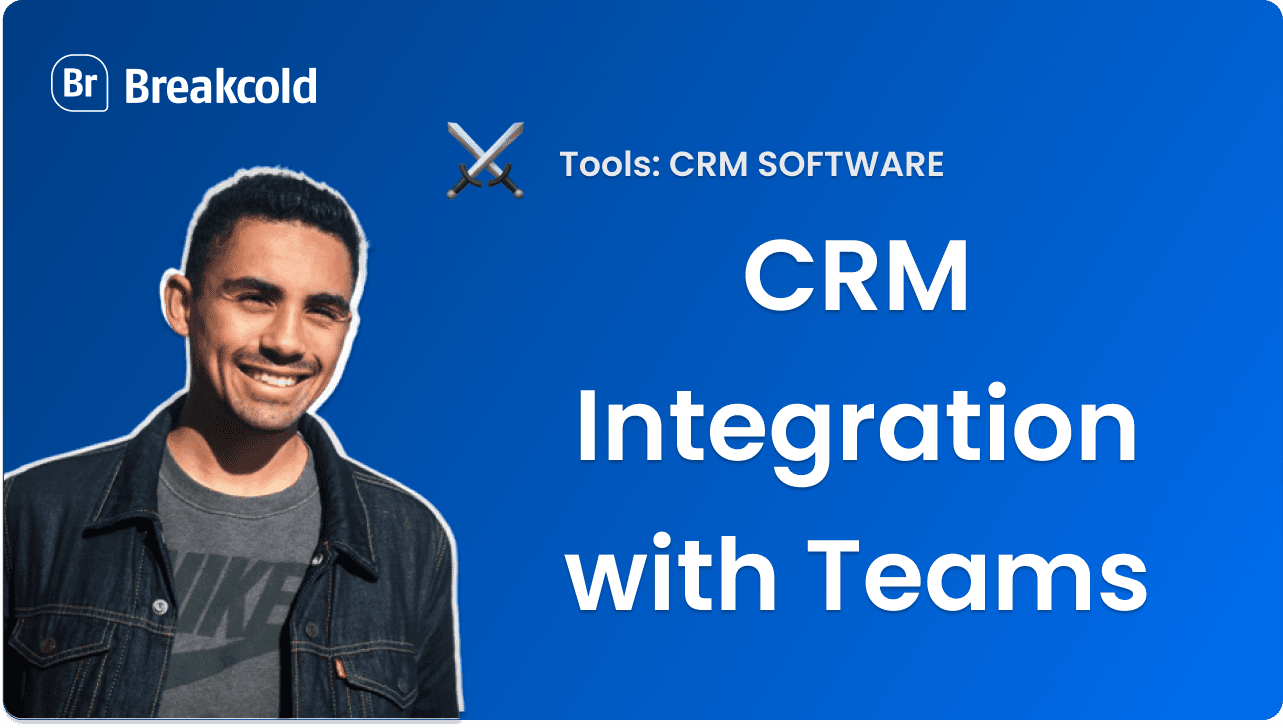
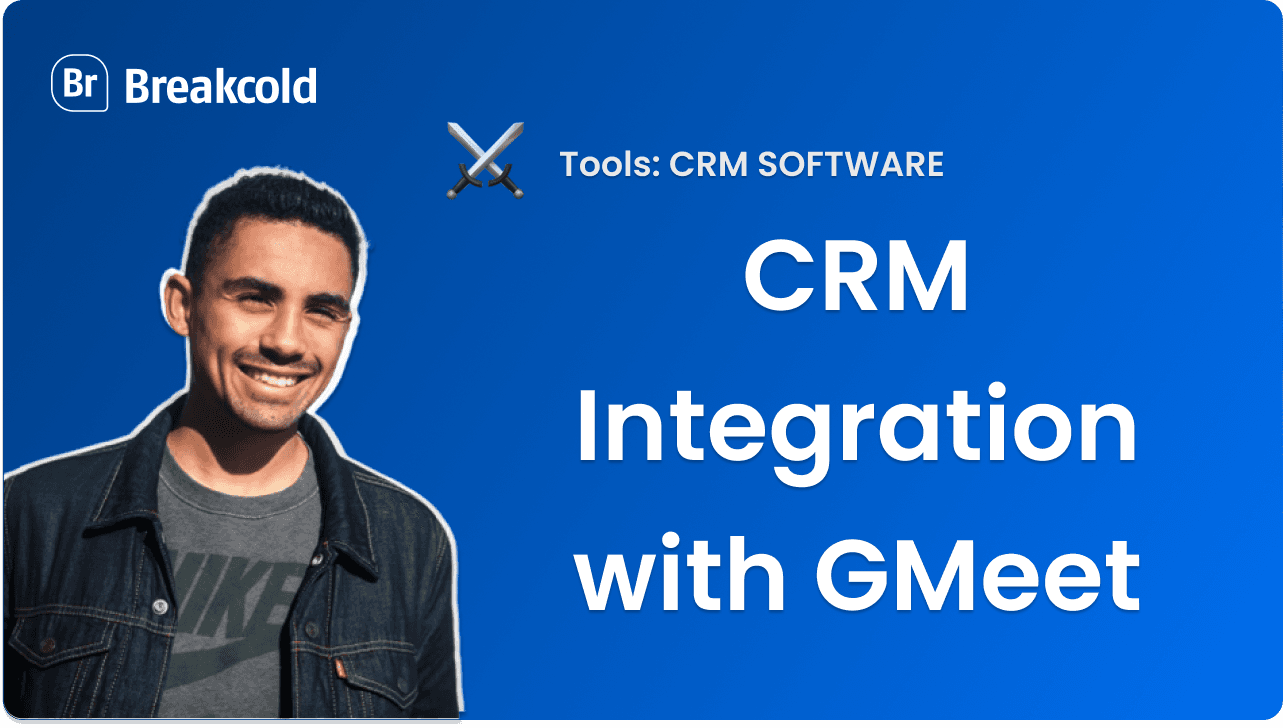








































![I 8 migliori software di Social CRM nel 2026 [Confronto]](https://framerusercontent.com/images/RYHyYapdgIi83BEWtMdX418.png?width=1280&height=720)
![I 6 migliori CRM LinkedIn nel 2026 [Confronto]](https://framerusercontent.com/images/Luywfni7ZKjb19yghbhNPy4I4qQ.png?width=1280&height=720)