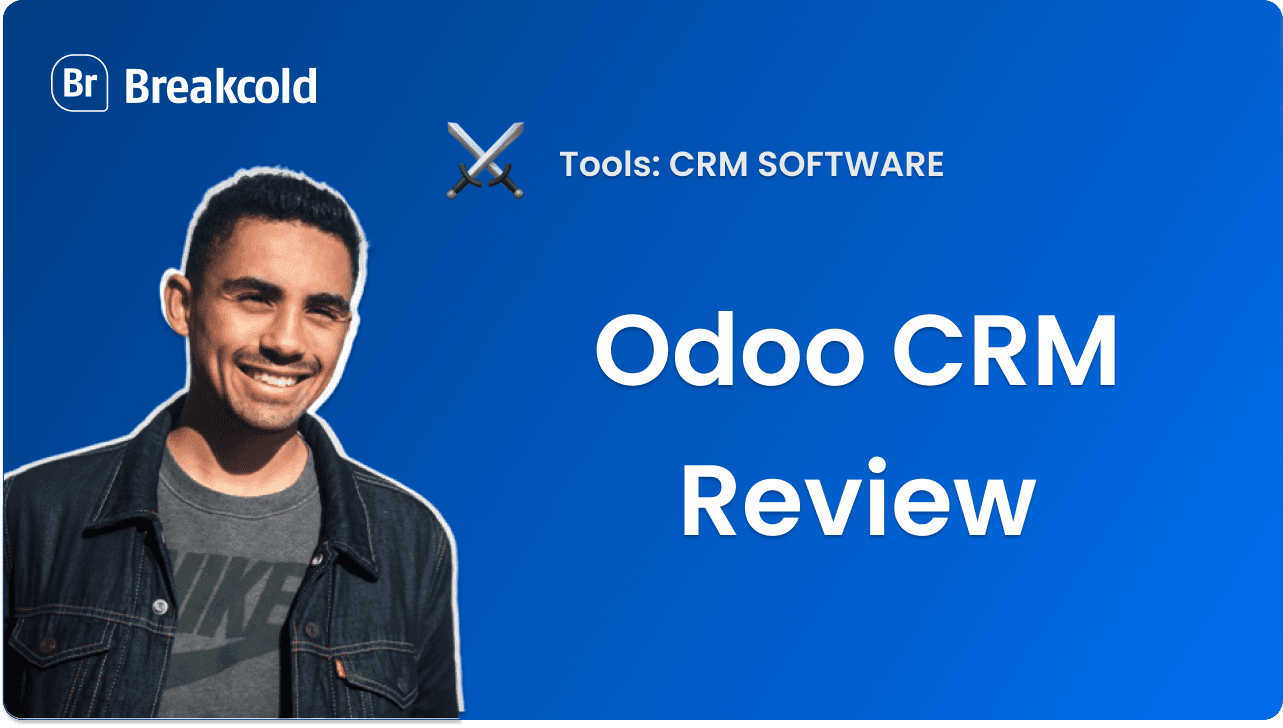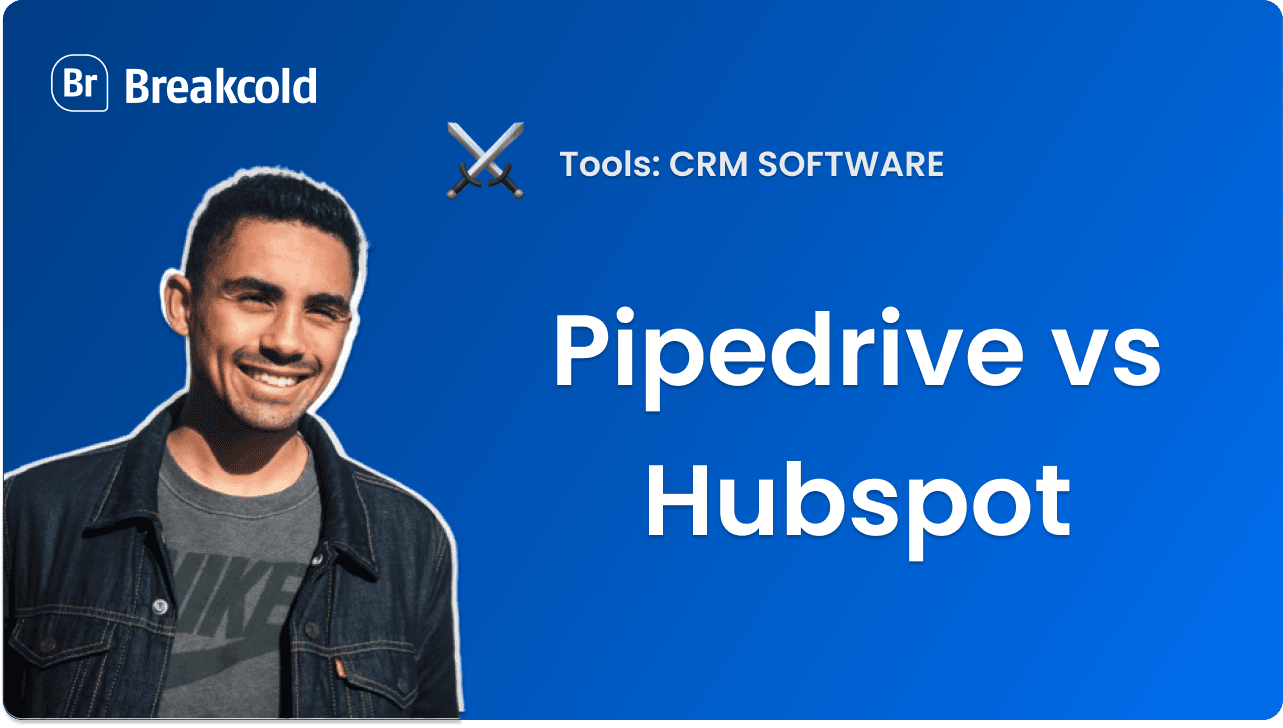Nella giungla in continua crescita dei CRM, c’è un sistema per tutti e probabilmente anche per il loro cane. Salesforce e Pipedrive si rivolgono al pubblico dell'enterprise, Breakcold porta la magia nativa dell'IA, e poi c’è il resto: piccole imprese che cercano qualcosa che funzioni senza bisogno di una laurea in pipeline di vendita.
Ed è qui che Capsule CRM spesso si insinua nella conversazione. Non è appariscente, non cerca di reinventare la ruota del CRM — solo un sistema sorprendentemente semplice che promette di fare ciò di cui hai bisogno, senza 37 sottomenu e un'emicrania.
In questa recensione esploreremo ciò che rende Capsule CRM spiccare nel 2026, esploreremo le sue caratteristiche chiave, i prezzi e l'usabilità, e vedremo come si confronta con strumenti più nuovi e luccicanti. Che tu sia un consulente, un piccolo imprenditore o un'agenzia in crescita alla ricerca di un CRM che sembri più una mano d'aiuto che un lavoro a tempo pieno, questa guida ti aiuterà a capire se Capsule è la scelta giusta.
Panoramica del Capsule CRM (TL;DR) |
|---|
Capsule brilla per le vendite basate su relazioni e per le imprese di servizi B2B — consulenti, agenzie e piccoli team SaaS che vivono e respirano relazioni con i clienti. È perfetto se vuoi organizzare i tuoi prospect, gestire le pipeline e tenere il passo con i follow-up senza bisogno di un manuale d'istruzioni. Un'unica dashboard, minimo stress, massima chiarezza.
|
💡 Cos'è Capsule CRM?

Pensa a Capsule CRM come la risposta del minimalista ai software di vendita gonfiati. È una piattaforma cloud progettata per piccole e medie imprese che vogliono gestire contatti, tracciare trattative e addirittura divertirsi usando il loro CRM — tutto senza il caos di sistemi eccessivamente complessi.
Nata a Manchester, nel Regno Unito, nel 2009, Capsule è partita con un obiettivo: rendere i CRM semplici di nuovo. Nel corso degli anni, si è evoluta dolcemente — aggiungendo integrazioni più fluide, flussi di lavoro più intelligenti e un'app mobile — mantenendo intatta la sua filosofia "no fluff".
Ciò che davvero distingue Capsule è il suo design. È pulito, intuitivo e deliziosamente ordinato — una rara combinazione nel mondo dei CRM. Inoltre, si integra bene con strumenti che la maggior parte dei team già utilizza, come Google Workspace, Mailchimp, Xero, QuickBooks e Zapier. Il risultato? Un CRM che si adatta silenziosamente al tuo stack tecnologico piuttosto che prendersene il sopravvento.
Capsule brilla per le vendite basate su relazioni e per le imprese di servizi B2B — consulenti, agenzie e piccoli team SaaS che vivono e respirano relazioni con i clienti. È perfetto se vuoi organizzare i tuoi prospect, gestire le pipeline e tenere il passo con i follow-up senza bisogno di un manuale d'istruzioni. Un'unica dashboard, minimo stress, massima chiarezza.
⚙️ Caratteristiche chiave di Capsule CRM
Capsule non cerca di stupirti con centinaia di campanelle e fischietti. Non è un CRM che cerca di fare tutto — è uno che cerca di rendere più semplici, più puliti e più veloci le cose che fai ogni giorno. Ecco uno sguardo più da vicino alle caratteristiche che rendono Capsule CRM silenziosamente potente.
Gestione Contatti e Lead

Come qualsiasi CRM che si rispetti, Capsule è tutto incentrato sulla organizzazione ordinata dei contatti e dei lead. Importare o migrare i dati è sorprendentemente semplice, e una volta che le tue informazioni sono inserite, ogni cliente/prospect o azienda ottiene il proprio record pulito e dettagliato. Puoi registrare tutto — dai dettagli di contatto, alle note di progetto, ai valori delle opportunità, alle attività, ai log delle attività, ai file, alle email di outreach e ai commenti interni.
Detto ciò, rispetto ad alcuni dei suoi concorrenti più moderni, gli strumenti di gestione dei contatti di Capsule possono sembrare un po' scarni. Copre le basi, ma non aspettarti profonda automazione o arricchimento assistito dall'IA qui.
Sapevi che? |
|---|
Con il piano gratuito di Capsule, puoi archiviare fino a 250 contatti, mentre il piano Starter espande tale limite a 30.000.  Ecco un piccolo suggerimento interno: con Breakcold, ottieni spazio di archiviazione illimitato per i contatti su ogni piano — fin dall'inizio. Non male per i team che non vogliono mai preoccuparsi di raggiungere il limite di crescita. |
Gestione della Pipeline di Vendita
La gestione della pipeline di Capsule è quanto di più semplice ci possa essere — e non è una cosa negativa. Ottieni una pulita vista kanban, dove la semplicità drag-and-drop regna sovrana. Ogni scheda rappresenta un'Opportunità (la versione delle trattative di Capsule), rendendo facile vedere dove si trova ogni potenziale vendita.
Non ti piace il kanban? Nessun problema. Capsule offre anche una vista elenco, completa di filtri avanzati, così puoi sezionare le tue opportunità come preferisci — perfetto per i team di vendita che preferiscono una prospettiva orientata ai dati.

Una caratteristica di spicco nelle pipeline di Capsule è le Opportunità scadute. Proprio come la funzione "in decomposizione" di Pipedrive (che abbiamo trattato nella nostra Pipeline Review), Capsule segnala le trattative che sono rimaste inattive per troppo tempo. Puoi definire quanti giorni ci vogliono affinché un'opportunità vada a male — a livello globale o per ogni pietra miliare — oppure disattivare completamente la funzione se preferisci non essere ricordato.
Sapevi che? |
|---|
Se il budget del tuo team è limitato, ricorda che il Piano Starter di Capsule ti limita a una sola pipeline. Potrebbe andare bene per un piccolo team, ma è meno ideale se stai gestendo più prodotti, regioni o processi di vendita. Qui a Breakcold, sappiamo che i team di vendita non inseguono solo un tipo di trattativa — inseguono la crescita. Ecco perché ogni piano di Breakcold include pipeline illimitate (e contatti illimitati), così puoi scalare liberamente e concentrarti su ciò che conta davvero: chiudere affari, senza dover preoccuparsi di tagliare i costi! |
Gestione Attività e Attività

Per chi ama l'aspetto visivo e per gli amanti delle liste di controllo, il sistema di gestione delle attività di Capsule trova un buon equilibrio tra struttura e semplicità. Puoi visualizzare i tuoi appuntamenti sia in formato calendario che elenco, rendendo facile vedere cosa ti riserva il futuro — che sia una chiamata, un'email, una riunione o quel follow-up importante che hai promesso tre giorni fa.

Capsule viene fornito con tipi di attività standard come chiamata, email, riunione, invio e follow-up, ma puoi anche creare categorie personalizzate per adattarle al tuo flusso di lavoro. Il sistema è leggero ma funzionale — ideale per mantenere il ritmo quotidiano delle vendite in pista.
E se il tuo programma vive già in Google Calendar o Outlook, Capsule ti copre le spalle. Si sincronizza perfettamente, offrendoti una vista unificata dei tuoi appuntamenti e delle tue attività imminenti senza dover passare da una scheda all'altra o da uno strumento all'altro.
Integrazione Email

Capsule non solo archivia le tue email — ti consente di inviarle, anche. Puoi connettere il tuo account Google Workspace, Gmail, Microsoft 365 o Outlook e iniziare a inviare email ai contatti direttamente da Capsule. Non più rimpalli tra schede o caccia nella tua casella di posta; tutto vive ordinatamente in un unico posto, mantenendo fluido il tuo flusso di lavoro e la tua sanità mentale intatta.
Capsule viene inoltre fornito con un assistente di contenuti IA, progettato per eliminare il fastidio di scrivere email. Basta dirgli cosa vuoi dire, scegliere il tipo di messaggio e il tono, e voilà — avrai un'email elaborata e pertinente in pochi secondi.
CRM Mobile

Per i team di vendita che trascorrono più tempo sulla strada che alla scrivania, l'app CRM mobile di Capsule è un affidabile compagno di viaggio. Disponibile su iOS e Android, consente di accedere ai contatti, alle attività e alle trattative in qualsiasi momento e ovunque — anche quando sei offline.
Puoi aggiornare le opportunità, registrare chiamate e controllare i conti chiave senza aver bisogno di una connessione stabile, garantendo che il tuo flusso di lavoro continui a muoversi, indipendentemente da dove sei.
Automazione del flusso di lavoro

Capsule include automazione del flusso di lavoro nativa, sebbene sia importante notare che questa funzione è disponibile solo sui piani di livello superiore — non sui livelli Free o Starter.
Con l'automazione, puoi configurare Capsule per gestire automaticamente i compiti ripetitivi del CRM, come assegnare opportunità ai membri del team, creare progetti o inviare email di follow-up.
Ad esempio, se hai un obiettivo per quando un contratto è redatto per un potenziale cliente — e un membro del team specifico gestisce quella fase — puoi impostare un'automazione che riassegna l'opportunità a loro e applica un "Track" che delinea la serie di compiti che devono completare.
Sapevi che? |
|---|
Anche se l'automazione del flusso di lavoro di Capsule riduce il lavoro amministrativo, le sue capacità sono relativamente limitate e non si scalano bene man mano che i team crescono — specialmente considerando che è una funzionalità a pagamento.  Al contrario, Breakcold porta l'automazione un passo oltre. I lead si spostano automaticamente in base alle tue interazioni e conversazioni in tempo reale. Puoi persino lasciare che Breakcold Vision decida quando e come attivare le azioni del flusso di lavoro — consentendo un'automazione più intelligente e personalizzata che si adatta al modo in cui vendi. |
Integrazioni e Add-on

Capsule viene fornito con un solido ecosistema di integrazioni (tramite il suo App Marketplace) che ti consente di collegare il CRM a una varietà di strumenti aziendali popolari — aiutandoti a semplificare i flussi di lavoro e ridurre la fatica del passaggio da un'applicazione all'altra.
Alcune delle integrazioni più note includono Gmail, Outlook, QuickBooks, Mailchimp, Transpond e Zapier — offrendo agli utenti la flessibilità di collegare Capsule al loro stack tecnologico esistente.
Mentre il mercato non è così esteso come quello che troverai in strumenti come HubSpot o Pipedrive, copre gli elementi essenziali di cui la maggior parte delle piccole imprese ha bisogno per iniziare senza attrito.
💰 Prezzi di Capsule CRM (Aggiornamento 2026)

Gratuito | Starter |
|---|---|
$0 (Max 2 utenti) | $21/utente/mese |
Il piano gratuito include:
| Il piano Starter ti offre:
|
Crescita | Avanzato |
|---|---|
$38/utente/mese | $60/utente/mese |
Tutto nel piano Starter, più:
| Tutto nel piano Crescita, più:
|
⭐️ Valutazioni di Capsule CRM + Pro e Contro

Valutazioni | |
|---|---|
G2 - 4.5/5 (1.102) | Capterra - 4.4/5 (1883) |
Pro | Contro |
|
|
🔁 Alternative a Capsule CRM
🥇 Breakcold CRM – Miglior CRM Focalizzato sulle Vendite con Funzioni AI-Native

Riepilogo
Oggi, Breakcold si è evoluto nel CRM AI-native progettato per come i team di vendita lavorano veramente oggi. Automatizza il movimento dei lead, il tagging e i follow-up tramite Email, LinkedIn, WhatsApp, Telegram e presto anche il Telefono — eliminando il mantenimento manuale che Capsule richiede ancora. Con un dashboard auto-aggiornante e un flusso di engagement sociale, Breakcold offre ai venditori chiarezza su chi seguire, quando e perché.
Per i team che cercano un CRM costruito intorno a velocità, personalizzazione e automazione, Breakcold offre un'alternativa più intelligente e moderna a Capsule.
Caratteristiche chiave | |
|---|---|
| |
Valutazioni | |
G2 - 4.7/5 (116) | Capterra - 4.8/5 (93) |
Pro | Contro |
|
|
Piani Tariffari

CRM Essentials | CRM Pro | CRM Max |
|---|---|---|
$29/utente/mese | $59/utente/mese | $99/utente/mese |
Caratteristiche chiave incluse:
|
Tutte le funzionalità Essentials più:
|
Tutte le funzionalità PRO più:
|
🥈 Pipedrive – Il miglior CRM All-In-One con Automazione Avanzata

Riepilogo
Pipedrive è stato costruito dai venditori, per i venditori, con un obiettivo: rendere intuitiva la gestione delle trattative. Invece di dashboard ingombranti o funzioni gonfiate, offre una pipeline semplice e visiva che mostra chiaramente dove si trova ogni trattativa.
Oggi, Pipedrive serve PMI, agenzie e team orientati alle vendite che vogliono un modo semplice e organizzato per tenere traccia delle attività e gestire le pipeline — tutto beneficiando di automazioni avanzate e integrazioni che mantengono i flussi di lavoro efficaci senza la complessità dei CRM enterprise come Capsule.
Caratteristiche chiave | |
|---|---|
| |
Valutazione | |
G2 - 4.3/5 (2.445) | Capterra - 4.5/5 (3047) |
Pro | Contro |
|
|
Piani Tariffari

Lite | Crescita |
|---|---|
$19/utente/mese | $34/utente/mese |
Caratteristiche chiave:
| Piano Lite +
|
Premium | Ultimate |
|---|---|
$64/utente/mese | $89/utente/mese |
Piano Crescita +
| Piano Premium +
|
Opzioni Aggiuntive Pipedrive

Add-on LeadBooster | Add-on Projects | Add-on Campaigns |
|---|---|---|
Acquisisci più lead A partire da $32,50 | Consegna progetti e raggiungi obiettivi più velocemente A partire da $6,67 | Invia campagne email marketing eccezionali A partire da $13,33 |
Add-on Web Visitors | Add-on Smart Docs | |
Vedi chi sta navigando sul tuo sito A partire da $41 | Gestisci tutti i tuoi documenti in un unico posto A partire da $32,50 | |
🥉 Salesmate CRM – Miglior CRM Mobile-First per Team in Movimento

Riepilogo
Salesmate è un CRM focalizzato sulle vendite costruito per team che necessitano di struttura in movimento. Centralizza la comunicazione tra email, chiamate e SMS, automatizza i follow-up e semplifica la gestione delle pipeline — tutto all'interno di una dashboard moderna e pulita.
Bilanciando facilità d'uso e flessibilità, Salesmate è ideale per team in crescita che vogliono un'esperienza mobile-first senza la complessità dei CRM enterprise. È comunemente usato da PMI e startup stanchi di gestire fogli di calcolo o CRM legacy, agenzie che gestiscono più pipeline clienti, team di vendita SaaS che gestiscono demo, prove e onboarding, e team di vendita remoti o field sales che necessitano di accesso a strumenti CRM in movimento.
Caratteristiche chiave | |
|---|---|
| |
Valutazioni | |
G2 - 4.6/5 (105) | Capterra - 4.7/5 (101) |
Pro | Contro |
|
|
Piani Tariffari

Base | Pro | Business |
|---|---|---|
$29/utente/mese | $49/utente/mese | $79/utente/mese |
Caratteristiche principali
Automazione di vendita e marketing (Smart flows)
| Tutto in Base, più...
Automazione di vendita e marketing (Smart flows)
| Tutto in Pro, più...
Automazione di vendita e marketing (Smart flows)
|
💭 Considerazioni finali: Capsule vale ancora la pena?
In breve: non proprio — ma dipende dai tuoi obiettivi.
Capsule CRM non cerca di essere tutto per tutti — ed è parte del suo fascino. È pulito, semplice e conveniente, rendendolo una scelta solida per piccoli team che valorizzano la facilità d'uso rispetto alla configurazione infinita.
Ma quella semplicità ha un costo. Man mano che il tuo processo di vendita diventa più complesso, Capsule può iniziare a sembrare che ti stia trattenendo piuttosto che aiutarti a scalare.
In un'era in cui automazione e IA dominano il mondo delle vendite, Capsule è decisamente carente. Il rappresentante medio delle vendite già perde fino al 70% del loro tempo in lavoro amministrativo — lasciando solo il 30% per ciò che conta veramente: vendere.
Se sei pronto a interrompere questo ciclo, potrebbe essere il momento di provare qualcosa di più intelligente. Breakcold elimina il noioso lavoro amministrativo del CRM con automazioni AI-native, arricchimento dati, e strumenti di social-selling che ti aiutano a concentrarti sulla chiusura delle trattative — non sui checkbox da cliccare.
👉 Scopri il futuro delle vendite. Prova la prova gratuita di Breakcold oggi.




































![I 8 migliori software di Social CRM nel 2026 [Confronto]](https://framerusercontent.com/images/RYHyYapdgIi83BEWtMdX418.png?width=1280&height=720)
![I 6 migliori CRM LinkedIn nel 2026 [Confronto]](https://framerusercontent.com/images/Luywfni7ZKjb19yghbhNPy4I4qQ.png?width=1280&height=720)