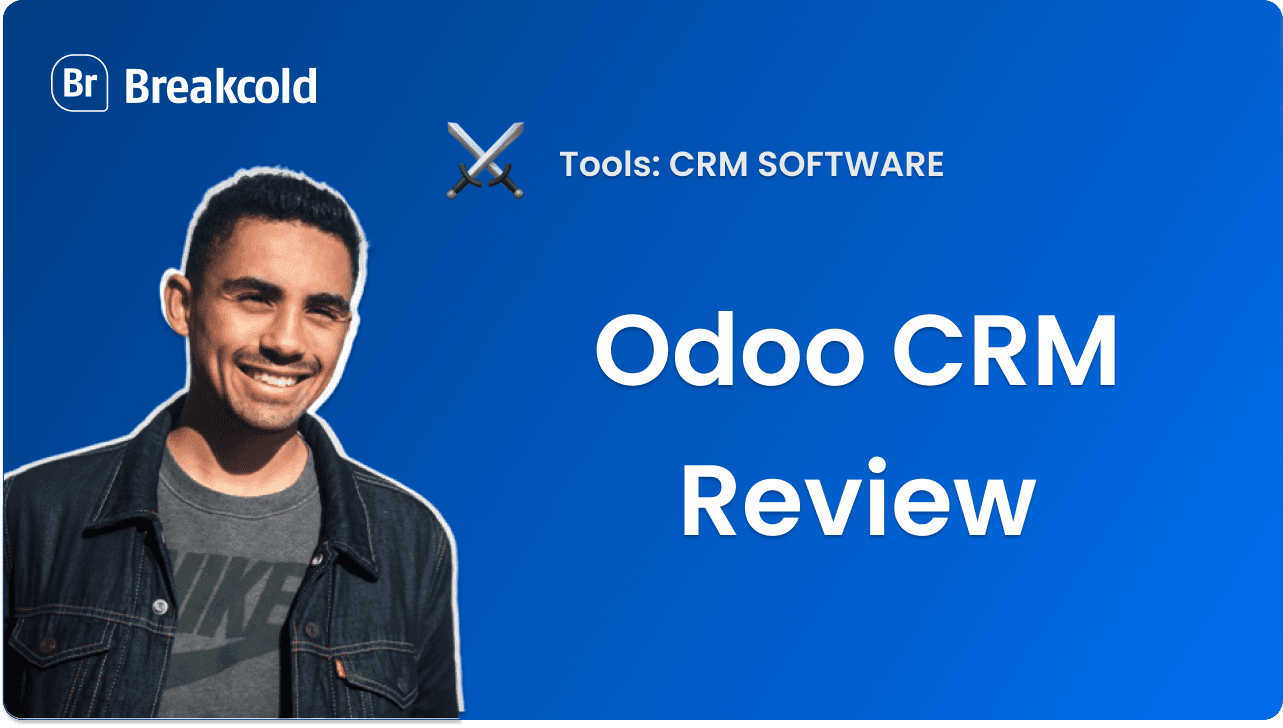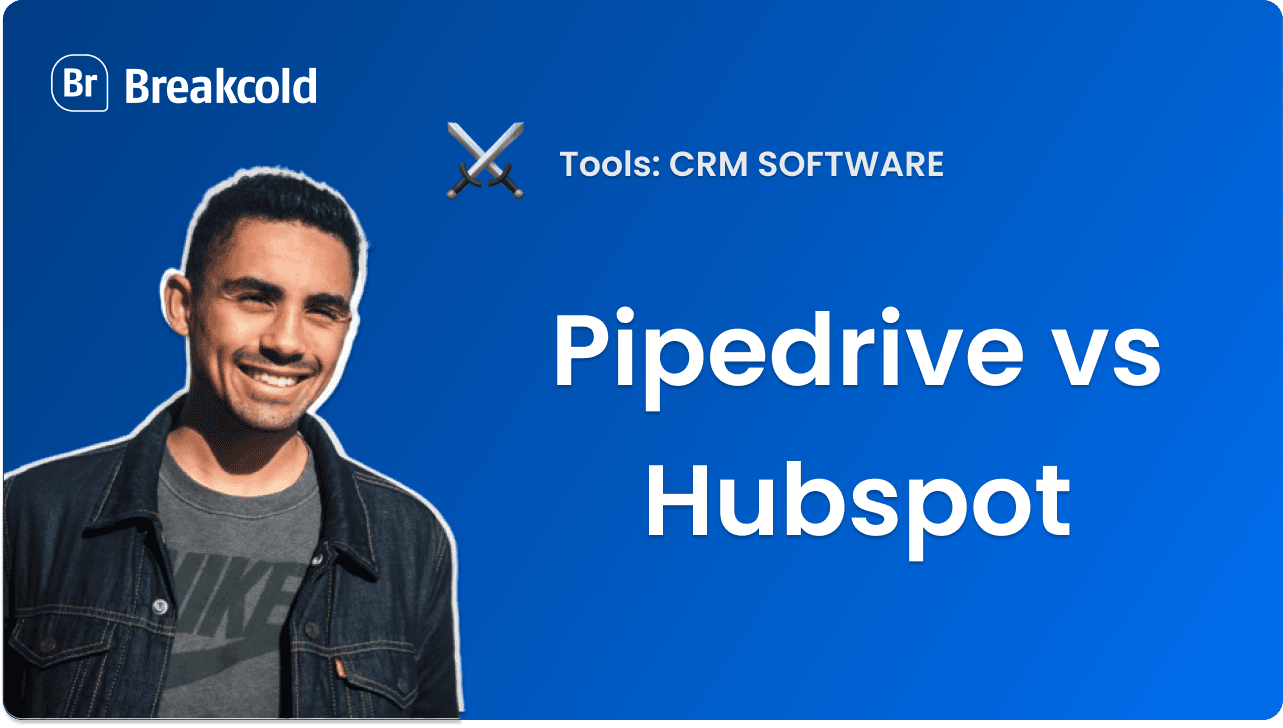I den ständigt växande djungeln av CRM-system finns det ett system för alla — och förmodligen deras hund också. Salesforce och Pipedrive tillgodoser företagsvärlden, Breakcold tillför den AI-inhemska magin, och sedan finns resten: småföretag som försöker hitta något som bara fungerar utan att behöva en examen i säljpipeline-ekonomi.
Där smyger ofta Capsule CRM in i konversationen. Det är inte pråligt, försöker inte uppfinna CRM-hjulet på nytt — bara ett uppfriskande enkelt system som lovar att göra vad du behöver, utan 37 sidmenyer och en migrän.
I denna recension kommer vi att packa upp vad som gör Capsule CRM utmärkt under 2026, utforska dess nyckelfunktioner, prissättning och användbarhet, och se hur det står sig mot nyare, glansigare verktyg. Oavsett om du är en konsult, småföretagsägare eller växande byrå på jakt efter ett CRM som känns mer som en hjälpsam hand än ett heltidsjobb, kommer den här guiden att hjälpa dig att avgöra om Capsule är rätt för dig.
Översikt över Capsule CRM (TL;DR) |
|---|
Capsule utmärker sig för relationsbaserad försäljning och B2B-tjänsteföretag — konsulter, byråer och små SaaS-team som lever och andas kundrelationer. Det är perfekt om du vill organisera dina leads, hantera pipelines och hålla koll på uppföljningar utan att behöva en instruktionsmanual. En kontrollpanel, minimalt krångel, maximal klarhet.
|
💡 Vad är Capsule CRM?

Tänk på Capsule CRM som den minimalistiska lösningen på svulstig försäljningsprogramvara. Det är en molnbaserad plattform designad för små och medelstora företag som vill hantera kontakter, spåra affärer och faktiskt njuta av att använda deras CRM — allt utan kaoset av överkomplicerade system.
Född i Manchester, Storbritannien redan 2009, började Capsule med ett mål i åtanke: göra CRM enklare igen. Under åren har det utvecklats försiktigt — lagt till smidigare integrationer, smartare arbetsflöden och en mobilapp — samtidigt som det har behållit sin "inget krimskrams"-filosofi.
Det som verkligen gör Capsule särskilt är dess design. Det är rent, intuitivt och härligt obelamrat — en sällsynt kombination i CRM-världen. Det fungerar även bra med verktyg de flesta team redan använder, som Google Workspace, Mailchimp, Xero, QuickBooks och Zapier. Resultatet? Ett CRM som smidigt glider in i din tekniska stack istället för att ta över den.
Capsule utmärker sig för relationsbaserad försäljning och B2B tjänsteföretag — konsulter, byråer och små SaaS-team som lever och andas kundrelationer. Det är perfekt om du vill organisera dina leads, hantera pipelines och hålla koll på uppföljningar utan att behöva en instruktionsmanual. En kontrollpanel, minimalt krångel, maximal klarhet.
⚙️ Capsule CRM Nyckelfunktioner
Capsule försöker inte imponera med hundratals klockor och visselpipor. Det är inte ett CRM som försöker göra allt — det är ett som försöker göra de saker du faktiskt gör varje dag enklare, renare och snabbare. Här är en närmare titt på funktionerna som gör Capsule CRM tyst kraftfullt.
Kontakt- och Leadhantering

Precis som vilket CRM som helst värt sitt salt handlar Capsule om att hålla dina kontakter och leads snyggt organiserade. Att importera eller migrera data är uppfriskande enkelt, och när din information är inne får varje klient/prosekt eller företag sin egen rena, detaljerade rekord. Du kan logga allt — från kontaktuppgifter, projektanteckningar och möjlighetvärden till uppgifter, aktivitetsloggar, filer, utgående e-post och interna kommentarer.
Det sagt, jämfört med några av dess mer moderna motsvarigheter kan Capsules kontaktverktyg kännas något åt det smala hållet. Det behärskar grunderna, men förvänta dig inte djup automatisering eller AI-assisterad berikning här.
Visste du? |
|---|
Capsules gratisplan låter dig lagra upp till 250 kontakter, medan startplanen utvidgar den gränsen till 30 000.  Och här är ett litet insider-tips: med Breakcold får du obegränsad kontaktlagring på alla planer — från början. Inte illa för team som aldrig vill oroa sig för att nå tillväxtgränsen. |
Försäljningspipelinehantering
Capsules pipelinehantering är så enkel som det blir — och det är inte en dålig sak. Du får en ren kanban-vy, där drag-och-släpp enkelhet står i centrum. Varje kort representerar en Möjlighet (Capsules version av affärer), vilket gör det enkelt att se var varje potentiell försäljning står.
Inte ett fan av kanban? Inga problem. Capsule erbjuder även en listvy, komplett med avancerad filtrering, så du kan skiva och tärna dina möjligheter hur du vill — perfekt för säljteam som föredrar ett datadrivet, zoomat perspektiv.

En utmärkande funktion i Capsules pipelines är Föråldrade Möjligheter. Mycket likt Pipedrives "ruttnande" funktion (som vi täckte i vår Pipeline Recension), varnar Capsule för affärer som har stått stilla för länge. Du kan definiera hur många dagar det tar för en möjlighet att bli föråldrad — antingen globalt eller per milstolpe — eller stänga av funktionen helt om du hellre inte vill bli påmind.
Visste du? |
|---|
Om ditt team har en budget är det värt att komma ihåg att Capsules Startplan begränsar dig till en pipeline. Det kan vara okej för ett litet team, men det är mindre idealiskt om du hanterar flera produkter, regioner eller försäljningsprocesser. Här på Breakcold vet vi att säljteam inte bara jagar en typ av affär — de jagar tillväxt. Det är därför varje Breakcold-plan kommer med obegränsade pipelines (och obegränsade kontakter), så att du kan skala fritt och fokusera på det som verkligen betyder något: stänga affärer och slippa oroa sig för att skära kostnader! |
Uppgifts- och Aktivitetsledning

För både de visuellt benägna och de som älskar checklistor slog Capsules Uppgiftshanteringssystem en fin balans mellan struktur och enkelhet. Du kan se dina att-göra-listor antingen i kalender- eller listformat, vilket gör det enkelt att se vad som kommer härnäst — vare sig det är ett samtal, ett e-postmeddelande, ett möte eller den livsviktiga uppföljningen du lovade för tre dagar sedan.

Capsule kommer med standarduppgiftstyper som samtal, e-post, möte, sändning och uppföljning, men du kan också skapa anpassade kategorier för att matcha ditt arbetsflöde. Systemet är lätt men funktionellt — idealiskt för att hålla din dagliga försäljningsrytm på rätt spår.
Och om ditt schema redan lever i Google Kalender eller Outlook, har Capsule dig täckt. Det synkroniseras sömlöst, vilket ger dig en enhetlig vy över dina kommande uppgifter och aktiviteter utan att behöva hoppa mellan flikar eller verktyg.
E-postintegration

Capsule lagrar inte bara dina e-postmeddelanden — det låter dig skicka dem också. Du kan ansluta ditt Google Workspace, Gmail, Microsoft 365 eller Outlook-konto och börja mejla kontakter direkt från Capsule. Ingen mer hoppande mellan flikar eller jakt genom din inkorg; allt lever prydligt på ett ställe, vilket håller ditt arbetsflöde sömlöst och din sinnesfrid intakt.
Capsule är också utrustad med en AI Innehållsassistent, designad för att ta udden av att skriva e-postmeddelanden. Berätta bara vad du vill säga, välj typ av meddelande och ton, och voilà — du har ett polerat, relevant e-postmeddelande utkastat på några sekunder.
Mobil CRM

För säljteam som spenderar mer tid på vägen än vid ett skrivbord är Capsules mobil CRM-app en tillförlitlig resekompis. Tillgänglig på både iOS och Android, ger det dig tillgång till dina kontakter, uppgifter och affärer när som helst, var som helst — även när du är offline.
Du kan uppdatera möjligheter, logga samtal och checka in på viktiga konton utan att behöva en stadig uppkoppling, vilket säkerställer att ditt arbetsflöde fortsätter oavsett var du är.
Arbetsflödesautomatisering

Capsule inkluderar inhemsk arbetsflödesautomatisering, även om det är viktigt att notera att denna funktion endast är tillgänglig på högre nivåer — inte på de fria eller startnivåerna.
Med automatisering kan du konfigurera Capsule för att hantera repetitiva CRM-uppgifter automatiskt, som att tilldela möjligheter till teammedlemmar, skapa projekt eller skicka uppföljningsmejl.
Till exempel, om du har en milstolpe för när ett kontrakt är utkast för en potentiell kund — och en specifik teammedlem hanterar det steget — kan du ställa in en automatisering som omfördelar möjligheten till dem och tillämpar ett "Spår" som beskriver de uppgifter de behöver slutföra.
Visste du? |
|---|
Även om Capsules arbetsflödesautomatisering minskar administrativt arbete, är dess kapabiliteter relativt begränsade och skalar inte bra när team växer — särskilt med tanke på att det är en betald nivå-funktion.  Tvärtom tar Breakcold automatisering ett steg längre. Leads rör sig automatiskt baserat på dina realtidsinteraktioner och konversationer. Du kan till och med låta Breakcold Vision bestämma när och hur man ska utlösa arbetsflödesåtgärder — vilket möjliggör smartare, mer personlig automatisering som anpassar sig till hur du säljer. |
Integrationer och Tillägg

Capsule kommer med ett solid integrations-ekosystem (via sin App Marketplace) som låter dig ansluta CRM med en mängd populära affärsverktyg — vilket hjälper dig att strömlinjeforma arbetsflöden och minska app-bytningströtthet.
Några av de mest anmärkningsvärda integrationerna inkluderar Gmail, Outlook, QuickBooks, Mailchimp, Transpond och Zapier — vilket ger användare flexibilitet att ansluta Capsule med sin befintliga tekniska stack.
Även om marknadsplatsen inte är lika omfattande som vad du hittar i verktyg som HubSpot eller Pipedrive, täcker den nödvändigheterna som de flesta småföretag behöver för att komma igång utan friktion.
💰 Capsule CRM Prissättning (2026-uppdatering)

Gratis | Starter |
|---|---|
$0 (Max 2 användare) | $21/användare/mån |
Gratis inkluderar:
| Vår Starter plan ger dig:
|
Tillväxt | Avancerad |
|---|---|
$38/användare/mån | $60/användare/mån |
Allt i Starter, plus:
| Allt i Tillväxt, plus:
|
⭐️ Capsule CRM Betyg + För- och Nackdelar

Betyg | |
|---|---|
G2 - 4.5/5 (1,102) | Capterra - 4.4/5 (1883) |
Fördelar | Nackdelar |
|
|
🔁 Capsule CRM Alternativ
🥇 Breakcold CRM – Bäst Säljfokuserad CRM Med AI-Inhemska Funktioner

Sammanfattning
Idag har Breakcold utvecklats till att bli det AI-inhemska CRM designat för hur försäljningsteam faktiskt arbetar idag. Det automatiserar ledningsförflyttning, taggning och uppföljning via E-post, LinkedIn, WhatsApp, Telegram och snart Telefon — vilket eliminerar det manuella underhåll som Capsule fortfarande kräver. Med ett självuppdaterande instrumentpanel och en socialt engagemangsflöde ger Breakcold säljare klarhet i vem som ska följas upp med, när och varför.
För team som vill ha ett CRM byggt kring hastighet, personalisering och automatik, erbjuder Breakcold ett smartare, mer modernt alternativ till Capsule.
Nyckelfunktioner | |
|---|---|
| |
Betyg | |
G2 - 4.7/5 (116) | Capterra - 4.8/5 (93) |
Fördelar | Nackdelar |
|
|
Prispaket

CRM Essentials | CRM Pro | CRM Max |
|---|---|---|
$29/användare/mån | $59/användare/mån | $99/användare/mån |
Nyckelfunktioner inkluderade:
|
Alla Essentials-funktioner plus:
|
Alla PRO-funktioner plus:
|
🥈 Pipedrive – Bästa Allt-i-ett CRM Med Avancerad Automation

Sammanfattning
Pipedrive byggdes av säljare, för säljare, med ett mål: göra hanteringen av affärer intuitiv. Istället för överväldigande instrumentpaneler eller svulstiga funktioner, erbjuder det en enkel, visuell pipeline som tydligt visar var varje affär står.
Idag betjänar Pipedrive SMBs, byråer och säljorienterade team som vill ha ett enkelt, organiserat sätt att spåra aktiviteter och hantera pipelines — allt medan de drar nytta av avancerad automation och integrationer som håller arbetsflöden effektiva utan komplexiteten hos företags-CRMs som Capsule.
Nyckelfunktioner | |
|---|---|
| |
Betyg | |
G2 - 4.3/5 (2,445) | Capterra - 4.5/5 (3047) |
Fördelar | Nackdelar |
|
|
Prispaket

Lite | Tillväxt |
|---|---|
$19/användare/mån | $34/användare/mån |
Nyckelfunktioner:
| Lite-plan +
|
Premium | Ultimat |
|---|---|
$64/användare/mån | $89/användare/mån |
Tillväxtplan +
| Premiumplan +
|
Pipedrive Tillägg

LeadBooster tillägg | Projekt tillägg | Kampanjer tillägg |
|---|---|---|
Fånga fler leads Börjar från $32.50 | Leverera projekt och nå mål snabbare Börjar från $6.67 | Skicka fantastiska e-postmarknadsföringskampanjer Börjar från $13.33 |
Webb Besökare tillägg | Smarta Dokument tillägg | |
Se vem som surfar på din webbplats Börjar från $41 | Hantera alla dina dokument på ett ställe Börjar från $32.50 | |
🥉 Salesmate CRM – Bästa Mobil-förs CMR För Team På Språng

Sammanfattning
Salesmate är en säljorienterad CRM byggd för team som behöver struktur i rörelse. Det centraliserar kommunikation över e-post, samtal och SMS, automatiserar uppföljningar och förenklar pipelinehantering — allt inom en ren, modern instrumentpanel.
Genom att balansera användarvänlighet med flexibilitet är Salesmate idealiskt för växande team som vill ha en mobil första erfarenhet utan komplexiteten hos företags-CRMs. Det används vanligt hos SMBs och startups trötta på att jonglera kalkylblad eller äldre CRMs, byråer som hanterar flera klientpipelines, SaaS-försäljningsteam som hanterar demos, tester och ombordstigning, och fjärr- eller fältförsäljningsteam som behöver tillgång till CRM-verktyg på språng.
Nyckelfunktioner | |
|---|---|
| |
Betyg | |
G2 - 4.6/5 (105) | Capterra - 4.7/5 (101) |
Fördelar | Nackdelar |
|
|
Prispaket

Grundläggande | Pro | Affär |
|---|---|---|
$29/användare/mån | $49/användare/mån | $79/användare/mån |
Nyckelfunktioner
Försäljnings- och marknadsföringsautomatisering (Smart flows)
| Allt i Grundläggande, plus…
Försäljnings- och marknadsföringsautomatisering (Smart flows)
| Allt i Pro, plus...
Försäljnings- och marknadsföringsautomatisering (Smart flows)
|
💭 Slutliga Tankar: Är Capsule Fortfarande Värt Det?
Kort svar: inte riktigt — men det beror på dina mål.
Capsule CRM försöker inte vara allt för alla — och det är en del av dess charm. Det är rent, enkelt och prisvärt, vilket gör det till ett solid val för små team som värdesätter användarvänlighet över oändlig konfigurering.
Men den enkelheten har ett pris. När din försäljningsprocess blir mer komplex kan Capsule börja kännas som det håller dig tillbaka snarare än hjälpa dig skala.
I en era där automatisering och AI härskar i försäljningsvärlden, hamnar Capsule märkbart kort. Den genomsnittliga säljrepresentanten förlorar redan upp till 70 % av sin tid på administrativt arbete — vilket lämnar bara 30 % för det som verkligen spelar roll: att sälja.
Om du är redo att bryta den cykeln kanske det är dags att prova något smartare. Breakcold eliminerar tråkigt CRM-administrativt arbete med AI-inhemska automatiseringar, databerikning och social-sälj-verktyg som hjälper dig fokusera på att stänga affärer — inte klicka i kryssrutor.
👉 Upplev framtiden för försäljning. Prova Breakcolds gratisversion idag.


































![De 8 bästa sociala CRM-programmen 2026 [Jämförelse]](https://framerusercontent.com/images/RYHyYapdgIi83BEWtMdX418.png?width=1280&height=720)
![De 6 bästa LinkedIn CRM 2026 [Jämförelse]](https://framerusercontent.com/images/Luywfni7ZKjb19yghbhNPy4I4qQ.png?width=1280&height=720)