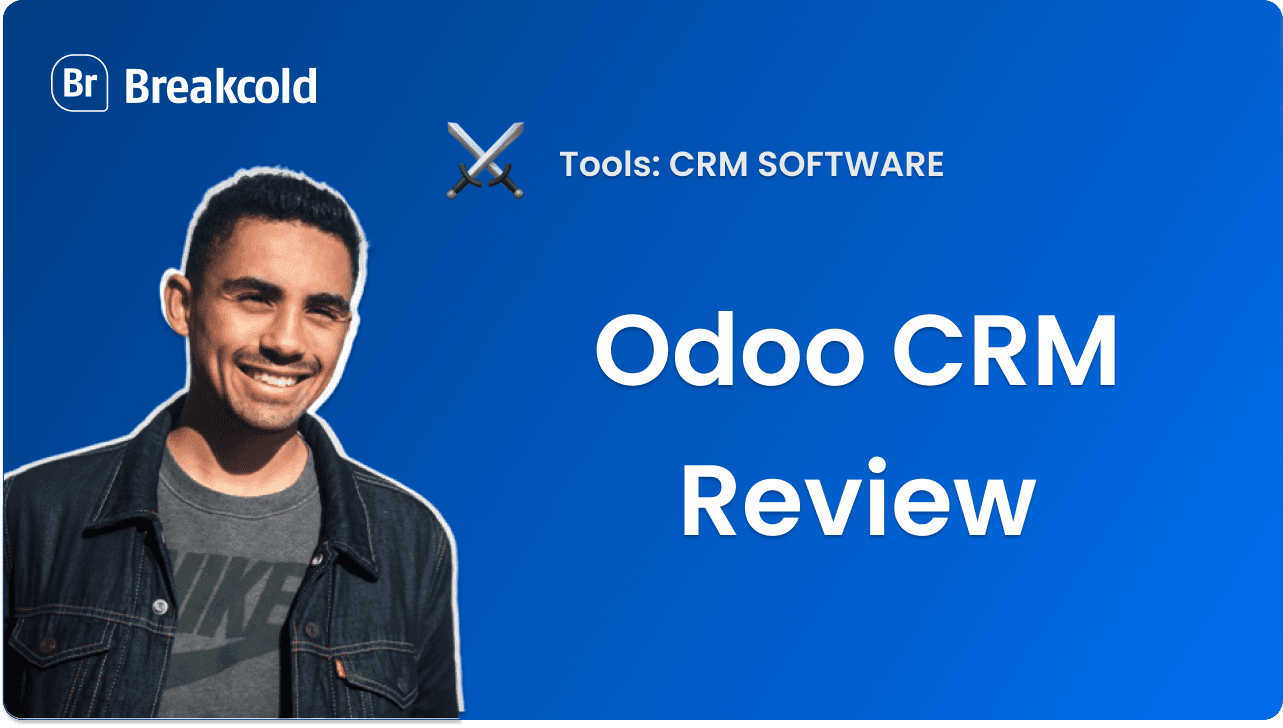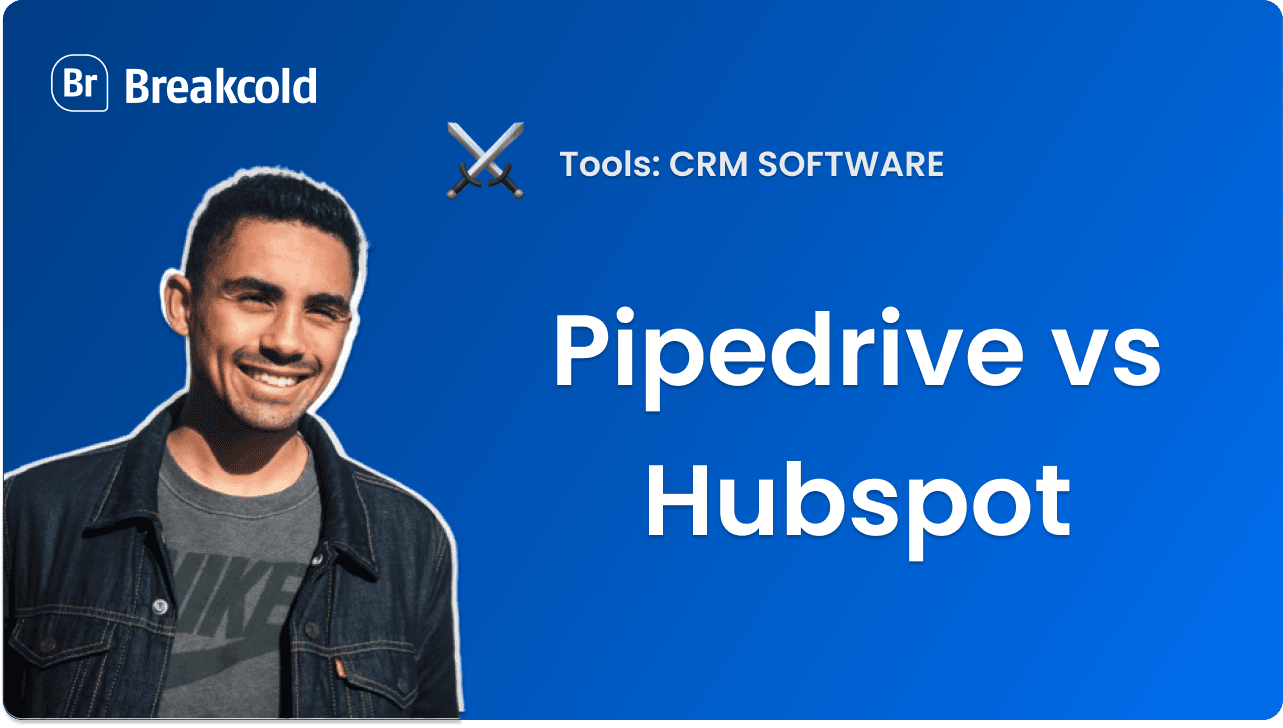Hur många timmar har du lagt på att gräva igenom LinkedIn eller företagswebbplatser bara för att hitta en ledes e-post eller bekräfta deras jobbtitel – bara för att slutligen få föråldrad info eller ett returnerat meddelande? Manuell prospektering saktar ner dig, tömmer ditt fokus och gör det svårare att nå dina mål. Även med en stark leadlista är du ofta fast med att gissa om de data du har är korrekta eller relevanta.
Det är där dataförädling gör skillnaden. Istället för att börja från början förbättrar förädlingsverktyg automatiskt dina CRM-poster med realtidsverifierade detaljer – som rollförändringar, företagsstorlek, teknologisk stack och mer. Det omvandlar råa leads till fullständiga profiler, så att du kan tillbringa mindre tid på att forska och mer tid med att kontakta med självförtroende.
🧩 Vad är dataförädling?
Dataförädling är processen att förbättra din befintliga data genom att lägga till relevant tredjepartsinformation – vilket gör den mer komplett, korrekt och handlingsbar. Istället för att bara samla mer data fokuserar förädling på att förbättra det du redan har genom att lägga till användbar kontext, som jobbtitlar, bransch, företagsstorlek, teknologisk stack eller sociala medieaktiviteter.
Denna process är kritisk för alla företag som förlitar sig på data för att driva tillväxt över avdelningar. Här är hur förädlad data gör skillnad:
För säljteam: Lägg till firmografiska detaljer som företagsstorlek, bransch och jobbtitlar för att kvalificera lead snabbare och prioritera kontakt.
För marknadsförare: Använd demografiska eller beteendedata för att bygga smartare segment och leverera mer personaliserade kampanjer.
För drift och datateam: Standardisera format, fyll i saknade fält och håll register uppdaterade för att upprätthålla dataintegritet.
Dataförädling säkerställer att din CRM inte bara är full av namn – det är fullt av användbart, handlingsbart insikt.
🔍 Varför dataförädling är viktigt

Förädla din data handlar inte bara om att fylla i luckor – det påverkar direkt hur effektivt ditt företag kan verka, engagera och växa. Här är varför det är viktigt:
🎯 Förbättrad personalisering & segmentering
Med djupare insikter i demografi, beteende och firmografi kan du segmentera mer exakt och skräddarsy meddelanden som verkligen engagerar.🚦 Bättre leadvärdering & routing
Korrekt data hjälper till att prioritera högvärdesleads och dirigera dem till rätt representant, minskar tid som slösas på dåligt passande prospekt.📊 Smartare beslut & analys
Förädlad data ger ledningen en tydligare bild – oavsett om du lanserar en kampanj, expanderar till nya regioner eller optimerar säljstrategier.🧹 Mindre datadegradering, mer noggrannhet
Jobbtitlar ändras. Företag växer. Folk flyttar. Förädling säkerställer att dina register förblir färska och pålitliga, så att du inte agerar på föråldrad info.
Kort sagt, bättre data leder till bättre beslut – och starkare resultat över försäljning, marknadsföring och kundframgång.
🧼 Dataförädling vs. Datarening

Även om de arbetar mot samma mål – bättre data – tjänar datarening och dataförädling mycket olika funktioner.
🔍 Huvudskillnader
Funktion | Datarening | Dataförädling |
|---|---|---|
Vad det gör | Tar bort eller korrigerar felaktig, föråldrad eller dubbletterad data | Lägger till ny, relevant information från externa källor |
Mål | Förbättra datakvaliteten och tillförlitligheten | Lägg till kontext och djup till befintliga register |
När det sker | Innan förädling, under rutinmässigt underhåll | Efter rening, eller kontinuerligt i realtid |
Exempel | Korrigera e-posttypos, ta bort dubblettinlägg | Lägga till jobbtitlar, företagsstorlek, teknologisk stack, sociala profiler |
⚖️ Varför båda är viktiga
Rening säkerställer att din CRM inte är rörig med dåliga eller irrelevanta data. Som en del av rening, genomför upptäckten och klassificeringen av känsliga data för att säkerställa att känslig information lokaliseras och märks, så att förädling kan bygga på en säker och kompatibel grund.
Tänk på rening som att städa ditt rum – och förädling som att möblera det med allt du behöver för att göra ditt jobb bättre. För bästa resultat bör båda vara en del av din pågående datahygienstrategi.

⚡ Topp Native CRM-dataförädlingsverktyg
Att välja rätt CRM med inbyggda dataförädlingsmöjligheter kan spara värdefull tid för dina sälj- och marknadsföringsteam samtidigt som du håller din data korrekt och handlingsbar. Här är en titt på några av de bästa CRM-erna som erbjuder inhemska eller integrerade förädlingsfunktioner för att hjälpa dig få ut det mesta av din kunddata.
🥇 Breakcold – Den bästa AI-Native sälj-CRM och smartare dataförädling

Sammanfattning
År 2025 krävs det mer än bara en CRM för att avsluta affärer – det krävs en AI-driven försäljningskompanjon. Breakcold utvecklar den klassiska social-selling CRM till en helt AI-native plattform som automatiserar leadhantering, förädlar kontakter i realtid och föreslår nästa bästa åtgärder för varje led.
Från att spåra engagemang på LinkedIn till att generera personliga uppföljningar, hjälper Breakcold solopreneurs och små team att arbeta smartare, spara tid och ligga steget före konkurrenterna, allt utan komplexiteten hos företagscRMs.

Dessutom kan förädling nu vara fullt integrerad i dina arbetsflöden – så att din CRM hålls uppdaterad utan manuellt arbete. Inget gissande, ingen föråldrad data – bara rena, förädlade register redo att konvertera.

Nyckelfunktioner | |
|---|---|
|



























![De 8 bästa sociala CRM-programmen 2026 [Jämförelse]](https://framerusercontent.com/images/RYHyYapdgIi83BEWtMdX418.png?width=1280&height=720)
![De 6 bästa LinkedIn CRM 2026 [Jämförelse]](https://framerusercontent.com/images/Luywfni7ZKjb19yghbhNPy4I4qQ.png?width=1280&height=720)