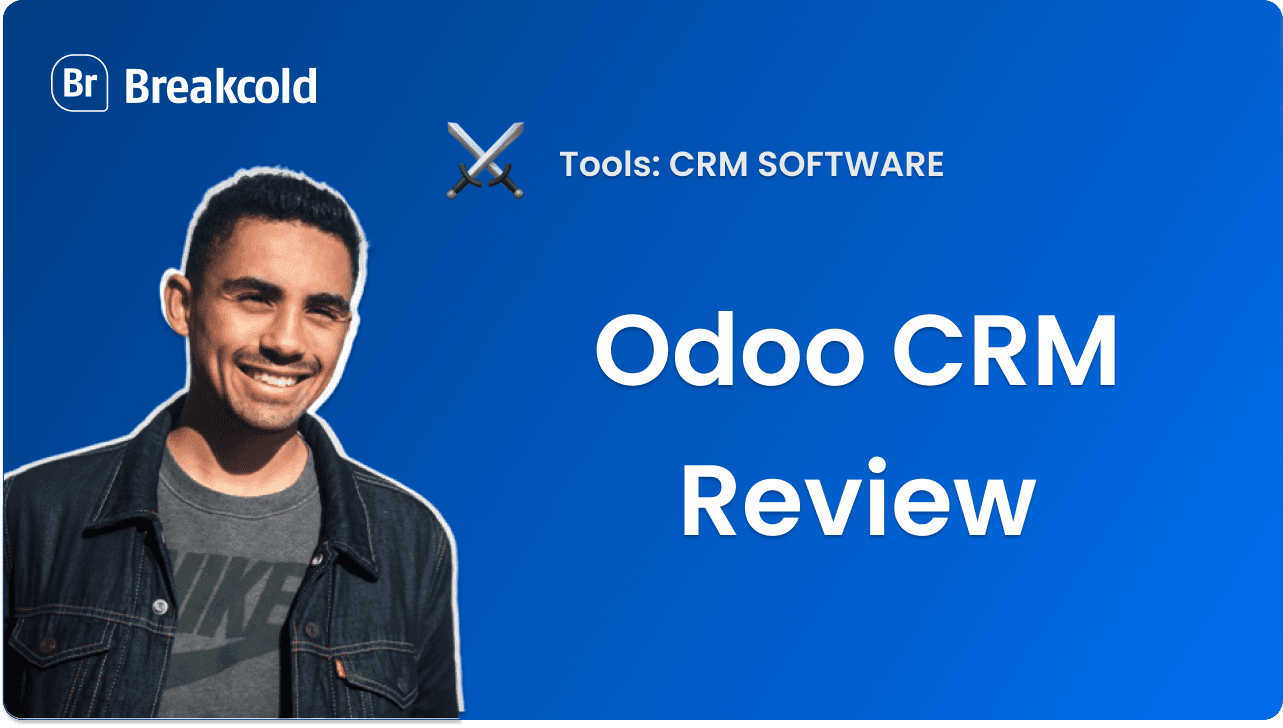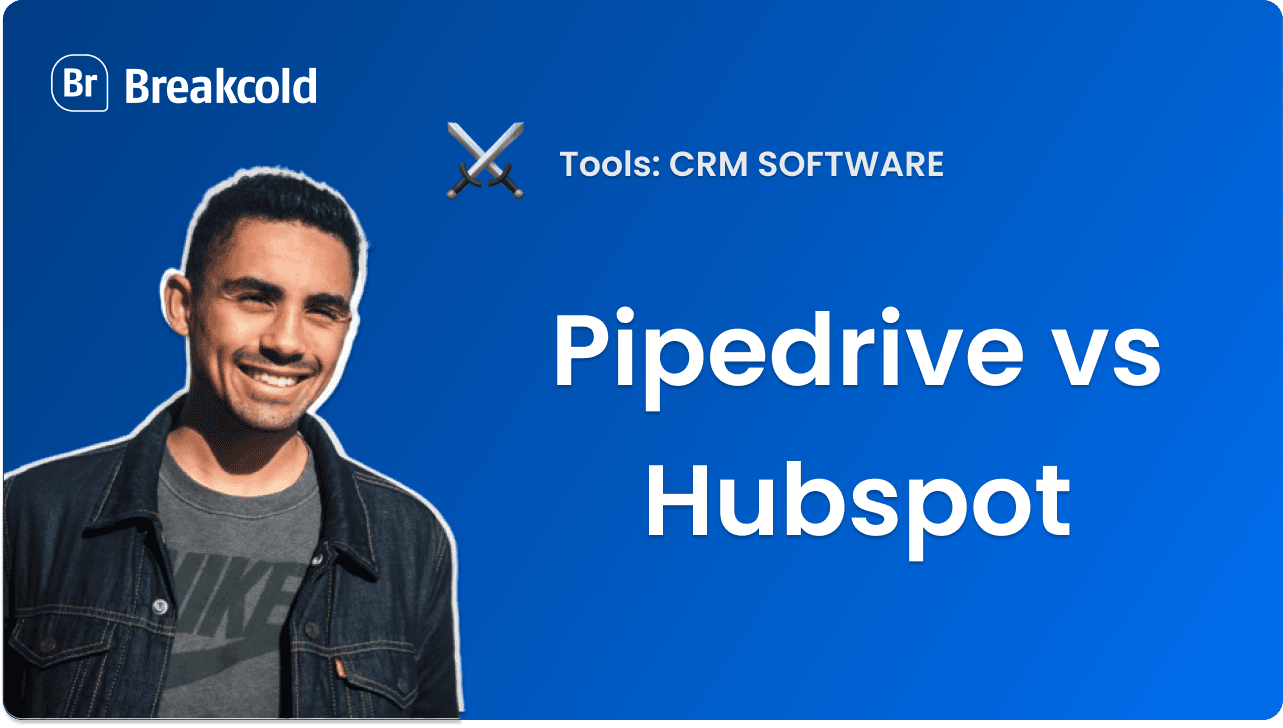Att hitta den "rätta" CRM känns ibland som att dejta — det finns många alternativ, men de flesta klickar inte riktigt. Vissa är för komplexa, andra för enkla, och några försvinner bara när du behöver dem som mest.
Om du är ett litet företag har du förmodligen svept förbi OnePageCRM tidigare. Det lovar att hålla saker enkelt, fokuserat och handlingsdrivet — inget fluff, inget drama. Men som vi alla vet kan utseenden bedra.
Det är därför vi i denna OnePageCRM-recension sätter det på prov för att se om det verkligen är den rätta 2026 eller bara en "det är inte du, det är jag"-situation. Vi täcker dess prissättning, nyckelfunktioner, för- och nackdelar och bästa användningsområden för att hjälpa dig avgöra om det förtjänar en plats i din säljstack.
OnePageCRM Översikt (TL;DR) |
|---|
Till skillnad från företagsspecifika CRMs byggda för stora säljteam är OnePageCRM designad för ensamföretagare, frilansare och småföretagare som vill ha en enkel, handlingsfokuserad CRM som håller affärerna igång utan onödig komplexitet.
|
📖 Vad (Och Vem) Är OnePageCRM?

OnePageCRM är ett enkelt, handlingsfokuserat verktyg för försäljning byggt för människor som hellre gör affärer än hanterar mjukvara. Det omvandlar din kundlista till en prioriterad att-göra-lista, så du alltid vet vad som ska göras härnäst.
Istället för att jonglera oändliga funktioner eller komplicerade instrumentbrädor, håller OnePageCRM saker uppfriskande raka. Dess fokus på handlingsbaserade arbetsflöden hjälper dig att föra affärer framåt ett steg i taget — utan röran hos traditionella CRM.
Vem Borde Använda OnePageCRM?

OnePageCRM är idealiskt för ensamföretagare, startups och småföretag som söker ett lättviktigt, okomplicerat system som håller dem organiserade och på rätt spår. Om du hellre spenderar din tid prata med kunder än pilla med mjukvara, så är denna CRM byggd för dig.
Enligt OnePageCRM betjänar plattformen en mängd olika branscher, inklusive:
Coachare & Mentorer
Tjänsteföretag
Mjukvaru- & IT-tjänster
Tillverkning
Fastigheter
Finansiella konsulter
Kreativa & Designer
Frilansare
Försäkringssäljare
E-handelsförsäljning
Det enkla och handlingsfokuserade arbetsflödet gör det särskilt lämpligt för team eller individer som behöver en praktisk CRM utan komplexiteten hos företagsspecifika lösningar.
⚙️ Nyckelfunktioner i OnePageCRM
OnePageCRM håller saker enkelt genom att fokusera på de funktioner som faktiskt hjälper dig stänga affärer, inte bara samla data. Här är vad som utmärker sig:
Action Stream

Action Stream är OnePageCRM:s signaturfunktion och den hemliga såsen som skiljer den åt. Istället för att låta leads samla damm i din pipeline fungerar Action Stream som en central hub där varje kontakt blir en att-göra-uppgift med ett tydligt nästa steg.
Du kan använda Action Stream för att:
Sporra uppföljningar och försäljningsåtgärder
Mejla eller ringa dina CRM-kontakter
Skapa och uppdatera affärer
Organisera leads och kontakter
Hålla din agenda organiserad

Trogen sitt namn håller OnePageCRM allt synligt på en och samma blick — från teamaktiviteter till viktiga kontaktdetaljer. Oavsett om du hanterar kunder, affärer eller dagliga uppgifter, ligger allt tydligt framlagt på en enkel, handlingsfokuserad sida.
Kontakt Hantering

I OnePageCRM är alla dina Kontakter och Organisationer snyggt listade i bokstavsordning under fliken Kontakter — vilket ger dig en omedelbar översikt utan oreda. Men det stannar inte där.

Klicka in på vilken kontakt eller organisation som helst, och du får en djupare insyn: lägg till dem i affärer, tilldela nästa åtgärder, skriv ner anteckningar, eller logga samtal och möten. Vad som är särskilt smart är hur "actions” också fungerar som uppgifter, vilket gör varje kontaktkort till en egen liten att-göra-lista.
Det är ett rent, okomplicerat system som håller dina relationer organiserade och dina uppföljningar konsekventa.
Förvaltningspipeline

OnePageCRM ger dig två pipelinealternativ för att hantera både dina affärer och ditt efterföljande arbete: Säljpipepilen och Leveranspipeline. Båda använder den välkända kanban-stilen, drag-och-släpp-layoten du hittar i de flesta moderna CRMer — fast visuellt är de något mer funktionella än pråliga.

Här är vad varje pipeline är designad för:
Säljpipeline: Hjälper dig med att följa din försäljningscykel från första kontakt till stängning.
Leveranspipeline: Fungerar som ett lättviktigt projektledningsverktyg för vunna affärer (endast tillgängligt på Business-planer).
Medans pipelines inte kommer vinna några designpriser, håller de affärerna rörliga och ger dig en klar, okomplicerad vy över vad som händer i varje steg.
Email Sync & Management

När du kopplar ditt e-postkonto till OnePageCRM kan du skicka och ta emot meddelanden direkt inne i CRM. Den inbyggda inboxen är fullt fungerande, vilket låter dig hantera kommunikation utan att hoppa mellan flikar. Med e-postsynk aktiverad kan du:
Skicka e-post i bulk.
Sporra öppningar och engagemang.
Hämta historiska e-postmeddelanden från före anslutningen (endast på Business-planen).
Logga din e-postkommunikation med kunder med email capture-adress.
En viktig detalj: begränsningar för e-postskick varierar beroende på plan. Här är vad varje nivå tillåter: | ||
|---|---|---|
| ||
Sammanfattningsvis är det en enkel och effektiv uppsättning — se bara till att de dagliga sändningsgränserna passar dina outreach-behov.
Automation (Autoflow)

OnePageCRM:s automatiseringsverktyg, också kallat Autoflow, hjälper dig eliminera repetitiva administratörsuppgifter som saktar ner din försäljningsprocess. Istället för att manuellt uppdatera statusetiketter, skicka rutinmässiga mail eller logga uppföljningsåtgärder, låter Autoflow dig automatisera dem med bara några klick.
Så här fungerar det i tre enkla steg:
Identifiera en utlösare: En återkommande händelse i ditt arbetsflöde (t.ex. ett nytt kontakt skapas).
Ställa in en operation: Vad som ska hända efter utlösaren (t.ex. skicka ett välkomstmail automatiskt eller tilldela en uppföljningsuppgift).
Aktivera autoflow: När den är aktiverad kommer OnePageCRM att be dig att bekräfta åtgärden när utlösaren inträffar — så att du håller kontroll samtidigt som du sparar tid.
Din förmåga att automatisera beror på din plan: | ||
|---|---|---|
| ||

OnePageCRM erbjuder en förvånansvärt flexibel uppsättning av anpassningsbara utlösare och åtgärder, vilket gör det möjligt för dig att bygga arbetsflöden som passar exakt din försäljningsprocess. Vi har brutit ner allt för dig i tabellen nedan.
Utlösare | Operationer |
|---|---|
|
|
Mobilapp

OnePageCRM låser dig inte till ditt skrivbord, deras mobilapp (tillgänglig på iOS eller Android) ger säljteam flexibilitet att hantera sin pipeline var som helst. Den innehåller alla viktiga funktioner du behöver på språng, inklusive möjligheten att:
Hålla koll på din Action Stream och Team Stream, filtrera vad som är viktigast och avsluta eller schemalägga Nästa Åtgärder med lätthet.
Uppdatera affärer med bara några tryckningar, flytta dem genom din pipeline eller gör snabba redigeringar var du än är.
Få tillgång till fullständiga kontaktprofiler, inklusive anteckningar, samtal, taggar och affärshistorik. Lägg till nya kontakter direkt eller importera dem direkt från din telefon.
Sök snabbare med sparade filter, statusar, taggar eller källor för leads.
Missa aldrig en viktig uppföljning tack vare push-meddelanden för kommande åtgärder.

Ovanpå den centrala mobilappen erbjuder OnePageCRM också en AI-driven ruttplanerare byggd för fältsäljare och personliga kundbesök.
Den gör planeringen av din dag enkel:
Välj de kontakter du vill besöka.
Appen skapar automatiskt den optimala resvägen med hjälp av realtids trafik.
Få exakta resetider så att du kan planera smartare och maximera din dag.
Ruttplaneraren inkluderar också en praktisk speed dialer, som låter dig snabbt ringa kontakter och omedelbart logga samtalsresultat eller anteckningar — perfekt för upptagna representanter som jonglerar med flera besök.
Integrationer

OnePageCRM ansluter sömlöst till många av de viktiga verktyg som småföretag redan förlitar sig på, inklusive: Google Workspace, Outlook, Mailchimp, QuickBooks, Xero, Zapier, plus API och Webhook-stöd för anpassade arbetsflöden.
Deras integrationsmarknad täcker en rad kategorier, från försäljning och leadgenerering till bokföring och finans, vilket ger dig massor av sätt att utöka CRM utan att lägga till komplexitet.
Kort sagt: OnePageCRM erbjuder de viktigaste integrationerna du behöver för att bygga en effektiv, strömlinjeformad teknikstack för ett växande småföretag.
Rapportering & Analys

Trogen OnePageCRM:s filosofi är dess rapportering och analys enkel, rättfram och lätt att använda. Här är vad du får:
Dashboard: Få en snabb översikt över ditt säljteams aktiviteter, affärer och KPI:er — allt på en plats.
Aktivitetsrapportering: Spåra Anteckningar, Samtal, Möten, Affärer, Åtgärder, E-post och Loggar (inklusive nya kontakter, raderingar, statusuppdateringar och redigeringar). Du kan filtrera efter teammedlem, fördefinierade filter och tidsram.
Custom Reports: Skapa skräddarsydd rapporter för att få en översikt på högsta nivå över all aktivitet i din OnePageCRM-konto.
Medans dessa verktyg är användbara för att övervaka teamaktivitet och grundläggande säljprestanda, förvänta dig inte djupa insikter eller avancerad analys av dina försäljningsprocesser eller cykel.
💰 OnePageCRM Prissättning + För- & Nackdelar (2026) ⭐️

Prissättningsplaner
Business | Professional |
|---|---|
$29/användare/mån | $15/användare/mån |
|
|
OnePageCRM För- och Nackdelar

Betyg | |
|---|---|
G2 - 4.7/5 (231) | Capterra - 4.8/5 (71) |
Fördelar | Nackdelar |
|
|
🔄 OnePageCRM Alternativ
Medans OnePageCRM är ett bra val för små företag och handlingsfokuserade säljteam är det inte det enda alternativet där ute. Beroende på din arbetsflöde, teamstorlek eller behov av ytterligare funktioner kan andra CRM:er passa bättre.
Här är en snabb titt på tre populära alternativ: Breakcold, Less Annoying CRM och NoCRM.io — var och en erbjuder unika styrkor för olika typer av användare.
🥇 Breakcold – Bästa säljfokuserade alternativet med AI-inbyggd automation

Sammanfattning
Om OnePageCRM bygger på att hålla sig organiserad genom nästa åtgärdsarbetsflöden, tar Breakcold den idén vidare genom att kombinera det med full AI-inbyggd automation. Det håller inte bara din pipeline ren, det automatiserar mycket av det arbetskraft OnePageCRM fortfarande kräver manuellt.
Breakcold berikar kontakter i realtid, spårar socialt engagemang på LinkedIn och föreslår proaktivt bästa nästa åtgärder för varje lead. Det kan automatiskt flytta affärer, skapa uppföljningsuppgifter och generera personaliserad kontakt, vilket gör att ensamföretagare och små team kan sälja mer med färre klicks.
Nyckelfunktioner | |
|---|---|
| |
Betyg | |
G2 - 4.7/5 (116) | Capterra - 4.8/5 (93) |
Fördelar | Nackdelar |
|
|
Prissättningsplaner

CRM Essentials | CRM Pro | CRM Max |
|---|---|---|
$29/användare/månad | $59/användare/månad | $99/användare/månad |
Nyckelfunktioner inkluderade:
|
Alla Essentials-funktioner plus:
|
Alla PRO-funktioner plus:
|
🥈 Less Annoying CRM – Det enklaste, inga-krusiduller alternativet

Sammanfattning
Less Annoying CRM erbjuder en extremt ren, minimalistisk upplevelse designad för frilansare, ensamföretagare och småföretag som inte behöver automation eller avancerade försäljningsfunktioner.
Jämfört med OnePageCRM, som betonar handlingsfokuserad försäljning och strukturerade nästa-steg-arbetsflöden, strömlinjeformar Less Annoying CRM allt till det väsentliga: lätt kontakt hantering, grundläggande uppföljningspåminnelser och en enkel försäljningspipeline. Inga komplexa menyer, inga överväldigande instrumentpaneler, och praktiskt taget inget inställningsarbete krävs.
Det är det ideala valet om du gillar OnePageCRM:s enkelhet men vill ha något ännu lättare, billigare och enklare att underhålla — utan extra funktioner som står i vägen.
Nyckelfunktioner | |
|---|---|
| |
Betyg | |
G2 - 4.9/5 (640) | Capterra - 4.8/5 (636) |
Fördelar | Nackdelar |
|
|
Prissättningsplaner

Less Annoying CRM |
|---|
$15/användare/månad + skatt |
Inkluderar:
|
🥉 NoCRM.io – Ett mer handlingsfokuserat alternativ för affärsdrivna team

Sammanfattning
Trogen sitt namn, noCRM.io är byggd för säljteam som tycker att traditionella CRM:er är för stelbenta eller tunga. Istället för att tvinga representanter att fylla i oändliga fält, centrerar det arbetsflödet kring att snabbt fånga leads och hålla saker i rörelse, en filosofi som liknar OnePageCRM:s nästa-åtgärdsmetod, men med ett starkare fokus på momentum och pipeline-synlighet.
Där OnePageCRM erbjuder en strukturerad uppdragsbaserad försäljning lutar noCRM.io mot ett mer flexibelt, lead-först arbetsflöde. Representanter kan logga prospects direkt, följa framsteg genom anpassningsbara pipelines och hålla sig laserfokuserade på att stänga utan distraktioner av stora, funktionsrika CRM:er.
Det passar bra för små till medelstora team som gillar OnePageCRM:s handlingsorienterade stil men vill ha något mer strömlinjeformat, mer säljorienterat och mindre beroende av traditionell CRM dataregistrering.
Nyckelfunktioner | |
|---|---|
| |
Betyg | |
G2 - 4.7/5 (103) | Capterra - 4.6/5 (481) |
Fördelar | Nackdelar |
|
|
Prissättningsplaner

Sales Essentials | Dream Team | CRM Max |
|---|---|---|
$25/användare/månad | $36/användare/månad | $47/användare/månad |
Lead- & Prospekt- & Hantering
Försäljnings- & Efter-försäljningsprocesshantering
Offerthantering & Fakturahantering
Försäljningsprestanda Spårning
Integrationer
Tjänster
| Alla Sales Essentials + Avancerad E-posthantering
VoIP-integrationer
WhatsApp-integration
Teamhantering, Avancerad sekretess & säkerhetsinställningar
Avancerade integrationer
Tjänster
| Alla Dream Team + Samtalskampanj skapande & hantering
Agenthantering för samtal
Avancerad Leadshantering
|
🏁 Slutsats: Är OnePageCRM Värt Det?
Sammanfattningsvis är OnePageCRM ett utmärkt val för små företag, frilansare och konsulter som vill ha en enkel, handlingsfokuserad CRM utan komplexiteten (eller priset) för företagsspecifika mjukvaror. Dess Action Stream, rena pipelines och mobilappar gör det enkelt att hålla igång affärerna och hålla koll på uppföljningar. Även om det kanske saknar avancerade funktioner, kompenserar det mer än med en strömlinjeformad, okomplicerad plattform byggd för försäljning.
Det sagt, om ditt företag behöver avancerad rapportering, tung automation eller omfattande integrationer, kanske OnePageCRM inte är rätt passform. För de som letar efter mer robusta funktioner är Breakcold ett bra alternativ, och det erbjuder till och med en 2-veckors gratis provperiod för att testa dess funktioner – men du hörde inte det från oss. 😉





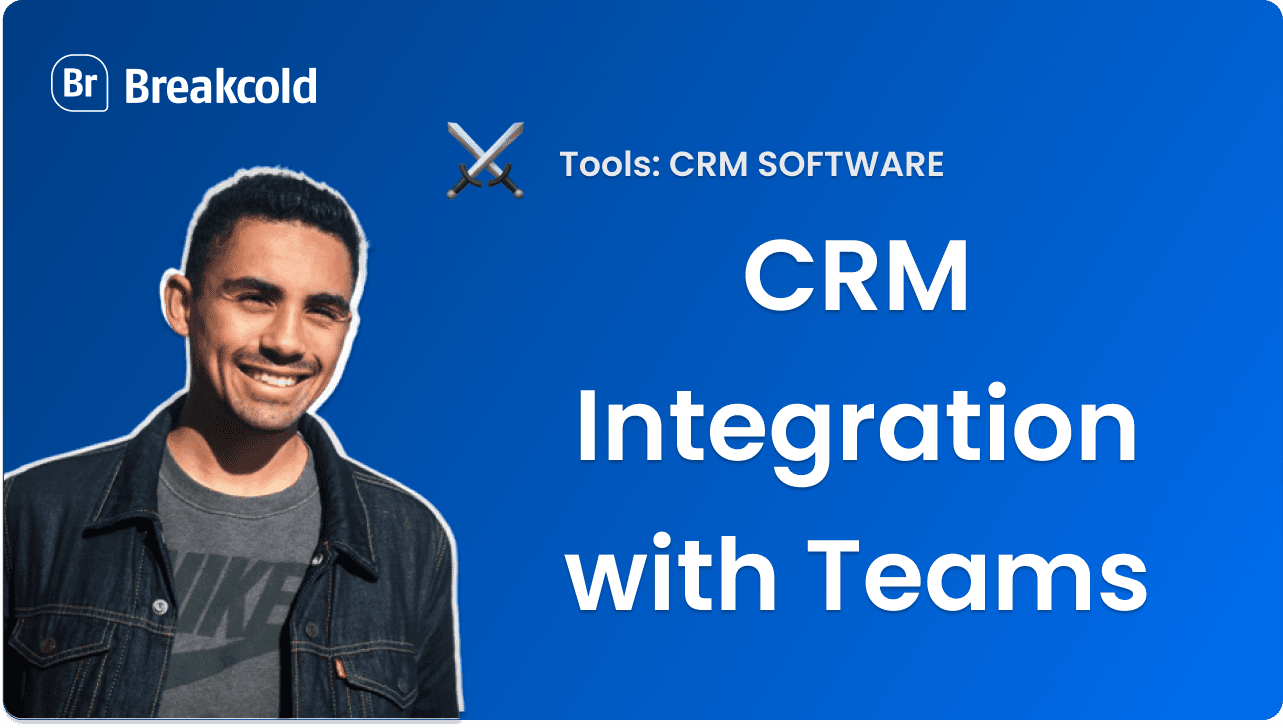
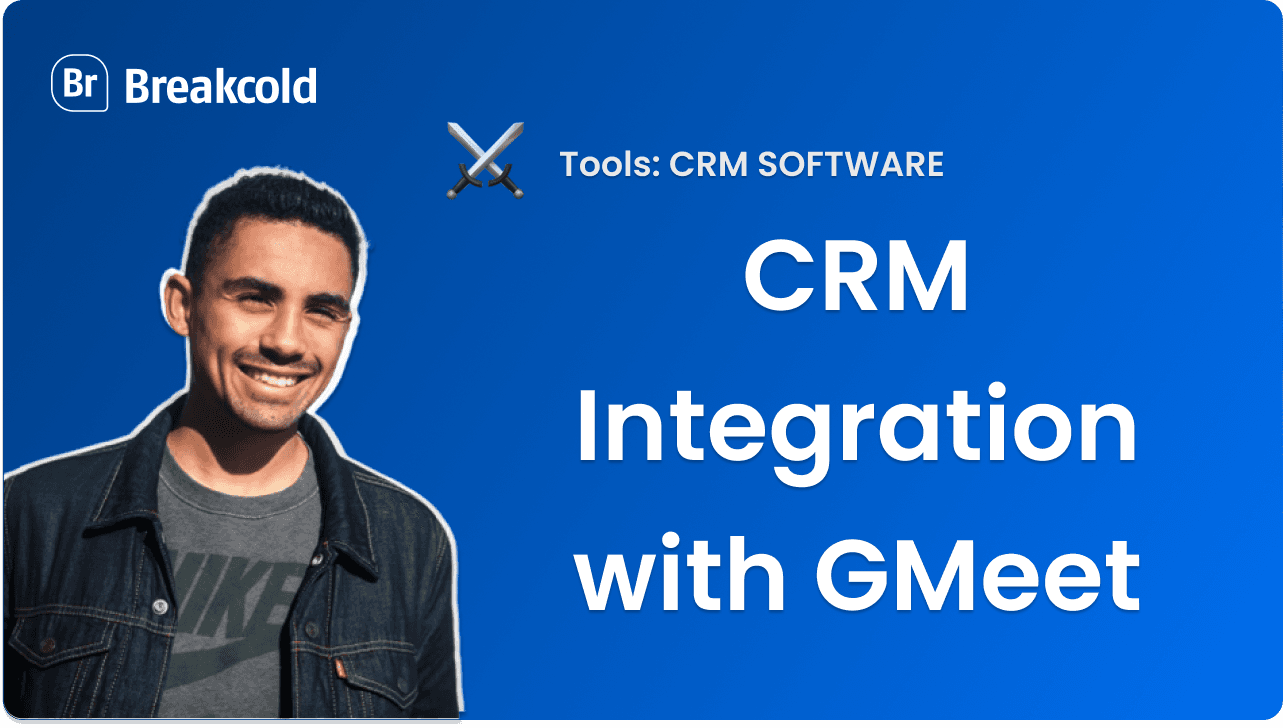






































![De 8 bästa sociala CRM-programmen 2026 [Jämförelse]](https://framerusercontent.com/images/RYHyYapdgIi83BEWtMdX418.png?width=1280&height=720)
![De 6 bästa LinkedIn CRM 2026 [Jämförelse]](https://framerusercontent.com/images/Luywfni7ZKjb19yghbhNPy4I4qQ.png?width=1280&height=720)