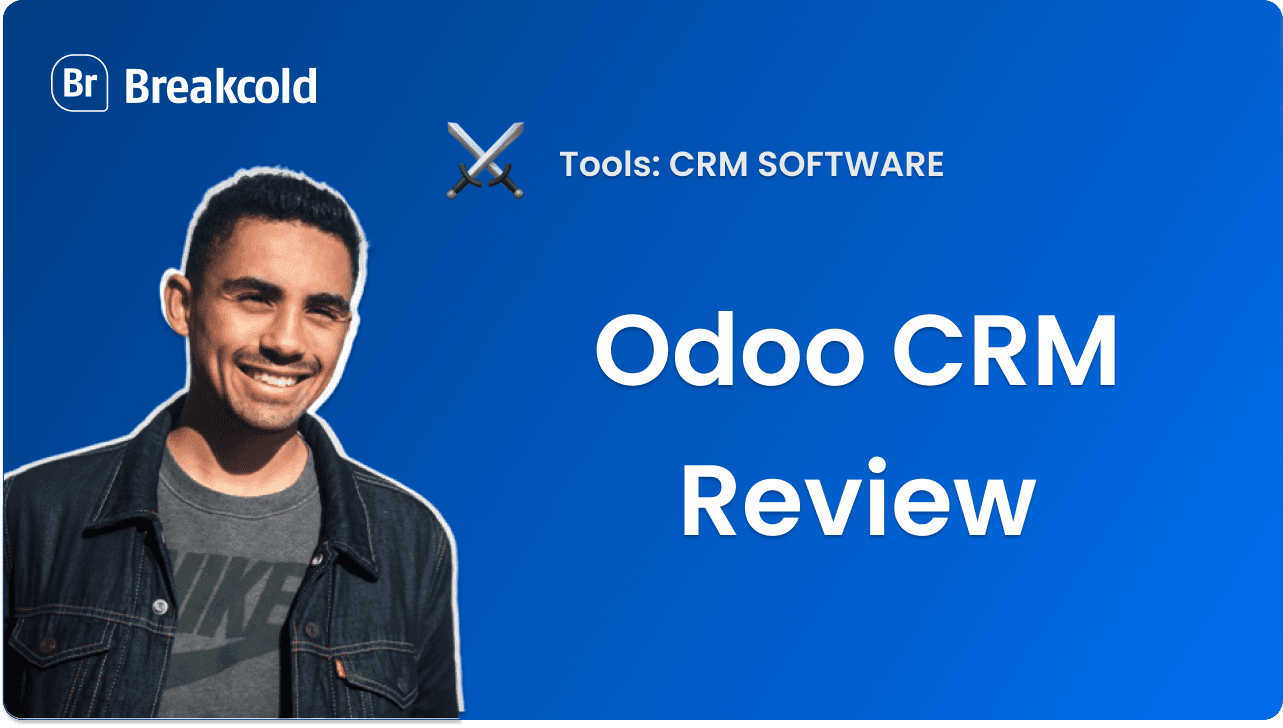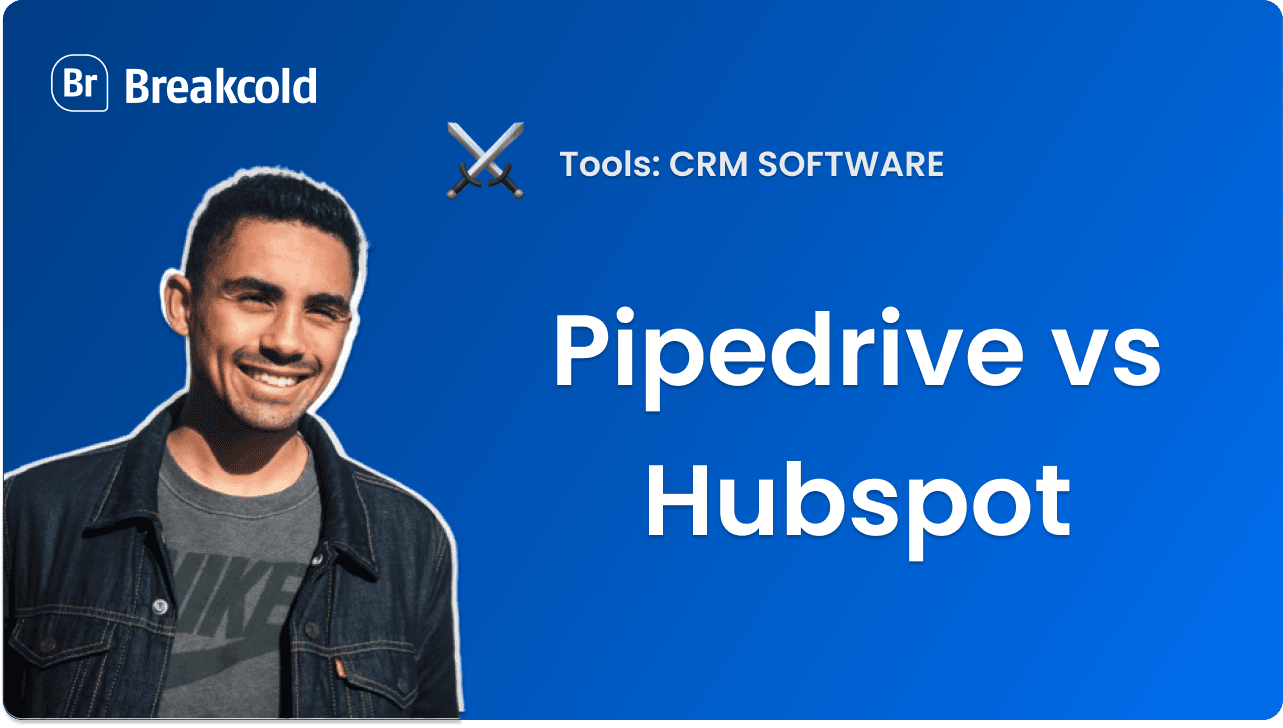För många säljteam kan måndagar kännas direkt skrämmande. Affärer som du har vårdat i veckor faller igenom, omöjliga säljmål landar på ditt skrivbord, och din kontaktlista verkar vara hemsökt – vilket gör veckans början till en stressig prövning.
Gå in, Monday CRM. Genom att omfamna det kaos som måndagar ofta medför kan detta verktyg vara svaret du letar efter när du undrar, "Varför är måndagar så dåliga?"
I denna artikel bryter vi ner vem Monday CRM är, utforskar funktionerna utformade för att göra dina måndagar enklare, granskar prissättning och ser hur det står sig gentemot konkurrensen.
Måndag Sales CRM Översikt (TL;DR) |
|---|
Till skillnad från CRMs för företagsklass, byggda för massiva säljteam, är Monday CRM designad för små till medelstora företag, startups och byråer som vill ha en flexibel, visuell och anpassningsbar CRM för att hantera affärer, pipeline och arbetsflöden utan onödig komplexitet.
|
📖 Vad är Monday CRM?

Monday CRM är den säljfokuserade versionen av Monday.com — ett arbetsoperativsystem ursprungligen designat för att hjälpa team att hantera projekt, arbetsflöden och uppgifter på ett visuellt intuitivt sätt. Grundat 2012, växte Monday.com snabbt till en av de mest populära plattformarna för arbetsledning i världen, använd av team inom marknadsföring, drift, HR och kundframgång.
Allt eftersom efterfrågan ökade på säljspecifika funktioner utökade Monday sin plattform till CRM-området, skapade Monday CRM (även känd som Monday Sales CRM) 2022. Denna version byggdes specifikt för att hjälpa säljteam att hantera affärer, spåra kontakter och effektivisera varje steg i säljcykeln — allt inom Mondays signatur visuella, kodfria gränssnitt.
I huvudsak hjälper Monday CRM team att:
Hantera och visualisera säljpipelines.
Spåra leads, kontakter och konton på en plats.
Automatisera repetitiva administrativa uppgifter och uppföljningar.
Centralisera kommunikation och affärsrelaterad data.
Övervaka prestation med rapporter och instrumentpaneler.
Vem bör använda Monday Sales CRM?

Monday CRM är idealisk för små till medelstora företag, startups, byråer, och projekt- eller konto-baserade team som vill ha en mycket anpassningsbar, visuell CRM utan stelheten hos traditionella företagsplattformar. Den fungerar särskilt bra för team som redan använder Monday.com för projektledning eller samarbete och vill utöka det arbetsflödet till försäljning.
Medan större företag kan behöva avancerad och mycket specialiserad funktionalitet, utmärker sig Monday CRM för team som värdesätter flexibilitet, enkelhet och tvärteamssynlighet i sin försäljningsprocess.
⚙️ Viktiga funktioner i Monday CRM
Monday CRM är fylld med verktyg designade för att förenkla försäljningsprocessen, eliminera manuellt administration, och ge ditt team en tydlig bild av varje affär i rörelse. Här är en sammanfattning av kärnfunktionerna och hur de hjälper säljteam att arbeta smartare:
Sälj-pipelinehantering

I monday CRM erbjuder din säljpipeline en bekant, traditionell vy av dina affärer, medan de anslutna enhetstavlorna organiserar kontakter. Därifrån kan du sömlöst växla mellan Tabell-, Kanban- och Prognosvyer, eller flytta mellan tavlor som Kontakter, Affärer, eller Leads, vilket gör att ditt team kan hantera möjligheter i det format som bäst passar ditt arbetsflöde.
Varje tavla kommer förbyggd med ett set hjälpsamma kolumner, inklusive:
Stadie – Visar exakt var affären befinner sig i din säljcykel.
Ägare – Tilldelar ansvar till en specifik teammedlem, vilket förbättrar ansvarighet.
Affärsvärde – Lägger till ett monetärt värde till varje möjlighet för tydligare prioritering.
Kontakter – Länkar direkt till dina Kontakter och Kontotavlor för snabb åtkomst till kunddetaljer.
Förväntad avslutsdatum – Sätter ett måldatum för att avsluta affären.
Avslutsprobabilitet – Indikerar sannolikheten att avsluta (används vid prognos).
Prognosvärde – Beräknas automatiskt genom att multiplicera Affärsvärde med Avslutsprobabilitet.
Om du behöver mer flexibilitet ger Monday CRM dig full kontroll över att lägga till, ta bort eller anpassa kolumner baserat på din specifika säljprocess.

Förutom strukturen, kommer dina pipelines också med inbyggda automationer. Vissa organiserar automatiskt affärer baserat på kolumnvärden och stadieändringar, medan andra triggar meddelanden, sätter förfallodatum, eller tilldelar ägandeskap på nytt — vilket hjälper ditt team att hålla koll på varje möjlighet utan manuella uppföljningar (mer om automationer senare).
Automationer och arbetsflöde
Monday CRM innehåller en kraftfull, kodlös automationsbyggare som hjälper dig att ta dina arbetsflöden till nästa nivå. Den utmärker sig direkt för sin användarvänlighet, vilket gör det möjligt för team att ställa in smarta automationer utan någon teknisk kunskap.
Du kan automatisera vardagliga manuella uppgifter som att uppdatera affärsstadier, tilldela leads, skicka påminnelser eller logga aktiviteter. Detta sparar inte bara timmar av repetitivt administrativt arbete, utan håller också dina processer konsekventa och felfria.
I dess kärna består Mondays automationsbyggare av tre enkla element:
Trigger: händelsen som startar automationen (t.ex. en affär flyttas till ett nytt stadie)
Villkor: regeln som måste uppfyllas för att automationen ska köras (valfritt)
Åtgärd: vad som händer när trigger och villkor möts (t.ex. tilldela en representant eller skicka en notifikation)

Det är viktigt att notera att varje plan kommer med en åtgärdsgräns — en för automationer och en för integrationer. Dessa gränser varierar beroende på vilken prisnivå du väljer, så större eller mer komplexa arbetsflöden kan kräva en högre plan.
AI-funktioner

Monday CRM introducerar också AI i dina arbetsflöden, vilket hjälper säljteam att förenkla repetitiva uppgifter och arbeta snabbare med mindre manuell ansträngning. Dessa AI-verktyg är direkt inbyggda i dina tavlor och aktiviteter, vilket gör dem enkla att använda utan att byta plattform.
Med Monday CRM kan AI hjälpa dig att:
Assistera med e-postskrivning i avsnittet E-post och aktiviteter.
Sammanfatta tidslinjer för att snabbt förstå tidigare samtal och affärsframsteg.
Autofyll kolumner med relevant information genom smarta förslag.

Vid autofyllning av dina kolumner finns det flera AI-åtgärder som är tillgängliga för dig över flera kolumntyper, inklusive:
Textkolumner: Upptäck känslor, extrahera nyckelinformation, förbättra skrivning, sammanfatta, översätta, använd en skrivassistent eller skapa en anpassad AI-åtgärd
Datumkolumner: Anpassade AI-åtgärder
Nummerkolumner: Anpassade AI-åtgärder
Dropdown-kolumner: Tilldela etiketter automatiskt
Statuskolumner: Tilldela etiketter automatiskt
Personkolumner: Tilldela teammedlemmar automatiskt
Fördel: Dessa inbyggda AI-funktioner minskar datainmatning, förbättrar kommunikationskvaliteten och hjälper säljteam att fokusera på att bygga relationer och sluta affärer snarare än administrativt arbete.
Integrationer

Används på egen hand är monday CRM en skicklig och flexibel lösning — men den ger mest värde när den är ansluten till det bredare monday-ekosystemet. Det integreras dock smidigt med de flesta moderna säljtechställ. Inbyggda integrationer inkluderar Gmail och Outlook, Google Kalender, Slack, Zoom, Mailchimp och QuickBooks, vilket gör det enkelt att hålla dina e-postmeddelanden, möten och kunddata i synk.
Förutom inhemska anslutningar, ger integrationsmarknaden och det öppna API:et tillgång till 200+ förbyggda appar, tillsammans med enkla Zapier-arbetsflöden för nischverktyg och egen custom automation.
Rapportering & Analys

Monday CRM ger dig tillgång till anpassningsbara instrumentpaneler som spårar pipelines status, teamets prestation och intäktsprognoser per månad eller per representant. Förbyggda instrumentpaneler ger en tydlig översikt över pipelinehälsa, affärsvärde per stadie, och teamaktivitet från första dagen.
Rapporteringswidgetar uppdateras i realtid när affärer framskrider (ingen manuell uppdatering behövs) vilket gör dem idealiska för snabba uppdateringar, pipelineöversikter eller statuskontroller där omedelbar tydlighet är avgörande.
Aktivitetsspårning är också robust, vilket ger chefer insyn i e-postmeddelanden, samtal, uppgifter och den övergripande pipelineaktiviteten. Dock är Mondays CRM:s analys mer operationella än strategiska: de levererar hög nivå insikter men saknar avancerade, datadrivna prognoser.
Mobilapp

Monday CRM:s mobilapp ger dig tillgång till de fyra kärntavlorna i din CRM: Leads, Affärer, Konton och Kontakter när du är på språng. Den låter dig snabbt kolla pipelines status, uppdatera register, lägga till anteckningar och hålla kontakten med din säljaktivitet var du än är.
Istället för att helt ersätta skrivbordserfarenheten fungerar appen som en naturlig förlängning av webplattformen. Den är designad för att få de viktigaste delarna av din CRM in i din ficka, vilket hjälper dig att vara responsiv och organiserad mellan möten, på vägen eller medan du arbetar på distans.
💰 Monday CRM Prissättning + För- och nackdelar (2026) ⭐️
Innan du åtar dig något CRM, är det avgörande att förstå exakt vad du betalar för och vad du får i utbyte.
Prissättningsplaner

Grundläggande | Standard |
|---|---|
$15/användare/månad | $20/användare/månad |
För individer och små team som kommer igång med CRM. Begränsningar
Avancerad
| För växande företagsteam som behöver den nödvändiga verktygslådan. Begränsningar
Avancerad
AI-driven
|
Pro | Enterprise |
|---|---|
$33/användare/månad | Kontakta försäljningsavdelningen |
För växande team redo att skala med avancerade verktyg. Begränsningar
Avancerad
AI-driven
| För stora team med anpassade arbetsflöden och företagsbehov Begränsningar
Allt i Pro, plus
Allt i Pro, plus
|
Betyg + För- och nackdelar

Betyg | |
|---|---|
G2 - 4.6 /5 (921) | Capterra - 4.7/5 (406) |
Fördelar | Nackdelar |
|
|
🔄 Monday CRM vs Konkurrenter
När man utvärderar Monday CRM är det användbart att jämföra den med andra populära CRM-alternativ för att se var den utmärker sig — och där den kanske känns som överdrift eller underpresterande.
🥇 Breakcold

Sammanfattning
Breakcold är DEN AI-inbyggda CRM:n designad för moderna, socialt drivna säljteam som vill tillbringa mindre tid på administrativt arbete och mer tid på att avsluta affärer. Till skillnad från Monday CRM, som kräver inställning och hantering av arbetsflöden och tavlor, automatiserar Breakcold repetitiva uppgifter, driver leads med AI, och förenar e-post- och LinkedIn-kommunikation i en enda, självgående plattform.
Den är idealisk för säljteam, frilansare och små- till medelstora företag som förlitar sig mycket på outreach och social försäljning. Genom att prioritera de hetaste leadsen och effektivisera uppföljningar erbjuder Breakcold ett snabbare, smartare och mer effektivt sätt att hantera modern försäljning jämfört med traditionella CRMs.
Nyckelfunktioner | |
|---|---|
| |
Betyg | |
G2 - 4.7/5 (116) | Capterra - 4.8/5 (93) |
Fördelar | Nackdelar |
|
|
Prissättningsplaner

CRM Essentials | CRM Pro | CRM Max |
|---|---|---|
$29/användare/månad | $59/användare/månad | $99/användare/månad |
Inkluderade huvudfunktioner:
|
Alla Essentials-funktioner plus:
|
Alla PRO-funktioner plus:
|
🥈 Less Annoying CRM

Sammanfattning
Less Annoying CRM är en ren, osmyckad CRM byggd för enkelhet och användarvänlighet. För små företag, soloföretagare och konsulter erbjuder den grundläggande kontakt- och uppgiftshantering till en förutsägbar fast ränta — med betydligt mindre inställning och pågående underhåll än Monday CRM.
Medan Monday CRM är kraftfull och mycket anpassningsbar, Less Annoying CRM:s minimala inlärningskurva och enkel funktionalitet gör det till ett snabbare, mer kostnadseffektivt val för team som inte behöver avancerade automationer eller komplexa instrumentpaneler.
Nyckelfunktioner | |
|---|---|
| |
Betyg | |
G2 - 4.9/5 (640) | Capterra - 4.8/5 (636) |
Fördelar | Nackdelar |
|
|
Prissättningsplaner

Less Annoying CRM |
|---|
$15/användare/månad + skatt |
Innehåller:
|
🥉 Notion & Airtable

Sammanfattning
Notion och Airtable är inte traditionella CRM:er, men deras flexibla, anpassningsbara databaser gör dem idealiska för små team, frilansare och soloföretagare som vill ha full kontroll över sina arbetsflöden.
Till skillnad från Monday CRM, som kan kännas komplext med dess omfattande funktioner och inställning, låter Notion och Airtable dig bygga en lätt, skräddarsydd kontakt databas som matchar din exakta process — perfekt för team som värdesätter flexibilitet och enkelhet över inbyggd automation och instrumentpaneler.
Nyckelfunktioner | |
|---|---|
| |
Betyg | |
G2 - 4.9/5 (640) | Capterra - 4.8/5 (636) |
Fördelar | Nackdelar |
|
|
Prissättningsplaner

Gratis | Plus | Business | Enterprise |
|---|---|---|---|
$0/användare/månad | $12/användare/månad | $24/användare/månad | Anpassad prissättning |
Gratis innehåller:
| Allt i Gratis:
| Allt i Plus:
| Allt i Business:
|

Gratis | Team | Business | Enterprise Scale |
|---|---|---|---|
$0 | $20/användare/månad | $45/användare/månad | Anpassad prissättning |
Gratis innehåller:
| Allt i Gratis, plus:
Tillgängliga tillägg:
| Allt i Team, plus:
Tillgängliga tillägg:
| Allt i Business, plus:
Tillgängliga tillägg:
|
🏁 Slutgiltig bedömning: Är Monday CRM värt det?
Även om Monday CRM är en kraftfull och mycket visuell CRM, utmärker den sig verkligen när den används tillsammans med monday Work OS. Dess anpassade instrumentpaneler, automationer och integrationer gör hantering av pipelines, uppgifter och teamarbetsflöden sömlösa — särskilt om du redan använder monday för projekt eller operationer.
Med det sagt, om du inte är inbäddad i monday ekosystem kan det kännas mer komplext och funktionsrikt än nödvändigt. Om din prioritet är att spendera mindre tid på administrativt arbete och mer tid på att avsluta, är Breakcold ett starkt alternativ att utforska — med en 14-dagars gratis provperiod för att uppleva skillnaden själv.






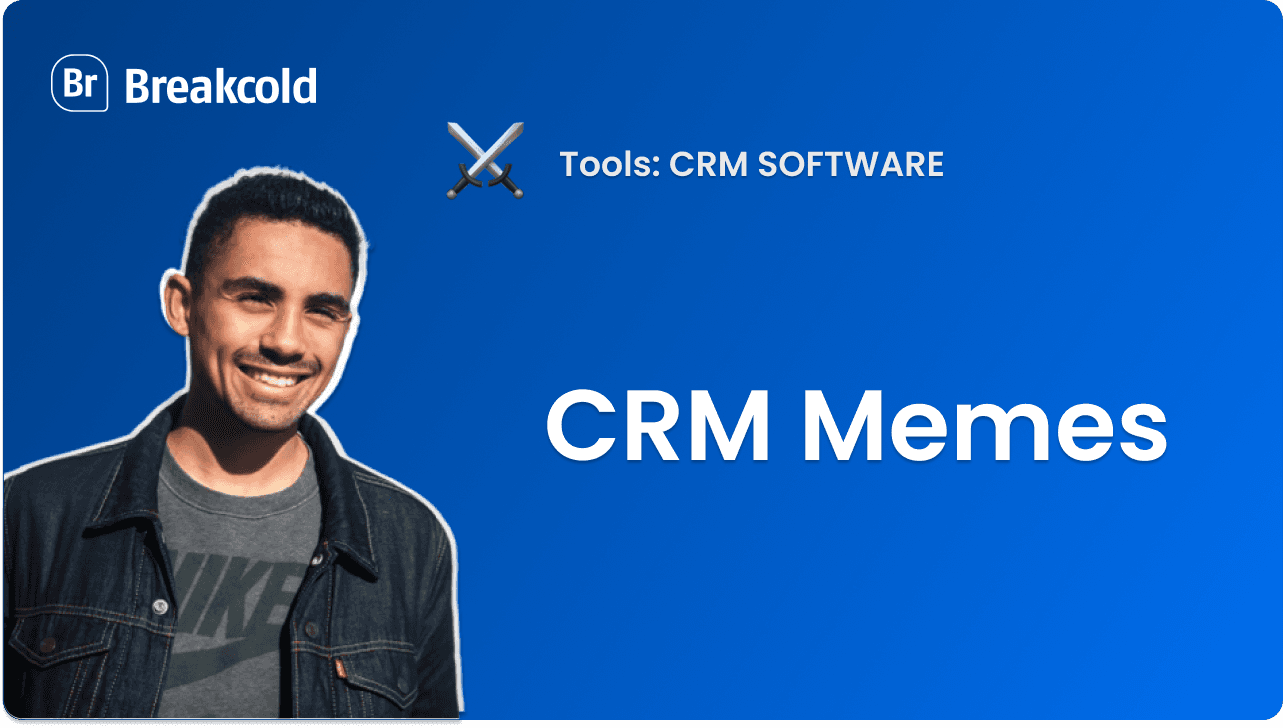

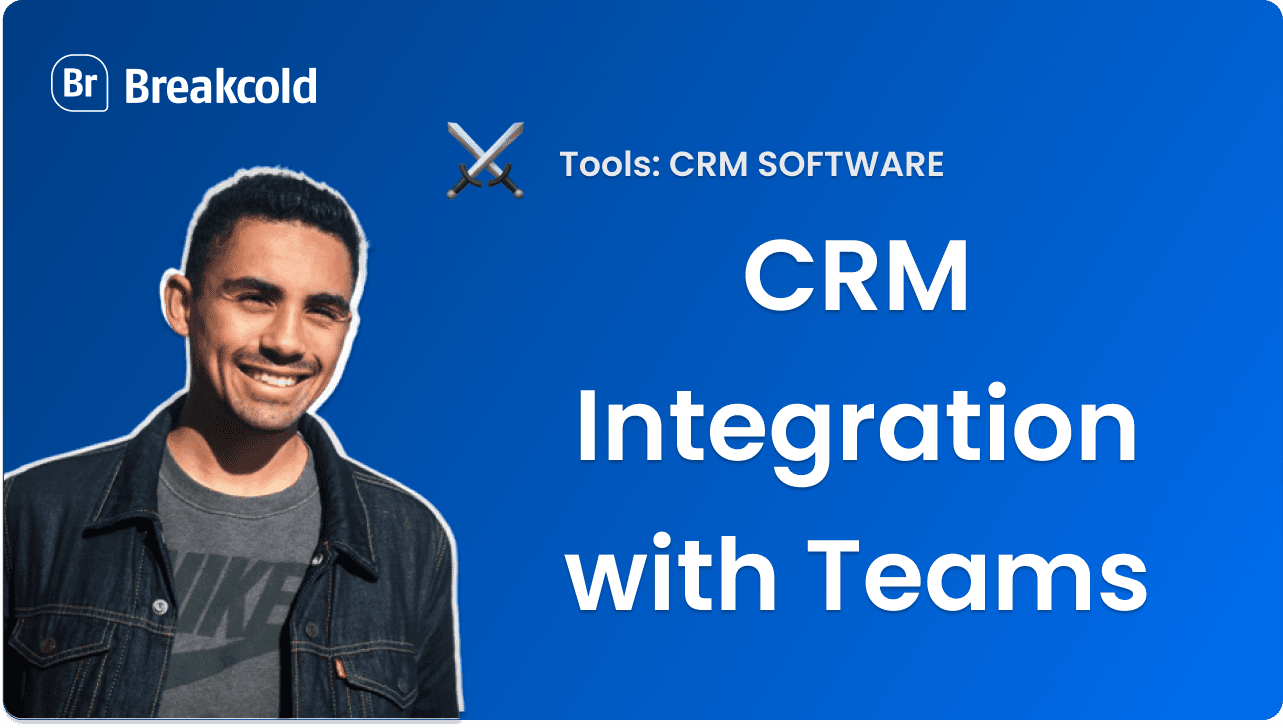
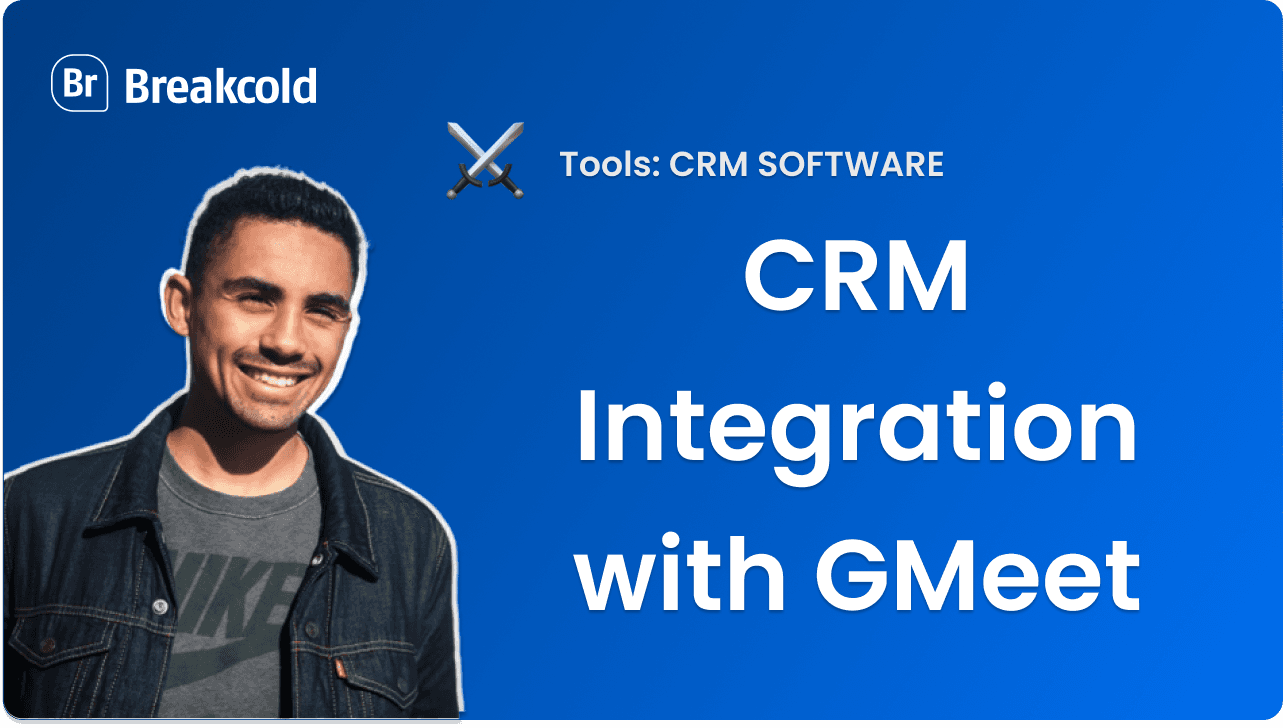





































![De 8 bästa sociala CRM-programmen 2026 [Jämförelse]](https://framerusercontent.com/images/RYHyYapdgIi83BEWtMdX418.png?width=1280&height=720)
![De 6 bästa LinkedIn CRM 2026 [Jämförelse]](https://framerusercontent.com/images/Luywfni7ZKjb19yghbhNPy4I4qQ.png?width=1280&height=720)