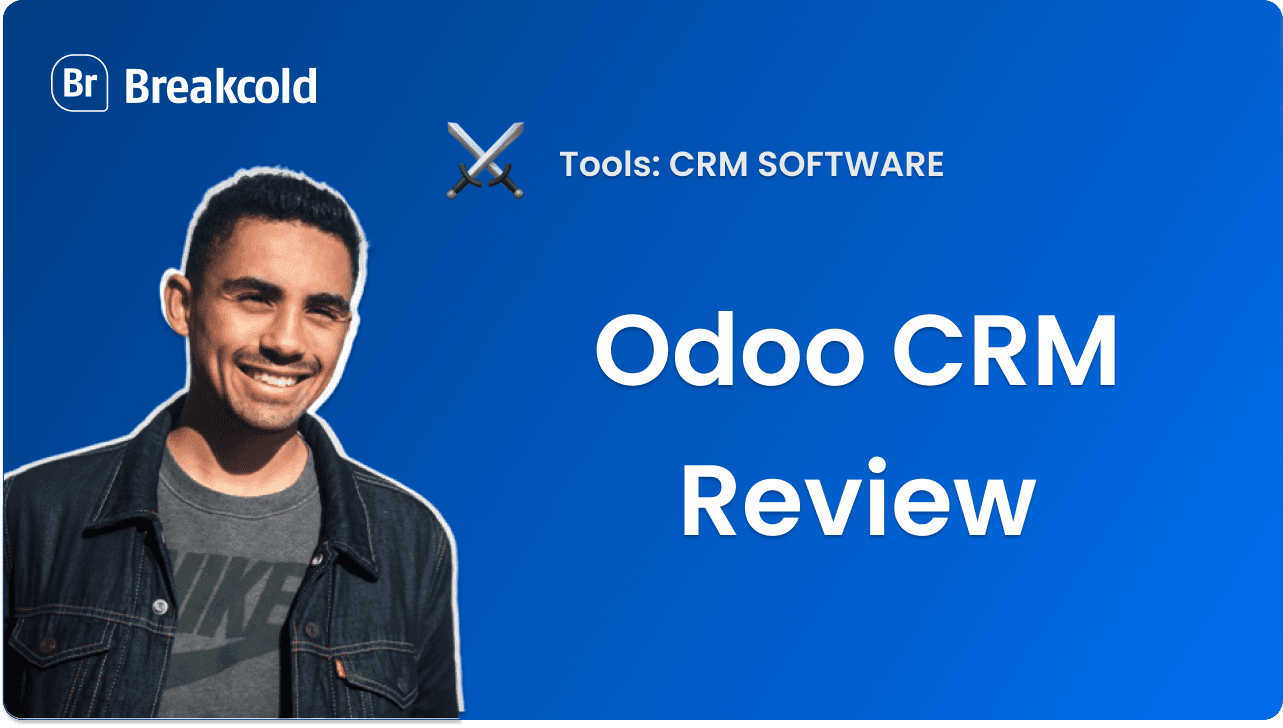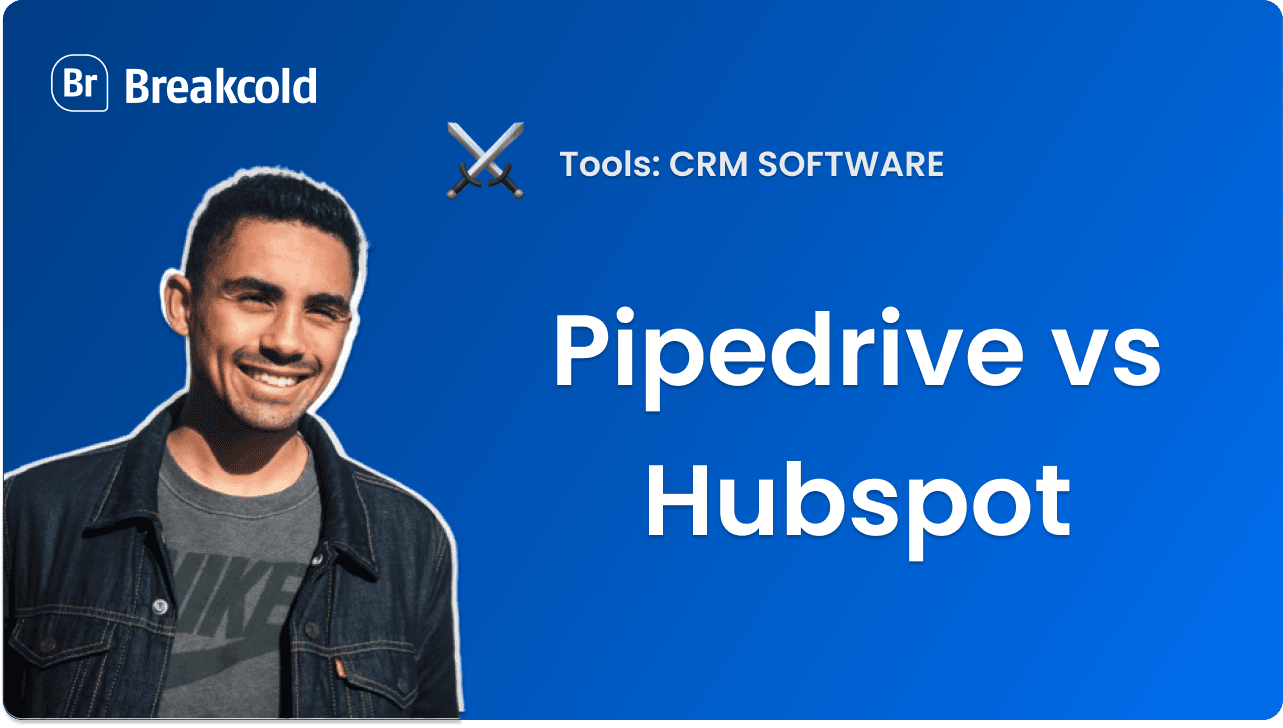Video Summary 👇
The CRM (Customer Relationship Management) industry is booming — and it’s not just the big players anymore. New tools are popping up left and right, each with a promising and refreshing take on how we manage relationships. Amid all the noise, one new name has started to stand out: Folk CRM.
Folk is positioning itself as the lightweight, collaborative alternative to traditional CRMs — that prioritises simplicity without sacrificing functionality.
In this blog, we’ll take a closer look at:
Who’s behind Folk CRM and how it came to be
The standout features and functionality it brings to the table
And whether there’s a better alternative (spoiler: it’s us! 😉)
Let’s dive in.
🔍 What Is Folk CRM?

Folk is a lightweight, all-in-one client management solution designed to help freelancers and small teams stay organized and build stronger relationships. It combines the flexibility of a Notion-style spreadsheet with essential CRM features, offering a shared workspace to track contacts, manage outreach, and streamline day-to-day operations.
What sets Folk apart from other lightweight CRMs is its powerful email outreach tools and one-click contact enrichment — features we’ll explore in more detail later.
The Folks Behind the CRM

Folk first began in 2013 under a different name: ContactX. It started as an internal tool developed by the team at eFounders, who were trying to solve a problem — they had a vast network of contacts, but no effective way to access or leverage it. Traditional CRMs proved too rigid, built primarily for sales teams and pipeline management. So, eFounders created their own solution: a collaborative internal tool that allowed team members to connect their networks, share contacts, and work together more effectively.
That tool eventually evolved into what we now know as Folk. Officially launched as a standalone product in 2020 (the company raised in 2017/2018), Folk was co-founded by Thibaud Elziere, Jean-Yves Poilleux, and Simo Lemhandez.

🔑 Key Features of Folk CRM
From contact organization to outreach, here are the key features that make Folk CRM stand out.
Smart Contact Importing & Management

Contact management is one of Folk’s strongest features. No matter how you import or add your data (more on that later), Folk gives users the flexibility to structure their pipelines in a way that fits their workflow. With a combination of native, smart, and custom fields, the platform offers a high level of freedom and customizability.

Here’s a breakdown of the field options Folk provides:
👤 For People (15 fields total):
Native fields: First Name, Last Name, Companies, Job Title, Description, Birthday, Gender, URLs, Emails, Phone Numbers, Addresses
Smart fields: My Last Interaction, My Total Interactions, Team Last Interaction, Last Interaction By, Strongest Connection, Groups
🏢 For Companies (7 fields total):
Native fields: Name, Email, Phone Numbers, Addresses, URLs, Description
Smart fields: Groups
There’s no limit to the number of contacts you can add to a group, and a single contact can belong to multiple groups. However, custom fields are group-specific — they apply only within the group they were created in and aren’t shared across other groups.

A standout feature in this field (pun intended 😄) is Folk’s magic fields. These AI-powered custom fields can leverage the data in your database to automate, clean, categorize, and even generate content — essentially adding a little magic ✨ to your workflows.
Folk notes that magic fields can ALMOST do anything you want, but here are a few practical ways they can be used:
🧹 Clean up data:
Parse email domains of companies
Capitalize first names
Guess first names based on email addresses
🏷️ Contact categorization:
Classify emails as "Personal" or "Professional"
Group contacts by team (e.g., Marketing, Sales, Finance) based on job title
Categorize companies by industry
✉️ Message generation:
Automatically write emails or DMs based on prompts (great for use cases like recruiting, fundraising, sales, or partnerships)
🌍 Translation:
Translate a message into the contact’s preferred language
📊 Find & enrich data:
Pull in company revenue
Identify company headquarters
Discover competitors

Importing contacts is the bread and butter of any CRM — and Folk makes it refreshingly smooth. Whether you’re syncing from your mailbox (Google or Microsoft) or uploading a CSV file, getting your contacts into the platform is simple and fast.
For teams focused on social selling, Folk has an extra trick up its sleeve: folkX. This Chrome extension lets you capture contact information directly from social platforms, Google Workspace, and even company websites — streamlining prospecting and list building like never before.

1-Click Enrichment

Another standout in Folk’s arsenal of lightweight features is its one-click data enrichment. With just a single click, you can automatically fill in missing contact details such as:
Email address
Company name
Job title
Contact URLs
Folk uses a waterfall enrichment method, pulling data from a blend of reputable providers — including Apollo.io, People Data Labs, Clearbit, Datagma, Prospeo, and DropContact — to ensure the most accurate and complete results.

That said, even Folk acknowledges that their enrichment process isn’t perfect. It has a typical success rate of around 50–60% and is currently limited to enriching ‘People’ data only, not company profiles.
Did you know? Breakcold just launched our very own data enrichment tool — and it’s already delivering results that rival (or outperform) other CRMs. Whether you're prospecting or managing contacts, now you can enrich data faster, smarter, and more accurately — right inside Breakcold.  | ||
|---|---|---|
Personalized Outreach & Email Campaigns

Folk comes natively equipped with an email outreach suite, enabling users to send personalized messages at scale — campaigns included — without ever leaving the platform. Whether you prefer sending emails one by one or in batches, Folk adapts to your workflow.

You can also save time with reusable templates for things like greetings or standard paragraphs, and even use AI to generate content such as subject lines, reminders, or thank-you notes.

For teams juggling more clients than they can keep track of, knowing who’s fallen off the radar can feel like searching for a needle in a haystack. To address one of its most common user pain points, Folk introduced AI-powered follow-ups.
This feature scans your inbox and calendar to proactively identify conversations that have gone quiet, then sends you a notification — either in-app or via email — prompting you to follow up.
Even better, Folk suggests a reply tailored to your tone of voice and based on the context of the previous conversation, making re-engagement faster and more natural.

Folk further supports your outbound efforts with built-in messaging analytics and tracking tools. By simply heading to the ‘Messages’ section (top left of your dashboard) to view all emails you've created in Folk — whether in Draft or Sent status — and monitor key details for each one, including:
Subject: The subject line of your email
Group: The group the email was sent to
From: The sender’s email address
Status: Draft, In Review, Sent, Ongoing, Stopped, or Failed to Send
Analytics: Sent, Not Sent, Opened, Clicked, Replied, and Bounced

The Message Analytics bar, while simple is nature, will help you breakdown your campaign performance with percentages and actual counts for each category:
Sent: Emails successfully sent via Folk’s email server (SendGrid).
Note: This doesn’t guarantee delivery — some mailboxes may not acknowledge receipt.Not Sent: Emails that weren’t sent, including unsubscribed or invalid addresses.
Opened: Emails that were both sent and opened by recipients.
Not Opened: Emails that were sent but not opened.
Replied: Emails that received replies.
Replies appear in your connected email inbox, not in Folk. Replies are tracked only if the sending email is connected to Folk.Clicked: Emails that were sent, opened, and had a link clicked.
Not Clicked: Emails that were sent, not bounced, opened, but had no link clicks.
Bounced: Emails that were sent but failed to reach the recipient's inbox.
You’ll also be able to see individual recipient activity — including whether they opened, clicked, or replied to your message.

Task Management and Team Collaboration

Task management may not be Folk’s strongest suit, but it makes up for it with solid collaboration features. With tools like interaction tracking, shared notes, and reminders, Folk helps you stay on top of follow-ups, tasks, and deadlines tied to your contacts.

No matter which channel you use to communicate with clients, every interaction — sent or received — is automatically recorded and centralized in the client’s profile. This makes it easy to review past conversations, track communication history, and ensure everyone on your team stays in the loop.

Whether you're capturing first impressions or delegating tasks, notes in Folk can be used in a variety of ways — from logging sales call summaries and meeting takeaways to adding personal reminders, assigning tasks, or mentioning teammates.
These notes are free-form and flexible, and you can choose to keep them private or share them with your entire team for better collaboration and context.

Reminders might not be Folk’s most advanced feature, but they stand out as the platform’s closest equivalent to a task management tool.
Once created, reminders are immediately visible on the contact’s profile, in the notification center, and within your table or pipeline views. Setting one up is quick and straightforward — just fill in a few key details:
Title: By default, Folk uses “Reminder on [Contact’s Name],” but you can customize this with a more descriptive title and any additional context.
Due Date: Choose the exact date and time you'd like to be notified.
Repeat: Set the frequency if it’s a recurring reminder (daily, weekly, monthly, quarterly, or yearly).
Visibility: Reminders are shared by default with anyone who has access to the contact, but you can choose to make them private.
Assign To: Reminders are automatically assigned to you, but you can add other team members as well — unless the reminder is private, in which case it can’t be shared.

Integrations (Gmail, LinkedIn, Zapier, etc.)

By default, Folk connects natively to your Google or Microsoft mailboxes and calendars, automatically syncing contacts, emails, and appointments. It also integrates with Zapier and Make (formerly Integromat), giving you access to hundreds of third-party apps — from marketing automation tools to social media platforms — so you can automate key workflows with ease.
Although still in beta, Folk’s integration capabilities — powered by its API — offer the flexibility to build custom automations tailored to your unique workflow and business needs.

💬 What People Like About Folk CRM
Rating + Pros & Cons
Rating | |
|---|---|
G2 - 4.5/5 (273) | Capterra - 4.4/5 (36) |
Pros | Cons |
|
|
Pricing Breakdown

Standard | Premium | Custom |
|---|---|---|
$25/user/mo | $50/user/mo | $100/user/mo |
Limits
Advanced
| Limits
Advanced
Admin
| Limits
Advanced
Admin
|
🆚 Best Alternative to Folk CRM: Breakcold?

If you like Folk CRM’s minimalist design and collaborative features but feel like something’s missing — you’re not alone. While Folk shines in contact management and light outreach, it may fall short for teams looking for deeper sales workflows or more robust prospecting tools.
That’s where Breakcold comes in. Often mentioned in the same conversation as Folk, Breakcold offers a fresh approach to CRM with a strong focus on social selling, multi-channel outreach, and pipeline visibility. But is it the right alternative for you?
Let’s take a closer look at how Breakcold compares — and whether it could be a better fit for your workflow.

🔗 Social Selling Made Seamless
Both Folk and Breakcold offer social media integration, but they approach it differently. With Folk, social media functionality relies on a Chrome extension (folkX) and third-party platforms like Zapier or Make to pull contact data from LinkedIn and other sources. While functional, it adds an extra layer to the workflow.

Breakcold, on the other hand, offers native LinkedIn integration, allowing users to engage with prospects directly within the platform — without the need for external tools or extensions. If social selling is a core part of your strategy, Breakcold may offer a more seamless experience.
🧠 Smarter, Stronger Data Enrichment?

Let’s talk about data enrichment. While Folk has offered this feature for a while, users often mention low match rates and limited reliability, despite the tool being around longer. That’s exactly why we built a better alternative.
At Breakcold, we’ve recently launched our own data enrichment tool — and even in its early stages, it's already delivering results on par with, if not better than, Folk’s. Our goal is to provide a more complete, accurate, and scalable enrichment experience right out of the box. And as we continue to improve it, we’re confident that Breakcold offers a more modern and dependable solution for teams who want enriched contact data that actually works.
🎯 Target Audience & Purpose

When choosing a CRM, purpose matters — and so does fit.
Folk is built with simplicity in mind. It’s ideal for solopreneurs, freelancers, and small teams who need a lightweight, easy-to-use CRM to manage contacts, take notes, and send the occasional email campaign. It’s more about staying organized than driving aggressive outreach.
Breakcold, on the other hand, is purpose-built for sales-driven teams and agencies that live and breathe outbound and social selling. With native LinkedIn integration, automated follow-ups, and pipeline tracking, Breakcold offers the kind of power and precision salespeople need — without the bulk or bloat of traditional CRMs.
So if you’re looking for a contact management tool, Folk might be enough. But if you’re building pipelines and chasing conversions, Breakcold is made for you.
⚖️ Final Verdict: Is Folk CRM Worth It?

Yes — but it depends on what you're looking for.
Folk CRM is a great choice for freelancers, founders, or small teams who need a lightweight system to organize contacts, jot down notes, and handle occasional outreach. It’s clean, collaborative, and built for simplicity.
That said, if you’re looking for a CRM with a clearer purpose and stronger outbound capabilities, Breakcold is the more fleshed-out tool. While both platforms aim to simplify relationship management, Breakcold takes it further by combining CRM essentials with native LinkedIn integration, multi-channel outreach, and intelligent enrichment — all in one focused workflow.
Breakcold might not be lightyears ahead, but it’s the more complete platform if your goal is to build a pipeline, run outreach, and close deals at scale. Still not convinced? We offer a 2-week free trial so you can see how we stack up against the likes of Folk for yourself!







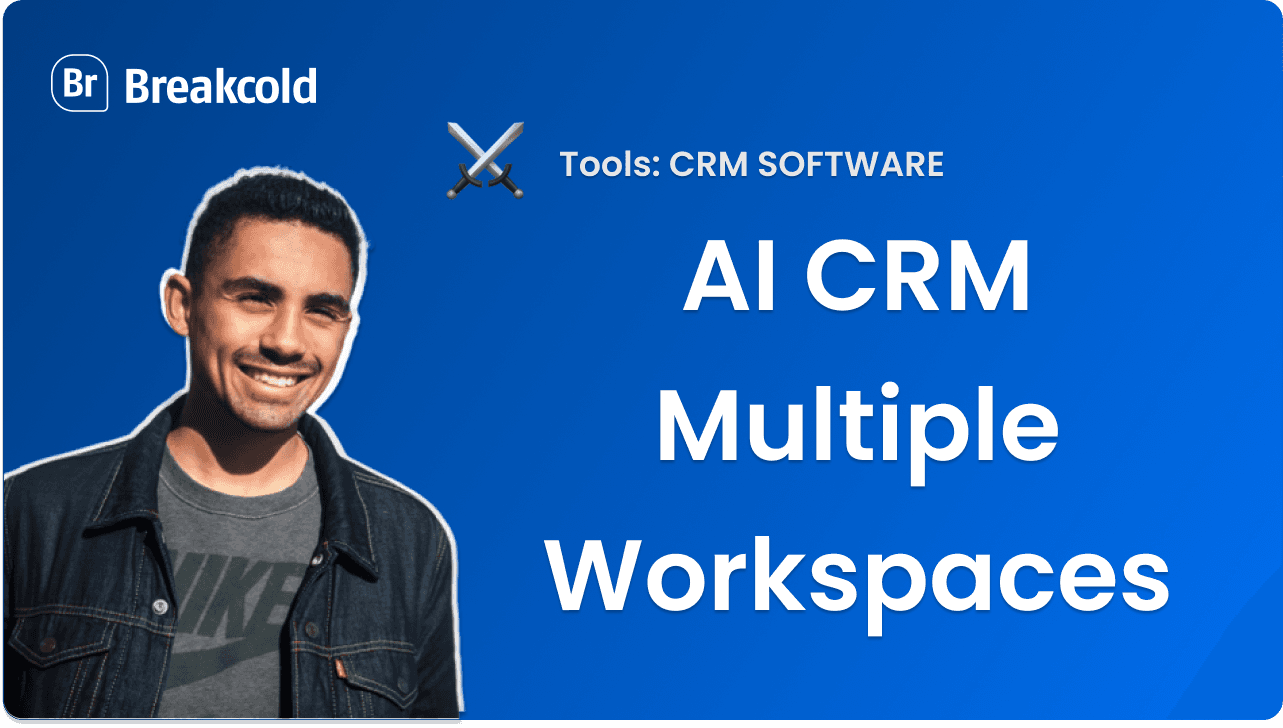
























![The 8 Best Social CRM Software in 2026 [Comparison]](https://framerusercontent.com/images/RYHyYapdgIi83BEWtMdX418.png?width=1280&height=720)
![The 6 Best LinkedIn CRM in 2026 [Comparison]](https://framerusercontent.com/images/Luywfni7ZKjb19yghbhNPy4I4qQ.png?width=1280&height=720)