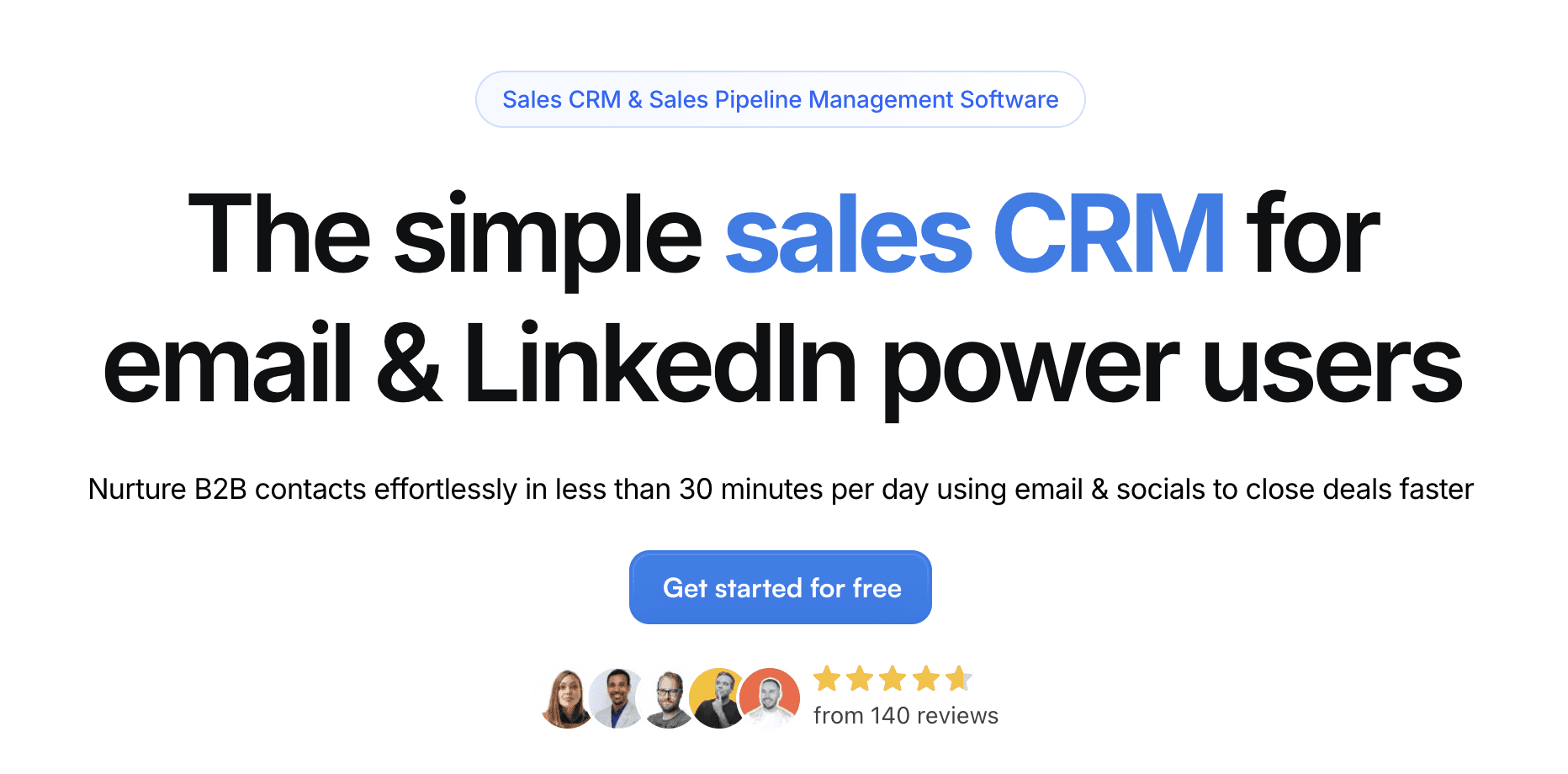Lead tracking can feel like herding cats — messy, time-consuming, and frustratingly unpredictable. Sure, finding leads and getting them through the door is one thing, but figuring out which ones are actually going to close? That’s a whole different beast.
That’s where lead tracking software comes in. These are tools designed to help you monitor, organize, and prioritize leads so your sales team can focus on what matters most — converting.
In this article, we’ll break down what lead tracking software is, highlight the best CRMs with built-in tracking tools, and explore top standalone lead tracking solutions.
🤔 What Is Lead Tracking Software & How It Works?

Lead tracking is the process of monitoring a lead’s behavior and interactions with your business across multiple touchpoints — like email, website visits, phone calls, or ad clicks. It gives your team real-time visibility into where a lead is in the sales funnel and how engaged they are.
Examples of lead tracking activities:
Tracking when a lead opens an email or clicks a link
Logging a sales call or meeting
Monitoring which web pages a lead visits
Recording a form submission or demo request
🧩 Benefits of a Lead Tracking System
While there are a wide range of touchpoints that sales teams and businesses can glean from, the benefits are universally the same – and they include:
Shorter sales cycles – Quickly identify and prioritize high-intent leads to close deals faster.
Higher ROI on sales and marketing efforts – Focus resources on the leads most likely to convert.
Improved conversion rates – Nurture leads more effectively with timely follow-ups and personalized outreach.
Better sales performance and reporting – Gain real-time insights into pipeline activity and team effectiveness.
Deeper insights into customer behavior – Understand how leads interact with your brand across channels.
🆚 Lead Tracking vs Lead Scoring?

While often used together in modern sales and marketing workflows, lead tracking and lead scoring serve very different purposes. Understanding the distinction between the two can help your team better qualify, prioritize, and convert leads.
Feature | Lead Tracking | Lead Scoring |
|---|---|---|
Function | Monitors actions and behaviors of leads | Quantifies lead quality and sales-readiness |
Focus | Engagement history and timeline | Priority ranking based on score |
Goal | Improve timing and personalization of outreach | Help sales focus on the most promising leads |
Tools | CRMs, marketing automation platforms, tracking pixels | Scoring models, CRM systems, predictive analytics |
When used together, lead tracking and lead scoring can give your team a full picture of each lead — what they’ve done and how valuable they are. Tracking tells you the “when” and “how,” while scoring helps you decide the “who.”
🏆 Top CRMs With Built-in Lead Tracking Tools (Ranked & Reviewed)
🗂️ TL;DR Comparison Table
CRM | Best For | Starting Price | Drawbacks | Free Plan? |
|---|---|---|---|---|
Breakcold | Best Overall Lead Tracking Tool for Social-Selling Sales Teams | $29/user/mo | Lacks native calling features and built-in AI functionality (for now!) | ❌ |
Salesflare | Best for Small B2B Teams That Want Smart, Hands-Off Lead Management | $35/user/mo | Limited omnichannel capabilities | ❌ |
Hubspot | Best for All-in-One CRM With Powerful Lead Management | $0/mo | Some users report a learning curve during onboarding | ✅ |
Piperive | Best for Visual Sales Pipelines and Simplicity | $19/user/mo | No native LinkedIn integration for lead importing | ❌ |
Close | Best for Outbound Sales Teams That Want Built-In Calling, SMS, and Email | $49/mo (Max: 1 users) | Some features are gated behind higher-tier pricing plans | ❌ |
Attio | Best for Modern Teams That Want Fully Customizable Lead Management | $0/user/mo | Limited number of native third-party integrations | ✅ |
Salesforce | Best for Enterprise-Grade Lead Management at Scale | $25/user/mo | Complex implementation process that requires time and resources | ❌ |
Nimble | Best for Relationship-Driven Professionals and Small Teams | $29.90/user/mo | Lead enrichment features are somewhat limited and may require manual updates | |
Leadsquared | Best for High-Velocity B2C Sales Teams | $40/user/mo | Limited reporting customization in LeadSquared Sales and Mobile CRM | ❌ |
Monday CRM | Best for Workflow-Heavy Sales Teams | $15/user/mo | Essential features locked behind higher paywalls | ❌ |
Nutshell | Best for Small Teams That Want CRM + Email Marketing | $19/user/mo | Pricing may be high for smaller teams or early-stage businesses | ❌ |
Copper | Best for Google Workspace Users | $12/user/mo | Lacks scalability for larger organizations with complex needs | ❌ |
noCRM | Best for Simplicity and Focused Lead Management | $25/user/mo | Not ideal for larger teams that need advanced customization or enterprise-level features | ❌ |
🥇 Breakcold - Best Overall Lead Tracking Tool for Social-Selling Sales Teams

Summary
Breakcold is a next-gen CRM designed for closing deals in 2025 — not managing contacts like it’s 2015. Built with social-selling at its core, it’s ideal for solopreneurs and small teams who rely on LinkedIn, email, and messaging apps to build relationships and drive sales.
While Breakcold isn’t as feature-heavy like most enterprise CRMs, Breakcold DOES excel in lead management for socially active sales teams. Its curated Engagement Feed helps you stay up to date on your leads' latest LinkedIn posts, comments, and activity — all in one place. This allows you to engage meaningfully and consistently, without losing track of important touchpoints. Making it easy to track, nurture, and close leads by focusing on the signals that matter most — conversations, engagement, and timing.
Key Features
Sales Lead Tracking - Transform Breakcold into a true Social Selling CRM by tracking your prospects’ and existing clients’ activity directly on LinkedIn.
Unified Inbox - Centralize all your conversations — email, LinkedIn, WhatsApp, and Telegram — in one easy-to-manage inbox for faster, more efficient communication.
Social Engagement Feed - Stay top of mind with your contacts by liking and commenting on social media posts without ever leaving Breakcold. Build relationships through consistent engagement.
Sales Pipeline Management - Streamline your sales process with custom workflows designed to fit your business needs. Track deal progress, boost productivity, and scale your operations with ease.
Pipeline Analytics – Track deal stages, status, and values at a glance to keep your sales process organized and measurable.
Communication Analytics – Understand which touchpoints (emails, messages, social interactions) are driving the most engagement and conversions.
Social Analytics – Monitor how prospects respond to your LinkedIn activity, helping you optimize social-selling strategies with real-time feedback.
In-App Calling - While not a fully native feature (yet!), Breakcold lets you trigger calls directly from the platform to instantly connect with your prospects.
🔥 Killer Case Studies From Breakcold 🔥 | ||
|---|---|---|
Ratings + Pros & Cons
Ratings | |
|---|---|
G2 - 4.7/5 (116) | Capterra - 4.8/5 (93) |
Pros | Cons |
|
|
Pricing Plans

CRM Essentials | CRM Pro | CRM Max |
|---|---|---|
$29/user/mo | $59/user/mo | $79.99/user/mo |
What's included:
| All Essentials Features and:
| All Pro features and:
|
Demo Video
🥈 Salesflare - Best for Small B2B Teams That Want Smart, Hands-Off Lead Management

Summary
Salesflare is built to eliminate tedious manual tasks through powerful automation and seamless integration with your existing workflows. The goal? To help teams spend less time on data entry and more time on meaningful client engagement and strategy.
Salesflare is widely praised for its ease of use and effectiveness in managing sales pipelines — especially for small businesses and B2B startups seeking a lightweight yet intelligent CRM solution. But where Salesflare truly stands out is in its commitment to offering 100% of its CRM features via its mobile app. This makes it an ideal choice for agencies focused on field sales, where having the full power of a CRM on the go is essential.
Key Features
Automated Data Entry – Saleflare automatically pulls data from email, calendar, phone, LinkedIn, company databases, and social media — then organizes it into clean, automated customer timelines so your team is always in the loop.
Contact Management – Keep all your contact data in one place — complete with conversation history, engagement tracking, and company-level insights to help your team close more deals, faster.
Full-Fledged Mobile App – Ideal for on-the-go teams who need full CRM functionality at their fingertips, Salesflare works wherever you work (desktop, mobile, or directly from your Gmail, Outlook, or LinkedIn sidebar).
Integration Options – Connect Salesflare with over 5,000+ tools via Zapier — including Google Workspace, Mailchimp, Trello, Slack, and more — to streamline your workflows and scale effortlessly.
Collaboration-Focused – Salesflare is designed with teams in mind. Share contacts, pipelines, timelines, and communication history across your team to stay coordinated, reduce duplicate work, and close more deals together.
Ratings + Pros & Cons
Ratings | |
|---|---|
G2 - 4.8/5 (289) | Capterra - 4.7/5 (139) |
Pros | Cons |
|
|
Pricing Plans

Growth | Pro | Enterprise |
|---|---|---|
$35/user/mo | $55/user/mo | $115/user/mo |
All CRM features you’d expect, plus:
| All features on the Growth plan, plus:
| All features on the Pro plan, plus:
|
Demo Video
🥉 HubSpot – Best for All-in-One CRM With Powerful Lead Management

Summary
HubSpot is a powerhouse CRM designed to unify sales, marketing, and service — all-in-one solution. Originally built as a marketing platform, HubSpot has evolved into a flexible, AI-enhanced CRM that helps businesses capture, qualify, track, and nurture leads at every stage of the funnel.
From automated lead capture to real-time engagement tracking and customizable pipelines, HubSpot gives teams full visibility into the buyer journey — all within a user-friendly interface. Its deep integration between sales and marketing tools ensures that leads are never lost in handoffs and follow-ups happen at exactly the right time.
Key Features
Contact Management – Automatically enrich and organize lead data with full activity timelines and engagement history
Deal & Pipeline Management – Visualize and customize your lead stages to track progress from initial interest to closed deal
Lead Scoring & Segmentation – Automatically prioritize leads based on behavior, demographic fit, and engagement level
Email Tracking & Sequences – Track opens, clicks, replies, and automate follow-ups based on lead actions
Form & Chatbot Lead Capture – Convert website visitors into leads with dynamic forms, chat, and pop-ups
AI-Powered Insights – Identify bottlenecks in the sales funnel and surface high-converting channels
Marketing-to-Sales Handoff – Seamlessly pass qualified leads between teams with shared data and workflows
Ratings + Pros & Cons
Ratings | |
|---|---|
G2 - 4.4/5 (12,404) | Capterra - 4.5/5 (4362) |
Pros | Cons |
|
|
Pricing Plans

For Individuals & Small Teams
Free Tools | Starter Customer Platform | Professional Customer Platform |
|---|---|---|
$0/mo | $20/user/mo | $1,450/mo |
Includes:
| Includes:
| Starter Customer Platform, plus:
|
Demo Video
Pipedrive – Best for Visual Sales Pipelines and Simplicity

Summary
Pipedrive is a user-friendly CRM that helps businesses streamline their sales pipeline, automate repetitive tasks, and track customer interactions with ease. It’s especially well-suited for teams that need a clear, bird’s-eye view of their pipeline to ensure the right leads are being prioritized and nothing slips through the cracks.
While Pipedrive offers strong reporting and analytics to highlight bottlenecks in your sales process, it lacks certain key automations found in more advanced CRMs — such as automated email sequences, inactivity alerts, and live activity tracking. As a result, users may need to be a bit more hands-on to keep deals moving forward efficiently.
Key Features
Advanced Forecasting & Reporting – Access customizable reports on deal performance, sales activities, win rates, and future revenue projections based on pipeline data.
Goal & Performance Tracking – Set individual or team goals (e.g., calls made, deals closed) and track progress with visual dashboards and reports.
Pipeline Management – Visualize deal stages, set activity reminders, and use real-time data to ensure deals stay on track — no guesswork required.
Lead Management with Progress Tracking – Monitor lead status, set priorities, and track all touchpoints for better visibility into your conversion funnel.
Workflow Automation – Automate admin tasks like data entry, email follow-ups, and pipeline updates — all while collecting data for performance reporting.
Integrations – Connect with Gmail, Zoom, Slack, and over 350 tools to ensure seamless data syncing and unified reporting across platforms.
Mobile App with Reporting Access – Stay connected and check deal status or team performance while on the go — with reporting tools built into the mobile experience.
Ratings + Pros & Cons
Rating | |
|---|---|
G2 - 4.3/5 (2,445) | Capterra - 4.5/5 (3047) |
Pros | Cons |
|
|
Pricing Plans

Essential | Advanced | Professional |
|---|---|---|
$19/user/mo | $34/user/mo | $64/user/mo |
Key features:
| Essential Plan +
| Advanced Plan +
|
Power | Enterprise |
|---|---|
$74/user/mo | $99/user/mo |
Professional Plan +
| Power Plan +
|
Close – Best for Outbound Sales Teams That Want Built-In Calling, SMS, and Email

Summary
Close (formerly Close.io) is a sales-focused CRM built specifically for small and medium-sized businesses that want to turn into outbound sales-powerhouse. It unifies essential sales channels like email, calling, and SMS in a single, streamlined interface, eliminating the need to juggle multiple platforms.
What sets Close apart is its laser focus on lead tracking and engagement. Features like Search Views and Smart Views make it easy to segment and surface the right leads at the right time, so reps can prioritize high-value opportunities and follow up with precision. Combined with built-in calling, power dialers, and activity tracking, Close empowers sales teams to move faster and close deals more efficiently.
Key Features
Sales Funnel Reporting – Analyze sales velocity, conversion rates, and pipeline health to uncover bottlenecks and optimize your sales process.
Performance Reports – Track individual and team performance with customizable reports and leaderboards that spotlight top performers and highlight areas for coaching.
Unified Communication – Handle email, SMS, and calls from one platform, with automatic logging and tracking.
Sales Automation – Build and deploy multi-channel outreach sequences with email follow-ups and task reminders.
Workflow Tools – Automate repetitive tasks, create custom workflows, and keep your sales pipeline moving efficiently.
Lead Management – Easily track lead progress, prioritize high-value contacts, and assign follow-ups to your team.
Power Dialer – Make high-volume outbound calls quickly with the built-in power dialer to boost team productivity.
Call Assistant – Use real-time transcription and note-taking tools to improve call quality and reduce admin work.
Ratings + Pros & Cons
Ratings | |
|---|---|
G2 – 4.7/5 (1,044) | Capterra - 4.7/5 (161) |
Pros | Cons |
|
|
Pricing Plans

Base | Professional | Enterprise |
|---|---|---|
$49/mo (Max: 1 users) | $99/mo (Max: 3 users) | $139/mo (Max: 5 users) |
Core features included in all Close plans:
| Everything in Base, plus
| Everything in Professional, plus:
|
Attio – Best for Modern Teams That Want Fully Customizable Lead Management

Summary
Attio is a modern CRM built for the AI era — combining flexibility, speed, and customization to meet the needs of fast-moving teams. Designed with agencies and consultancies in mind, Attio is especially well-suited for managing leads in dynamic, relationship-driven environments like marketing firms, creative studios, and sales development agencies.
Instead of forcing users into rigid workflows, Attio gives teams the freedom to tailor their lead management process — from how leads are captured and qualified to how they're tracked and advanced through custom pipelines. With real-time collaboration, automated data enrichment, and a sleek interface, Attio helps teams stay agile while keeping every lead organized and actionable — without the bloat of traditional CRMs.
Key Features
Contact/Company Management – Build dynamic profiles with real-time updates, custom fields, and relationship tracking.
Data Enrichment – Pull in relevant data from across the web to keep your records fresh, accurate, and complete.
Sales Reporting and Analytics – Visualize pipeline performance, monitor deal progress, and track team activities with flexible dashboards.
AI Powered Research Agent (Claygent) – Use AI to gather deep insights about prospects, companies, and industries — directly within your CRM.
Custom Workflows – Design processes that reflect how your agency actually works, whether you're tracking deals, partnerships, or projects.
Workflow Automations – Automate repetitive tasks like follow-ups, lead scoring, and record updates to save time and reduce human error.
Collaborative Data Views – Share filtered views with your team to align on goals, track progress, and stay organized across departments.
Ratings + Pros & Cons
Ratings | |
|---|---|
G2 - 4.8/5 (18) | Capterra - 4.2/5 (5) |
Pros | Cons |
|
|
Pricing Plans

Free | Plus | Pro | Enterprise | |
|---|---|---|---|---|
Price | $0/user/mo | $29/user/mo | $59/user/mo | $119/user/mo |
Workspace | Free | Plus | Pro | Enterprise |
|---|---|---|---|---|
Seat limit | Up to 3 | Unlimited | Unlimited | Unlimited |
Objects | Up to 3 | Up to 5 | Up to 8 | Unlimited |
Custom relationship attributes | ❌ | ❌ | ✅ | ✅ |
Custom objects | ❌ | ❌ | ✅ | ✅ |
Record and Entry templates | ❌ | ❌ | ✅ | ✅ |
Call intelligence | ❌ | ❌ | ✅ | ✅ |
Access permissions | Fully visible | Private | Advanced | Advanced |
Automations | Free | Plus | Pro | Enterprise |
|---|---|---|---|---|
Integration blocks | ✅ | ✅ | ✅ | ✅ |
Email sequences | ❌ | ❌ | ✅ | ✅ |
Workflow credits (Monthly) | 100 included | 1,000 included | 2,500 included | 5,000 included |
+ 1,000 | ❌ | $17 | $17 | $17 |
+ 5,000 | ❌ | $64 | $64 | $64 |
+ 10,000 | ❌ | $93 | $93 | $93 |
+ 25,000 | ❌ | $160 | $160 | $160 |
+ 50,000 | ❌ | $230 | $230 | $230 |
+ 100,000 or more | ❌ | Talk to sales | Talk to sales | Talk to sales |
Email and calendar | Free | Plus | Pro | Enterprise |
|---|---|---|---|---|
Email and calendar sync | 1 account per user | 1 account per user | 2 accounts per user | 3+ accounts per user |
Email sharing | Only email subject lines | Email subjects, bodies and attachments | All emails for a record or with a user | All emails for a record or with a user |
Email sending | 200 sends per month | 1,000 sends per month | Unlimited | Unlimited |
Bulk email sending | 10 sends at a time | 50 sends at a time | 50 sends at a time | 50 sends at a time |
Remove 'Sent with Attio | ❌ | ✅ | ✅ | ✅ |
Data sources | Free | Plus | Pro | Enterprise |
|---|---|---|---|---|
Communication intelligence | Essential | Standard | Advanced | Advanced |
First interaction | ✅ | ✅ | ✅ | ✅ |
Last interaction | ✅ | ✅ | ✅ | ✅ |
Connection strength | ✅ | ✅ | ✅ | ✅ |
Strongest connection | ✅ | ✅ | ✅ | ✅ |
First email interaction | ❌ | ✅ | ✅ | ✅ |
Last email interaction | ❌ | ✅ | ✅ | ✅ |
First calendar interaction | ❌ | ✅ | ✅ | ✅ |
Last calendar interaction | ❌ | ✅ | ✅ | ✅ |
Next calendar interaction | ❌ | ❌ | ✅ | ✅ |
Company enrichment | Essential | Standard | Advanced | Advanced |
Name | ✅ | ✅ | ✅ | ✅ |
Description | ✅ | ✅ | ✅ | ✅ |
Logo | ✅ | ✅ | ✅ | ✅ |
Category | ✅ | ✅ | ✅ | ✅ |
Social media | ✅ | ✅ | ✅ | ✅ |
Location | ✅ | ✅ | ✅ | ✅ |
Employee count | ❌ | ✅ | ✅ | ✅ |
ARR | ❌ | ✅ | ✅ | ✅ |
Funding raised | ❌ | ❌ | ✅ | ✅ |
People enrichment | Essential | Standard | Advanced | Advanced |
Name | ✅ | ✅ | ✅ | ✅ |
Description | ✅ | ✅ | ✅ | ✅ |
Profile picture | ✅ | ✅ | ✅ | ✅ |
Social media | ✅ | ✅ | ✅ | ✅ |
Location | ✅ | ✅ | ✅ | ✅ |
Reporting | Free | Plus | Pro | Enterprise |
|---|---|---|---|---|
Number of reports | Up to 3 reports | Up to 15 reports | Up to 100 reports | 100+ reports |
Insight reports | ✅ | ✅ | ✅ | ✅ |
Funnel reports | ❌ | ✅ | ✅ | ✅ |
Segment by | ❌ | ✅ | ✅ | ✅ |
Targets | ❌ | ❌ | ✅ | ✅ |
Historical attributes | ❌ | ❌ | ✅ | ✅ |
Time comparisons | ❌ | ❌ | ✅ | ✅ |
Admin | Free | Plus | Pro | Enterprise |
|---|---|---|---|---|
Payment by invoice | ❌ | ❌ | ✅ | ✅ |
Advanced admin tools | ❌ | ❌ | ❌ | ✅ |
SAML | ❌ | ❌ | ❌ | ✅ |
Support | Free | Plus | Pro | Enterprise |
|---|---|---|---|---|
Help center | ✅ | ✅ | ✅ | ✅ |
Chat and email support | ✅ | ✅ | ✅ | ✅ |
Priority support | ❌ | ❌ | ✅ | ✅ |
Migration assistance | ❌ | Talk to sales | Talk to sales | Talk to sales |
Salesforce – Best for Enterprise-Grade Lead Management at Scale

Summary
Salesforce is the original CRM giant and remains the gold standard for managing customer relationships at scale. Since leading the CRM movement in the early 2000s, it has evolved into a comprehensive platform for sales, marketing, and service teams.
While it’s not ideal for small businesses or those focused solely on lead management, Salesforce stands out for its extensive customization and enterprise-grade capabilities. It offers powerful tools for managing complex sales processes, including flexible workflows, advanced automation, and deep reporting features — all tailored to support large, data-driven teams.
Key Features
Lead & Opportunity Management – Capture, qualify, assign, and track leads through custom sales stages, ensuring no opportunity slips through the cracks.
Sales Automation – Automate repetitive tasks like follow-ups, lead routing, and task assignments to help reps focus on selling, not admin work.
Customizable Pipelines – Build visual pipelines tailored to your sales process, with drag-and-drop functionality and detailed deal tracking.
Contact & Account Management – Centralize customer and prospect data with complete activity histories, notes, and communication records.
Built-In Communication Tools – Log emails, calls, and meetings directly within Salesforce or connect tools like Gmail and Outlook.
Workflow Rules & Approvals – Automate complex business processes with custom workflows, approval chains, and trigger-based alerts.
AppExchange Integrations – Extend Salesforce with thousands of third-party apps and integrations — from marketing tools to finance platforms.
Mobile CRM – Access full CRM functionality on the go with Salesforce’s robust mobile app, perfect for field sales teams.
Einstein AI – Get intelligent lead scoring, opportunity insights, and next-step suggestions to boost rep productivity and deal conversion.
Chatter Collaboration – Share updates, tag teammates, and collaborate on deals within Salesforce’s built-in social feed.
Ratings + Pros & Cons
Ratings | |
|---|---|
G2 - 4.4/5 (23,272) | Capterra - 4.4/5 (18817) |
Pros | Cons |
|
|
Pricing Plans

For SMBs
Starter Suite | Pro Suite | Enterprise | |
|---|---|---|---|
Price | $25/user/mo | $100/user/mo | $165/user/mo |
Users | 325 max | Unlimited | Unlimited |
Lead scoring | ❌ | ✅ | ✅ |
API | ❌ | $15/user/month | ✅ |
Custom reports | ✅ | ✅ | ✅ |
Advanced Forecasting | ❌ | ❌ | ❌ |
Generative AI features | ✅ | ✅ | ✅ |
For Enterprises
Unlimited | Einstein 1 Sales | |
|---|---|---|
Price | $330/user/month | $500/user/month |
Users | Unlimited | Unlimited |
Lead scoring | ✅ | ✅ |
API | ✅ | ✅ |
Custom reports | ✅ | ✅ |
Advanced Forecasting | ✅ | ✅ |
Generative AI features | ✅ | ✅ |
Nimble – Best for Relationship-Driven Professionals and Small Teams

Summary
Nimble is a lightweight, lead management CRM designed to help small teams, freelancers, and consultants stay on top of relationships and sales opportunities. It focuses on simplifying lead tracking by automatically building and enriching contact profiles through email, social media, and web activity — giving you the context you need without the data overload.
While it doesn't offer enterprise-level functions, Nimble excels at helping relationship-focused users capture, organize, and follow up with leads at the right time. If you’re looking for a streamlined CRM that makes lead nurturing feel personal and manageable, Nimble is a strong choice.
Key Features
Lead Prospecting - Nimble can automatically capture contact data from email signatures, business cards (via its mobile app), or even just a person’s name or company name — pulling up associated social media profiles and contact details it finds online.
Communication Management – Store up to 25,000 contact records and create rich profiles for people and companies. These profiles can be automatically updated as you browse the web or interact on social media.
Social Media & Email Integrations – Access all email conversations, past or present, from Nimbles Unified Inbox.
Nimble Prospector – This browser extension works outside the Nimble app, enabling you to gather contact and company info directly from anywhere on the web by simply hovering over names.
Email Marketing – Nimble includes email-focused features like templates, tracking, and automated sequences to help you engage leads and clients more effectively.
Mobile App – Available for both iOS and Android, Nimble’s mobile app brings essential CRM functionality to your phone — so you can manage relationships on the go.
Ratings + Pros & Cons
Ratings | |
|---|---|
G2 - 4.5/5 (1,102) | Capterra - 4.4/5 (1883) |
Pros | Cons |
|
|
Pricing Plans

Features | Nimble CRM plan |
|---|---|
Pricing | $29.90/user/mo |
Relationship Management | |
Contact Management | ✅ |
Social Profile Matching & Enrichment | ✅ |
Browser & Email Extensions | ✅ |
Agenda & Activities | ✅ |
Today Page | ✅ |
Marketing & Outreach | |
Web Forms & Lead Capture | ✅ |
Email Marketing | ✅ |
Email Templates | ✅ |
Group Messages | ✅ |
Email Sequences | ✅ |
Sales, Pipelines, Reporting | |
Prospecting | ✅ |
Sales Engagement | ✅ |
Pipeline Management | ✅ |
Prospect Marketing & Outreach | ✅ |
Workflows | ✅ |
Workflows Automations | ✅ |
Works Everywhere | |
Microsoft 365 Integration | ✅ |
Google Workspace Integration | ✅ |
Apple Mail Integration | ✅ |
Integrations | |
App Integration Partners | 100 + Integration Partners |
PhoneBurner Integration | ✅ |
Zapier Integration | 120 + App Integrations |
API Access | ✅ |
Mobile Apps | |
IOS | ✅ |
Android | ✅ |
Customer Support | |
Online & Email Support | ✅ |
Comprehensive Support Center | ✅ |
Daily Live Q&A Sessions | ✅ |
Weekly Training Webinars | ✅ |
Free 1:1 Calls | ✅ |
LeadSquared – Best for High-Velocity B2C Sales Teams

Summary
LeadSquared is a robust lead tracking and CRM platform designed for B2C businesses managing high-volume lead pipelines. Commonly used in industries like travel, real estate, education, healthcare, ecommerce, and marketing services, LeadSquared helps teams capture, score, and nurture leads across the entire customer journey.
Its REAL strength lies in unifying all lead activity — whether online or offline — into a single, trackable view, so sales and marketing teams can take timely, informed actions. With a mobile-first CRM for Android and iOS, it’s especially valuable for field sales teams who need to track, update, and convert leads on the go.
Key Features
Lead Capture Automation – Automatically capture leads from web forms, chatbots, emails, phone calls, and third-party tools.
Lead Scoring & Segmentation – Prioritize leads based on behavior, source, and profile fit to focus on the most promising opportunities.
Sales Automation Workflows – Trigger automated follow-ups, reminders, and task assignments to accelerate the sales cycle.
Multi-Channel Communication – Engage leads via email, SMS, phone, and WhatsApp—all from one dashboard.
Advanced Reporting & Analytics – Gain deep insights into sales performance, lead sources, and conversion metrics.
Mobile CRM App – Full-featured mobile access with offline capabilities for sales teams on the go.
Integrations – Connect with tools like Google Ads, Facebook Lead Ads, Zapier, and more for seamless workflow integration.
Ratings + Pros & Cons
Ratings | |
|---|---|
G2 - 4.5 /5 (248) | Capterra - 4.3/5 (166) |
Pros | Cons |
|
|
Pricing Plans

Sales Pro | Sales Super | |
|---|---|---|
Price | $40/user/mo | $60/user/mo |
Lead/Account/Opportunity Management | ✅ | ✅ |
Sales Management | ✅ | ✅ |
User Management | ✅ | ✅ |
Processes, Automations and Workflows | ✅ | ✅ |
Reporting | ✅ | ✅ |
Mobile CRM | ✅ | ✅ |
Monday CRM – Best for Workflow-Heavy Sales Teams

Summary
Built on Monday.com — a flexible Work OS known for its project and task management — Monday Sales CRM is a fully customizable, no-code platform designed to help businesses manage and automate every stage of the sales process, from lead generation to post-sale follow-up.
But with great flexibility comes the great risk of being overwhelmed. Much like standing in a grocery store faced with too many choices, Monday’s endless customization options can leave users bogged down in setup, instead of focusing on what they came for: closing deals and moving leads forward.
Key Features
Lead Management – Capture, organize, and track leads throughout the sales cycle.
Activity Tracking – Log calls, emails, and meetings to maintain a clear interaction history.
Pipeline Management – Visualize and manage deals at every stage of the sales funnel.
Guided Selling Tools – Use prompts and automation to streamline sales tasks and improve conversion rates.
Data Visualization & Analytics – Gain insights through customizable dashboards and performance reports.
Opportunity Management – Track sales opportunities and forecast potential revenue.
Forecasting & Data Management – Use historical and real-time data to predict sales trends and outcomes.
Account & Contract Management – Organize key account details and manage contracts from one place.
Proposal & Quotation Tools – Create, send, and track quotes or proposals directly from the CRM.
Seamless Platform Integrations – Connect with tools like Slack, Gmail, Zoom, and others to unify workflows.
Cross-Team Collaboration – Share updates, assign tasks, and communicate with team members across departments.
Ratings + Pros & Cons
Ratings | |
|---|---|
G2 - 4.6 /5 (921) | Capterra - 4.7/5 (406) |
Pros | Cons |
|
|
Pricing Plans

Basic | Standard |
|---|---|
$15/user/mo | $20/user/mo |
Basic includes:
| Includes basic, plus:
|
Pro | Enterprise |
|---|---|
$33/user/mo | Contact sales |
Includes standard, plus:
| Includes pro, plus:
|
Nutshell CRM – Best for Small Teams That Want CRM + Email Marketing

Summary
Nutshell is a simple yet powerful CRM built to help small businesses and solo users track leads with ease and clarity. It combines contact management, pipeline tracking, and built-in email marketing to give users full visibility into every stage of the customer journey — from first touch to final deal.
With its intuitive interface and automatic activity tracking, Nutshell makes it easy to stay on top of lead progress, follow-ups, and engagement history. Whether you’re qualifying new prospects or managing long-term opportunities, Nutshell keeps your sales pipeline organized and moving forward — all without the complexity of enterprise CRMs.
Key Features
Contact Management – Centralizes customer information and tracks communication history to keep teams organized and aligned.
Pipeline Management – Customizable sales pipelines to track leads and deals at every stage of the sales process.
Email Marketing – Built-in campaign tools for targeted outreach and engagement with prospects and customers.
Activity Tracking – Automatically logs interactions like calls, emails, and meetings, helping teams stay on top of follow-ups.
Reporting & Analytics – Offers insights into sales performance, forecasting, and team activity to support data-driven decisions.
Ratings + Pros & Cons
Ratings | |
|---|---|
G2 - 4.3/5 (1,248) | Capterra - 4.3/5 (551) |
Pros | Cons |
|
|
Pricing Plans

Foundation | Growth | Pro |
|---|---|---|
$19/user/mo | $32/user/mo | $49/user/mo |
Included in all plans:
| Everything in Foundation, plus:
| Everything in Growth, plus:
|
Business | Enterprise |
|---|---|
$67/user/mo | $89/user/mo |
Everything in Pro, plus:
| Everything in Business, plus:
|
Copper CRM – Best for Google Workspace Users

Summary
Copper CRM is purpose-built for Google Workspace users, offering seamless integration with Gmail, Google Calendar, and Google Drive. It stands out by embedding essential CRM tools directly into the Google ecosystem, helping teams manage contacts, track leads, and automate workflows without leaving their inbox.
Its Chrome extension is a highlight, giving users quick access to contact data and sales pipelines inside Gmail — perfect for teams that prioritize simplicity and speed. Copper is ideal for startups, small businesses, and agencies looking for a lightweight CRM that feels like a natural extension of their daily tools.
Key Features
Gmail Integration – Manage leads and customers directly inside your inbox.
Google Calendar & Drive Sync – Keep meetings, files, and tasks fully aligned with your CRM.
Chrome Extension – Access pipeline and contact details without leaving Gmail.
Automated Data Entry – Copper auto-fills contact info and updates activity logs.
Sales Pipeline Management – Visualize and manage deal stages with drag-and-drop simplicity.
Workflow Automation – Trigger follow-ups, task assignments, and email templates automatically.
Mobile CRM App – Stay productive on-the-go with full mobile functionality.
Ratings + Pros & Cons
Ratings | |
|---|---|
G2 – 4.5/5 (1,135) | Capterra - 4.4/5 (619) |
Pros | Cons |
|
|
Pricing Plans

Starter | Basic |
|---|---|
$12/user/mo | $29/user/mo |
What’s included:
| Everything in Starter, plus:
|
Professional | Business |
|---|---|
$69/user/mo | $134/user/mo |
Everything in Basic, plus:
| Everything in Professional, plus:
|
noCRM.io – Best for Simplicity and Focused Lead Management

Summary
noCRM.io is a lightweight lead management software built specifically for salespeople who want to focus on closing deals rather than managing data. Unlike traditional CRMs, which can be bloated and complex, noCRM.io prioritizes lead activity over contact databases, offering a streamlined, customizable interface that ensures no sales opportunity slips through the cracks.
Designed to fit seamlessly into daily sales workflows, noCRM.io helps teams capture, qualify, and convert leads faster, making it a great fit for small to mid-sized sales teams that value simplicity and efficiency.
Key Features
Lead Capture – Quickly add leads from emails, web forms, business cards, or manual entry.
Sales Pipeline Management – Visual pipelines to track lead progress and stay organized.
To-Do Based Workflow – Focused task system that helps reps know exactly what to do next.
Customizable Sales Scripts – Build and embed structured outreach templates for consistency.
Collaboration Tools – Share notes, assign leads, and monitor team activity in real time.
Mobile App – Access pipelines and manage leads on the go.
Integrations – Connect with tools like Google Workspace, Zapier, Slack, and more.
Ratings + Pros & Cons
Ratings | |
|---|---|
G2 - 4.6 /5 (921) | Capterra - 4.7/5 (406) |
Pros | Cons |
|
|
Pricing Plans

Sales Essentials | Dream Team | Call Master |
|---|---|---|
$25/user/mo | $36/user/mo | $36/user/mo |
Lead & Prospect Creation & Management
Sales & post-Sales Process Management
Quote & Invoice Management
Sales Performance Tracking
Statistical reports Integrations
Services
| All Sales Essentials, plus: Advanced Email Management
VoIP Integrations
WhatsApp Integration
Team Management, Advanced Privacy & Security settings
Advanced Integrations
Services
| All Dream Team, plus: Call Campaign Creation & Management
Call Agent Management
Advanced Lead Management
|
🔁 The Best Lead Tracking Software Outside CRMs
While CRMs offer built-in lead tracking features, they’re not always the best fit for every business — especially if you’re looking for something leaner, more specialized, or easier to integrate with your existing tools. Whether you're working with spreadsheets, landing page builders, or marketing automation platforms, there are plenty of non-CRM lead tracking tools that can help you capture, monitor, and follow up with leads effectively.
Below, we’ve rounded up some of the best lead tracking software outside traditional CRMs — perfect for teams who want flexibility without the overhead of a full CRM system.
🗂️ TL;DR Comparison Table
CRM | Best For | Starting Price | Drawbacks | Free Plan? |
lemlist | Best for Multi-Channel Outreach and Deliverability | $69/user/mo | Limited CRM integrations, especially with niche platforms | ❌ |
Clay | Best for AI-Powered Prospecting and Data Enrichment | $0/user/mo | Dated user-interface and slow customer support | ✅ |
ClickPoint | Best for Speed-to-Lead and Field Sales Teams | $0/mo | Automations are not as flexible or advanced as those in robust CRMs | ✅ |
Leadfeeder | Best for Identifying Anonymous Website Visitors | ✅ |
🥇 lemlist – Best for Multi-Channel Outreach and Deliverability

Summary
lemlist is a powerful sales engagement and multi-channel outreach automation platform built for teams that want to scale outbound efforts without sacrificing personalization. Geared toward sales leaders, outbound teams, and agency owners within small to medium-sized businesses (SMBs), lemlist helps users create highly personalized email campaigns, automate follow-ups, and track lead engagement — all in one place.
With a strong focus on conversion-driven outreach, lemlist makes it easy to manage cold leads, warm them up through smart sequencing, and ultimately turn prospects into paying customers. Whether you're running cold email campaigns or LinkedIn outreach, lemlist gives you the tools to track what matters and improve outreach at scale.
Key Features
Personalized Outreach at Scale – Send highly customized emails using dynamic text, images, and videos
Automated Follow-Ups – Set up multi-step sequences that continue outreach based on lead behavior
Image & Video Personalization – Add dynamic visuals to boost engagement and stand out in crowded inboxes
A/B Testing – Test subject lines, content, and timing to optimize campaign performance
Campaign Analytics – Get real-time insights into open rates, replies, clicks, and bounce rates
lemwarm – Built-in email warm-up tool to improve deliverability and inbox placement
Lead Database – Import, organize, and manage leads directly within the platform
Email & Phone Finder – Discover verified contact details to enrich your outreach list
Chrome Extension – Easily capture leads and add them to campaigns while browsing LinkedIn or websites
Ratings + Pros & Cons
Ratings | |
|---|---|
G2 - 4.3/5 (3,461) | Capterra - 4.4/5 (301) |
Pros | Cons |
|
|
Pricing Plans

Email Pro | Multichannel Expert | Enterprise |
|---|---|---|
$69/user/mo | $99/user/mo | Custom Price / Yearly only |
For growing teams
| For scaling businesses
| For large organizations (5 seats min.)
|
🥈 Clay – Best for AI-Powered Prospecting and Data Enrichment

Summary
As the name suggests, Clay is something of a shapeshifter in the SaaS world. While it’s often positioned as a sales intelligence platform that helps professionals manage relationships, that description only scratches the surface. By integrating with over 100 external enrichment tools and leveraging powerful AI algorithms, Clay helps teams not only identify high-value prospects but also enrich, score, and segment leads with remarkable precision.
Powered by integrations with over 100 enrichment sources and its own AI research agent, Clay automates the most time-consuming parts of lead management: research, segmentation, prioritization, and list building. It’s an ideal fit for growth teams, SDRs, and revenue ops looking to streamline how leads are captured, qualified, and handed off — all without jumping between tools.
Key Features
Waterfall Enrichment – Automatically pulls the most accurate data from multiple sources to enrich lead profiles
Account & Lead Scoring – Prioritize prospects based on firmographic data, behavior, and buying signals
Intent Data – Identify leads actively researching your solution or related topics
AI Research Agent (Claygent) – AI tool that automates manual research by pulling relevant insights from across the web
AI-Powered Lead List Building – Generate targeted lead lists using filters, intent signals, and enrichment criteria
Personalized Outreach – Customize emails and campaigns with dynamic data to boost response rates
Ratings + Pros & Cons
Ratings | |
|---|---|
G2 - 4.9/5 (150) | Capterra - N/A |
Pros | Cons |
|
|
Pricing Plans

Free $0/user/mo | Starter $149/user/mo | Explorer $349/user/mo | Pro $800/user/mo | |
|---|---|---|---|---|
Users | Unlimited | Unlimited | Unlimited | Unlimited |
People/Company searches | Up to 100/search | Up to 5,000/search | Up to 10,000/search | Up to 25,000/search |
Exporting | ✅ | ✅ | ✅ | ✅ |
AI/Claygent | ✅ | ✅ | ✅ | ✅ |
Rollover credits | ✅ | ✅ | ✅ | ✅ |
100+ integration providers | ✅ | ✅ | ✅ | ✅ |
Chrome extension | ✅ | ✅ | ✅ | ✅ |
Scheduling | - | ✅ | ✅ | ✅ |
Phone number enrichments | - | ✅ | ✅ | ✅ |
Use your own API keys | - | ✅ | ✅ | ✅ |
Integrate with any HTTP API | - | - | ✅ | ✅ |
Webhooks | - | - | ✅ | ✅ |
Email sequencing integrations | - | - | ✅ | ✅ |
Exclude people/company filters | - | - | ✅ | ✅ |
CRM integrations | - | - | - | ✅ |
Unlimited rows | - | - | - | - |
40 action columns per table AI prompting support | - | - | - | - |
Data engineering (Snowflake) | - | - | - | - |
Dedicated Slack support | - | - | - | - |
Credit reporting analytics | - | - | - | - |
SSO | - | - | - | - |
🥉 ClickPoint – Best for Speed-to-Lead and Field Sales Teams

Summary
Designed for sales teams both in the office and out in the field, ClickPoint helps businesses improve prospect outreach and automatically prioritize high-value leads. The platform offers two integrated solutions: LeadExec, for lead distribution and capture, and SalesExec, for lead follow-up, engagement, and closing.
Together, these tools support the entire lead management lifecycle — from capturing and routing inbound leads to nurturing them through automated workflows and intelligent prioritization. ClickPoint is ideal for businesses that rely on speed-to-lead, multi-channel engagement, and field sales coordination to stay competitive.
Key Features
Calendar Reminders – Stay on top of follow-ups and appointments with built-in scheduling alerts
Call Logging – Automatically track call activity and link it to specific leads and opportunities
Auto-Dialer – Speed up outbound calling with a power dialer that connects reps to leads efficiently
Marketing Automation – Trigger follow-ups, emails, and workflows based on lead behavior and status
Field Sales Management – Coordinate on-the-go reps with tools for tracking activities, appointments, and updates in real time
Pricing Plans

Starter $0/mo | Growth $825/mo | Agency $1,650/mo | Premium Custom | |
|---|---|---|---|---|
Leads | up to 250/mo | 10,000/mo | 50,000/mo | 100,000/mo |
Pings | Up to 10,000/mo | Up to 100,000/mo | Up to 1,000,000/mo | Up to 5,000,000/mo |
Support | 24-hour chat | + Account Manager | + Account Manager | + Account Manager |
Account Set Up | Hourly Fee | 4 Hrs | 6 Hrs | 8 Hrs |
Web leads | ||||
Leads from your Website or Landing Page | ✅ | ✅ | ✅ | ✅ |
Leads from Third Party Providers | ✅ | ✅ | ✅ | ✅ |
Zapier Marketplace Integrations | ✅ | ✅ | ✅ | ✅ |
Unbounce and Formstack Integration | ✅ | ✅ | ✅ | ✅ |
Pay-Per-Call | - | |||
Local Numbers | - | $3.00 | $3.00 | $3.00 |
Toll Free Numbers | - | $4.00 | $4.00 | $4.00 |
Cost/Minute | - | $.050 | $.045 | $.045 |
Direct call transfers | - | ✅ | ✅ | ✅ |
Drag and drop call flow designer | - | ✅ | ✅ | ✅ |
Sound studio with natural language processing | - | ✅ | ✅ | ✅ |
Pay-Per-Chat | ||||
AI generated chatbot | - | ✅ | ✅ | ✅ |
International language conversion | - | ✅ | ✅ | ✅ |
Qualify | ||||
Lead Data Validation (Phone & Email) | $.02/check | $.02/check | $.02/check | $.02/check |
Lead Data Address Enrich (USPS) | $.01/check | $.01/check | $.01/check | $.01/check |
TCPA Certification | $.03/check | $.03/check | $.03/check | $.03/check |
Sell | ||||
Order creation and invoicing | ✅ | ✅ | ✅ | ✅ |
Stripe and Authorize.net integration | ✅ | ✅ | ✅ | ✅ |
Use (Price, Weighted, Round-Robin, Percentage, Geo Location, Priority) | ✅ | ✅ | ✅ | ✅ |
Distribute | ||||
International Currency Conversion | ✅ | ✅ | ✅ | ✅ |
Concurrent Deliveries via Webhook, Post, Email, Text SMS | ✅ | ✅ | ✅ | ✅ |
Custom Code for Delivery Automation Scripts | ✅ | ✅ | ✅ | ✅ |
Canadian and Foreign Postal Code Routing | ✅ | ✅ | ✅ | ✅ |
Advanced Shotgun Ping-Post/Ping Tree and Reporting | ✅ | ✅ | ✅ | ✅ |
Delivery Thread | 1 thread | 2 thread | 3 thread | 4 thread |
Report | ||||
Realtime ROI reporting | ✅ | ✅ | ✅ | ✅ |
Lead Forecasting | ✅ | ✅ | ✅ | ✅ |
Advanced Ping Processing | ✅ | ✅ | ✅ | ✅ |
Custom Reporting | ✅ | ✅ | ✅ | ✅ |
Leadfeeder – Best for Identifying Anonymous Website Visitors

Summary
Leadfeeder by Dealfront identifies anonymous companies visiting your website, helping you turn passive traffic into active sales opportunities. By revealing which businesses are browsing your site — and what pages they’re engaging with — Leadfeeder gives your sales team the context they need to reach out with timely, targeted follow-ups.
In addition to real-time visitor tracking, Leadfeeder provides tools for lead scoring, CRM integration, and automated alerts, so you can prioritize hot leads and act before competitors do. It’s a powerful solution for B2B sales teams that want to turn interest into pipeline without waiting for form fills or inbound inquiries.
Key Features
Custom Feeds & Dashboards – Create tailored feeds based on filters like company size, industry, location, web behavior, or custom properties
Goal Setting & Tracking – Set specific goals (e.g. demo requests, pricing page visits) and track how leads interact with key conversion paths
CRM & Automation Integrations – Automatically send qualified leads to your CRM or marketing automation tools like HubSpot, Salesforce, Pipedrive, or Mailchimp
Pageview & Behavior Tracking – See exactly which pages leads visit, how long they stay, and where they drop off — giving sales context before reaching out
Lead Scoring – Prioritize outreach by scoring leads based on pageviews, company fit, and behavioral signals
Real-Time Alerts – Get notified instantly when target accounts visit your site, so your team can follow up while interest is high
Team Collaboration Tools – Assign leads, leave notes, and manage follow-ups collaboratively with your sales team
Reporting & Insights – Monitor traffic trends, campaign performance, and lead quality over time to refine your marketing and sales strategy
Visitor Identification – Match anonymous site visitors to verified company data using IP intelligence and enrichment tools
Ratings + Pros & Cons
Ratings | |
|---|---|
G2 – 4.3/5 (728) | Capterra - 4.2/5 (134) |
Pros | Cons |
|
|
Pricing Plans

Starter | Basic |
€0/mo | €141/user/mo |
Get started with Free:
| Start your free trial
|
💭 Final Thoughts
Whether you're managing a small sales team, running outreach as a solo founder, or scaling operations across departments, the right lead tracking software can make or break your sales process. From full-featured CRMs like HubSpot and Pipedrive, to specialized tools like Clay, lemlist, and Leadfeeder, there's a solution out there tailored to your workflow, team size, and sales style.
The key is finding a platform that helps you capture, organize, and engage leads effectively — without getting bogged down in complexity or manual work. Focus on tools that align with your goals, integrate with your stack, and support your team’s daily rhythm.
With the right lead tracking system in place, you’ll stop letting valuable prospects slip through the cracks — and start building a more predictable, scalable pipeline.