Es war einmal, das "goldene Zeitalter der CRMs" drehte sich darum, Tabellenkalkulationen loszuwerden und Vertriebsteams eine Möglichkeit zu bieten, Geschäfte nachzuverfolgen. In dieser Ära entstand Pipedrive – eine Zeit, in der eine saubere Pipeline-Ansicht revolutionär erschien. Und zu seinem Verdienst wurde Pipedrive schnell zu einem der weltweit beliebtesten CRMs, insbesondere für KMUs.
Aber die CRM-Landschaft im Jahr 2026 sieht etwas anders aus. Die Grundlagen reichen nicht mehr aus. KI verändert die Erwartungen – automatisiert Routineaufgaben, bereichert Daten und verwandelt sogar das Social Selling in einen integrierten Workflow.
Wie misst sich also ein langjähriger Traditionsanbieter wie Pipedrive mit diesen modernen Herausforderern? Lassen Sie es uns herausfinden.
Überblick über die Pipedrive-Bewertung (TL;DR) |
|---|
Pipedrive ist ein etabliertes, pipeline-fokussiertes CRM, das für kleine bis mittelgroße Vertriebsteams konzipiert ist, die Struktur und Sichtbarkeit schätzen. Es eignet sich hervorragend für traditionelle Vertriebsprozesse – aber im KI-Zeitalter zeigt es sein Alter.
|
💡 Was ist Pipedrive CRM?

Pipedrive ist ein vertriebsorientiertes CRM, das 2010 auf den Markt kam und von Verkäufern für Verkäufer geschaffen wurde, die ein Werkzeug wollten, das tatsächlich der Art und Weise entspricht, wie sie arbeiten. Anstatt mit überwältigenden Dashboards oder überladenen Funktionen, führte Pipedrive eine einfache, visuelle Pipeline ein, die das Nachverfolgen von Geschäften intuitiv machte.
Im Laufe der Jahre ist es für drei Besonderheiten bekannt geworden:
Pipeline-Management – eine Drag-and-Drop-Ansicht der Geschäfte, die immer noch zu den besten der Branche gehört.
Benutzerfreundlichkeit – Teams können schnell ohne umfangreiche Schulung startklar sein.
Anpassbarkeit – von benutzerdefinierten Feldern bis hin zu maßgeschneiderten Workflows ist es flexibel genug für unterschiedliche Verkaufsprozesse.
Heute wird Pipedrive von KMUs, verkaufsorientierten Teams und Agenturen genutzt, die einen einfachen Weg suchen, um Pipelines zu organisieren und Aktivitäten ohne die Komplexität von Unternehmens-CRMs nachzuverfolgen.
Hinweis: Seit seiner Übernahme durch eine Private-Equity-Firma, Vista Equity Partners, im Jahr 2020 bewegt sich Pipedrive auf den gehobenen Markt zu. Seine Innovationsgeschwindigkeit – insbesondere rund um KI – hat jedoch nicht ganz mit neueren, KI-nativen Konkurrenten Schritt gehalten. Mehr dazu später. |
|---|
⚙️ Wichtige Funktionen von Pipedrive
Pipedrive bietet eine solide Palette von Verkaufswerkzeugen, die Teams dabei helfen sollen, organisiert zu bleiben, Aufgaben zu automatisieren und Geschäfte schneller abzuschließen. Hier ist ein genauerer Blick auf die wichtigsten Funktionen, die die Pipedrive-Erfahrung definieren.
Visuelles Pipeline-Management

Ein Blick auf einen der größten Gründe, warum Pipedrive gestartet ist. Anstatt endloser Tabellenkalkulationen oder umständlicher Listen von Geschäften erhielten die Vertriebsteams ein sauberes Drag-and-Drop-Board, das es einfach machte zu sehen, wo jede Gelegenheit steht. Heute ist es immer noch einer der intuitivsten Pipeline-UIs auf dem Markt, mit anpassbaren Phasen und mehreren Ansichten, die zu verschiedenen Teams passen.
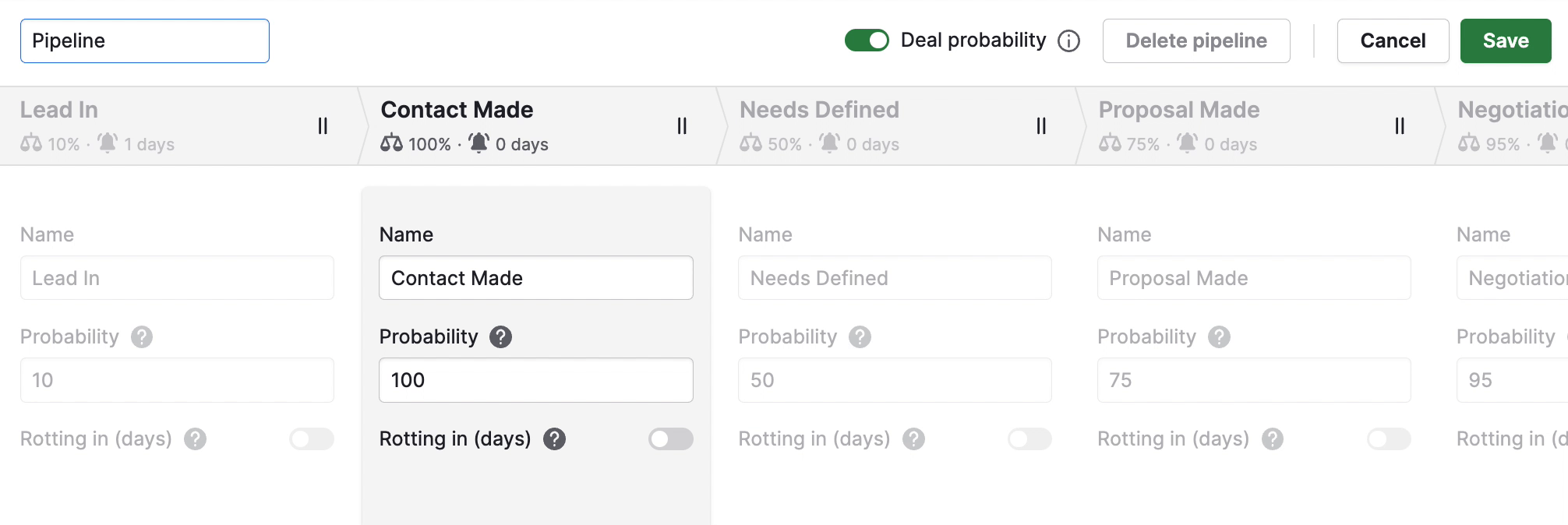
Genauso wie es optisch einfach ist, macht es Pipedrive auch einfach, jede Phase Ihrer Pipeline an unterschiedliche Verkaufsprozesse anzupassen. Jede Geschäftskarte fungiert als einzige Quelle der Wahrheit: Geschäftswert, Kontakthistorie, Notizen, Dateien, Aufgaben und geplante Aktivitäten sind alle an einem Ort. Das bedeutet kein Durchforsten separater Tabs, nur um Kontext zu bekommen – ein großer Gewinn, wenn Sie mehrere Gelegenheiten jonglieren.
Sie können sogar mehrere Pipelines parallel betreiben – perfekt, wenn Sie gleichzeitig getrennte Bewegungen wie Partnerverkäufe und Direktverkäufe verwalten.

Ein Feature, das hervorsticht (buchstäblich), ist Pipedrives Verrottungsfunktion – entwickelt, um Sie zu warnen, wenn Geschäfte zu lange untätig geblieben sind (oder, wie Pipedrive es ausdrückt, wenn sie „verrottet“ sind).

Der Zeitrahmen ist vollständig anpassbar, sodass Sie definieren können, wie lange zu lange ist, bevor ein Geschäft markiert wird.
Wussten Sie schon? | ||
|---|---|---|
Mit Breakcold müssen Sie nicht manuell entscheiden, wann es Zeit ist, sich zu melden. Abhängig vom KI-Agenten, den Sie wählen, verfolgt Breakcold automatisch die Lead-Aktivität und benachrichtigt Sie, wann es Zeit ist, sich erneut zu engagieren – sodass Ihnen kein potenzieller Kunde durch die Lappen geht.  | ||
Verkaufsautomatisierungen

Pipedrive bietet Ihnen eine solide Reihe von Automatisierungstools, um Zeit für sich wiederholende Vertriebsaufgaben zu sparen. Sie können Workflow-Automatisierungen für Dinge wie das Senden von Erinnerungen für Follow-ups, das Verschieben von Geschäften in die nächste Stufe oder das Zuweisen von Aufgaben an Teamkollegen erstellen.
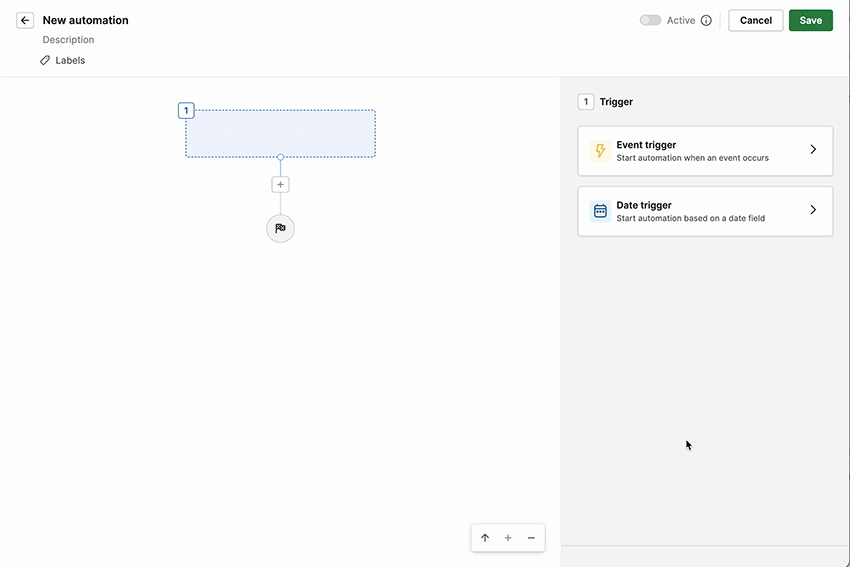
Die meisten Automatisierungen von Pipedrive folgen dem klassischen Trigger-und-Aktion -Format. Grundlegende Workflows sind in mittleren Plänen verfügbar, aber wenn Sie erweiterte Sequenzen erstellen möchten, müssen Sie ein Upgrade durchführen. Selbst dann stoßen die sogenannten „komplexen Workflows“ schnell an ihre Grenzen, sobald Sie anfangen, etwas mehr als die Basics einrichten zu wollen.
Wussten Sie schon? |
|---|
Pipedrive hat ein Plattformlimit von 5.000 Automatisierungsausführungen pro Workflow alle 10 Minuten und ein Gesamtkontolimit von 10.000 Aktionen. Wenn Mathe nicht Ihr Ding ist, klingt das vielleicht nach viel. Aber in Wirklichkeit ist es das nicht. Wenn Sie Workflows für hochvolumige Akquise, Lead-Scoring oder sogar Datenanreicherung einrichten, läuft es ziemlich schnell aus. Und hier ist der Knaller: Während Pipedrive Ihre Automatisierungsmöglichkeiten einschränkt, beseitigt Breakcold’s Vision Builder diese Einschränkungen. Sie können erweiterte Workflows mit einfachen Texteingaben erstellen – oder sogar die KI den nächsten besten Schritt für Sie bestimmen lassen. Intelligenter, schneller und keine manuelle Eingabe erforderlich.  |
Lead-/Deal-Management

Im Kern erleichtert Pipedrive die Speicherung, Organisation, Qualifizierung und Konvertierung von Leads, sodass Ihnen nichts durch die Lappen geht. Sie können wichtige Details wie Geschäftswerte, erwartete Abschlussdaten und benutzerdefinierte Felder hinzufügen, um Gelegenheiten auf eine Weise zu verfolgen, die Ihrem Verkaufsprozess entspricht.

Für Teams, die sich auf die Gewinnung neuer Leads konzentrieren, bietet Pipedrive das LeadBooster Add-on an – ein Upgrade gegen Aufpreis, das Folgendes umfasst:
Chatbots + Live-Chats = Mit der Chatbot-Funktion können sich Interessenten selbst durch automatisierte Gespräche oder Live-Chats qualifizieren. Sie können diese Interaktionen mit Playbooks anpassen, die als Skript zur Sammlung von Lead-Informationen dienen und automatisch Leads, Geschäfte oder Kontakte im CRM erstellen.
Prospector = Ein Outbound-Lead-Generierungstool, das von Cognism betrieben wird und Benutzern Zugang zu einer Datenbank von 400 Millionen Profilen und 10 Millionen Unternehmen bietet, um die neuesten Leads zu finden.
Webformulare = Einfache, anpassbare Formulare, die Sie auf Ihrer Website einbetten können, um neue Leads zu erfassen und sie direkt in Ihre Pipedrive-Pipeline einzuspeisen.
Webbesucher-Tracker = Ein Tool, das ermittelt, welche Unternehmen Ihre Website besuchen und mit welchen Seiten sie interagieren, um Ihrem Team zu helfen, die Ansprache zu priorisieren.

Eine weitere Möglichkeit, wie Pipedrive die Arbeitsbelastung bei der Verwaltung von Leads reduziert, ist die Funktion für intelligente Kontaktdaten.

Sobald die Funktion aktiviert ist, sammelt Pipedrive automatisch öffentlich verfügbare Informationen über Ihre Leads und fügt sie ordentlich in deren Profile ein. Wenn die Details jemals veraltet aussehen, können Sie die Daten aktualisieren, um sicherzustellen, dass Sie immer mit den aktuellsten Informationen arbeiten. Obwohl nicht immer perfekt, spart es doch Zeit und Energie.
Hinweis: Seit August 2025 hat Pipedrive die Funktion für intelligente Kontaktdaten nur noch in erweiterten und höheren Plänen verfügbar gemacht. Für neue Benutzer hat Pipedrive empfohlen, die Datenanreicherung zu verwenden. |
|---|
Wussten Sie schon? | ||
|---|---|---|
Breakcold ermöglicht die Datenanreicherung manuell oder automatisch – denn wir haben die Anreicherung direkt in unsere Workflows integriert. Das bedeutet keine manuellen Eingaben mehr oder das Auffinden fehlender Informationen – nur saubere, angereicherte Daten, während Sie sich auf das Wesentliche konzentrieren: VERKAUFEN.  | ||
Pipedrive KI

Pipedrive hat kontinuierlich zusätzliche KI-gestützte Funktionen eingeführt, um Vertriebsteams intelligenter arbeiten zu lassen. Der KI-Assistent schlägt nächste Schritte vor, kennzeichnet Geschäftsrisiken und bietet Empfehlungen, um Ihnen zu helfen, die Dynamik in Ihrer Pipeline aufrechtzuerhalten.

Der von OpenAI gespeiste KI-Assistent von Pipedrive kann auch Anfragen bearbeiten, Inhalte (bis zu 300 Zeichen) zusammenfassen, Texte für Notizen und E-Mails generieren und Sie sogar Schritt für Schritt durch die Nutzung verschiedener Pipedrive-Funktionen führen. Er kann auch Folgefragen beantworten, was es einfacher macht, schnell und relevant Unterstützung zu erhalten, ohne den Arbeitsablauf zu verlassen.

Eine herausragende Ergänzung ist Pulse, das dedizierte KI-Toolkit von Pipedrive, das Erkenntnisse zentralisiert und Ihnen hilft, sich auf chancenreiche Gelegenheiten zu konzentrieren. Mit Pulse können Sie:
Prioritäten und nächste Schritte identifizieren, um Ihre Geschäfte im Auge zu behalten.
Sofort fehlende Daten erkennen, um Ihre Ansprache zu stärken.
Geschäfte mit benutzerdefinierten Scorings bewerten, die auf Ihre Unternehmensziele abgestimmt sind.
Nachverfolgungen mit personalisierten E-Mail-Flows und Aufgaben-Erinnerungen optimieren.
Pipedrive bietet auch prädiktive Prognosen basierend auf historischen Geschäftsdaten und einen KI-E-Mail-Generator, um die Kommunikation zu rationalisieren.
Das heißt, die KI-Funktionen von Pipedrive sind noch relativ neu und neigen mehr zu Vorschlägen als zur vollständigen Automatisierung.
Omnichannel-Tracking

Pipedrive macht es einfach, Ihre täglichen Vertriebsaktivitäten im Auge zu behalten. Sie können direkt im CRM E-Mail-Öffnungen, Klicks und Antworten verfolgen, sodass Sie genau wissen, wann ein Interessent mit Ihrem Outreach in Kontakt tritt.

Über E-Mails hinaus erlaubt Pipedrive Ihnen auch, Anrufe, Besprechungen und Notizen zu protokollieren und Ihrem Team so einen vollständigen Verlauf jedes Berührungspunkts zu geben.

Pipedrive erleichtert auch die Terminplanung – Sie können Ihre Verfügbarkeit teilen und Interessenten einen passenden Termin buchen lassen. Ob es sich um ein Telefongespräch oder ein Video-Meeting handelt, Pipedrive protokolliert es automatisch, sodass Ihnen nichts durch die Lappen geht.
Hinweis: Alles wird in der Tagesansicht des Kalenders angezeigt, was wirklich nützlich für Teams ist, die der Ansprache Priorität einräumen. |
|---|
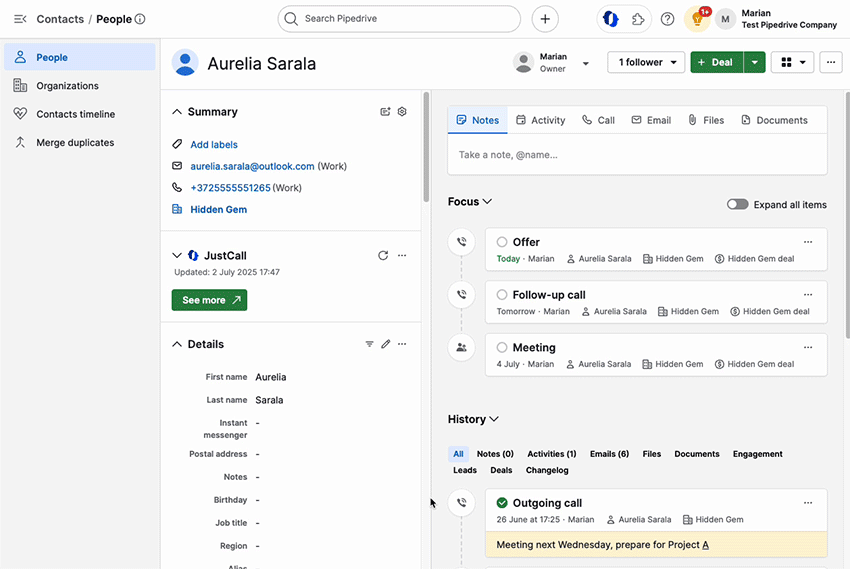
Obwohl Pipedrive keine integrierten Anruffunktionen anbietet, ist es mit mehreren externen Anruftools kompatibel, sodass Sie nach der Verbindung Anrufe direkt aus dem CRM heraus tätigen können.
Berichterstellung und Prognosen

Pipedrive weiß, dass die Nachverfolgung des Fortschritts einer der wichtigsten Teile des Verkaufs ist – und dass jedes Unternehmen Erfolg anders misst. Deshalb sind die Berichtswerkzeuge von Pipedrive vollständig anpassbar, sodass Sie Einblicke auf Ihre spezifischen Ziele zuschneiden können.
Sie können mit Standardmetriken wie neu erstellte Geschäfte oder wiederkehrendem Umsatz beginnen, dann benutzerdefinierte Felder und Filter hinzufügen, um das herauszustellen, was für Ihr Team am wichtigsten ist. Egal, ob Sie sich auf Aktivitätenleistung, Geschäftsabschlüsse oder Umsatzprognosen konzentrieren, die Berichte von Pipedrive passen sich Ihrem Workflow an.
Hier ist ein kurzer Blick auf die verfügbaren Berichtsarten nach Kategorie und Planstufe:
Bericht | Kategorie | Erforderlicher Plan |
Aktivitätsleistung | Aktivität | Lite |
E-Mail-Leistung | Aktivität | Lite |
Personen | Kontakt | Lite |
Organisationen | Kontakt | Lite |
Leistung | Lead | Lite |
Konversion | Lead | Lite |
Leistung | Geschäft | Lite |
Konversion | Geschäft | Lite |
Dauer | Geschäft | Lite |
Fortschritt | Geschäft | Lite |
Produkte | Geschäft | Lite |
Produktspezifische Umsatzprognose | Umsatzprognose | Growth |
Geschäftsumsatzprognose | Umsatzprognose | Premium |
Kampagnen-Add-on-Berichte | ||
Kampagnen-Konversionsbericht | Aktivität | Add-on |
Kampagnen-Leistungsbericht | Aktivität | Add-on |

Pipedrive nimmt das Rätselraten bei der Erstellung von Berichten mit seiner KI-gestützten Berichtserstellung aus der Gleichung.

Mit einer einfachen Texteingabe – ähnlich wie bei anderen KI-Tools – können Sie den gewünschten Bericht auf einfache Weise beschreiben. Die Insights AI von Pipedrive generiert dann automatisch einen auf Ihren Eingaben basierenden benutzerdefinierten Bericht, der Ihnen Zeit spart und die manuelle Einrichtung reduziert.

Aber Berichte allein reichen nicht aus – das Timing ist entscheidend. Das Warten auf wöchentliche Updates kann manchmal mehr Geschäfte kosten, als es rettet. Deshalb sind die Vertriebs-Dashboards von Pipedrive darauf ausgelegt, Managern zu helfen, die Teamleistung zu verfolgen, gewinnbringende Strategien aufzudecken und Flaschenhälse in Echtzeit zu erkennen.
Um Teams auf dem gleichen Stand zu halten, lässt sich mit der Ziele-Funktion von Pipedrives klare Zielvorgaben setzen, die den Fokus und die Verantwortlichkeit fördern. Sie können Ziele basierend auf den folgenden Kriterien erstellen:
Geschäfte (Hinzugefügt, Fortgeschritten, Gewonnen)
Aktivitäten (Hinzugefügt, Abgeschlossen)
Prognosen (Umsatzprognose)
Wussten Sie schon? | ||
|---|---|---|
Während das Vertriebs-Dashboard von Pipedrive hervorragend für das Tracking des Fortschritts eignet, moderne Vertriebsteams brauchen mehr als nur Sichtbarkeit – sie brauchen Intelligenz. Das KI-gestützte Dashboard von Breakcold zeigt Ihnen nicht nur, was passiert; es sagt Ihnen was am wichtigsten ist und warum. Es hebt Ihre Top-Prioritäten hervor, fügt Kontext hinter jede Aufgabe hinzu und hilft Ihnen, schneller Maßnahmen zu ergreifen – ohne Rätselraten. Übrigens, es aktualisiert sich auch selbst. 👀 | ||
Marktplatz-Integrationen

Während Pipedrive in bestimmten Aspekten unzureichend sein kann, machen sie dies durch das Angebot von über 500 Tools, die mit ihrem CRM synchronisiert werden können, wett.
Wussten Sie schon? |
|---|
Pipedrive bietet keine native LinkedIn-Integration – und für Vertriebsteams, die auf LinkedIn leben und atmen, ist das ein kleiner Rückschlag. Während Sie Pipedrive über Drittanbieter-Integrationen mit LinkedIn verbinden können, kann die richtige Wahl knifflig sein. Glücklicherweise haben wir bereits die Vorarbeit geleistet und die besten Pipedrive-Integrationen für LinkedIn zusammengestellt. Wenn Sie jedoch eingebaute LinkedIn-Zugänglichkeit ohne zusätzliche Plugins oder Einrichtung suchen ... nun ja, Breakcold sollte Ihre erste Anlaufstelle sein 😉 |
💰 Pipedrive Preise + Vorteile + Nachteile (2026)

Lite | Growth |
|---|---|
19 $/Benutzer/Monat | 34 $/Benutzer/Monat |
Wichtige Funktionen:
| Lite-Plan +
|
Premium | Ultimate |
|---|---|
64 $/Benutzer/Monat | 89 $/Benutzer/Monat |
Growth-Plan +
| Premium-Plan +
|
Pipedrive-Add-ons

LeadBooster-Add-on | Projekte-Add-on | Kampagnen-Add-on |
|---|---|---|
Mehr Leads erfassen Beginnend ab 32,50 $ | Projekte liefern und Ziele schneller erreichen Beginnend ab 6,67 $ | Atemberaubende E-Mail-Marketing-Kampagnen senden Beginnend ab 13,33 $ |
Web-Besucher-Add-on | Smart Docs-Add-on | |
Sehen, wer Ihre Seite besucht Beginnend ab 41 $ | Alle Ihre Dokumente an einem Ort verwalten Beginnend ab 32,50 $ | |
Bewertungen + Vor- & Nachteile

Bewertung | |
|---|---|
G2 - 4.3/5 (2.445) | Capterra - 4.5/5 (3.047) |
Vorteile | Nachteile |
|
|
🚫 Warum Pipedrive ein schlechtes CRM für SIE ist
Jahrelang war Pipedrive das bevorzugte CRM für KMUs – einfach, vertriebsorientiert und gebaut von Vertriebsleuten, für Vertriebsleute.
Aber diese Version von Pipedrive existiert nicht mehr wirklich.
Seit die Gründer das Unternehmen 2020 an eine Private-Equity-Firma verkauft haben, hat sich Pipedrive nach oben orientiert und ist bestrebt, größere Unternehmenskunden zu bedienen. Dabei hat es den Kontakt zu den kleineren, schnelllebigen Unternehmen verloren, die es ursprünglich populär gemacht haben – und es hat Schwierigkeiten, sich an die KI-native Ära anzupassen.

Bei Breakcold haben wir dies aus erster Hand erlebt. Die meisten unserer Kunden kommen von Pipedrive – einige von ihnen haben Pipedrive mehr als zehn Jahre lang genutzt und haben es wirklich geliebt. Aber im Laufe der Zeit haben sie erkannt, dass es ihren Bedürfnissen nicht mehr entspricht.
Hier ist der Grund dafür.
1️⃣ Steile Lernkurve, die Zeitverschwendung ist

Pipedrive glänzt immer noch, wenn es um klassisches Pipeline-Management geht – aber seien wir ehrlich, es ist nicht mehr 2010. Vertriebsteams im Jahr 2020 wollen intuitive, KI-gestützte Tools, die ihnen helfen, klüger zu verkaufen, nicht härter.
Im Laufe der Jahre hat Pipedrive seine Plattform mit einer wachsenden Liste von Funktionen und Tools ausgestattet. Aber trotz all dieser Ergänzungen ist es immer noch in erster Linie für nur zwei Dinge bekannt: seine saubere Benutzeroberfläche und einfache Pipeline-Ansicht.
Das Problem? Viele der Automatisierungen von Pipedrive fühlen sich zu starr und zu oberflächlich an. Selbst wenn Sie Stunden damit verbringen, jedes Tool und jeden Workflow zu erlernen, werden Sie bald feststellen, dass sie nur einfache Probleme lösen – nicht die komplexen, kanalübergreifenden Herausforderungen, denen moderne Vertriebsteams gegenüberstehen.
2️⃣ Zu wenig Fortschritt für zu viel Verwaltungsaufwand

Dank der neuen Eigentümer von Pipedrive richtet sich das CRM nun an Unternehmenskunden. Das bedeutet Tools und Updates, die für große Konzerne funktionieren könnten, die sich auch einen spezialisierten Implementierungsexperten leisten können, um alles einzurichten. Aber für kleine Unternehmen ist das einfach nicht realistisch.
Ihre Verkaufspersonen sollten verkaufen, nicht in manuellen Dateneingaben versinken.
Und das ist das Problem – anstatt KI zu verwenden, um Verwaltungsaufgaben zu automatisieren, konzentriert sich Pipedrive auf das Entwickeln von Aufblähsoftware oder das, was ich „AI-Pulver“ nenne.
Das bedeutet Dinge wie KI-generierte E-Mail-Entwürfe oder KI-erstellte Berichte – sind zwar nett, aber nicht bahnbrechend.
Echte KI sollte die langweiligen CRM-Verwaltungsaufgaben automatisieren, nicht nur eine weitere Schicht von Arbeitsbelastung hinzufügen.
Was ist also die Lösung? Wir kommen gleich dazu 😉.
🔁 Alternativen zu Pipedrive
Wenn Sie das Gefühl haben, dass Pipedrive nicht mehr ausreicht, machen Sie sich keine Sorgen – es gibt mehrere solide Alternativen, die WIR für erwägenswert halten. Egal, ob Sie KI-native Automatisierung, Social-Selling-Tools oder ein moderneres CRM-Erlebnis benötigen, diese Optionen können Ihnen helfen, Ihren Vertriebsprozess zu rationalisieren und mehr Geschäfte abzuschließen.
🥇Breakcold

Zusammenfassung
Und genau darum haben wir Breakcold entwickelt – das KI-native CRM für moderne Vertriebsleute, das die Teile des Jobs automatisiert, die Sie verlangsamen.
Breakcold verfolgt nicht nur Deals – es bewegt Leads automatisch, weist Tags zu und erstellt Follow-up-Aufgaben über E-Mail, LinkedIn, WhatsApp, Telegram und bald auch Telefon.
Mit KI-nativen Funktionen, die in seinen Kern integriert sind, können Sie Ihr Geschäft über eine einfache Texteingabe oder Sprachaufnahme beschreiben, und Breakcold Vision entwirft Workflows und Pipelines, die auf Ihre genauen Bedürfnisse zugeschnitten sind.
Von einem selbstaktualisierenden Dashboard, das hervorhebt, welche Leads Follow-ups benötigen (und warum), bis zu einem sozialen Engagement-Stream, der Sie mit jeder wichtigen Lead-Gelegenheit verbunden hält – Breakcold verbindet Klarheit und Automatisierung in einem.
Es ist alles, was Vertriebsteams an Pipedrive in frühen Zeiten geliebt haben – aber neu aufgebaut für das KI-Zeitalter, in dem Verkaufen schnell, individuell und automatisierungszentriert ist.
Hauptmerkmale | |
|---|---|
| |
Bewertungen | |
G2 - 4.7/5 (116) | Capterra - 4.8/5 (93) |
Vorteile | Nachteile |
|
|
Preismodelle

CRM Essentials | CRM Pro | CRM Max |
|---|---|---|
29 $/Benutzer/Monat | 59 $/Benutzer/Monat | 99 $/Benutzer/Monat |
Enthalten:
| Alle Essentials-Funktionen und:
| Alle Pro-Funktionen und:
|
CRM Essentials | CRM Pro | CRM Max |
|---|---|---|
29 $/Benutzer/Monat | 59 $/Benutzer/Monat | 99 $/Benutzer/Monat |
Enthalten:
| Alle Essentials-Funktionen und:
| Alle Pro-Funktionen und:
|
🥈 Close

Zusammenfassung
Close ist für Vertriebsteams konzipiert, die sich ganz dem Outbound-Vertrieb widmen. Es kombiniert Telefonie, E-Mail, SMS und Pipeline-Management an einem Ort – so können Sie schneller verkaufen, ohne zwischen Tools wechseln zu müssen. Mit Effizienz im Fokus, automatisiert Close Nachverfolgungen, protokolliert jede Interaktion und hilft Ihnen, Geschäfte in hohem Tempo voranzutreiben.
Es ist ideal für Start-ups und KMUs, die schnelle Verkaufzyklen betreiben und stark auf Anrufe und E-Mails setzen – nicht auf Tabellenkalkulationen.
Hauptmerkmale | |
|---|---|
| |
Bewertungen | |
G2 – 4.7/5 (1.044) | Capterra - 4.7/5 (161) |
Vorteile | Nachteile |
|
|
Preismodelle

Essentials | Growth | Scale |
|---|---|---|
49 $/Benutzer/Monat | 109 $/Benutzer/Monat | 149 $/Benutzer/Monat |
In allen Close-Plänen enthalten:
| Alles in Essentials plus:
| Alles in Growth plus:
|

Solo Plan | ||
|---|---|---|
9 $/Benutzer/Monat | ||
Enthält alles in Essential, aber:
|
🥉Nimble

Zusammenfassung
Nimble ist ein beziehungsorientiertes CRM, das Kontaktmanagement, Kommunikation und soziale Einblicke in einer einfachen Plattform kombiniert. Es integriert sich nahtlos mit Google Workspace und Microsoft 365 und bereichert automatisch Kontaktprofile mit Daten aus E-Mail, Kalender und sozialen Medien.
Es ist ideal für Berater, Einzelunternehmer und kleine Teams, die persönliche Verbindungen über komplexe Pipelines schätzen.
Hauptmerkmale | |
|---|---|
| |
Bewertungen | |
G2 - 4,5/5 (1.102) | Capterra - 4,4/5 (1.883) |
Vorteile | Nachteile |
|
|
Preismodelle

Funktionen | Nimble CRM-Plan |
|---|---|
Preis | 29,90 $ |
Beziehungsmanagement | |
Kontaktmanagement | ✅ |
Soziale Profilzuordnung & Anreicherung | ✅ |
Browser- & E-Mail-Erweiterungen | ✅ |
Agenda & Aktivitäten | ✅ |
Heute-Seite | ✅ |
Marketing & Kontaktaufnahme | |
Webformulare & Lead-Erfassung | ✅ |
E-Mail-Marketing | ✅ |
E-Mail-Vorlagen | ✅ |
Gruppennachrichten | ✅ |
E-Mail-Sequenzen | ✅ |
Vertrieb, Pipelines, Berichterstellung | |
Prospecting | ✅ |
Vertriebskontakte | ✅ |
Pipeline-Management | ✅ |
Prospekt-Marketing & Kontaktaufnahme | ✅ |
Workflows | ✅ |
Workflow-Automatisierungen | ✅ |
Funktioniert überall | |
Microsoft 365-Integration | ✅ |
Google Workspace-Integration | ✅ |
Apple Mail-Integration | ✅ |
Integrationen | |
App-Integrationspartner | 100 + Integrationspartner |
PhoneBurner-Integration | ✅ |
Zapier-Integration | 120 + App-Integrationen |
API-Zugang | ✅ |
Mobile Apps | |
iOS | ✅ |
Android | ✅ |
Kundensupport | |
Online- & E-Mail-Support | ✅ |
Umfassendes Support-Center | ✅ |
Tägliche Live-Q&A-Sitzungen | ✅ |
Wöchentliche Schulungswebinare | ✅ |
Kostenlose 1:1-Anrufe | ✅ |
🏅OnePageCRM
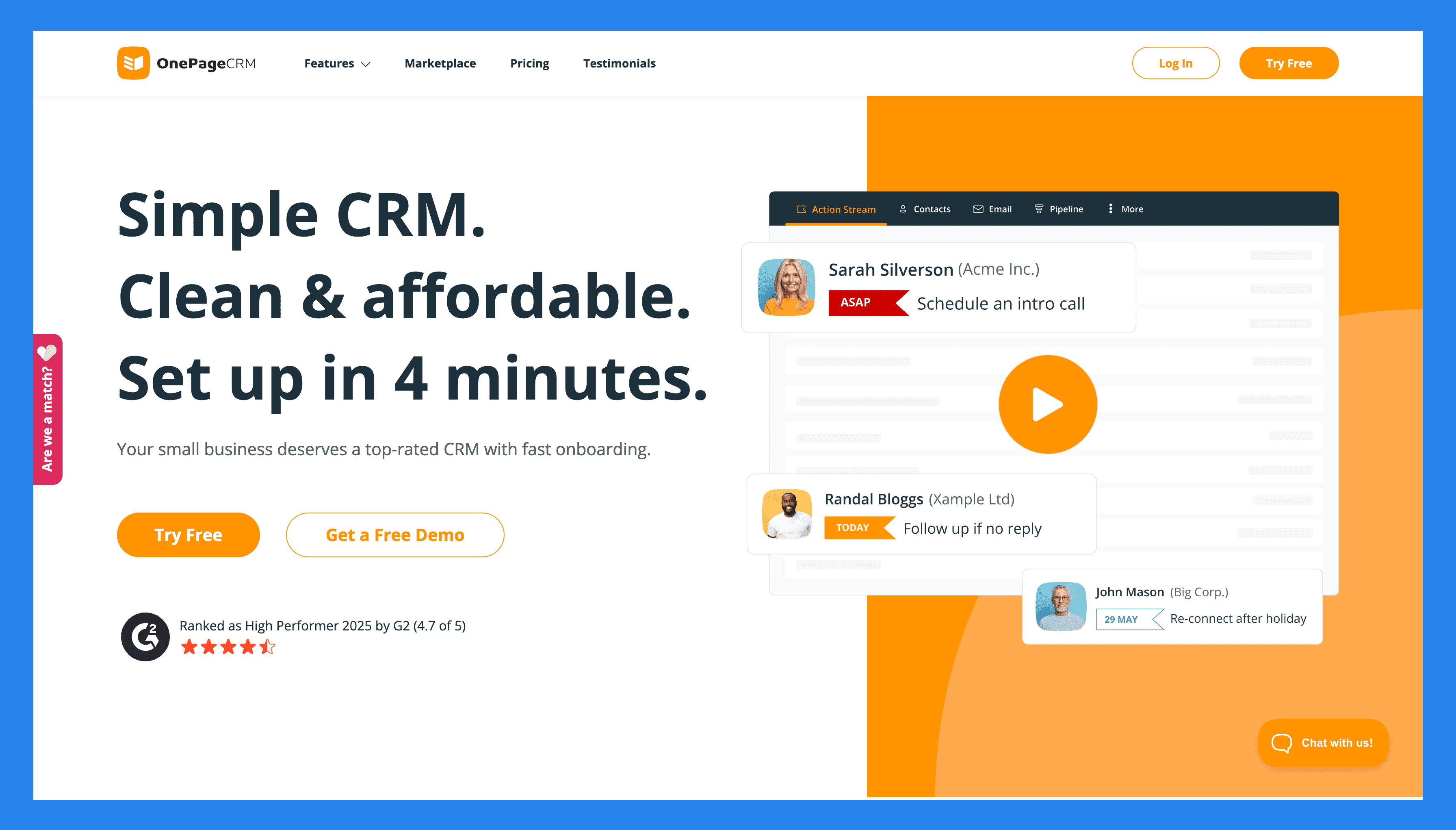
Zusammenfassung
OnePageCRM konzentriert sich darauf, kleinen Unternehmen zu helfen, Maßnahmen zu ergreifen, statt nur Kontakte zu speichern. Sein herausragendes Merkmal ist der Action Stream, der Ihre gesamte Kontaktliste in eine Abfolge von nächsten Schritten verwandelt, damit Sie immer wissen, mit wem Sie wann nachfassen müssen.
Darüber hinaus bietet das System viele andere nützliche Tools zur Kontakt- und Vertriebsverwaltung. Sie können Leads verfolgen, Geschäfte verwalten, E-Mails senden und empfangen, Routineaufgaben automatisieren, Angebote erstellen und neue Kontakte sofort erfassen. Und das Beste daran, all dies kann auf einer einzigen Seite erledigt werden.
Hauptmerkmale | |
|---|---|
| |
Bewertungen | |
G2 - 4,7/5 (235) | Capterra - 4,8/5 (78) |
Vorteile | Nachteile |
|
|
Preismodelle
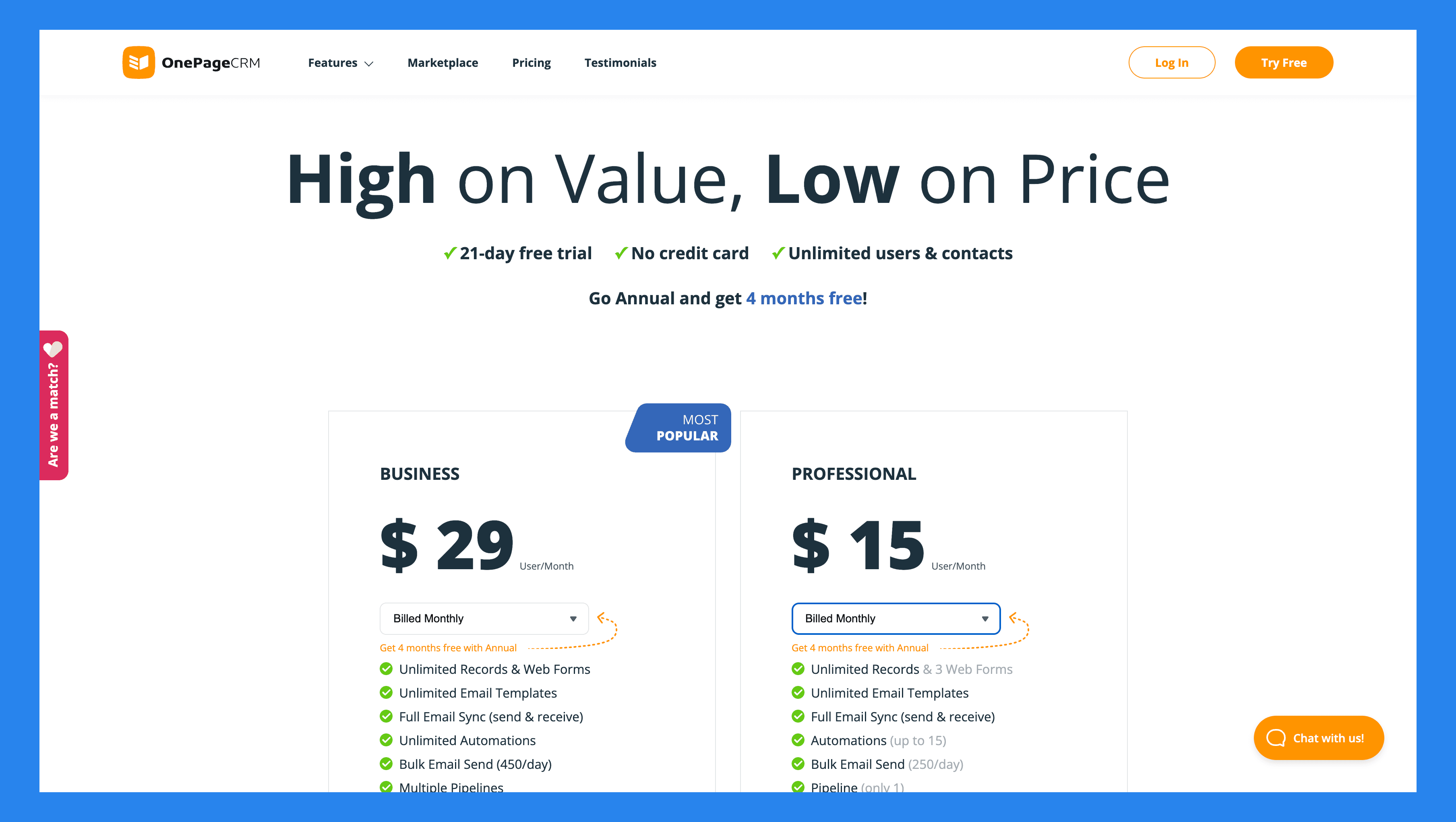
Professional | Geschäftlich |
|---|---|
15 $/Benutzer/Monat | 29 $/Benutzer/Monat |
|





