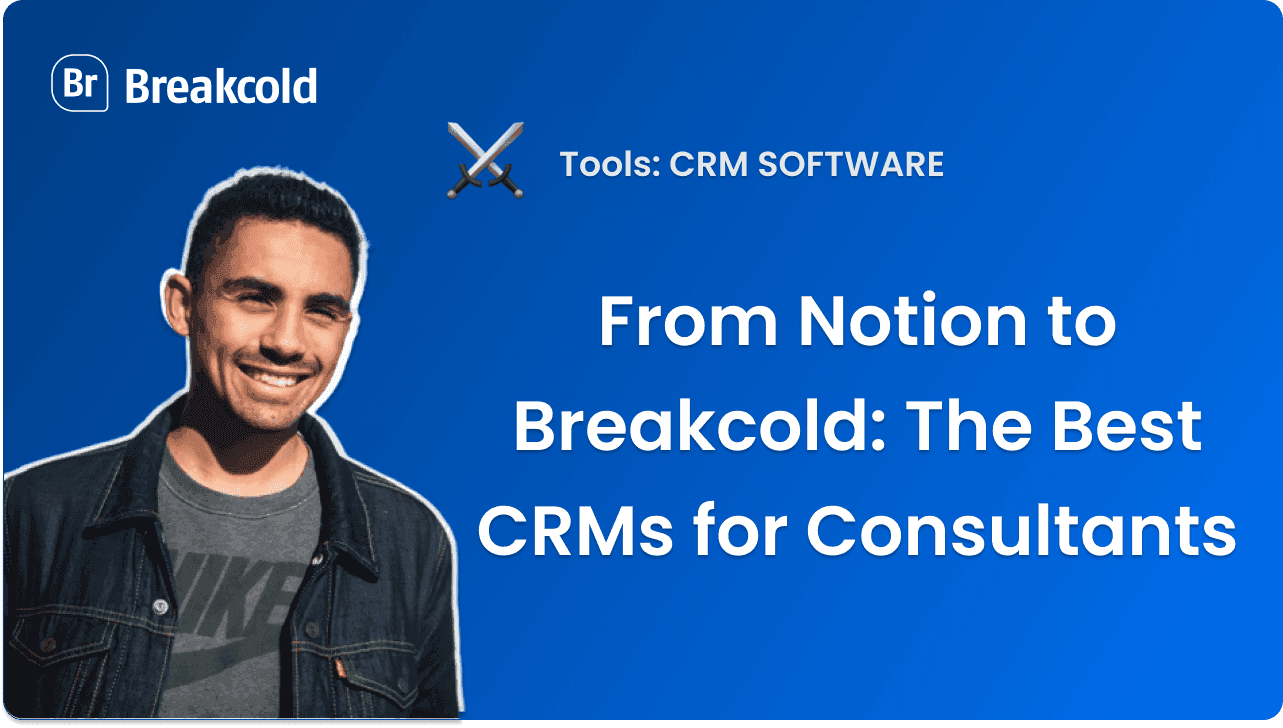Video Summary 👇
Okay Breakcolders, it’s Monday morning. Your top sales rep is gearing up to close the biggest deal of the quarter. Your marketing team is prepping to launch three campaigns by noon, and Slack is going off like a machine gun fire. Deadlines are looming. Timelines are shifting. Feedback is scattered. And that’s just the start of your day 😅.
Whether you're in creative, marketing, consulting, or sales, agency life is fast-paced, demanding, and often overwhelming. You already know that managing multiple clients, campaigns, and internal workflows requires more than hustle — it requires the right tools.
That’s where a CRM (Customer Relationship Management system) becomes your agency’s secret weapon. But with over 1,000 different CRMs on the market, how do you choose the one that fits your agency’s unique needs?
🔍 Don’t worry — we’ve done the leg work. We’ve analyzed reviews on G2 and Capterra, two of the most trusted software review platforms, to bring you the top CRMs for agencies in 2025.
🧩 Benefits of using a CRM in an Agency Environment
Before we dive into the list, let’s quickly cover why a CRM isn’t just a “nice-to-have” — it’s essential for scaling your agency, improving client retention, and keeping your team aligned.
Here’s what the right CRM can do for your agency:
🗂️ Organize Sales Activities — Keep track of leads, deals, and client communications in one centralized place — no more digging through emails or spreadsheets.
🎯 Lead Generation & Management — Capture, qualify, and nurture leads from multiple channels with streamlined workflows and clear pipeline visibility.
💌 Personalize Outreach & Customer Experience — Use CRM data to tailor your messaging, timing, and tone — improving conversion rates and deepening client relationships.
⚙️ Automate Tedious Tasks — Say goodbye to repetitive admin work. Automate follow-ups, data entry, task assignments, and reporting.
🔌 Expand Your Tech Stack Through Integrations — Connect your CRM with tools like email platforms, Slack, project management apps, and marketing automation tools to build a more powerful, connected workflow.
❌ CRM Alternatives I Wouldn’t Recommend
Look, we get it — cheaper alternatives are ALWAYS tempting, especially when you’re working with a tight budget. But when it comes to customer relationship management, lower cost doesn’t always mean better value.
Sure, tools like Notion, Airtable, and ClickUp can mimic basic CRM functions, and they’re great for project management or internal collaboration. However, they fall short where it counts most: sales-focused automation, pipeline tracking, and lead nurturing.
Without these core CRM features, you’re essentially working with a glorified spreadsheet — one that lacks the power to scale your sales process or deliver meaningful client insights.
🏆 Top 10 Best CRMs for Agencies in 2025
TL;DR: CRM Comparison Chart for Consultants
CRM | Best For | Starting Price | Drawbacks | Free Plan? |
|---|---|---|---|---|
Breakcold | Sales-Focused CRM For Social-Selling | $29/user/mo | Lacks native calling features (for now!) | ❌ |
Pipedrive | Visual CRM for Pipeline Management | $19/user/mo | Dated user-interface and slow customer support | ❌ |
NetHunt | Gmail/Google Workspace-Power Users | $30/user/mo | Automations are not as flexible or advanced as those in robust CRMs | ❌ |
Nimble | Lightweight CRM with Social Integration | $29/user/mo | Essential features are locked behind higher-tier pricing plans | ❌ |
Salesflare | Best Mobile-First Sales CRM | $35/user/mo | Limited omnichannel capabilities | ❌ |
Hubspot | Managing Marketing Agencies | $20/user/mo | Prohibitive pricing plan and steep learning curve | ✅ |
Insightly | Agencies of All Sizes | $29/user/mo | Can be costly for smaller organizations | ❌ |
Monday CRM | CRM With Task Management Capabilities | $15/user/mo | Too many features clutter the UI | ❌ |
Close | Cold-Outreach Teams | $49/mo (Max: 1 users) | No native integration with LinkedIn, requiring third-party tools | ❌ |
Attio | AI-native CRM For Fast-Changing Industries | $29/user/mo | Advanced features rely on third-party tools (e.g., via API or Zapier) | ✅ |
🥇 Breakcold – Best Sales-Focused CRM For Social-Selling

Summary
Breakcold is the sales CRM built for closing deals in 2025 — not 2015. With powerful social-selling capabilities at its core, Breakcold is a lightweight yet effective CRM designed specifically for solopreneurs and small teams. It helps you maintain a steady stream of new clients while nurturing existing relationships — one meaningful connection at a time.
Breakcold is ideal for agencies that rely heavily on personalized outreach, social media engagement, and high-touch client relationships. From boutique marketing firms to lead generation services, if your workflow thrives on LinkedIn DMs, email follow-ups, and building trust at scale, Breakcold keeps everything in one streamlined pipeline.
Key Features
Sales Lead Tracking - Transform Breakcold into a true Social Selling CRM by tracking your prospects’ and existing clients’ activity directly on LinkedIn.
Unified Inbox - Centralize all your conversations — email, LinkedIn, WhatsApp, and Telegram — in one easy-to-manage inbox for faster, more efficient communication.
Social Engagement Feed - Stay top of mind with your contacts by liking and commenting on social media posts without ever leaving Breakcold. Build relationships through consistent engagement.
Sales Pipeline Management - Streamline your sales process with custom workflows designed to fit your business needs. Track deal progress, boost productivity, and scale your operations with ease.
In-App Calling - While not a fully native feature (yet!), Breakcold lets you trigger calls directly from the platform to instantly connect with your prospects.
Case Studies
Ratings + Pros & Cons
Ratings | |
|---|---|
G2 - 4.7/5 (116) | Capterra - 4.8/5 (93) |
Pros | Cons |
|
|
Pricing Plans

CRM Essentials | CRM Pro | CRM Max |
|---|---|---|
$29/user/mo | $59/user/mo | $79.99/user/mo |
What's included:
| All Essentials Features and:
| All Pro features and:
|
Demo Video
🥈 Pipedrive – Best Visual CRM for Pipeline Management

Summary
Pipedrive is a user-friendly CRM that helps businesses streamline their sales pipeline, automate repetitive tasks, and track customer interactions with ease. It’s especially well-suited for marketing agencies that need a clear, bird’s-eye view of their pipeline to ensure the right leads are being prioritized and nothing slips through the cracks.
Still on the fence about Pipedrive? We've had customers make the switch to Breakcold — and for many, it turned out to be the perfect fit. If you're looking for a fresh approach to CRM, Breakcold might be the tool for you 😉.  | ||
|---|---|---|
Key Features
Pipeline Management – Visualize and manage your entire sales process.
Lead Management – Track and nurture leads from discovery to conversion.
Automation – Eliminate repetitive tasks with smart automation workflows.
Reporting & Analytics – Gain insight into performance with detailed reports.
Integrations – Connect with tools like Gmail, Slack, Zoom, and more.
Customization – Adapt pipelines, fields, and stages to your business.
Mobile App – Manage leads and deals on the go.
Ratings + Pros & Cons
Rating | |
|---|---|
G2 - 4.3/5 (2,445) | Capterra - 4.5/5 (3047) |
Pros | Cons |
|
|
Pricing plans

Essential | Advanced | Professional |
|---|---|---|
$19/user/mo | $34/user/mo | $64/user/mo |
Key features:
| Essential Plan +
| Advanced Plan +
|
Power | Enterprise |
|---|---|
$74/user/mo | $99/user/mo |
Professional Plan +
| Power Plan +
|
Demo Video
🥉 NetHunt – Best For Gmail and Google Workspace-Power Users

Summary
From automatically storing customer data to forecasting sales with AI-powered features, NetHunt CRM lives inside Gmail and Google Workspace apps to streamline and elevate your sales and marketing workflows.
NetHunt is ideal for small to mid-sized agencies, as well as sales and marketing teams that rely heavily on Gmail and Google Workspace (formerly G Suite) for their day-to-day operations.
Key Features
Gmail Integration – Track emails, create leads from inbox activity, and use CRM features natively in your workspace.
Customizable Pipeline Management – Build custom sales pipelines for different services or teams. Track deal progress, spot bottlenecks, assign deal value, and forecast revenue — all visually and intuitively.
Contact and Lead Management – Say goodbye to manual data entry with automatic data enrichment and duplicate prevention. Automatically capture new leads from calls, chats, social media, web forms, and messengers, and store them in structured CRM records.
Sales and Email Automation – Automate your sales workflows from lead capture to deal movement. Set up email sequences, auto-replies, lead prioritization, and trigger-based pipeline actions — right from Gmail.
Reporting and Analytics – Get a full view of your pipeline performance. Track KPIs like emails sent, calls made, deals closed, and analyze revenue by team member, product, or market. Build accurate sales forecasts and identify reasons for lost deals.
Task and Activity Tracking – Stay on top of follow-ups, meetings, and deadlines with built-in reminders and task automation.
Ratings + Pros & Cons
Ratings | |
|---|---|
G2 - 4.6/5 (265) | Capterra - 4.8/5 (166) |
Pros | Cons |
|
|
Pricing plans

Basic | Basic Plus | Business |
|---|---|---|
$30/user/mo | $42/user/mo | $60/user/mo |
Includes CRM essentials:
| CRM Basic features, plus:
| All Basic+ features, plus:
|
Business Plus | Custom |
|---|---|
$84/user/mo | Contact Sales |
All Business features, plus:
| Tailor-made plan for your business:
|
Demo Video
Nimble – Best Lightweight CRM with Social Integration

Summary
Nimble is a communication-focused CRM designed to go beyond traditional contact management. It equips users with powerful lead generation tools and integrates seamlessly with Google Workspace and Microsoft 365 — helping you get more out of every client interaction.
Key Features
Lead Prospecting - Nimble can automatically capture contact data from email signatures, business cards (via its mobile app), or even just a person’s name or company name — pulling up associated social media profiles and contact details it finds online.
Communication Management – Store up to 25,000 contact records and create rich profiles for people and companies. These profiles can be automatically updated as you browse the web or interact on social media.
Social Media & Email Integrations – Access all email conversations, past or present, from Nimbles Unified Inbox.
Nimble Prospector – This browser extension works outside the Nimble app, enabling you to gather contact and company info directly from anywhere on the web by simply hovering over names.
Email Marketing – Nimble includes email-focused features like templates, tracking, and automated sequences to help you engage leads and clients more effectively.
Mobile App – Available for both iOS and Android, Nimble’s mobile app brings essential CRM functionality to your phone — so you can manage relationships on the go.
Ratings + Pros & Cons
Ratings | |
|---|---|
G2 - 4.5/5 (1,102) | Capterra - 4.4/5 (1883) |
Pros | Cons |
|
|
Pricing plans

Features | Nimble CRM plan |
|---|---|
Pricing | $29.90 |
Relationship Management | |
Contact Management | ✅ |
Social Profile Matching & Enrichment | ✅ |
Browser & Email Extensions | ✅ |
Agenda & Activities | ✅ |
Today Page | ✅ |
Marketing & Outreach | |
Web Forms & Lead Capture | ✅ |
Email Marketing | ✅ |
Email Templates | ✅ |
Group Messages | ✅ |
Email Sequences | ✅ |
Sales, Pipelines, Reporting | |
Prospecting | ✅ |
Sales Engagement | ✅ |
Pipeline Management | ✅ |
Prospect Marketing & Outreach | ✅ |
Workflows | ✅ |
Workflows Automations | ✅ |
Works Everywhere | |
Microsoft 365 Integration | ✅ |
Google Workspace Integration | ✅ |
Apple Mail Integration | ✅ |
Integrations | |
App Integration Partners | 100 + Integration Partners |
PhoneBurner Integration | ✅ |
Zapier Integration | 120 + App Integrations |
API Access | ✅ |
Mobile Apps | |
IOS | ✅ |
Android | ✅ |
Customer Support | |
Online & Email Support | ✅ |
Comprehensive Support Center | ✅ |
Daily Live Q&A Sessions | ✅ |
Weekly Training Webinars | ✅ |
Free 1:1 Calls | ✅ |
Salesflare – Best Mobile-First Sales CRM

Summary
A direct competitor to Insightly, Salesflare is built to eliminate tedious manual tasks through powerful automation and seamless integration with your existing workflows. The goal? To help teams spend less time on data entry and more time on meaningful client engagement and strategy.
Salesflare is widely praised for its ease of use and effectiveness in managing sales pipelines — especially for small businesses and B2B startups seeking a lightweight yet intelligent CRM solution. But where Salesflare truly stands out is in its commitment to offering 100% of its CRM features via its mobile app. This makes it an ideal choice for agencies focused on field sales, where having the full power of a CRM on the go is essential.
Key Features
Automated Data Entry – Saleflare automatically pulls data from email, calendar, phone, LinkedIn, company databases, and social media — then organizes it into clean, automated customer timelines so your team is always in the loop.
Contact Management – Keep all your contact data in one place — complete with conversation history, engagement tracking, and company-level insights to help your team close more deals, faster.
Full-Fledged Mobile App – Ideal for on-the-go teams who need full CRM functionality at their fingertips, Salesflare works wherever you work (desktop, mobile, or directly from your Gmail, Outlook, or LinkedIn sidebar).
Integration Options – Connect Salesflare with over 5,000+ tools via Zapier — including Google Workspace, Mailchimp, Trello, Slack, and more — to streamline your workflows and scale effortlessly.
Collaboration-Focused – Salesflare is designed with teams in mind. Share contacts, pipelines, timelines, and communication history across your team to stay coordinated, reduce duplicate work, and close more deals together.
Ratings + Pros & Cons
Ratings | |
|---|---|
G2 - 4.8/5 (289) | Capterra - 4.7/5 (139) |
Pros | Cons |
|
|
Pricing plans

Growth | Pro | Enterprise |
|---|---|---|
$35/user/mo | $55/user/mo | $115/user/mo |
All CRM features you’d expect, plus:
| All features on the Growth plan, plus:
| All features on the Pro plan, plus:
|
Hubspot CRM - Best For Managing Marketing Agencies

Summary
Founded in 2006, HubSpot has long been a leader in helping businesses grow through a platform centered around customer experience. What started as a marketing tool has since evolved into a comprehensive, AI-powered CRM that unites marketing, sales, and customer service in one powerful ecosystem.
If budget isn’t a concern, HubSpot is a great fit for enterprise-level consulting firms that require an all-in-one solution for client retention that runs into the hundreds and thousands. That said, while Hubspot can make a one-man show feel like a circus production, its steep price tag makes it less than ideal for smaller operations. In that case, you might want to explore more budget-friendly options.
One option worth considering is Breakcold — we’ve had several customers switch over from HubSpot, drawn to our lightweight CRM that’s easier on the eyes (and the wallet!) 😄  | ||
|---|---|---|
Key Features
Contact Management – Store and organize contact information with ease, complete with activity tracking and engagement history.
Deal & Pipeline Management – Visualize your sales process and track deals through every stage with intuitive pipeline tools.
Email Tracking & Automation – Automate follow-ups and get real-time notifications when contacts open or click your emails.
Marketing Hub – Run inbound marketing campaigns, create landing pages, automate emails, and manage SEO—all in one place.
Sales Hub – Streamline your sales process with tools for outreach, automation, meeting scheduling, and pipeline insights.
Service Hub – Deliver great customer service with ticketing, knowledge bases, and customer feedback tools.
Ratings + Pros & Cons
Ratings | |
|---|---|
G2 - 4.4/5 (12,404) | Capterra - 4.5/5 (4362) |
Pros | Cons |
|
|
Pricing plans

For Individuals & Small Teams
Free Tools | Starter Customer Platform | Professional Customer Platform |
|---|---|---|
$0 | $20/user/mo | $1,450/mo |
Includes:
| Includes:
| Starter Customer Platform, plus:
|

For Businesses & Enterprises
Professional Customer Platform | Enterprise Customer Platform |
|---|---|
$1,450/mo | $4,700/mo |
Starter Customer Platform, plus:
| Professional Customer Platform, plus:
|
Insightly – Best For Agencies of All Sizes

Summary
To help businesses build lasting customer relationships, Insightly offers an all-in-one platform designed to manage projects, client interactions, and growth. With a powerful CRM at its core — combined with marketing automation, customer service tools, and seamless integrations — Insightly empowers businesses to scale efficiently and effectively all over the world.
Key Features
Contact Management – Store and organize detailed contact records, including communication history and custom fields.
Email Marketing – Create and send targeted email campaigns with tracking for opens, clicks, and responses.
Customizable Dashboard – Personalize your dashboard to display key metrics, tasks, and pipeline data at a glance.
Project Management – Track tasks, deadlines, and project progress directly linked to client records and opportunities.
Workflow Automation – Automate repetitive processes like follow-ups, task assignments, and approvals.
Sales Reports & Analytics – Generate insights into sales performance, lead sources, and pipeline health with detailed reporting tools.
Mobile App – Access and update CRM data on the go with a fully functional mobile app for iOS and Android.
Ratings + Pros & Cons
Ratings | |
|---|---|
G2 - 4.2/5 (920) | Capterra - 4.0/5 (660) |
Pros | Cons |
|
|
Pricing Plan

Plus | Professional | Enterprise |
|---|---|---|
$29/user/mo | $49/user/mo | $99/user/mo |
Includes:
| All Plus plan features and:
| All Professional plan features and:
|
Monday CRM – Best CRM Solution With Task Management Capabilities

Summary
Built on Monday.com — a flexible work OS known for project and task management — Monday CRM is a customizable, no-code sales platform designed to help businesses manage and automate the entire sales process, from lead generation to post-sale activities.
Much like standing in a grocery store overwhelmed by TOO MANY choices, Monday’s wealth of customization options can leave you bogged down in setup — instead of focusing on what you got the platform for in the first place.
Key Features
Lead Management – Capture, organize, and track leads throughout the sales cycle.
Activity Tracking – Log calls, emails, and meetings to maintain a clear interaction history.
Pipeline Management – Visualize and manage deals at every stage of the sales funnel.
Guided Selling Tools – Use prompts and automation to streamline sales tasks and improve conversion rates.
Data Visualization & Analytics – Gain insights through customizable dashboards and performance reports.
Opportunity Management – Track sales opportunities and forecast potential revenue.
Forecasting & Data Management – Use historical and real-time data to predict sales trends and outcomes.
Account & Contract Management – Organize key account details and manage contracts from one place.
Proposal & Quotation Tools – Create, send, and track quotes or proposals directly from the CRM.
Seamless Platform Integrations – Connect with tools like Slack, Gmail, Zoom, and others to unify workflows.
Cross-Team Collaboration – Share updates, assign tasks, and communicate with team members across departments.
Ratings + Pros & Cons
Ratings | |
|---|---|
G2 - 4.6 /5 (921) | Capterra - 4.7/5 (406) |
Pros | Cons |
|
|
Pricing Plans

Basic | Standard |
|---|---|
$15/user/mo | $20/user/mo |
Basic includes:
| Includes basic, plus:
|
Pro | Enterprise |
|---|---|
$33/user/mo | Contact sales |
Includes standard, plus:
| Includes pro, plus:
|
Close – Best for Cold-Outreach Teams

Summary
Close (formerly Close.io) is a sales-focused CRM built specifically for small and medium-sized businesses that want to turn leads into revenue — FAST. It unifies essential sales tools like email, calling, and SMS in a single, streamlined interface, eliminating the need to juggle multiple platforms.
Close is ideal for agencies that prioritize outbound sales, manage high-volume outreach, or work with fast-growing SaaS companies. Its emphasis on automation and efficiency makes it a favorite for teams that need to stay focused on closing deals rather than managing data.
Key Features
Unified Communication – Handle email, SMS, and calls from one platform, with automatic logging and tracking.
Sales Automation – Build and deploy multi-channel outreach sequences with email follow-ups and task reminders.
Workflow Tools – Automate repetitive tasks, create custom workflows, and keep your sales pipeline moving efficiently.
Lead Management – Easily track lead progress, prioritize high-value contacts, and assign follow-ups to your team.
Power Dialer – Make high-volume outbound calls quickly with the built-in power dialer to boost team productivity.
Call Assistant – Use real-time transcription and note-taking tools to improve call quality and reduce admin work.
Ratings + Pros & Cons
Ratings | |
|---|---|
G2 – 4.7/5 (1,044) | Capterra - 4.7/5 (161) |
Pros | Cons |
|
|
Pricing Plans

Base | Professional | Enterprise |
|---|---|---|
$49/mo (Max: 1 users) | $99/mo (Max: 3 users) | $139/mo (Max: 5 users) |
Core features included in all Close plans:
| Everything in Base, plus
| Everything in Professional, plus:
|
Attio – Best AI-native CRM For Fast-Changing Industries

Summary
Built from the ground up for the AI era, Attio is heralded as the Salesforce of tomorrow — designed for maximum flexibility and built specifically with modern agencies that thrive on adaptability and speed — such as boutique marketing firms, creative studios, strategy consultancies, and sales development agencies
Rather than forcing businesses into a one-size-fits-all system, Attio was created to offer users the freedom to customize their CRM to fit their industry, workflows, and unique challenges — all without the usual complexity of traditional CRMs.
Did you know Attio and Breakcold share a surprising number of users? Many of them lean toward Breakcold for its intuitive simplicity and cutting-edge social-selling features.   | ||
|---|---|---|
Key Features
Contact/Company Management – Build dynamic profiles with real-time updates, custom fields, and relationship tracking.
Data Enrichment – Pull in relevant data from across the web to keep your records fresh, accurate, and complete.
Sales Reporting and Analytics – Visualize pipeline performance, monitor deal progress, and track team activities with flexible dashboards.
AI Powered Research Agent (Claygent) – Use AI to gather deep insights about prospects, companies, and industries—directly within your CRM.
Custom Workflows – Design processes that reflect how your agency actually works, whether you're tracking deals, partnerships, or projects.
Workflow Automations – Automate repetitive tasks like follow-ups, lead scoring, and record updates to save time and reduce human error.
Collaborative Data Views – Share filtered views with your team to align on goals, track progress, and stay organized across departments.
Ratings + Pros & Cons
Ratings | |
|---|---|
G2 - 4.8/5 (18) | Capterra - 4.2/5 (5) |
Pros | Cons |
|
|
Pricing Plans

Free | Plus | Pro | Enterprise | |
|---|---|---|---|---|
Price | $0/user/mo | $29/user/mo | $59/user/mo | $119/user/mo |
Workspace | Free | Plus | Pro | Enterprise |
|---|---|---|---|---|
Seat limit | Up to 3 | Unlimited | Unlimited | Unlimited |
Objects | Up to 3 | Up to 5 | Up to 8 | Unlimited |
Custom relationship attributes | ❌ | ❌ | ✅ | ✅ |
Custom objects | ❌ | ❌ | ✅ | ✅ |
Record and Entry templates | ❌ | ❌ | ✅ | ✅ |
Call intelligence | ❌ | ❌ | ✅ | ✅ |
Access permissions | Fully visible | Private | Advanced | Advanced |
Automations | Free | Plus | Pro | Enterprise |
|---|---|---|---|---|
Integration blocks | ✅ | ✅ | ✅ | ✅ |
Email sequences | ❌ | ❌ | ✅ | ✅ |
Workflow credits (Monthly) | 100 included | 1,000 included | 2,500 included | 5,000 included |
+ 1,000 | ❌ | $17 | $17 | $17 |
+ 5,000 | ❌ | $64 | $64 | $64 |
+ 10,000 | ❌ | $93 | $93 | $93 |
+ 25,000 | ❌ | $160 | $160 | $160 |
+ 50,000 | ❌ | $230 | $230 | $230 |
+ 100,000 or more | ❌ | Talk to sales | Talk to sales | Talk to sales |
Email and calendar | Free | Plus | Pro | Enterprise |
|---|---|---|---|---|
Email and calendar sync | 1 account per user | 1 account per user | 2 accounts per user | 3+ accounts per user |
Email sharing | Only email subject lines | Email subjects, bodies and attachments | All emails for a record or with a user | All emails for a record or with a user |
Email sending | 200 sends per month | 1,000 sends per month | Unlimited | Unlimited |
Bulk email sending | 10 sends at a time | 50 sends at a time | 50 sends at a time | 50 sends at a time |
Remove 'Sent with Attio | ❌ | ✅ | ✅ | ✅ |
Data sources | Free | Plus | Pro | Enterprise |
|---|---|---|---|---|
Communication intelligence | Essential | Standard | Advanced | Advanced |
First interaction | ✅ | ✅ | ✅ | ✅ |
Last interaction | ✅ | ✅ | ✅ | ✅ |
Connection strength | ✅ | ✅ | ✅ | ✅ |
Strongest connection | ✅ | ✅ | ✅ | ✅ |
First email interaction | ❌ | ✅ | ✅ | ✅ |
Last email interaction | ❌ | ✅ | ✅ | ✅ |
First calendar interaction | ❌ | ✅ | ✅ | ✅ |
Last calendar interaction | ❌ | ✅ | ✅ | ✅ |
Next calendar interaction | ❌ | ❌ | ✅ | ✅ |
Company enrichment | Essential | Standard | Advanced | Advanced |
Name | ✅ | ✅ | ✅ | ✅ |
Description | ✅ | ✅ | ✅ | ✅ |
Logo | ✅ | ✅ | ✅ | ✅ |
Category | ✅ | ✅ | ✅ | ✅ |
Social media | ✅ | ✅ | ✅ | ✅ |
Location | ✅ | ✅ | ✅ | ✅ |
Employee count | ❌ | ✅ | ✅ | ✅ |
ARR | ❌ | ✅ | ✅ | ✅ |
Funding raised | ❌ | ❌ | ✅ | ✅ |
People enrichment | Essential | Standard | Advanced | Advanced |
Name | ✅ | ✅ | ✅ | ✅ |
Description | ✅ | ✅ | ✅ | ✅ |
Profile picture | ✅ | ✅ | ✅ | ✅ |
Social media | ✅ | ✅ | ✅ | ✅ |
Location | ✅ | ✅ | ✅ | ✅ |
Reporting | Free | Plus | Pro | Enterprise |
|---|---|---|---|---|
Number of reports | Up to 3 reports | Up to 15 reports | Up to 100 reports | 100+ reports |
Insight reports | ✅ | ✅ | ✅ | ✅ |
Funnel reports | ❌ | ✅ | ✅ | ✅ |
Segment by | ❌ | ✅ | ✅ | ✅ |
Targets | ❌ | ❌ | ✅ | ✅ |
Historical attributes | ❌ | ❌ | ✅ | ✅ |
Time comparisons | ❌ | ❌ | ✅ | ✅ |
Admin | Free | Plus | Pro | Enterprise |
|---|---|---|---|---|
Payment by invoice | ❌ | ❌ | ✅ | ✅ |
Advanced admin tools | ❌ | ❌ | ❌ | ✅ |
SAML | ❌ | ❌ | ❌ | ✅ |
Support | Free | Plus | Pro | Enterprise |
|---|---|---|---|---|
Help center | ✅ | ✅ | ✅ | ✅ |
Chat and email support | ✅ | ✅ | ✅ | ✅ |
Priority support | ❌ | ❌ | ✅ | ✅ |
Migration assistance | ❌ | Talk to sales | Talk to sales | Talk to sales |
💭 Final Thoughts + Takeaways
Choosing the right CRM for your agency isn’t just about features or pricing — it’s about finding a platform that fits the way your team works, sells, and grows.
Whether you're a creative agency juggling multiple clients, a sales-driven consultancy focused on outbound, or a lean startup scaling fast, the CRM you choose should amplify your workflows, not slow you down.
Here are a few takeaways to keep in mind:
💡 Not all CRMs are created equal. Prioritize tools built with your specific industry, team size, and goals in mind.
⚙️ Automation isn’t a luxury — it’s a necessity. The best CRMs save your team hours by reducing manual work.
🧩 Integrations matter. Make sure your CRM plays well with the tools your agency already relies on (Slack, Gmail, Google Workspace, LinkedIn, etc.).
📈 Think long-term. A CRM should support your current needs while scaling alongside your agency.
At the end of the day, your CRM should feel less like another tool and more like a strategic partner. The right one will free up your time, sharpen your focus, and help you close more deals — faster.




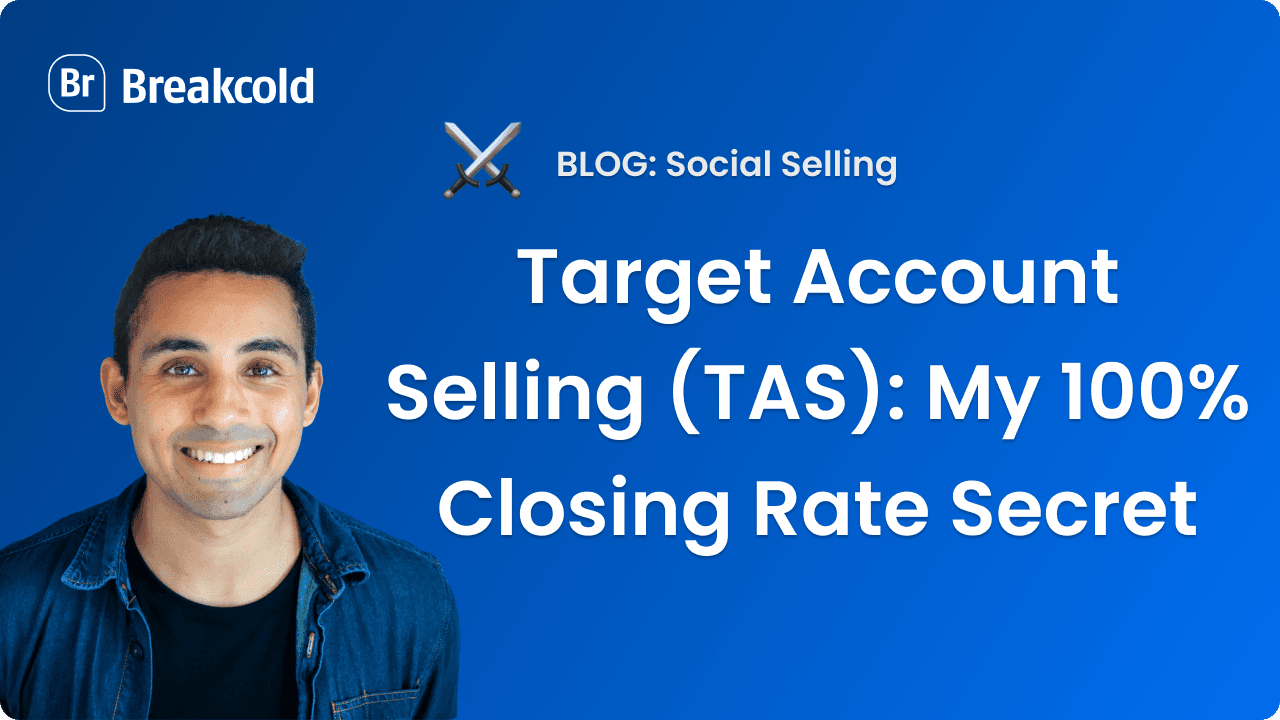
![Why Using A Social Selling CRM? [Versus A Traditional CRM]](https://framerusercontent.com/images/2QaQkaYBYsqJZVbZ4DIcEx01YPY.png)