¿Cansado de CRMs desordenados y sobrecomplicados que llevan semanas para entender? Lo mismo siente Less Annoying CRM. Basado en la idea de que menos realmente es más, esta herramienta simple pero poderosa promete ayudar a pequeñas empresas, emprendedores individuales y equipos a mantenerse organizados sin lo superfluo.
En esta revisión, desglosaremos qué hace que Less Annoying CRM se destaque en 2026, y si es el momento adecuado para adquirirlo, dejarlo, o finalmente intentarlo.
Resumen de Less Annoying CRM (TL;DR) |
|---|
A diferencia de los CRMs de nivel empresarial construidos para grandes equipos de ventas, Less Annoying se centra en freelancers, emprendedores individuales, y propietarios de pequeñas empresas que solo necesitan una forma sencilla de gestionar contactos, seguimientos, y procesos — sin los extras innecesarios.
|
📖 ¿Qué (y quién) es Less Annoying CRM?

Less Annoying CRM fue fundado en 2009 con una simple misión: hacer que la gestión de relaciones con clientes realmente menos molesta. A diferencia de los CRMs de nivel empresarial construidos para grandes equipos de ventas, Less Annoying se centra en freelancers, emprendedores individuales, y propietarios de pequeñas empresas que solo necesitan una forma sencilla de gestionar contactos, seguimientos, y procesos — sin los extras innecesarios.
Todo funciona en la nube, por lo que no hay necesidad de instalaciones o soporte informático. La interfaz es limpia, intuitiva, y se construye en torno a una idea central: simplicidad es igual a productividad. No hay paneles de control confusos, ni interminables pasos de configuración — solo las herramientas esenciales que necesitas para hacer un seguimiento de tus relaciones y ventas en un solo lugar.
⚙️ Características Clave de Less Annoying CRM
Gestión de Contactos

Cuando se trata de gestionar contactos, Less Annoying CRM se mantiene fiel a su nombre — simple, intuitivo, y sin automatización (más sobre esto más adelante). Puedes almacenar hasta 50,000 contactos por cuenta, ya sea importados en masa o añadidos manualmente, y cada perfil te brinda todo lo que necesitas de un vistazo. Notas, archivos, tareas, eventos, e historial de interacción completo están organizados de forma ordenada en un solo lugar. Para mayor flexibilidad, incluso puedes crear campos personalizados para capturar esos puntos de datos únicos que no se ajustan a las plantillas estándar.
Dicho esto, Less Annoying CRM no intenta competir con herramientas avanzadas de gestión de contactos. No encontrarás enriquecimiento de datos, puntuación de leads, o automatización de marketing incorporados aquí. Es un sistema sencillo diseñado para equipos pequeños que valoran la facilidad de uso sobre la complejidad.
Gestión de Pipeline

La gestión de pipeline es una de las características más personalizables en Less Annoying CRM, brindándote la flexibilidad para crear pipelines para diferentes procesos empresariales — ya sea ventas, proyectos, o incorporación de clientes. Aunque no ofrece un tablero visual estilo kanban, todavía puedes ver una visión clara de tus leads y tratos a través de la pestaña de reportes.
En la práctica, el seguimiento de pipeline se lleva a cabo directamente dentro de perfiles de contacto y empresa. El estado activo de cada registro representa su etapa en tu pipeline, facilitando ver dónde se encuentra cada lead de un vistazo.

La personalización es donde Less Annoying CRM realmente brilla. Puedes crear estados personalizados y campos personalizados para adaptar los pipelines a tu flujo de trabajo específico. Esto es lo que puedes construir:
Cuadro de texto (una línea) - Para entradas breves como Nombre del Socio o Afición.
Área de texto (varias líneas) - Para notas más largas como Consideraciones Especiales o Solicitudes Adicionales.
Campo de número - Para datos numéricos como ID de Cliente o ID de Cuenta.
Campo de moneda - Para rastrear valores de tratos o Costo Total.
Campo de fecha - Para datos sensibles al tiempo como Vencimiento de Contrato o Fechas de Aniversario.
Lista desplegable - Para opciones estandarizadas como Fuente de Lead o Prioridad.
Lista de radio - Para preguntas de única opción como Sí/No o Tipo de Plan.
Lista de verificación - Para seleccionar múltiples opciones como Productos o Servicios.
Enlace de contacto - Para conectar registros (ej., Referido por, Vendedor, o Miembro de la Familia).
Campo de archivo - Para subir documentos de apoyo como Cotizaciones, Contratos, o Fotos de Proyectos.
En general, Less Annoying CRM ofrece una flexibilidad notable para una herramienta centrada en la simplicidad. No obtendrás automatización avanzada o tableros visuales de arrastrar y soltar, pero para equipos pequeños que desean una forma sencilla y fácilmente personalizable de gestionar tratos, hace el trabajo maravillosamente.
Seguimiento de Tareas y Calendario

En Less Annoying CRM, las tareas y los calendarios funcionan juntos de forma fluida para ayudarte a mantenerte al día con tu flujo de trabajo diario. Las tareas actúan como simples recordatorios de cosas que deben hacerse — puedes establecer un nombre, fecha de vencimiento y prioridad, y enlazarlas directamente con contactos o empresas. Una vez completadas, estas tareas aparecen automáticamente en el historial del contacto, brindándote un registro completo de interacciones pasadas y seguimientos.

La característica de calendario proporciona una vista clara de todas las tareas y eventos próximos, como reuniones, llamadas, o citas con clientes – dándote justo lo que necesitas para gestionar tu horario sin distracción. Una característica sobresaliente aquí es la capacidad de crear sub-calendarios, lo cual es especialmente útil para equipos que manejan múltiples clientes o proyectos. Mantiene todo organizado y fácil de gestionar, sin saturar una sola vista de calendario.
Para equipos, los calendarios compartidos facilitan la colaboración — puedes ver instantáneamente en qué están trabajando tus colegas y mantenerte alineado sin actualizaciones interminables o notificaciones. Además, Less Annoying CRM admite sincronización bidireccional con calendarios de Google y Outlook, asegurando que tu horario permanezca actualizado sin importar dónde lo gestiones.
Registro de Correos

Less Annoying CRM no envía ni recibe correos electrónicos directamente, pero facilita el registro y seguimiento de tus comunicaciones por correo electrónico con contactos. Puedes conectar tu cliente de correo electrónico preferido — ya sea Gmail, Outlook, u otro proveedor a través de IMAP — e integrar hasta tres cuentas de correo por usuario de CRM. Una vez conectado, cualquier correo que envíes a contactos desde tus cuentas de correo vinculadas se guardará automáticamente en su historial de contacto dentro de Less Annoying CRM. Los correos entrantes de contactos existentes también se registran automáticamente, brindándote un registro completo de correspondencia en un solo lugar.
Ten en cuenta que Less Annoying CRM solo registra correos electrónicos después de la integración — no importará mensajes pasados de forma retroactiva. Los correos solo se registran para contactos que ya estén en tu CRM, asegurando la privacidad y la integridad de los datos. Si necesitas adjuntar un correo de un contacto no registrado, todavía puedes hacerlo manualmente. Dicho esto, la plataforma no ofrece seguimiento de correos, lo que significa que no verás tasas de apertura, clics, o análisis avanzados.
Es un sistema simple para mantener registros de comunicación — no una herramienta de marketing por correo electrónico completamente desarrollada, que puede inclinarse hacia el lado molesto al configurar todo esto.
Acceso Móvil

Less Annoying CRM es completamente basado en la web, por lo que puedes acceder desde cualquier navegador móvil — no se requiere descarga de aplicación. La interfaz móvil te da acceso a todas las funciones principales como contactos, tareas y pipelines en movimiento. Además, funciona en dispositivos iOS y Android, incluidos teléfonos y tabletas.
Sin embargo, no hay modo sin conexión, lo que significa que necesitarás acceso constante a Wi-Fi o datos para utilizar la plataforma. Es ligera y confiable, pero no ideal para usuarios que trabajan con frecuencia en entornos de baja conectividad.
Reportes

Mientras que Less Annoying CRM carece de las capacidades de reportes profundos de CRMs más grandes, cubre lo esencial para equipos pequeños que solo necesitan una imagen clara de sus operaciones diarias:
El tablero de espacio de trabajo proporciona una visión rápida de tu actividad en CRM, mostrando actualizaciones recientes, tareas próximas, y leads activos.
Puedes generar un Reporte de Actividad para seguir lo que tu equipo de ventas ha registrado.
Reporte de Leads para monitorear el progreso del pipeline.
Reporte de Tareas que funciona como una lista de tareas digitales.
Los reportes pueden ser filtrados por tipo de actividad, usuario o fecha, facilitando enfocarte en lo que más importa. Y si prefieres acceso sin conexión, puedes exportar cualquier reporte a Excel para un análisis más profundo o impresión.
Integraciones

Less Annoying CRM ofrece un puñado de integraciones útiles para ayudarte a conectar las herramientas que ya utilizas y agilizar tu flujo de trabajo:
Puedes sincronizar tus calendarios de Google o Outlook para asegurar que reuniones, tareas, y eventos se mantengan actualizados en todas las plataformas.
La integración con Google Contacts mantiene tus bases de datos alineadas — añade un contacto una vez, y aparece automáticamente en ambos sistemas.
Para el marketing por correo electrónico, la integración con Mailchimp te permite enviar correos grupales y mantener un registro de tus campañas dentro del CRM.
Y si necesitas ir más allá de estas opciones nativas, Less Annoying también se conecta con Zapier, desbloqueando el acceso a más de 5,000 aplicaciones de terceros para automatización adicional y sincronización de datos.
Aunque la lista de integraciones no es extensa, cubre lo esencial que la mayoría de los equipos pequeños necesitan para mantenerse conectados y organizados.
💰 Precios de Less Annoying CRM

Less Annoying CRM |
|---|
$15/usuario/mes + impuestos |
Incluye:
|
⭐️ Pros y Contras de Less Annoying CRM

Calificaciones | |
|---|---|
G2 - 4.9/5 (640) | Capterra - 4.8/5 (636) |
Pros | Contras |
|
|
🔄 Alternativas a Less Annoying CRM
🥇 Breakcold CRM – Mejor CRM enfocado en ventas con características nativas de IA

Resumen
Breakcold está diseñado para equipos de ventas modernos que quieren más que solo un CRM para rastrear tratos. Sus automatizaciones nativas de IA mueven leads automáticamente, asignan etiquetas, y crean tareas de seguimiento a través de Email, LinkedIn, WhatsApp, Telegram, y pronto, Teléfono.
Con un tablero auto-actualizable que destaca qué leads necesitan atención, y por qué, además de un flujo de compromiso social que te mantiene conectado a cada oportunidad, Breakcold combina claridad y automatización en un solo lugar. Es ideal para equipos que buscan ahorrar tiempo, mantenerse organizados, y enfocarse en vender en lugar de en el trabajo administrativo manual.
Características Clave | |
|---|---|
| |
Calificaciones | |
G2 - 4.7/5 (116) | Capterra - 4.8/5 (93) |
Pros | Contras |
|
|
Planes de Precios

Esenciales de CRM | CRM Pro | CRM Max |
|---|---|---|
$29/usuario/mes | $59/usuario/mes | $99/usuario/mes |
Incluye:
| Todas las características esenciales y:
| Todas las características Pro y:
|
🥈 Pipedrive – Mejor CRM Todo en Uno con Automatización Avanzada

Resumen
Pipedrive simplifica la gestión de pipeline con una interfaz limpia y visual que facilita hacer seguimiento de tratos, sin tableros abrumadores ni funciones superfluas. Su creciente conjunto de automatizaciones avanzadas ofrece un CRM diseñado para escalar junto a tu proceso de ventas.
Hoy en día, Pipedrive sirve a PYMES, equipos impulsados por ventas, y agencias que buscan una forma sencilla de organizar pipelines, seguir actividades y mantener la eficiencia.
Características Clave | |
|---|---|
| |
Calificaciones | |
G2 - 4.3/5 (2,445) | Capterra - 4.5/5 (3047) |
Pros | Contras |
|
|
Planes de Precios

Lite | Crecimiento |
|---|---|
$19/usuario/mes | $34/usuario/mes |
Características clave:
| Plan Lite +
|
Premium | Ultimate |
|---|---|
$64/usuario/mes | $89/usuario/mes |
Plan Crecimiento +
| Plan Premium +
|
Complementos de Pipedrive

Complemento de LeadBooster | Complemento de Proyectos | Complemento de Campañas |
|---|---|---|
Captura más leads A partir de $32.50 | Entrega proyectos y alcanza metas más rápido A partir de $6.67 | Envía campañas de marketing por correo electrónico impresionantes A partir de $13.33 |
Complemento de Visitantes Web | Complemento de Documentos Inteligentes | |
Ve quién está navegando en tu sitio A partir de $41 | Gestiona todos tus documentos en un solo lugar A partir de $32.50 | |
🥉 Nimble – Similar Simplicidad, Un Poco Más Avanzado

Resumen
Nimble es un CRM enfocado en relaciones que combina la gestión de contactos, comunicación, y conocimientos sociales en una plataforma optimizada. Se integra a la perfección con Google Workspace y Microsoft 365, enriqueciendo automáticamente perfiles de contacto con datos de correo electrónico, calendario, y redes sociales.
Diseñado para consultores, emprendedores individuales, y pequeños equipos, Nimble prioriza las conexiones personales sobre los pipelines complejos, ofreciendo una alternativa simple pero ligeramente más avanzada a CRMs como Less Annoying CRM.
Características Clave | |
|---|---|
| |
Calificaciones | |
G2 - 4.5/5 (1,102) | Capterra - 4.4/5 (1883) |
Pros | Contras |
|
|
Planes de Precios

Características | Plan Nimble CRM |
|---|---|
Precio | $29.90 |
Gestión de Relaciones | |
Gestión de Contactos | ✅ |
Emparejamiento y enriquecimiento de perfiles sociales | ✅ |
Extensiones de navegador y correo | ✅ |
Agenda y Actividades | ✅ |
Página de Hoy | ✅ |
Marketing y Alcance | |
Formularios Web y Captura de Leads | ✅ |
Marketing por correo | ✅ |
Plantillas de correo | ✅ |
Mensajes Grupales | ✅ |
Secuencias de correo | ✅ |
Ventas, Pipelines, Informes | |
Prospección | ✅ |
Involucramiento en Ventas | ✅ |
Gestión de Pipeline | ✅ |
Marketing y Alcance de Prospectos | ✅ |
Flujos de Trabajo | ✅ |
Automatizaciones de Flujos de Trabajo | ✅ |
Funciona en Todas Partes | |
Integración con Microsoft 365 | ✅ |
Integración con Google Workspace | ✅ |
Integración con Apple Mail | ✅ |
Integraciones | |
Socios de Integración de Aplicaciones | 100 + Socios de Integración |
Integración con PhoneBurner | ✅ |
Integración con Zapier | Más de 120 Integraciones de Aplicaciones |
Acceso API | ✅ |
Aplicaciones Móviles | |
IOS | ✅ |
Android | ✅ |
Soporte al Cliente | |
Soporte en línea y por correo | ✅ |
Centro de Soporte Integral | ✅ |
Sesiones diarias de preguntas y respuestas en vivo | ✅ |
Seminarios web de capacitación semanal | ✅ |
Llamadas 1:1 gratis | ✅ |
🏅 Streak CRM – Mejor para Equipos de Ventas Basados en Gmail que Necesitan Herramientas de Potencia de Correo

Resumen
Streak lleva la funcionalidad de CRM directamente a tu bandeja de entrada de Gmail, transformando la interfaz que ya conoces en un hub de gestión de ventas y relaciones ligero pero poderoso, con prácticamente ningún proceso de adaptación requerido.
Es particularmente popular entre freelancers, emprendedores individuales, consultores, y pequeños equipos que dependen de Gmail para la comunicación con clientes y valoran la simplicidad y la rapidez sobre los CRMs complejos y con muchas funciones.
Características Clave | |
|---|---|
| |
Calificaciones | |
G2 - 4.5/5 (254) | Capterra - 4.5/5 (479) |
Pros | Contras |
|
|
Planes de Precios

Pro | Pro+ | Enterprise |
|---|---|---|
$59/usuario/mes | $89/usuario/mes | $159/usuario/mes |
|
|
|
🏅OnePageCRM — CRM Simple para Seguimientos y Cierre de Más Tratos
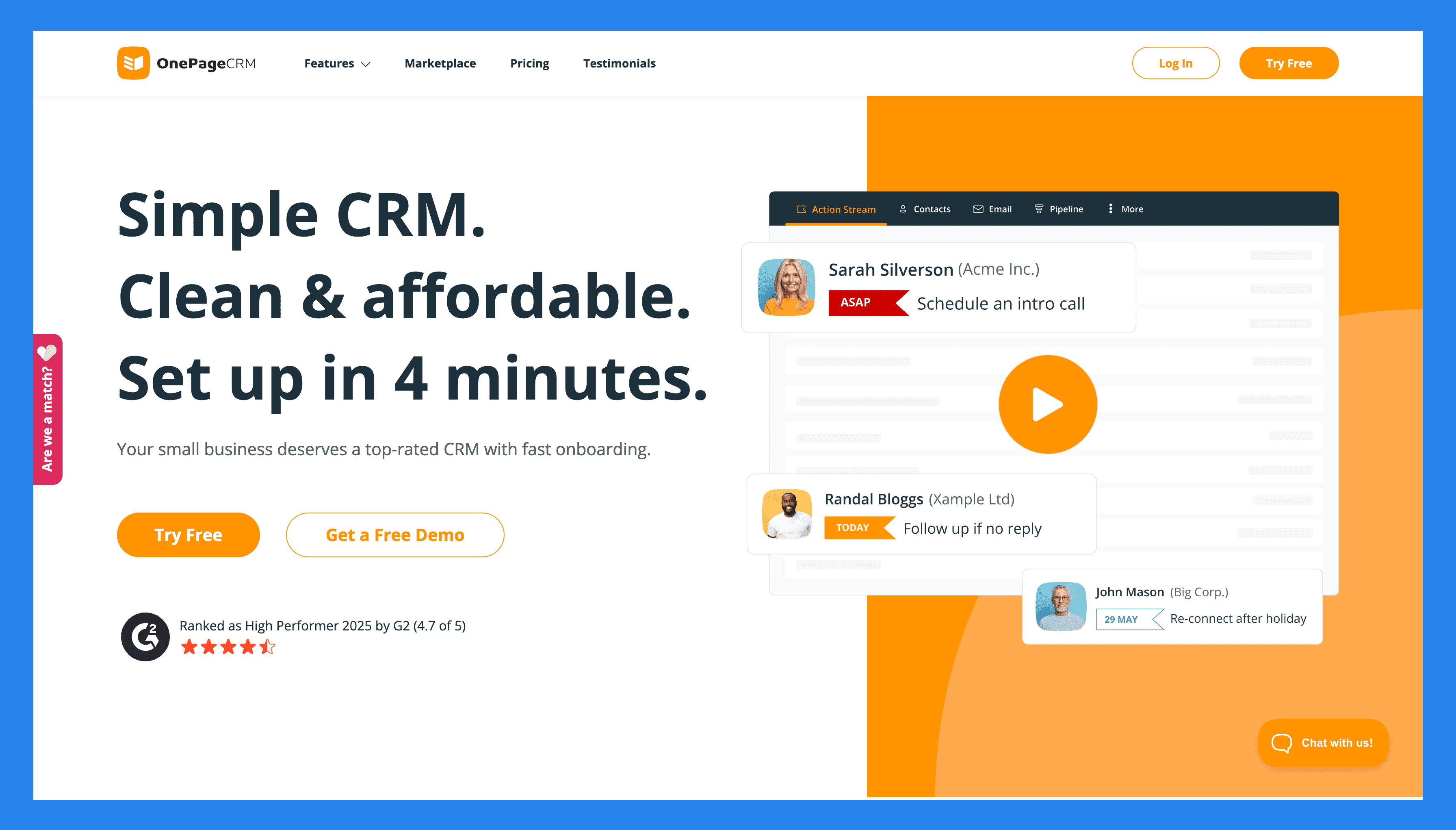
Resumen
OnePageCRM se enfoca en ayudar a pequeñas empresas a tomar acción, no solo almacenar contactos. Su característica destacada es la Corriente de Acción, que convierte toda tu lista de contactos en una secuencia de pasos siguientes, para que siempre sepas a quién seguir y cuándo.
Más allá de eso, el sistema ofrece un montón de otras herramientas útiles para gestionar contactos y ventas. Puedes rastrear leads, gestionar tratos, enviar y recibir correos electrónicos, automatizar tareas rutinarias, generar cotizaciones, y capturar nuevos contactos instantáneamente. Y lo mejor de todo, puedes hacerlo todo desde una sola página.
Características Clave | |
|---|---|
| |
Calificaciones | |
G2 - 4.7/5 (235) | Capterra - 4.8/5 (78) |
Pros | Contras |
|
|
Planes de Precios
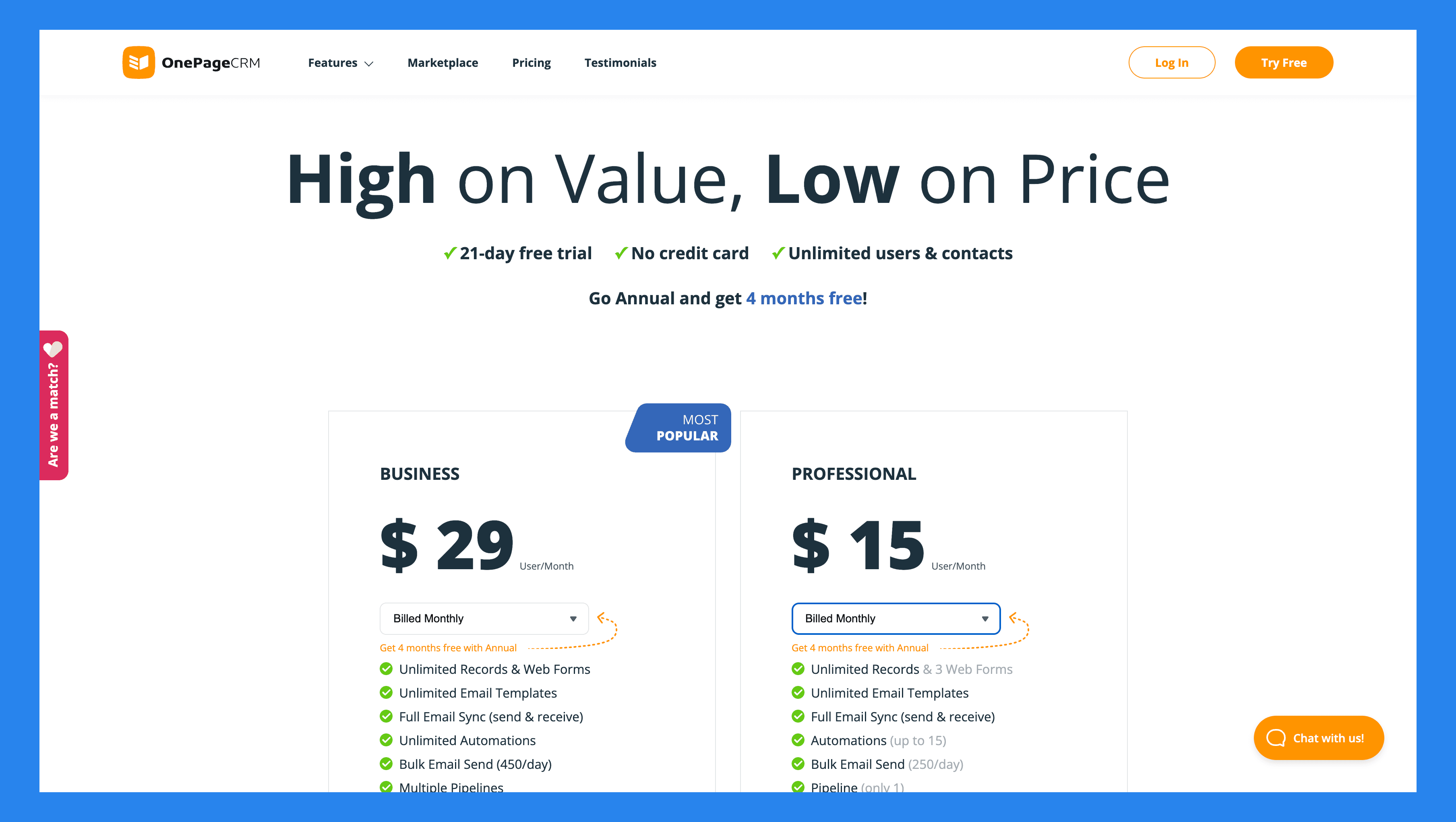
Profesional | Negocios | |
|---|---|---|
$15/usuario/mes | $29/usuario/mes | |
|
|
Complementos Gratuitos de OnePageCRM
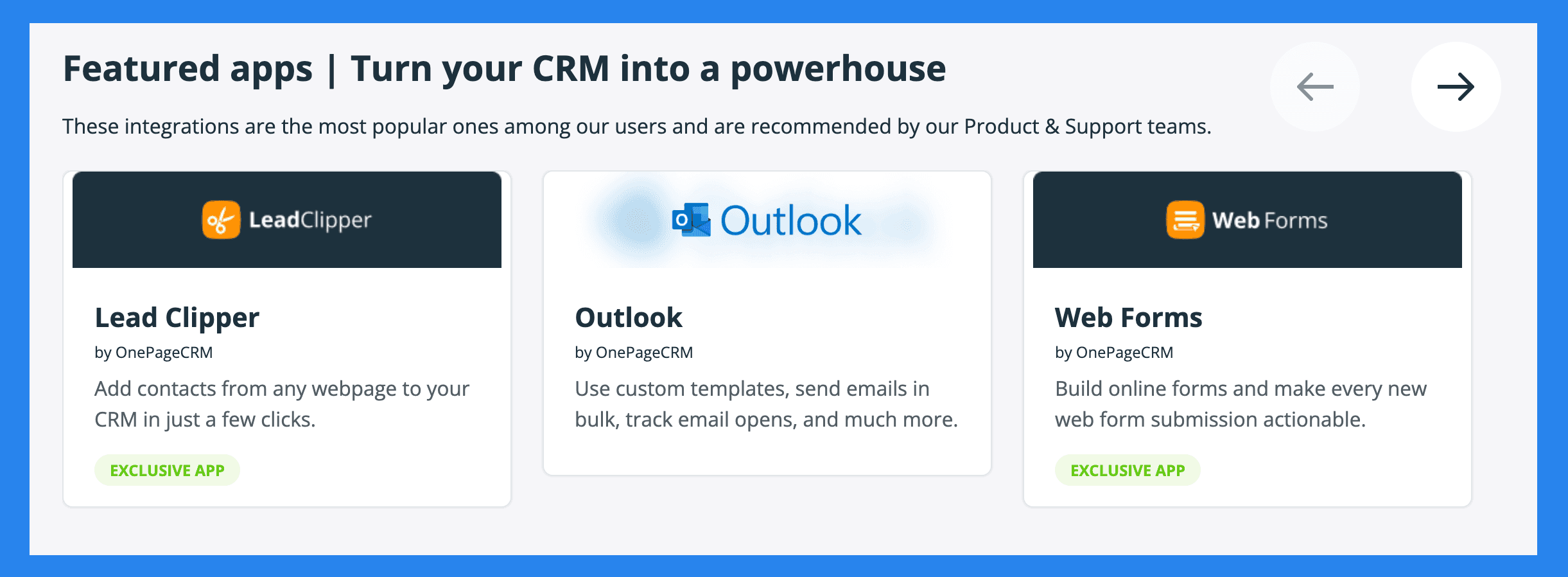
Lead Clipper | Planificador de Ruta AI | ||
|---|---|---|---|
Una extensión de navegador gratuita que captura contactos desde tu correo, perfiles de redes sociales, o cualquier página web, y los envía a tu CRM. | Optimiza tus rutas de ventas cuando te encuentras con prospectos en persona. | ||
Escáner de Tarjetas de Visita | Formularios Web | ||
Escanea tarjetas de visita impresas y conviértelas instantáneamente en contactos dentro de tu CRM. | Crea formularios sencillos para capturar leads desde tu sitio web. Las nuevas presentaciones fluyen directamente a tu base de datos, con un siguiente paso asignado. |
🏁 Veredicto Final: ¿Vale la Pena Less Annoying CRM?
La respuesta corta: absolutamente, sí.
La respuesta larga: En un mundo donde los CRMs siguen buscando la próxima gran tendencia, Less Annoying CRM se mantiene fiel a lo que en realidad quieren las pequeñas empresas — simplicidad que funciona. Solo eso es refrescante. Con su diseño intuitivo, curva de aprendizaje cero, y precio plano de $15 por usuario por mes, ofrece una de las maneras más fáciles y asequibles de gestionar contactos, pipelines, y seguimientos sin el desorden habitual.
La simplicidad es una rareza en el mercado de CRM — y Less Annoying CRM la tiene a montones.
Dicho esto, si hay un aspecto negativo, es que esta plataforma no está diseñada para equipos de tamaño mediano o empresarial en crecimiento que necesitan automatización avanzada o informes complejos. Y eso está perfectamente bien — nunca fue su intención serlo.
Pero si te encuentras superando su simplicidad y necesitas un CRM que escale con tu negocio mientras automatiza el tedioso trabajo administrativo, podrías querer considerar actualizar a algo como Breakcold — un CRM más moderno y enfocado en ventas que evoluciona a medida que lo hace tu proceso de ventas.





