👋 What’s up Breakcolders!
Consulting is one of the most rewarding careers out there. You help businesses grow and thrive — all while building a great living for yourself. But let’s be real: it’s not all sunshine and smooth sailing.
Consulting firms thrive on repeat business and referrals. That means constantly staying top-of-mind: remembering birthdays, checking in with current and potential clients, and always keeping your pipeline full.
Managing and nurturing relationships is a full-time job in itself — especially when you’re juggling multiple clients at different stages of the sales process. So how do you stay organized and grow your revenue? Simple: invest in a CRM.
In this article, we’ll break down the key benefits of using a CRM in consulting — and share our top picks for the best CRMs for consultants.
🤔 Why Do Consultants Need a CRM?
✅ Key Benefits of Using a CRM
Choosing the right CRM can have a major impact on your consulting business. The right system offers a wide range of benefits, including:
🧠 Customer Retention
Beyond automating tedious daily tasks, CRMs help you capture and track the small-but-important details — birthdays, shared interests, recent interactions — that build lasting client relationships.
Take Breakcold, for example. Our built-in Engagement Feed helps you stay updated on your clients’ latest news and posts. With just a few clicks, you can interact meaningfully and stay top-of-mind in an authentic, organic way.  |
|---|
🚀 Lead Generation & Management
Whether built-in or powered by third-party integrations, many CRMs can automatically pull key contact info from the web. This helps you identify, organize, and reach out to potential clients more effectively.
📊 Data Insights & Reporting
From your outreach performance to close rates, most CRMs come packed with analytics tools that help you measure what’s working (and what’s not). This means you can make smarter, data-backed decisions and continuously improve your sales strategy.
Breakcold lets you build the analytics dashboard of your dreams — giving you insight into connection strength, conversation activity, and more.  | ||
|---|---|---|
⚙️ Improved Efficiency & Productivity
From task management and team collaboration to automation tools, CRMs are built to streamline your entire workflow. Less admin, more impact.
💰 Increased Sales & ROI
When your CRM is set up right, closing deals becomes faster and easier — all while keeping your pipeline full and your revenue growing.
Looking for a cheat code to closing deals in 2025 and beyond? Breakcold’s social-selling capabilities might be JUST the tool you need. Check out our demo video to learn more! |
|---|
❌ Alternatives I Wouldn't Recommend
Now it needs to be said that tools like Notion, ClickUp, and Airtable can be more affordable alternatives to CRMs — and for basic task management, they might be all you need.
But here's the thing: at the end of the day, you're essentially using a beefed-up spreadsheet. What you won’t get are the intuitive, sales-focused features and automations that a proper CRM offers — the kind that help you attract the right leads and close better deals.
If task management is your only goal, go for it! But if you need more than just a digital to-do list, it might be time to invest in a CRM that’s actually built for relationship management and growth.
🏆 Top 10 CRMs for Consultants in 2025
TL;DR: CRM Comparison Chart for Consultants
CRM | Best For | Starting Price | Drawbacks | Free Plan? |
|---|---|---|---|---|
Breakcold | Social Selling & Engagement | $29 | Lacks native calling features (for now) | ❌ |
Less Annoying | Simplicity & Affordability | $15 | Lacks enterprise-level features | ✅ |
Pipedrive | Sales-Driven Consulting Firms | $19 | No native LinkedIn integration | ❌ |
Hubspot CRM | Firms Looking to Scale | $20 | Pricing plan + Learning curve | ✅ |
Zoho CRM | Consulting Firms of All Sizes | $20 | Onboarding and customization can be complex | ❌ |
Nimble CRM | Marketing Automation | $29.90 | Inconsistent lead enrichment | ❌ |
Capsule CRM | Client Management | $21 | Basic feature set | ❌ |
Insightly CRM | Project-Based Consulting | $29 | Steep learning curve | ❌ |
Monday CRM | Customizability | $15 | Set up requires a lot of time and effort | ❌ |
Folk | Relationships & Contact Management | $25 | Limited reporting features | ❌ |
🥇 Breakcold CRM – Best for Social Selling and Engagement

Summary
Breakcold is the sales CRM built for closing deals in 2025 — not 2015. With powerful social-selling capabilities at its core, Breakcold is a lightweight yet effective CRM designed specifically for solo consultants and small teams. It helps you maintain a steady stream of new clients while nurturing existing relationships — one meaningful connection at a time.
Key Features
Sales Lead Tracking - Transform Breakcold into a true Social Selling CRM by tracking your prospects’ and existing clients’ activity directly on LinkedIn.
Unified Inbox - Centralize all your conversations — email, LinkedIn, WhatsApp, and Telegram — in one easy-to-manage inbox for faster, more efficient communication.
Social Engagement Feed - Stay top of mind with your contacts by liking and commenting on social media posts without ever leaving Breakcold. Build relationships through consistent engagement.
Sales Pipeline Management - Streamline your sales process with custom workflows designed to fit your business needs. Track deal progress, boost productivity, and scale your operations with ease.
In-App Calling - While not a fully native feature (yet!), Breakcold lets you trigger calls directly from the platform to instantly connect with your prospects.
🔥 Killer Breakcold Case Studies 🔥
Ratings + Pros & Cons
Ratings | |
|---|---|
G2 - 4.7/5 (116) | Capterra - 4.8/5 (93) |
Pros | Cons |
|
|
Pricing Plans

CRM Essentials | CRM Pro | CRM Max |
|---|---|---|
$29/user/mo | $59/user/mo | $79.99/user/mo |
What's included:
| All Essentials Features and:
| All Pro features and:
|
Demo Video
🥈 Less Annoying CRM – Best for Simplicity and Affordability

Summary
True to its name, Less Annoying CRM delivers a simple, no-frills solution tailored for small consulting teams. Unlike many CRM platforms that can be bloated or overly complex, it prioritizes ease of use, affordability, and functionality — making it ideal for users who want to spend more time growing their business and less time learning a tool.
That said, its simplicity can be a double-edged sword. As your team or business scales, the lack of advanced or enterprise-level features may start to feel limiting. Still, with a budget-friendly pricing model, it’s hard to complain — especially if you’re just getting started.
Key Features
Contact Management – Easily store and organize customer information.
Lead Tracking – Stay on top of prospects and deal progress.
Email Integration – Connect your email for seamless communication.
Task Management – Set reminders and to-dos to stay organized.
Calendar Sync – Sync with Google Calendar or Outlook.
Third-Party Integrations – Connect with external apps for extended functionality.
Collaboration Tools – Share contacts and tasks with your small team.
Custom Fields – Tailor your CRM to fit your specific business needs.
API Access – For more advanced customization and integration.
Simplified Dashboard – Clean, intuitive interface built for non-technical users.

Ratings + Pros & Cons
Ratings | |
|---|---|
G2 - 4.9/5 (632 reviews) | Capterra - 4.8/5 (633 reviews) |
Pros | Cons |
|
|
Pricing Plans

Less Annoying CRM |
|---|
$15 per user/month (plus tax) |
Includes:
|
Demo Video
🥉 Pipedrive – Best for Sales-Driven Consulting Firms

Summary
Pipedrive is a user-friendly CRM that helps businesses streamline their sales pipeline, automate repetitive tasks, and track customer interactions with ease. It’s especially well-suited for consultants who need a clear, bird’s-eye view of their pipeline to ensure the right leads are being prioritized and nothing slips through the cracks.
Key Features
Pipeline Management – Visualize and manage your entire sales process.
Lead Management – Track and nurture leads from discovery to conversion.
Automation – Eliminate repetitive tasks with smart automation workflows.
Reporting & Analytics – Gain insight into performance with detailed reports.
Integrations – Connect with tools like Gmail, Slack, Zoom, and more.
Customization – Adapt pipelines, fields, and stages to your business.
Mobile App – Manage leads and deals on the go.
Ratings + Pros & Cons
Rating | |
|---|---|
G2 - 4.3/5 (2,445) | Capterra - 4.5/5 (3047) |
Pros | Cons |
|
|
Pricing Plans

Essential | Advanced | Professional |
|---|---|---|
$19/user/mo | $34/user/mo | $64/user/mo |
Key features:
| Essential Plan +
| Advanced Plan +
|
Power | Enterprise |
|---|---|
$74/user/mo | $99/user/mo |
Professional Plan +
| Power Plan +
|
Demo Video
Hubspot CRM - Best for Firms Looking to Scale

Summary
Founded in 2006, HubSpot has long been a leader in helping businesses grow through a platform centered around customer experience. What started as a marketing tool has since evolved into a comprehensive, AI-powered CRM that unites marketing, sales, and customer service in one powerful ecosystem.
If budget isn’t a concern, HubSpot is a great fit for enterprise-level consulting firms that require an all-in-one solution for client retention that runs into the hundreds and thousands. That said, while Hubspot can make a one-man show feel like a circus production, its steep price tag makes it less than ideal for smaller operations. In that case, you might want to explore more budget-friendly options.
Key Features
Contact Management – Store and organize contact information with ease, complete with activity tracking and engagement history.
Deal & Pipeline Management – Visualize your sales process and track deals through every stage with intuitive pipeline tools.
Email Tracking & Automation – Automate follow-ups and get real-time notifications when contacts open or click your emails.
Marketing Hub – Run inbound marketing campaigns, create landing pages, automate emails, and manage SEO—all in one place.
Sales Hub – Streamline your sales process with tools for outreach, automation, meeting scheduling, and pipeline insights.
Service Hub – Deliver great customer service with ticketing, knowledge bases, and customer feedback tools.

Ratings + Pros & Cons
Ratings | |
|---|---|
G2 - 4.4/5 (12,404) | Capterra - 4.5/5 (4362) |
Pros | Cons |
|
|
Pricing Plans

For Individuals & Small Teams
Free Tools | Starter Customer Platform | Professional Customer Platform |
|---|---|---|
$0 | $20/user/mo | $1,450/mo |
Includes:
| Includes:
| Starter Customer Platform, plus:
|

For Businesses & Enterprises
Professional Customer Platform | Enterprise Customer Platform |
|---|---|
$1,450/mo | $4,700/mo |
Starter Customer Platform, plus:
| Professional Customer Platform, plus:
|
Zoho CRM – Best for Consulting Firms of All Sizes

Summary
With decades of experience under its belt, Zoho CRM is built for small to medium-sized businesses — but it’s powerful enough to serve enterprise-level needs as well. Offering a robust feature set that rivals even Salesforce, along with an extensive library of third-party integrations, Zoho stands out as one of the most competitive and versatile CRMs in the SaaS space.
Zoho’s scalability makes it a strong choice for consulting firms of all sizes. HOWEVER, its feature-heavy nature and somewhat dated user interface can create a steep learning curve — especially for teams without prior CRM experience.
Key Features
Intuitive Dashboard – A fully customizable, user-friendly dashboard with clean navigation designed to boost productivity and streamline your workflow.
Cross-Platform Accessibility – Available on both desktop and mobile platforms, Zoho CRM ensures you stay connected and productive wherever you are.
Multichannel Engagement – Consolidate communication across email, phone, social media, and live chat in one unified platform. This streamlines your outreach and enables more personalized, timely client interactions.
User & Contact Management (Sandbox Environment) – Zoho’s Sandbox feature allows for safe testing of custom-built modules and layouts—particularly valuable for SMEs and large businesses that require tailored CRM workflows.
Zia AI – Zoho’s AI assistant, Zia, helps with lead scoring, deal predictions, voice/text chat support, and intelligent sales insights to help guide decisions and improve conversions.
Real-Time Reporting & Analytics – Access detailed reports including:
Sales performance
Individual rep performance
Deal progress (closed/won/lost)
Revenue tracking over the last 30 days
Ratings + Pros & Cons
Ratings | |
|---|---|
G2 - 4.1/5 (2,753) | Capterra - 4.3/5 (6957) |
Pros | Cons |
|
|
Pricing Plans

Standard | Professional | Enterprise | Ultimate |
|---|---|---|---|
$20 /user/mo | $35 /user/mo | $50 /user/mo | $65 /user/mo |
All the essentials:
| Everything in Standard +
| Everything in Professional +
| Everything in Enterprise +
|
Nimble CRM – Best For Marketing Automation

Summary
Nimble is a communication-focused CRM designed to go beyond traditional contact management. It equips users with powerful lead generation tools and integrates seamlessly with Google Workspace and Microsoft 365 — helping you get more out of every client interaction.
Key Features
Lead Prospecting - Nimble can automatically capture contact data from email signatures, business cards (via its mobile app), or even just a person’s name or company name — pulling up associated social media profiles and contact details it finds online.
Communication Management – Store up to 25,000 contact records and create rich profiles for people and companies. These profiles can be automatically updated as you browse the web or interact on social media.
Social Media & Email Integrations – Access all email conversations, past or present, from Nimbles Unified Inbox.
Nimble Prospector – This browser extension works outside the Nimble app, enabling you to gather contact and company info directly from anywhere on the web by simply hovering over names.
Email Marketing – Nimble includes email-focused features like templates, tracking, and automated sequences to help you engage leads and clients more effectively.
Mobile App – Available for both iOS and Android, Nimble’s mobile app brings essential CRM functionality to your phone — so you can manage relationships on the go.

Ratings + Pros & Cons
Ratings | |
|---|---|
G2 - 4.5/5 (1,102) | Capterra - 4.4/5 (1883) |
Pros | Cons |
|
|
Pricing Plans

Features | Nimble CRM plan |
|---|---|
Pricing | $29.90 |
Relationship Management | |
Contact Management | ✅ |
Social Profile Matching & Enrichment | ✅ |
Browser & Email Extensions | ✅ |
Agenda & Activities | ✅ |
Today Page | ✅ |
Marketing & Outreach | |
Web Forms & Lead Capture | ✅ |
Email Marketing | ✅ |
Email Templates | ✅ |
Group Messages | ✅ |
Email Sequences | ✅ |
Sales, Pipelines, Reporting | |
Prospecting | ✅ |
Sales Engagement | ✅ |
Pipeline Management | ✅ |
Prospect Marketing & Outreach | ✅ |
Workflows | ✅ |
Workflows Automations | ✅ |
Works Everywhere | |
Microsoft 365 Integration | ✅ |
Google Workspace Integration | ✅ |
Apple Mail Integration | ✅ |
Integrations | |
App Integration Partners | 100 + Integration Partners |
PhoneBurner Integration | ✅ |
Zapier Integration | 120 + App Integrations |
API Access | ✅ |
Mobile Apps | |
IOS | ✅ |
Android | ✅ |
Customer Support | |
Online & Email Support | ✅ |
Comprehensive Support Center | ✅ |
Daily Live Q&A Sessions | ✅ |
Weekly Training Webinars | ✅ |
Free 1:1 Calls | ✅ |
Capsule CRM – Best for Client Management

Summary
Designed with simplicity and ease of use in mind, Capsule gives users access to powerful CRM features through a thoughtful design that minimizes the learning curve as much as possible. While allowing users to track pipeline milestones, schedule tasks for meetings and follow-ups, automated reminders, set up workflows, and trigger marketing sequences — all from one streamlined platform.
Much like Less Annoying CRM, Capsule’s basic feature set can only take you so far — especially if you’re running a large-scale operation or a business that's starting to scale.
Key Features
Client management – Keep a complete record of all your contacts and interactions, including the ability to create notes linked directly to email threads.
Task Management – Stay on top of your work with features to track project milestones, set follow-up reminders, and organize tasks tied to client projects.
Advanced Sales Analysis – Capsule analyzes your sales performance to uncover key insights, such as pipeline bottlenecks, average sales cycle duration, and win/loss rates by team members.
Mobile App – Access your CRM data anytime, anywhere with Capsule’s simple yet functional mobile app.
Integration-friendly – Easily connect Capsule with popular tools like Microsoft 365, Google Workspace, Xero, Mailchimp, and Zapier for seamless workflows.
Ratings + Pros & Cons
Ratings | |
|---|---|
G2 - 4.5/5 (1,102) | Capterra - 4.4/5 (1883) |
Pros | Cons |
|
|
Pricing Plans

Starter | Growth | Advanced | Ultimate |
|---|---|---|---|
$21user/mo | $38/user/mo | $60/user/mo | $75/user/mo |
Starter plan gives you:
| Everything in Starter, plus:
| Everything in Growth, plus:
| Everything in Advanced, plus:
|
Insightly – Best for Project-Based Consulting

Summary
To help businesses build lasting customer relationships, Insightly offers an all-in-one platform designed to manage projects, client interactions, and growth. With a powerful CRM at its core — combined with marketing automation, customer service tools, and seamless integrations — Insightly empowers businesses to scale efficiently and effectively all over the world.
Key Features
Contact Management – Store and organize detailed contact records, including communication history and custom fields.
Email Marketing – Create and send targeted email campaigns with tracking for opens, clicks, and responses.
Customizable Dashboard – Personalize your dashboard to display key metrics, tasks, and pipeline data at a glance.
Project Management – Track tasks, deadlines, and project progress directly linked to client records and opportunities.
Workflow Automation – Automate repetitive processes like follow-ups, task assignments, and approvals.
Sales Reports & Analytics – Generate insights into sales performance, lead sources, and pipeline health with detailed reporting tools.
Mobile App – Access and update CRM data on the go with a fully functional mobile app for iOS and Android.

Ratings + Pros & Cons
Ratings | |
|---|---|
G2 - 4.2/5 (920) | Capterra - 4.0/5 (660) |
Pros | Cons |
|
|
Pricing Plans

Plus | Professional | Enterprise |
|---|---|---|
$29/user/mo | $49/user/mo | $99/user/mo |
Includes:
| All Plus plan features and:
| All Professional plan features and:
|
Monday CRM – Best For Customizability

Summary
Built on Monday.com — a flexible work OS known for project and task management — Monday CRM is a customizable, no-code sales platform designed to help businesses manage and automate the entire sales process, from lead generation to post-sale activities.
Much like standing in a grocery store overwhelmed by TOO MANY choices, Monday’s wealth of customization options can leave you bogged down in setup — instead of focusing on what you got the platform for in the first place.
Key Features
Lead Management – Capture, organize, and track leads throughout the sales cycle.
Activity Tracking – Log calls, emails, and meetings to maintain a clear interaction history.
Pipeline Management – Visualize and manage deals at every stage of the sales funnel.
Guided Selling Tools – Use prompts and automation to streamline sales tasks and improve conversion rates.
Data Visualization & Analytics – Gain insights through customizable dashboards and performance reports.
Opportunity Management – Track sales opportunities and forecast potential revenue.
Forecasting & Data Management – Use historical and real-time data to predict sales trends and outcomes.
Account & Contract Management – Organize key account details and manage contracts from one place.
Proposal & Quotation Tools – Create, send, and track quotes or proposals directly from the CRM.
Seamless Platform Integrations – Connect with tools like Slack, Gmail, Zoom, and others to unify workflows.
Cross-Team Collaboration – Share updates, assign tasks, and communicate with team members across departments.
Ratings + Pros & Cons
Ratings | |
|---|---|
G2 - 4.6 /5 (921) | Capterra - 4.7/5 (406) |
Pros | Cons |
|
|
Pricing Plans

Basic | Standard |
|---|---|
$15 seat/mo | $20 seat/mo |
Basic includes:
| Includes basic, plus:
|
Pro | Enterprise |
|---|---|
$33 seat/mo | Contact sales |
Includes standard, plus:
| Includes pro, plus:
|
Folk – Best For Relationship & Contact Management

Summary
Folk is a lightweight, all-in-one CRM built for small teams and CRM newcomers. It offers a simple, collaborative workspace to organize, manage, and engage with contacts, prospects, and clients — all in one streamlined platform.
Key Features
Centralized Contact Management – Store all client and lead information in one easily accessible place.
Customizability and Ease of Use – Simple setup with flexible options to tailor the platform to your workflow.
Collaboration Features – Share notes, assign tasks, and coordinate across teams.
Sales and Outreach Automation – Automate repetitive outreach, follow-ups, and lead nurturing tasks.
Integrations – Connect with popular tools like email platforms, calendars, and productivity apps.
AI-powered Insights – Leverage artificial intelligence for smarter recommendations and performance tracking.

Ratings + Pros & Cons
Rating | |
|---|---|
G2 - 4.5/5 (273) | Capterra - 4.4/5 (36) |
Pros | Cons |
|
|
Pricing Plans

Standard | Premium | Custom |
|---|---|---|
$25/user/mo | $50/user/mo | $100/user/mo |
Limits
Advanced
| Limits
Advanced
Admin
| Limits
Advanced
Admin
|
💭 Final Thoughts + Takeaways
And there you have it — we’ve broken down 10 of the best CRMs for consultants so the research doesn’t break you down instead 😂. From Breakcold’s future-ready social-selling tools, to Less Annoying CRM’s simple and budget-friendly approach, to Pipedrive’s sales-focused automations, there’s something here for every consulting style and every stage of growth.
Just remember: choosing the right CRM isn’t just about saving time — it’s about building the engine that drives your business. And whether that engine stalls or scales is entirely up to you.
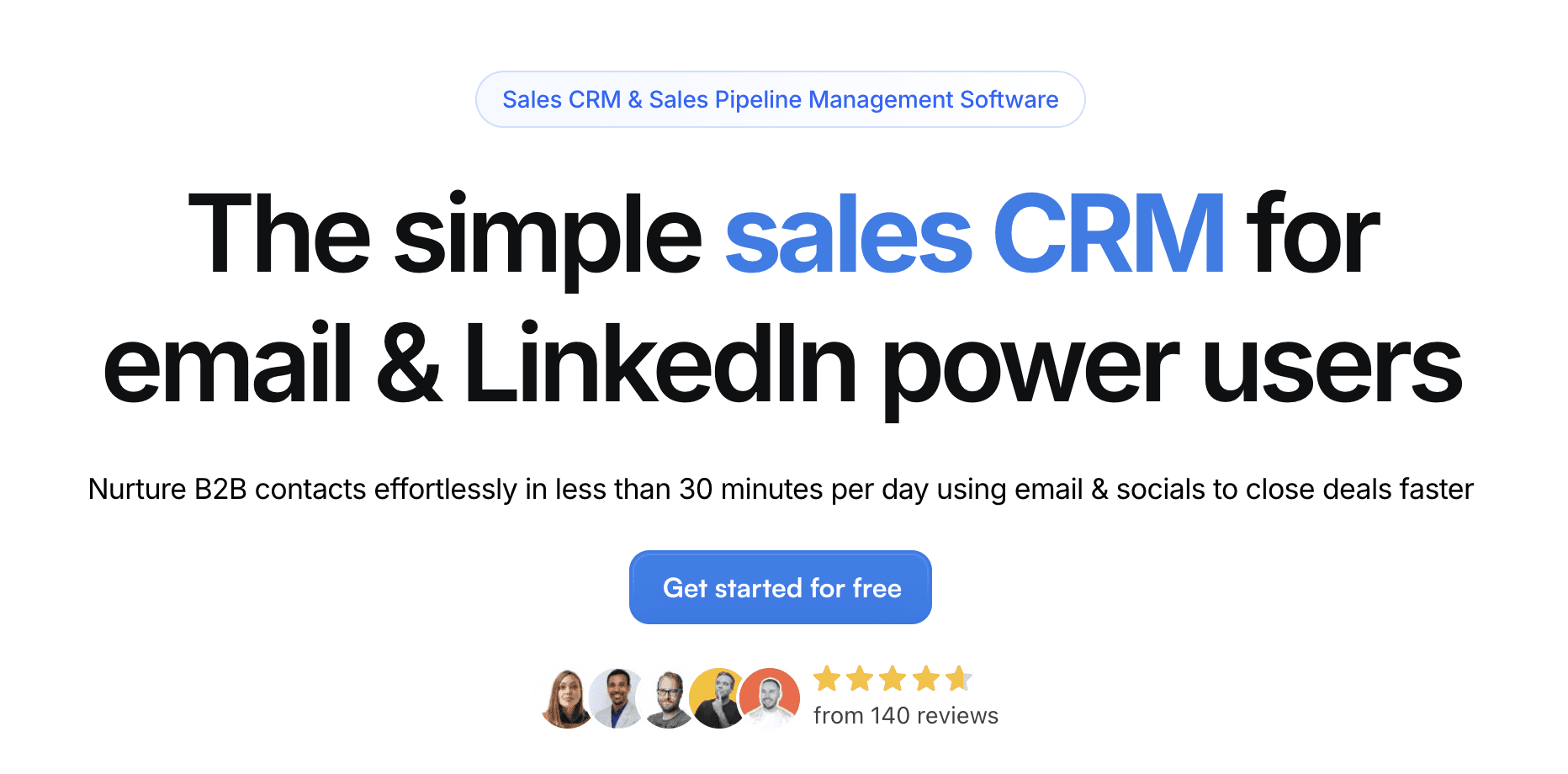




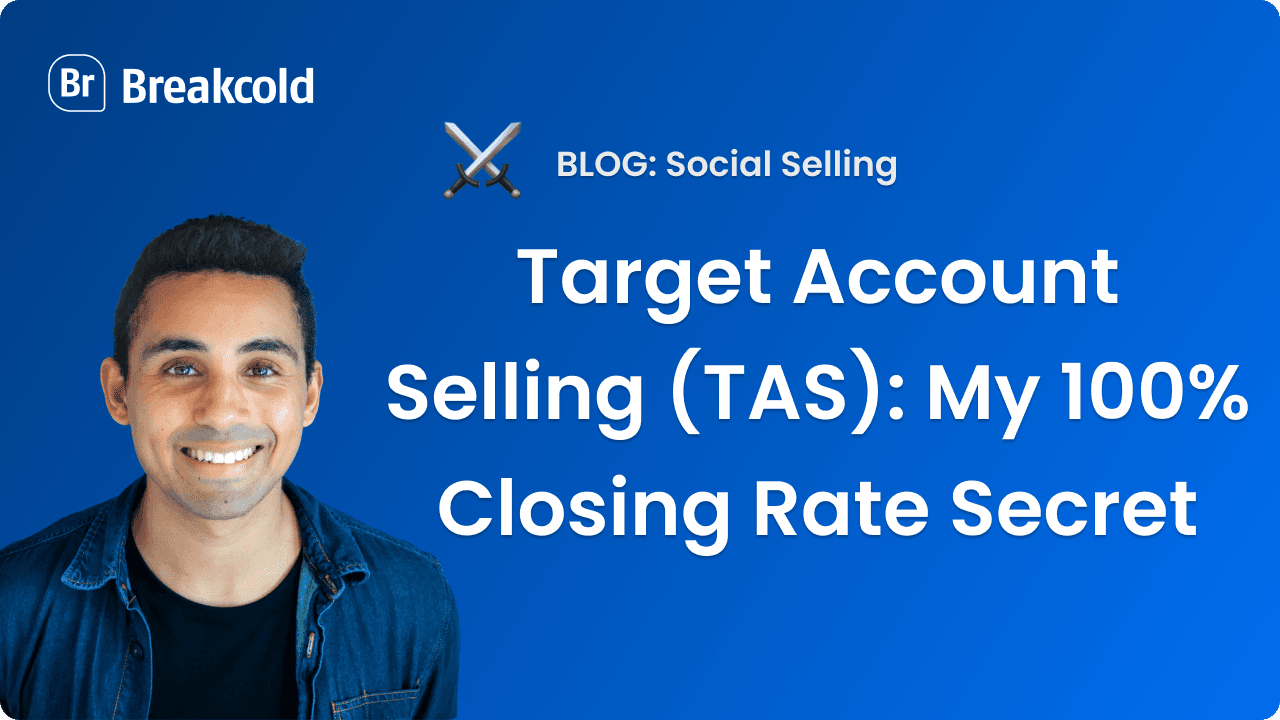
![Why Using A Social Selling CRM? [Versus A Traditional CRM]](https://framerusercontent.com/images/2QaQkaYBYsqJZVbZ4DIcEx01YPY.png)





